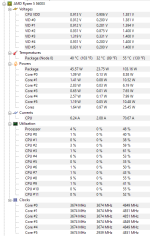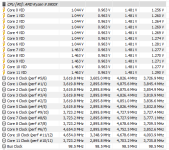I hate this board, trying to OC my Ram and it keeps bricking the board where CMOS reset doesn't work so I instead have to keep flashing the bios in order to get it back, I wouldn't mind but I'm not even doing stupid numbers for OC, it posts at 3600 18 20 20 20 40 but bricks when I try 16 20 20 20 40 both @ 1.4v, despite DRAM calc supposedly saying I can do way better. I'm probably going to give up because the time wasted trying to fine tune just isn't worth it for a few % better performance, if it wasn't for the bricking I'd probably keep trying though but it's just too much hassle hoping the flash will work first time (it doesn't always because reasons...)





 so it makes me a little nervous to go above 1.4v
so it makes me a little nervous to go above 1.4v