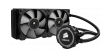Hey guys, I am planning on purchasing these parts within the next few days and was just double checking that the parts are all compatible and also asking if I am missing anything? has been a while since I built 
MSI Z170A Gaming M7 Intel Z170 (Socket 1151) DDR4 ATX Motherboard
Stock Code MB-304-MS
Corsair Dominator Platinum 16GB (4x4GB) DDR4 PC4-29000C18 3600MHz Quad Channel Kit - Silver (CMD16GX
Intel Core i7-6700K 4.0GHz (Skylake) Socket LGA1151 Processor - Retail
MSI GeForce GTX 1080 Gaming X RGB 8192MB GDDR5X PCI-Express Graphics Card
Corsair HX1000i 1000W '80 Plus Platinum Digital Modular Power Supply (CP-9020074-UK)
Samsung 250GB 850 EVO SSD 2.5" SATA 6Gbps 32 Layer 3D V-NAND Solid State Drive (MZ-75E250B/EU)
Samsung 500GB 850 EVO SSD 2.5" SATA 6Gbps 32 Layer 3D V-NAND Solid State Drive (MZ-75E500B/EU)
LG WH14NS40 Blu-ray Writer Optical Drive 14X BDR
NZXT Phantom 820 Enthusiast Ultra Tower Case - Gun Metal
Corsair Hydro H105 240mm Extreme Performance Liquid CPU Cooler (CW-9060016-WW )

MSI Z170A Gaming M7 Intel Z170 (Socket 1151) DDR4 ATX Motherboard
Stock Code MB-304-MS
Corsair Dominator Platinum 16GB (4x4GB) DDR4 PC4-29000C18 3600MHz Quad Channel Kit - Silver (CMD16GX
Intel Core i7-6700K 4.0GHz (Skylake) Socket LGA1151 Processor - Retail
MSI GeForce GTX 1080 Gaming X RGB 8192MB GDDR5X PCI-Express Graphics Card
Corsair HX1000i 1000W '80 Plus Platinum Digital Modular Power Supply (CP-9020074-UK)
Samsung 250GB 850 EVO SSD 2.5" SATA 6Gbps 32 Layer 3D V-NAND Solid State Drive (MZ-75E250B/EU)
Samsung 500GB 850 EVO SSD 2.5" SATA 6Gbps 32 Layer 3D V-NAND Solid State Drive (MZ-75E500B/EU)
LG WH14NS40 Blu-ray Writer Optical Drive 14X BDR
NZXT Phantom 820 Enthusiast Ultra Tower Case - Gun Metal
Corsair Hydro H105 240mm Extreme Performance Liquid CPU Cooler (CW-9060016-WW )



 does that kit come with everything needed or would i need any extras?
does that kit come with everything needed or would i need any extras?