Certainly strange. Hope new card fixes it.The framerate stays low, I have my fans set to a silent profile which is why the temps are so high. Usually sits at around 75 though. Got 2x stock phanteks fans in the front (140mm) and a 120mm in the back.
-
Competitor rules
Please remember that any mention of competitors, hinting at competitors or offering to provide details of competitors will result in an account suspension. The full rules can be found under the 'Terms and Rules' link in the bottom right corner of your screen. Just don't mention competitors in any way, shape or form and you'll be OK.
You are using an out of date browser. It may not display this or other websites correctly.
You should upgrade or use an alternative browser.
You should upgrade or use an alternative browser.
New GTX 1080Ti slows down afer 5 minutes
- Thread starter Toggerman
- Start date
More options
Thread starter's postsIt happened in Deceit as well. Dropped to 60 I think.do you have a diffrent game to test beside those mentioned above, if you get the same result across the board it could be the card at fault, if not maybe the games mentioned have had updates recently which has borked performance somewhat
Thanks!Certainly strange. Hope new card fixes it.
Soldato
that is very weird, when you new card arrives post a update and hopefully it fixes its self.
Soldato
can you give me a full list of your specs, with the mobo try and find out which bios you have at the moment.
if everything checks out the next step is to drop the cpu back to stock clocks and even drop the ram to its base out of box speed 2133mhz, if you still get issues in games with either card installed your psu may very well be at fault even though the voltages seemed to be good, not going to lie its a lot of testing ahead and it will be a ball ache to say the least, but will be well worth doing instead of making large purchases when there's no need to in your case, the issue is somewhere else
if everything checks out the next step is to drop the cpu back to stock clocks and even drop the ram to its base out of box speed 2133mhz, if you still get issues in games with either card installed your psu may very well be at fault even though the voltages seemed to be good, not going to lie its a lot of testing ahead and it will be a ball ache to say the least, but will be well worth doing instead of making large purchases when there's no need to in your case, the issue is somewhere else
CPU: Intel i5 8600Kcan you give me a full list of your specs, with the mobo try and find out which bios you have at the moment.
if everything checks out the next step is to drop the cpu back to stock clocks and even drop the ram to its base out of box speed 2133mhz, if you still get issues in games with either card installed your psu may very well be at fault even though the voltages seemed to be good, not going to lie its a lot of testing ahead and it will be a ball ache to say the least, but will be well worth doing instead of making large purchases when there's no need to in your case, the issue is somewhere else
GPU: EVGA SC2 GTX 1080Ti
PSU: Corsair HX850
RAM: Corsair Vengence White LED 3000MHZ 2x8Gb
Soundcard: Creative AE-5
Cooler: Coolermaster Hyper 412S
Motherboard: Gigabyte Z370 Ultra Gaming Rev.1.0
Associate
I would have swapped out that EVGA for a different brand but not gigabyte. the other option would be to go back to an older Bios the shuttering issue could be down to the new microcode that Intel have put out to fix security issues
Soldato
CPU: Intel i5 8600K
GPU: EVGA SC2 GTX 1080Ti
PSU: Corsair HX850
RAM: Corsair Vengence White LED 3000MHZ 2x8Gb
Soundcard: Creative AE-5
Cooler: Coolermaster Hyper 412S
Motherboard: Gigabyte Z370 Ultra Gaming Rev.1.0
right regarding the gpu from evga was that the original card you had issues with or try both cards?, also have you got the 8600k under any sort of overclock, if so disable it and run at stock, your memory could do with being set to its default settings of 2133mhz for testing, it wouldnt hurt to remove the sound card you have, there was a pattern in the past with gpus and sound cards if they were placed close together the sound card would interfere with the gpu's signals. i think it was fixed but for testing purposes it wouldnt hurt to try without, you've listed the mainboard as gigabyte but do you know the bios version?, or is it a case of you bought it and have left it to its own devices since?
shamus has hit on a very good point regarding the new micro code intel relased for it 's chips as yet another security flaw was found, memory serves there were a couple of youtube videos on the issue and a big ho ah when intel gaged the press not to reveal how much performace was hindered to the cpu's, a coule of days after intel dropped all and reveled what it had done, but i didn't really read into it.
have a go and try what i've sugessted and if your mobo needs its bios updating then have a look at you manual and install the software you need and follow the steps, if you get stuck there should be a gigabye rep on thease forums so ask other members or even overclockers and try and make contact, i'll be back late tonight but will pop on and see how you've got on
good luck
Last edited:
Gutted for you!Same problem with a new card.Might be the motherboard.
Try and eliminate as much as possible -
Use another PCI-E slot.
Check the CPU -Intel diagnostic tool.
Check the ram - memtest.
Ramp up the cooling on the case and card.
Run cinebench and Asus Realbench.
Try another PSU if you have access to one.
Maybe try upping the power limits. The cards can throttle from power use and power use will increase with heat.
Tried upping the limits and lowered the clocks by 100Mhz core and 200Mhz mem. It made a difference in that it took longer for the problem to show but it still happened.
I have also now been able to try it in another system, an i7 930 rig with an 800w PSU. Yes the system is a little old but it still works perfectly fine, and yes, the some problem happens. After the first run or two of a benchmark the scores start to plummet: https://www.3dmark.com/compare/fs/16278166/fs/16278227#
I've contacted Overclockers once again and I am not happy with their response. They are insisting that the card is fine and that there must be something else wrong (they are currently blaming CPU throttling on the second rig as 3DMark did glitch and report the CPU at 4.5GHz for one run, it's running stock btw). They've said I can return it but they will test it again (and have given me no specifics or numbers of any benchmarks) and then return it to me if they think it's ok. I'm really not happy and this has been going on for nearly 3 weeks now.
Tried upping the limits and lowered the clocks by 100Mhz core and 200Mhz mem. It made a difference in that it took longer for the problem to show but it still happened.
I have also now been able to try it in another system, an i7 930 rig with an 800w PSU. Yes the system is a little old but it still works perfectly fine, and yes, the some problem happens. After the first run or two of a benchmark the scores start to plummet: https://www.3dmark.com/compare/fs/16278166/fs/16278227#
I've contacted Overclockers once again and I am not happy with their response. They are insisting that the card is fine and that there must be something else wrong (they are currently blaming CPU throttling on the second rig as 3DMark did glitch and report the CPU at 4.5GHz for one run, it's running stock btw). They've said I can return it but they will test it again (and have given me no specifics or numbers of any benchmarks) and then return it to me if they think it's ok. I'm really not happy and this has been going on for nearly 3 weeks now.
Maybr try calling the shop and pointing out the problem as I've always found them at least reasonable to deal with. If you have no joy maybe consider giving your credit card company a call.
Any update OP?
Wow, I hadn't realised there had been so many replies until I made my post above.
Card temps top out at around 70-75C under auto fan, <60C when forced constant speed. GPU usage is still being reported at >95% when benchmarks are running. CPU temps and load in both systems are stable too.
I've tried new drivers, old drivers, clean windows, underclocking, raising voltages, running fans at 100%, nothing works. I can take that card out, plus my MSI 1080ti in, no need to update drivers or anything and it works and the results are consistent in both systems.
Maybr try calling the shop and pointing out the problem as I've always found them at least reasonable to deal with. If you have no joy maybe consider giving your credit card company a call.
Yeah I think that sounds like a good idea, cheers.
Soldato
Yeah I think that sounds like a good idea, cheers.
Take a look at both posts 22 and 23, you might have missed them.
If you are able to do what is suggested and graph the output, along with GPUZ graphs, it might give you some more understanding.
Associate
- Joined
- 1 Aug 2009
- Posts
- 1,625
What a pig of a problem
Take a look at both posts 22 and 23, you might have missed them.
If you are able to do what is suggested and graph the output, along with GPUZ graphs, it might give you some more understanding.
Thanks, I did miss those.
I ran GPUZ and everything looked ok. However I also ran Afterburner and did discover something. I ran Firestorm 4 times, the first two were identical, the third one was down by a bit and the 4th by a lot https://www.3dmark.com/compare/fs/16284822/fs/16284842/fs/16284887#
I checked Afterburner and everything looked good and consistent with similar peaks through every run. Then I noticed that on the Power% line, halfway through the third run, the number dropped from around 100% to around 50%, and then it stayed that way. I ran some more tests and the same thing happened again and again. I have also tested my MSI 1080ti and that is working fine and reports around 100% power all the time, even when overclocked. It's been tried with 2 power supplies and both of which run the MSI card perfectly.
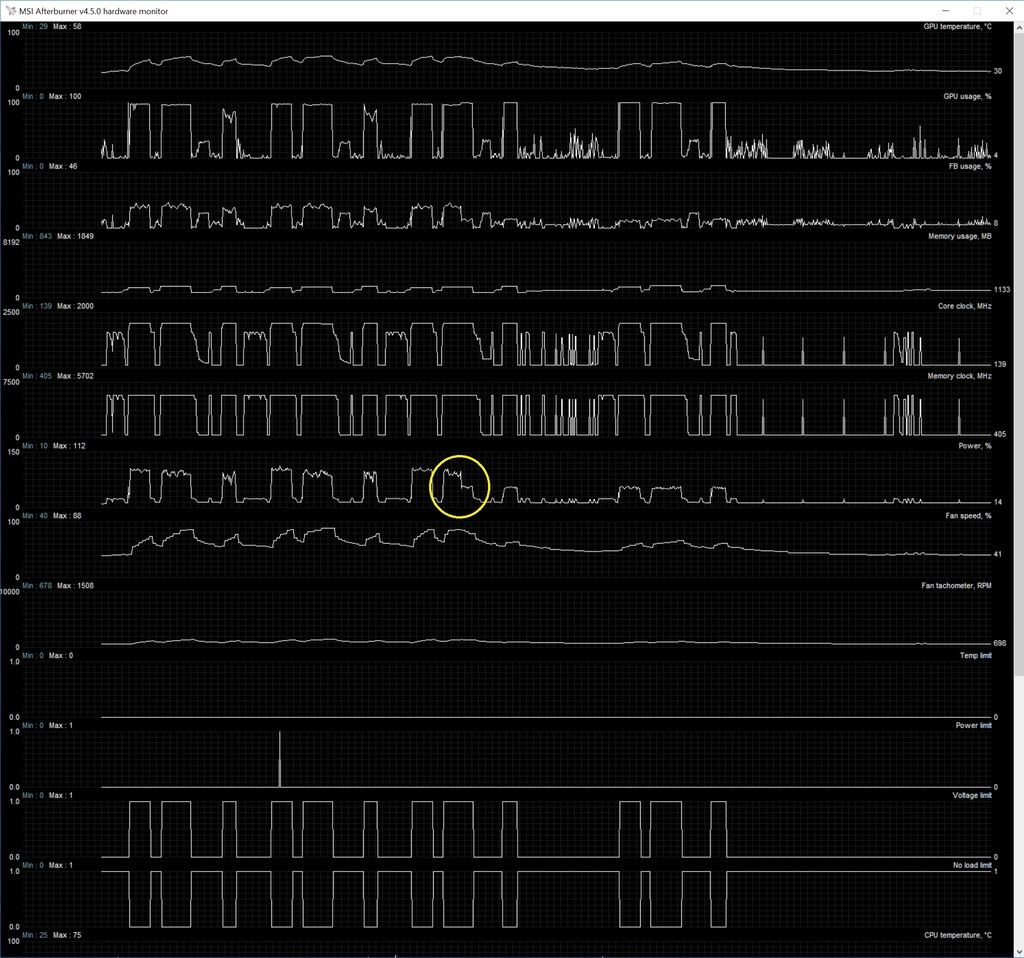
Soldato
Thanks, I did miss those.
I ran GPUZ and everything looked ok. However I also ran Afterburner and did discover something. I ran Firestorm 4 times, the first two were identical, the third one was down by a bit and the 4th by a lot https://www.3dmark.com/compare/fs/16284822/fs/16284842/fs/16284887#
I checked Afterburner and everything looked good and consistent with similar peaks through every run. Then I noticed that on the Power% line, halfway through the third run, the number dropped from around 100% to around 50%, and then it stayed that way. I ran some more tests and the same thing happened again and again. I have also tested my MSI 1080ti and that is working fine and reports around 100% power all the time, even when overclocked. It's been tried with 2 power supplies and both of which run the MSI card perfectly.
At least you now have something more to go on.
With what you have noted I'm not sure how GPU-Z seems fine.
Why don't you have the Afterburner graphs open BUT also have GPU-Z open and displaying the sensors page, to see the red coloured graphs, and then use GPU-Z to run the render test.
That way you can monitor in the same Window the Information provided by GPU-Z and at the same time see the constant, rather than the stepping peak and troughs of the Firestorm benchmark, Power % graph and the red graphs displayed by GPU-Z.
These are roughly done, but you get the idea.....

just keep the test running as you would have done the other and monitor and graph that type of issue you described.
You can extend by dragging the GPU-Z graphs to be more readable.
NOTE. ..
Not shown on the above but you can add the VDDC current and the 12v to the GPU-Z graph which could be useful in your case.
Last edited:

