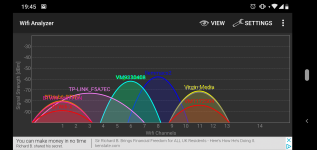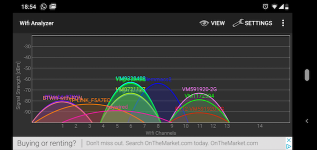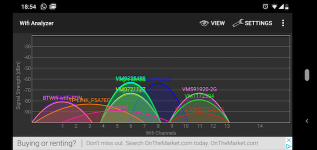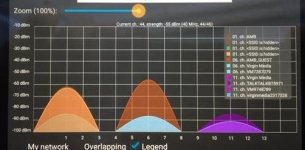I've had a quick search and this seems to be a common complaint. We've had PN for about a month and it's been very disappointing. Strange as they were so good when we were with them about 5yrs ago.
We had 2 periods of outages totalling about 10 days for which I'm already chasing them for reimbursement but that's not my concern here. My main question here is that the wifi seems to drop constantly. It's become almost commonplace to come home and have to reboot the router to get it back. Or n the morning. Does my nut when I start asking the Google Home something and she interrupts me saying there's no connection For instance this morning my phones and GH were connected fine (GH was streaming music) yet when I turned on my laptop it couldn't connect
For instance this morning my phones and GH were connected fine (GH was streaming music) yet when I turned on my laptop it couldn't connect  So I had to reboot the router. Weird. Other times my phone looks like it's connected fine but as soon as I try to actively do something online it disconnects
So I had to reboot the router. Weird. Other times my phone looks like it's connected fine but as soon as I try to actively do something online it disconnects 
Anyhoo. Is there anything I can do with the router settings regarding frequency etc that might improve this? Or does it sound like I've got a faulty router?
EDIT: Looking at the logs I am getting pages of this sort of stuff. Quick search seems to suggest separating the 2.4GHx and 5GHz bands as a solution?
We had 2 periods of outages totalling about 10 days for which I'm already chasing them for reimbursement but that's not my concern here. My main question here is that the wifi seems to drop constantly. It's become almost commonplace to come home and have to reboot the router to get it back. Or n the morning. Does my nut when I start asking the Google Home something and she interrupts me saying there's no connection
 For instance this morning my phones and GH were connected fine (GH was streaming music) yet when I turned on my laptop it couldn't connect
For instance this morning my phones and GH were connected fine (GH was streaming music) yet when I turned on my laptop it couldn't connect  So I had to reboot the router. Weird. Other times my phone looks like it's connected fine but as soon as I try to actively do something online it disconnects
So I had to reboot the router. Weird. Other times my phone looks like it's connected fine but as soon as I try to actively do something online it disconnects 
Anyhoo. Is there anything I can do with the router settings regarding frequency etc that might improve this? Or does it sound like I've got a faulty router?
EDIT: Looking at the logs I am getting pages of this sort of stuff. Quick search seems to suggest separating the 2.4GHx and 5GHz bands as a solution?

Code:
12:56:21, 18 May. ath10: STA 88:b4:a6:bd:7f:fb IEEE 802.11: WiFi registration failed
12:43:48, 18 May. ath00: STA 88:b4:a6:bd:7f:fb IEEE 802.11: Client associated
12:41:21, 18 May. ath00: STA a4:50:46:08:6b:77 IEEE 802.11: Client disassociated
12:41:21, 18 May. ath00: STA a4:50:46:08:6b:77 IEEE 802.11: WiFi registration failed
12:37:44, 18 May. ath10: STA a4:50:46:08:6b:77 IEEE 802.11: Client associated
12:26:21, 18 May. ath00: STA 24:e3:14:5a:79:0c IEEE 802.11: WiFi registration failed
12:26:21, 18 May. ath10: STA a4:50:46:08:6b:77 IEEE 802.11: WiFi registration failed
12:25:04, 18 May. ath00: STA a4:50:46:08:6b:77 IEEE 802.11: Client associated
12:11:52, 18 May. ath10: STA 24:e3:14:5a:79:0c IEEE 802.11: Client associated
12:11:21, 18 May. ath10: STA 78:4f:43:7a:6e:51 IEEE 802.11: WiFi registration failed
12:11:21, 18 May. ath10: STA 24:e3:14:5a:79:0c IEEE 802.11: WiFi registration failed
12:02:55, 18 May. ath00: STA 78:4f:43:7a:6e:51 IEEE 802.11: Client associated
12:02:48, 18 May. ath00: STA 24:e3:14:5a:79:0c IEEE 802.11: Client associated
11:41:21, 18 May. ath00: STA 24:e3:14:5a:79:0c IEEE 802.11: WiFi registration failed
11:41:01, 18 May. ath00: STA 84:4b:f5:a7:79:1b IEEE 802.11: Client associated
11:32:43, 18 May. ath10: STA 88:b4:a6:bd:7f:fb IEEE 802.11: Client associated
11:32:43, 18 May. ath00: STA 88:b4:a6:bd:7f:fb IEEE 802.11: Client disassociated
Last edited: