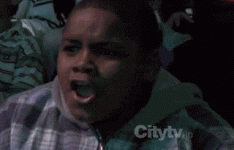Yes, i know what people using afterburner, but i scarry to burn my cards) once i try it was a bad experience for me)))
Maybe you should just leave them stock, it's pretty simple:
With afterburner installed and no settings messed with it won't allow you to increase voltage anyway, so less likely to burn your card, not that +87mv would do that anyway as it seems it only really adds +32mv.
For a starting point try 110% power, +100 on the core and memory at +500mhz, most Samsung ram on these cards seems to be able to handle it fine.
Put the fan to 100% and run a benchmark such as firestrike or heaven. You can leave the fan at auto if you want, I just always max it for benchmarking.
If it works increase the core in 20mhz stages until it crashes or artifacts. Then lower it to the previous value that worked.
Do all this and then if you want extra from overvolting ask how to do that.
Last edited: