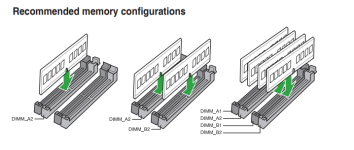Nice one chaps! - I'd prefer the G Skill but as its a bit of a lottery I agree its worth the extra 30 or 40 quid for the 8Pack stuff.
SO! - Back to mainboards - Any further recommendations above and beyond the MSI Carbon (about £150) please? I'm not afraid to spend the little extra but unsure if its warranted for the top-end Asus etc boards. Really trying to avoid Asus this time round - they've screwed me over too much in the past with their lack of support for gear as soon as something new comes out (i.e. every 3 months lol!)
Not interested in extreme overclocking or any at all for that matter just yet - but its always something I'll end up doing once I have time. Just something moderate.... thanks.
The ASRock gaming pro looks good along with the Taichi.