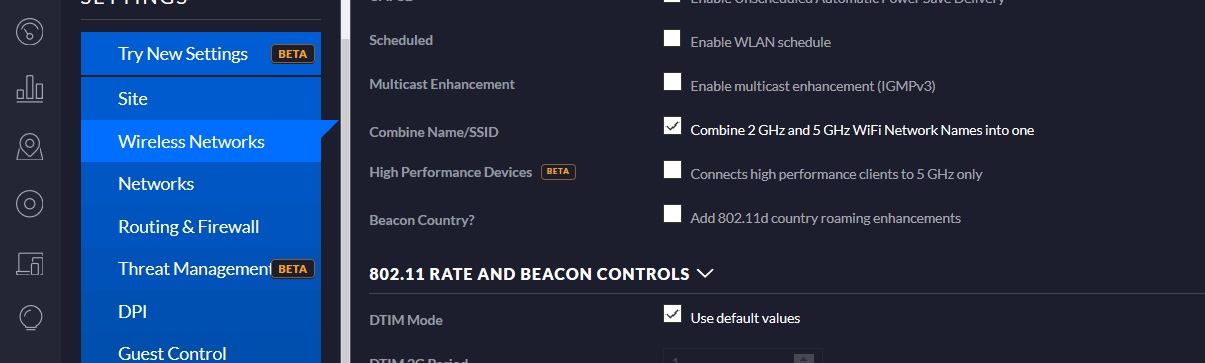Caporegime
- Joined
- 21 Jun 2006
- Posts
- 38,372
I updated the controller now three of my devices are unable to connect everything else does.
I have 16 clients connected. I have tried to connect the other three multiple times with no success. I didn't need to do anything with the other 16 they automatically connected.
Any ideas?
I have 16 clients connected. I have tried to connect the other three multiple times with no success. I didn't need to do anything with the other 16 they automatically connected.
Any ideas?