Soldato
Or they’re meshed and the mesh isn’t configured properly.
I didn’t say it was being done on purpose. But it looks like the Home site has access and I’m guessing the Doma site takes a feed from Home and distributes it to the other sites. That’s the only way that Home can be fully active and the others have all the alerts.
Note that Doma’s LAN is offline but the WLAN is up. All the WLANs are up so most likely there is a physical lost connection somewhere. Between Home and the other sites.
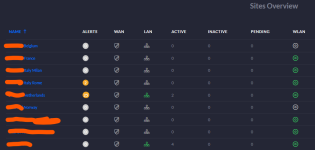
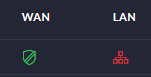
@212.159.5.208 If you setup your own controller than I'd recommend not restoring a backup of the current controller as thatll restore the entire controller including all the other sites. Personally I'd setup the controller from scratch, export your site from the current controller, import it onto the new controller and then SSH into your kit and do 'set-inform' to the new controller IP or FQDN.
Before doing the set-inform though, check in Settings -> Controller that the controller hostname is correct. If not you may find that when your devices connect to the new controller they'll get told to connect back to the original one.
Just taking a look at the UDM - if I were to pick one up can I add UAP AC Lite/Pro devices as a mesh? So the access points will connect to the UDM via wireless uplink with no ethernet connection?
Yes. They default to that mode.
Did anyone get any more info on the black UDM with screen?
No, and given the timelines from EA release to GA launch is 6-9 months I’d say realistically you’re looking at 2021 for stock in the UK and that’s IF they actually make it.

G1’s for me have failed on PSU. I’ve fixed a few, IC diode and cap. Others have been sent off.
G2’s I did an install last week. 10x 24 port. All died when doing adopting and fW. I wasn’t impressed. Cisco went back in and left rather red faced.
Anyone got any thoughts on the Gen 1 POE switches vs the newer Gen 2's? I've got Gen 1 24 port non-POE that is pretty sweet but I'm now looking at a POE switch aswell. I don't need 24 ports, 16 would be sufficient but the gen 2s have much lower power budgets compared to the Gen 1s and as I don't need L3 switching the G1s seem good enough... however I keep reading pretty bad things about the 8/16/24 port PoEs and hardware failures... Anyone got any of these and how have they lasted/performed?
This what I've been reading, inluding some reports only a few months ago. It seems as if the Gen 1s may be on board revision 14 which appears to have fixed the error 17 sensor issue but in New Zealand there is no guarantee that the stock will have shifted enough to bring in the v14s.G1’s for me have failed on PSU. I’ve fixed a few, IC diode and cap. Others have been sent off.
G2’s I did an install last week. 10x 24 port. All died when doing adopting and fW. I wasn’t impressed. Cisco went back in and left rather red faced.
I wish I could do the Pro. Its $1500nzd here, well over my budget for a home build... I can stretch to the ~800 for the Gen 2 24 POE but would prefer less hence the question around the G1s.For PoE - get the 16 port Gen 1 or splurge and get the PoE Pro Gen2 24-port which is a fabulous switch with the SFP+ uplink capability. I've not seen the issues reported by 212.159.5.208 but I've also not had any of the non-PoE Gen 2 units yet.

