Soldato
- Joined
- 24 Sep 2015
- Posts
- 3,673
Nope. If the clients were using WiFi then you could use RADIUS controlled VLANs from a single SSID.
In your situation I would probably setup the switch port so that it's untagged in one VLAN and tagged in the other. So plug a client in and it'll be in the untagged VLAN but with a bit of configruation on the client you can make it join the tagged VLAN.
The switch port config for that would be as follows. A client connected to that switch port without any specific configuration applied to it would be in VLAN 1 but you'll note that VLAN 3 is tagged on that switch port. You can tag in more VLANs if you want, this is just an example:
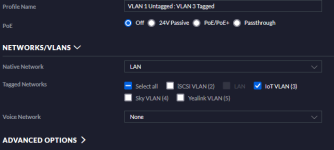
If I then connected a client to that switch port that I wanted to be in the tagged VLAN then I'd need to configure that on the client. In the case of a Windows PC for example you'd generally go to Device Manager and to the advanced tab of the network card:
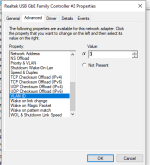
So in that example the Windows PC would then be in VLAN 3.
In your situation I would probably setup the switch port so that it's untagged in one VLAN and tagged in the other. So plug a client in and it'll be in the untagged VLAN but with a bit of configruation on the client you can make it join the tagged VLAN.
The switch port config for that would be as follows. A client connected to that switch port without any specific configuration applied to it would be in VLAN 1 but you'll note that VLAN 3 is tagged on that switch port. You can tag in more VLANs if you want, this is just an example:
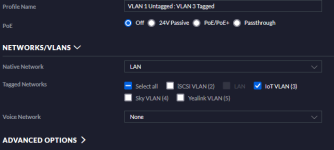
If I then connected a client to that switch port that I wanted to be in the tagged VLAN then I'd need to configure that on the client. In the case of a Windows PC for example you'd generally go to Device Manager and to the advanced tab of the network card:
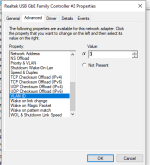
So in that example the Windows PC would then be in VLAN 3.




 (I have a bunch of Unifi kit that I haven't paid a lot of attention to, really, for quite a while).
(I have a bunch of Unifi kit that I haven't paid a lot of attention to, really, for quite a while).