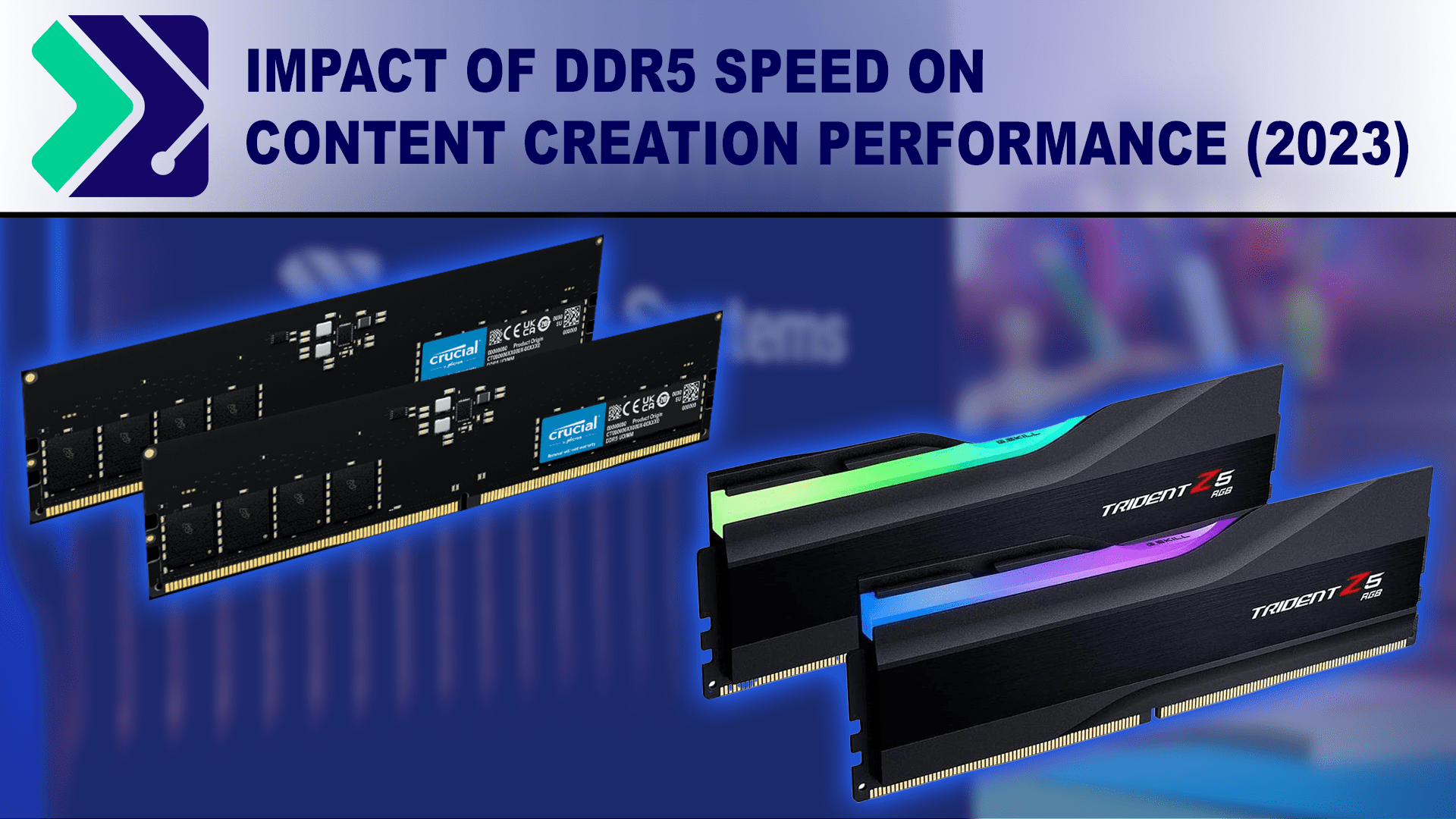Associate
- Joined
- 30 Aug 2014
- Posts
- 704
I'm trying to get a components list going for a new PC build.
I have been hoping to upgrade every year for the last few years but never actually done it I believe now is the right time.
Build is for production work... music and videos. I would also say game but the 3090 handles every game fine even on an old CPU so what's the point.
Components that will be transferred:
Superflower 1200w modular PSU,
RTX 3090,
All SSDs.
I am also downsizing my case from the Phanteks Enthoo Primo... it's way too big and heavy.
I'm thinking of going for Ryzen 7950x because of longevity. I have looked at stats on this vs Intel and Intel is always better... which is how it was back in the day. AMD just can't keep up... but the AM5 socket has more longevity. Even if Intel beats it now the 8950x will beat the 14900k. Also I think even if 14900k is better it's not THAT MUCH better right?
These are the components I found at the moment:

 www.overclockers.co.uk
www.overclockers.co.uk

 www.overclockers.co.uk
www.overclockers.co.uk

 www.overclockers.co.uk
www.overclockers.co.uk

 www.overclockers.co.uk
www.overclockers.co.uk
I'm confused about the motherboard and RAM. I need 64gb RAM... I'm on 32gb at the moment and get close to maxing it. This latency thing... does it even matter for production work? Is it a bad idea to get CL36 @ 5600 when there is these available:

 www.overclockers.co.uk
www.overclockers.co.uk
Why can't I have 32gb sticks I don't like the idea of filling all RAM slots with smaller capacity modules. Also on the mobo page it says "4 x DIMM, Max. 128GB, DDR5 5200MHz"... max 5200? So 6600 won't even make a difference?
Also not even sure about the mobo... I made a list of a few that caught my eye:
MSI Pro X670-P WIFI
Asrock X670E Pro RS (5 M.2 Slots)
MSI MPG X670E Carbon WIFI - £433
Gigabyte X670E Aorus Master - £455
Asus ROG Crosshair X670E Hero (4+2 M.2 slots) - £550
MSI MEG X670E Ace
Gigabyte X670E Aorus Xtreme
The last few are stupid money, but the list was base on amount of M.2 and SATA slots. At least 4 M.2 and 6 SATA slots. I plan on keeping the mobo and RAM for a good length of time but popping whatever latest AMD chip comes out in.
The idea of having 1 M.2 for Windows, then 3 more M.2s at 4tb each for music VSTs and samples is so cool. No messing about with SATA cables. Games can stay on SATA they don't deserve m.2.
Also what's the go-to AIO cooler these days that also looks the part?
Black Friday is close hoping for some good deals. Don't have to buy all the parts at once.
Thanks.
I have been hoping to upgrade every year for the last few years but never actually done it I believe now is the right time.
Build is for production work... music and videos. I would also say game but the 3090 handles every game fine even on an old CPU so what's the point.
Components that will be transferred:
Superflower 1200w modular PSU,
RTX 3090,
All SSDs.
I am also downsizing my case from the Phanteks Enthoo Primo... it's way too big and heavy.
I'm thinking of going for Ryzen 7950x because of longevity. I have looked at stats on this vs Intel and Intel is always better... which is how it was back in the day. AMD just can't keep up... but the AM5 socket has more longevity. Even if Intel beats it now the 8950x will beat the 14900k. Also I think even if 14900k is better it's not THAT MUCH better right?
These are the components I found at the moment:

Fractal Design North Charcoal Black TG Dark Windowed Mid Tower Case - Black
Order Fractal Design North Charcoal Black TG Dark Windowed Mid Tower Case - Black now online and benefit from fast delivery.

AMD Ryzen 9 7950X Sixteen Core 5.70GHz (Socket AM5) Processor - Retail
Order AMD Ryzen 9 7950X Sixteen Core 5.70GHz (Socket AM5) Processor - Retail now online and benefit from fast delivery.

MSI MPG X670E Carbon WIFI (Socket AM5) DDR5 ATX Motherboard
Order MSI MPG X670E Carbon WIFI (Socket AM5) DDR5 ATX Motherboard now online and benefit from fast delivery.

Corsair Vengeance RGB 64GB (2X32GB) DDR5 PC5-44800C36 5600MHz Dual Channel Kit - Black (CMH64GX5M2B5600C36)
Order Corsair Vengeance RGB 64GB (2X32GB) DDR5 PC5-44800C36 5600MHz Dual Channel Kit - Black (CMH64GX5M2B5600C36) now online and benefit from fast delivery.
I'm confused about the motherboard and RAM. I need 64gb RAM... I'm on 32gb at the moment and get close to maxing it. This latency thing... does it even matter for production work? Is it a bad idea to get CL36 @ 5600 when there is these available:

Corsair Dominator Platinum RGB 32GB (2X16GB) DDR5 PC5-52000C32 6600MHz Dual Channel Kit - Black (CMT32GX5M2X6600C32)
Order Corsair Dominator Platinum RGB 32GB (2X16GB) DDR5 PC5-52000C32 6600MHz Dual Channel Kit - Black (CMT32GX5M2X6600C32) now online and benefit from fast delivery.
Why can't I have 32gb sticks I don't like the idea of filling all RAM slots with smaller capacity modules. Also on the mobo page it says "4 x DIMM, Max. 128GB, DDR5 5200MHz"... max 5200? So 6600 won't even make a difference?
Also not even sure about the mobo... I made a list of a few that caught my eye:
MSI Pro X670-P WIFI
Asrock X670E Pro RS (5 M.2 Slots)
MSI MPG X670E Carbon WIFI - £433
Gigabyte X670E Aorus Master - £455
Asus ROG Crosshair X670E Hero (4+2 M.2 slots) - £550
MSI MEG X670E Ace
Gigabyte X670E Aorus Xtreme
The last few are stupid money, but the list was base on amount of M.2 and SATA slots. At least 4 M.2 and 6 SATA slots. I plan on keeping the mobo and RAM for a good length of time but popping whatever latest AMD chip comes out in.
The idea of having 1 M.2 for Windows, then 3 more M.2s at 4tb each for music VSTs and samples is so cool. No messing about with SATA cables. Games can stay on SATA they don't deserve m.2.
Also what's the go-to AIO cooler these days that also looks the part?
Black Friday is close hoping for some good deals. Don't have to buy all the parts at once.
Thanks.

£140
(incl. VAT)
SAVE 25%

£600
(incl. VAT)
£450
(incl. VAT)
SAVE 5%

£370
(incl. VAT)
£350
(incl. VAT)
FREE DELIVERY

£210
(incl. VAT)