So strange question, but is it possible for a heatsink to have something wrong with it that effects cooling. They are just lumps of metal, so I didn't think there could be much wrong, but mine seems to be underperforming.
At first I thought it was the case fans (https://forums.overclockers.co.uk/threads/tie-case-fans-to-cpu-temp.18772046/ ), but it turns out I was mistaken. I was tired and must have just misread it or read the average, it actually doesn't make that much of a difference.
Trying to overclock my 5820 and [email protected] gives these temps after stress test with Realbench.
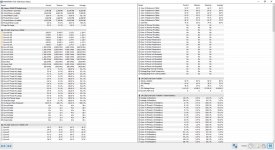
78C on package, 74C on hottest core. Still just under 80C, but not by much. Spinning the case fans up to full speed, drops 3-4C.
That's the hottest it gets. Handbrake video encode is 73C package and Firestrike run gives 68C package. Stock is fine, in terms of being safe temps, hottest I've seen is 60C or so.
The cooler is a k2 mount doom and those temps just seem underwhelming based on the cooler and what other people get on it. It still has only the standard fans on it (1500rpm 120mm and 140mm 1200rpm), same config as Noctua has and again people seem to get far better temps and the two coolers are comparable.
Obviously, the first suggestion would to remount it, but it's not just these temps that have me asking the question, it's always seemed to have been underwhelming compared to reviews and other uses.
Originally I had it on my x4 955 and while it cooled, the temps were worse than reviews and others. Changed to an 8350 and couldn't even go past 4Ghz due to temp, again underwhelming compared to others. On the 8350 I mounted it 3 or 4 times with little improvement.
Don't think it's an issue with me or thermal paste etc as all the other coolers I've mounted (mostly hyper212s) all perform in line with reviews and other users.
Initially I just put it down to bad airflow. As both the 8350 and x4 955 were stuffed into a cm690ii with questionable airflow, but these results have me questioning that theory as the system is currently in a Corsair 750D airflow which is a massive case with plenty of room and unrestricted airflow. PC is just on a desk, next to a wall, but I think it's still got plenty of room (can take a pic if needed).
So just not sure why it seems so underwhelming .
.
At first I thought it was the case fans (https://forums.overclockers.co.uk/threads/tie-case-fans-to-cpu-temp.18772046/ ), but it turns out I was mistaken. I was tired and must have just misread it or read the average, it actually doesn't make that much of a difference.
Trying to overclock my 5820 and [email protected] gives these temps after stress test with Realbench.
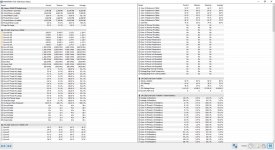
78C on package, 74C on hottest core. Still just under 80C, but not by much. Spinning the case fans up to full speed, drops 3-4C.
That's the hottest it gets. Handbrake video encode is 73C package and Firestrike run gives 68C package. Stock is fine, in terms of being safe temps, hottest I've seen is 60C or so.
The cooler is a k2 mount doom and those temps just seem underwhelming based on the cooler and what other people get on it. It still has only the standard fans on it (1500rpm 120mm and 140mm 1200rpm), same config as Noctua has and again people seem to get far better temps and the two coolers are comparable.
Obviously, the first suggestion would to remount it, but it's not just these temps that have me asking the question, it's always seemed to have been underwhelming compared to reviews and other uses.
Originally I had it on my x4 955 and while it cooled, the temps were worse than reviews and others. Changed to an 8350 and couldn't even go past 4Ghz due to temp, again underwhelming compared to others. On the 8350 I mounted it 3 or 4 times with little improvement.
Don't think it's an issue with me or thermal paste etc as all the other coolers I've mounted (mostly hyper212s) all perform in line with reviews and other users.
Initially I just put it down to bad airflow. As both the 8350 and x4 955 were stuffed into a cm690ii with questionable airflow, but these results have me questioning that theory as the system is currently in a Corsair 750D airflow which is a massive case with plenty of room and unrestricted airflow. PC is just on a desk, next to a wall, but I think it's still got plenty of room (can take a pic if needed).
So just not sure why it seems so underwhelming
 .
.
Last edited:


 .
. .Don't have a thermometer, but looks like similar basic digital thermometers with a probe like that are available for £10ish, so I'll think I'll pick one up.
.Don't have a thermometer, but looks like similar basic digital thermometers with a probe like that are available for £10ish, so I'll think I'll pick one up.