sorry not tweaktown, it was toms hardware
http://www.tomshardware.com/reviews/acer-xr341ck-34-inch-curved-freesync-monitor,4289-3.html
http://www.tomshardware.com/reviews/acer-xr341ck-34-inch-curved-freesync-monitor,4289-3.html
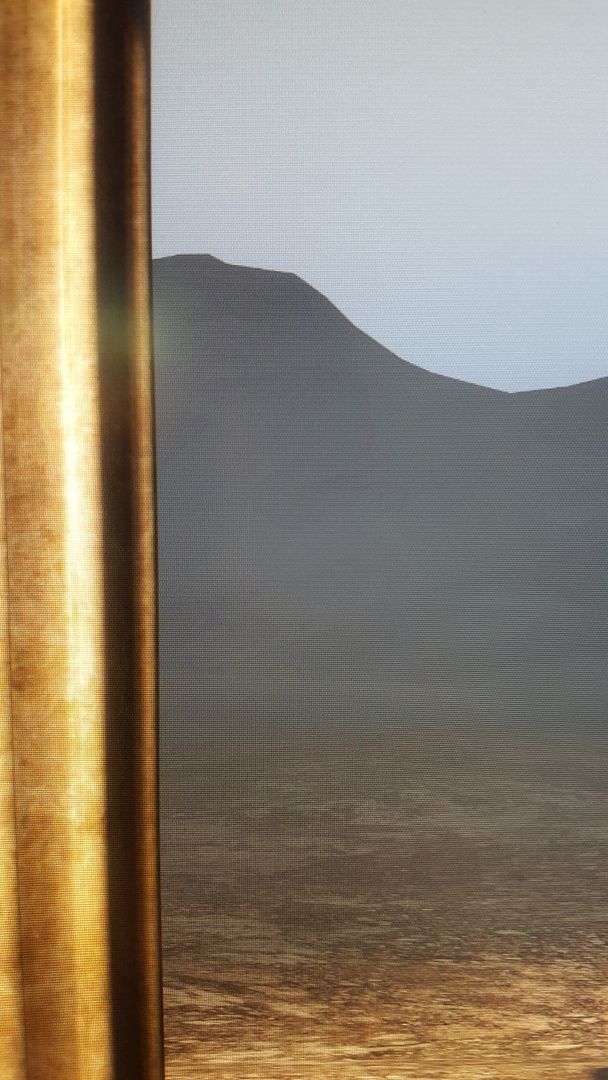

me too, ive been a bit dissapointed with monitors over the last few years after my hyundai 240d nothing has been as good for iq and colour untill now, this xr34 will be with me for quite some time i feel

And from what I have read, the freesync version doesn't seem to have any issues except possibly bad backlight bleed?
There is a small amount top left and right but its not anything I would describe as "bad" and its certainly not visible on anything other than a black screen test.
Ok so I think I've found some scan lines, as it's my last day tomorrow before I can return the monitor within 7 days I've done some last minute testing and other than the wake up problem these faint lines are my only problem.
What brightness you guys running your XR/X34's at ?
What brightness you guys running your XR/X34's at ?
lol, 95!
More stock in now and orderedroll on tomorrow's delivery!
I've got mine at 100 I like it bright but I'm thinking its washing some of my darker colours out
Just been reading a forum with regards scan lines on this monitor, it's not a Gsync problem its when the monitor runs 40/50hz/fps or less, I'll find it and add a link.
http://www.overclock.net/t/1573121/...plays-show-your-images-or-experience-here/370
I find it impossible to get my monitor to produce scan lines in-game, will install TW3 later as this is the hardest game I have to run this year, hopefully if I max it out and down clock my TX to get it to pull 40FPS I might see some and I'll report back, if I can't get scan lines in-game at this point I'll give up worrying about the problem. After all who cares about the NV demo.
try the settings from the tomshardware review I posted above, it might take a while for your eyes to adjust but it really makes the colours pop
I think it's been since proven otherwise. With no Gsync enabled I have no lines at all. Some users report scan lines at 100hz etc. If they don't bother you try not to worry too much about it but I'd just keep an eye out here.
If your lines are like mine the lower your fps go, the more noticeable they'll become.
Bloodyhell that was quick, the "competitor" don't even have them, let us know what you think tomorrow!!!


