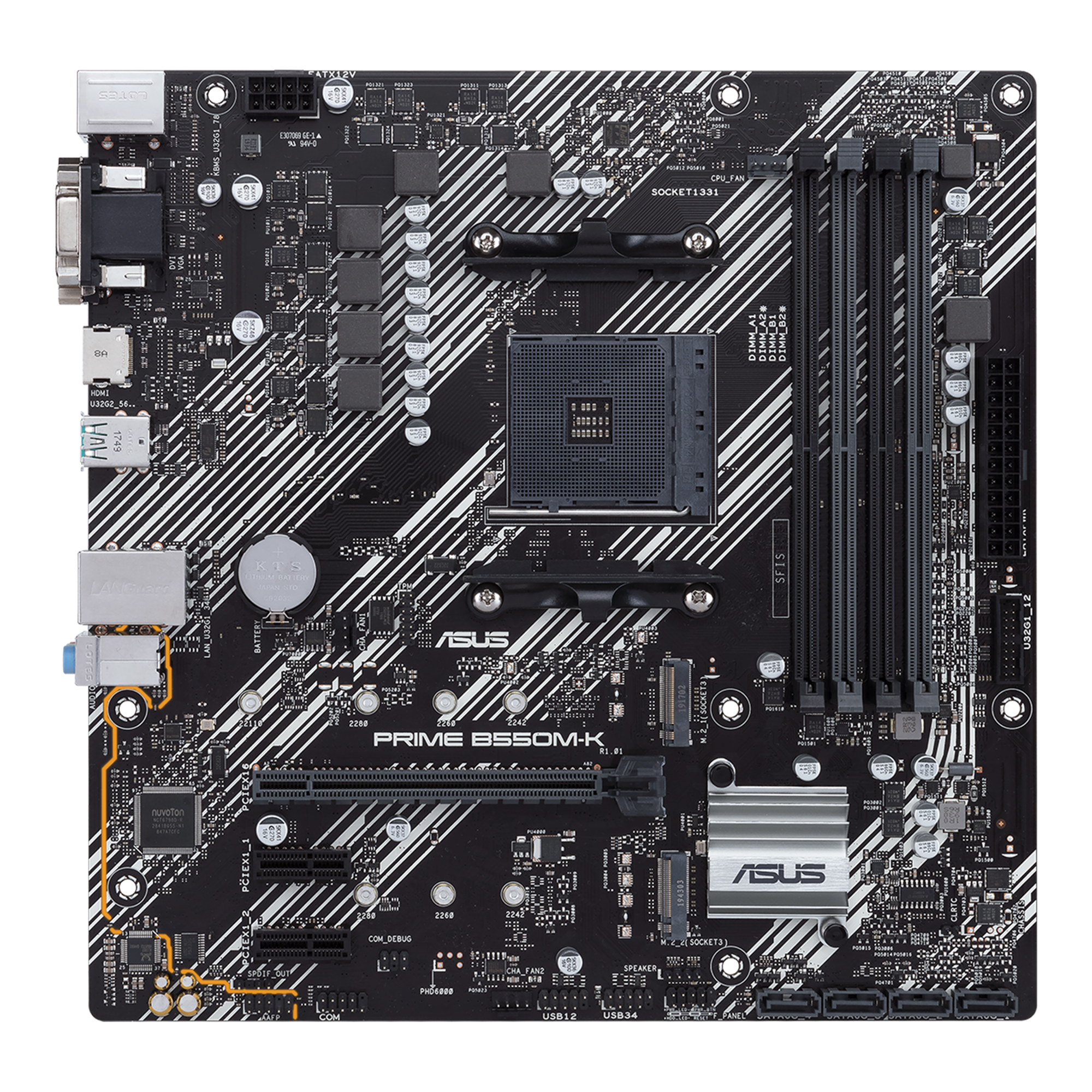Associate
Hi,
Hoping someone can offer some advice before this pc goes back to the retailer - was purchased from a competitor that I've been less than impressed with and won't be using ever again.
Specs of the machine are:
• Ryzen 5600G
• Asus Prime B550M-K
• 16GB Adata (3200mhz I think)
• Corsair RM750
• 1TB Western Digital M2
Basically, the computer turns on but no video is outputted. Obviously this is plugged into the motherboard and not a GPU which should not be a problem because we're using the 5600G here. There is also a permanent orange light on the motherboard in the lower left corner, but I'm unsure what this signifies as the manual isn't any help.
Have tried all the usual stuff, multiple cables, multiple monitors, reseating the RAM, CMOS battery, checking cables are plugged in properly etc.
Obviously I'm extremely disappointed, even more so because its a Christmas present for the daughter and looks like it's gotta go back - and judging by their service it won't be back in time for the big day. Even more miffed by the fact its turned up late, and it was supposed to have Windows 11 Pro installed but failing to see how this was achieved when the computer won't even display a video output.
Any and all advice is appreciated before I arrange for it to go back on Monday.
Thanks,
Danny

Hoping someone can offer some advice before this pc goes back to the retailer - was purchased from a competitor that I've been less than impressed with and won't be using ever again.
Specs of the machine are:
• Ryzen 5600G
• Asus Prime B550M-K
• 16GB Adata (3200mhz I think)
• Corsair RM750
• 1TB Western Digital M2
Basically, the computer turns on but no video is outputted. Obviously this is plugged into the motherboard and not a GPU which should not be a problem because we're using the 5600G here. There is also a permanent orange light on the motherboard in the lower left corner, but I'm unsure what this signifies as the manual isn't any help.
Have tried all the usual stuff, multiple cables, multiple monitors, reseating the RAM, CMOS battery, checking cables are plugged in properly etc.
Obviously I'm extremely disappointed, even more so because its a Christmas present for the daughter and looks like it's gotta go back - and judging by their service it won't be back in time for the big day. Even more miffed by the fact its turned up late, and it was supposed to have Windows 11 Pro installed but failing to see how this was achieved when the computer won't even display a video output.
Any and all advice is appreciated before I arrange for it to go back on Monday.
Thanks,
Danny
Last edited: