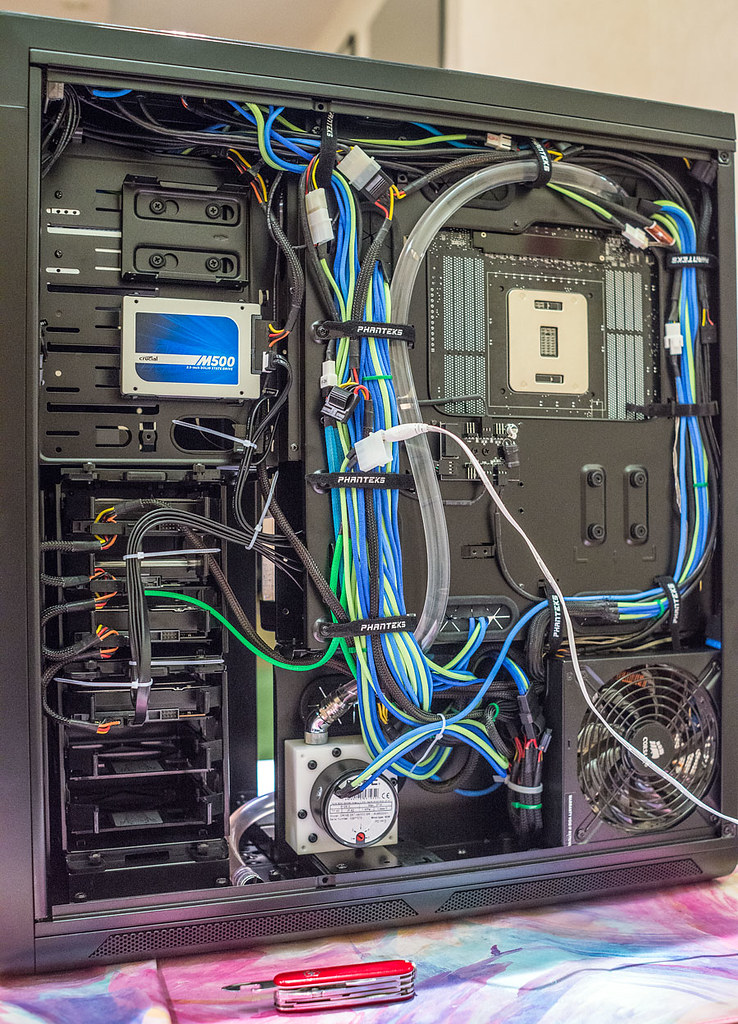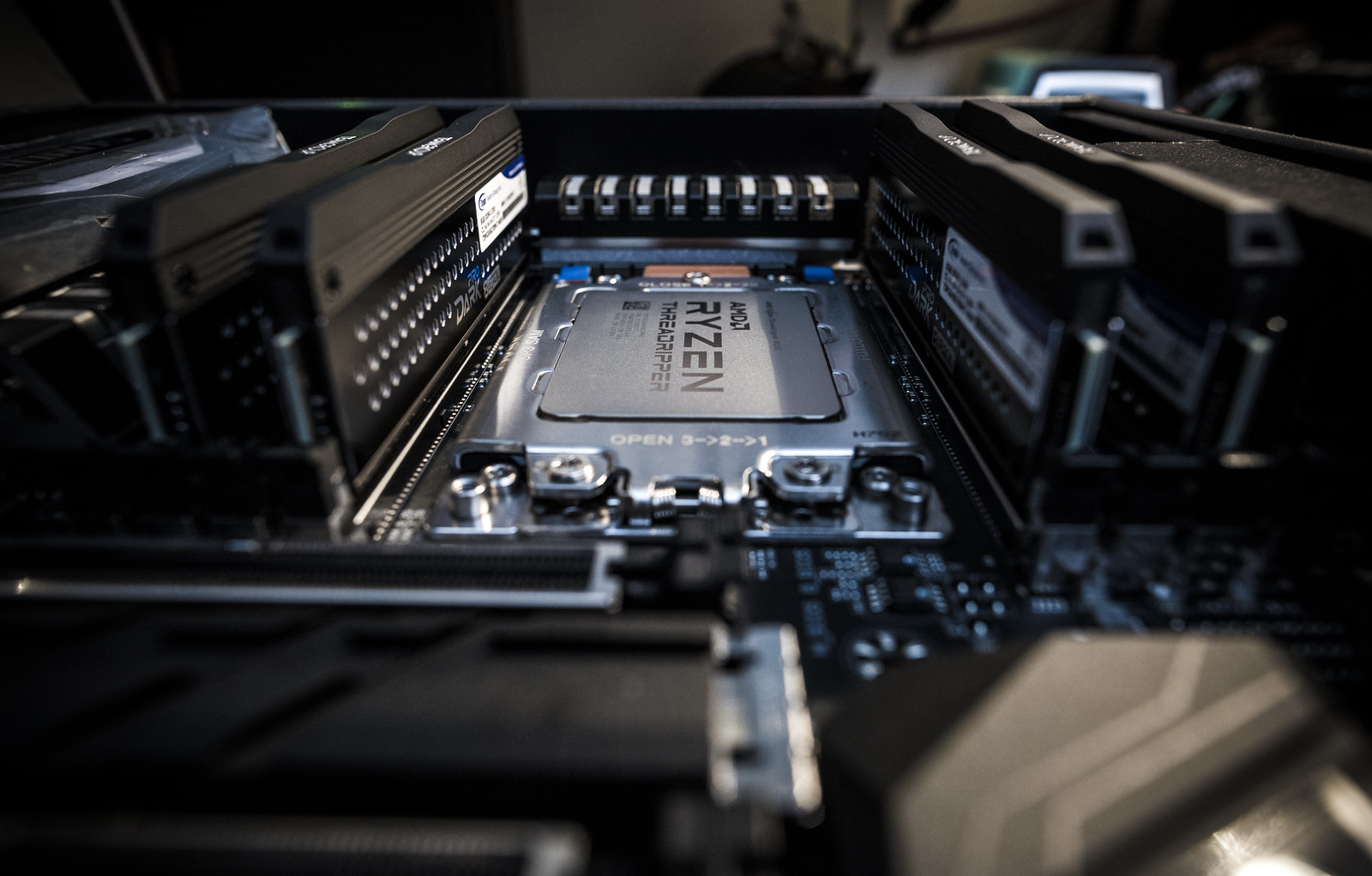You are using an out of date browser. It may not display this or other websites correctly.
You should upgrade or use an alternative browser.
You should upgrade or use an alternative browser.
Project: ケイ - Watercooled Threadripper
- Thread starter Kei
- Start date
More options
Thread starter's postsNewly acquired iiyama PLH540S 21" panel matches the dell 24" perfectly especially now that i have 1920x1200 + 1600x1200. (the cursor used to jump slightly as the vertical resolution on the AG Neovo panel was 1280x1024) Really need to get a colour calibration tool as getting the colours to match across both panels is very difficult. (dell favours greens/blues, iiyama is more red/yellow) I doubt it helps that the dell is an s-pva panel and the iiyama is (AFAIK) an ips.


Last edited:
Associate
Why didn't you get comp fittings?
Ram slot 4 doesn't look like it has been pushed in properly. The clip isn't fully flush but it looks like a great build!
Eyes of a hawk!
Build looks good mate

I needed too many of them to make it worth swapping due to the cost involved. The problem i had wasn't caused by barbs, but my own stupidity of taking the tubing off and then just putting it back on. (a mistake i won't make twice)Why didn't you get comp fittings?
All was running great up to upgrading to windows 10 in summer last year. Since then I've had black screen crash issues randomly. (dxgkrnl.sys and nvlddmkm.sys related TDR bluescreens) It's been very random and I could go for over a month without a problem then oddly I'd have a couple a day. It definitely got progressively more common from roughly september when the 1607 anniversary update rolled out. I also have had random shut down problems too, where the system will not power down when shutting down. It spins the discs down then reboots instead. (neither of which ever occurred in windows 7 which ran faultlessly for 2 years)
I've tried a long list of drivers for the motherboard and gpu, TDR manipulations, swapping memory around from other systems, swapping the PSU, underclocking everything, changing PCIe gen settings, removing all add in cards, removing afterburner and thus far nothing has worked. I've tried bios updates for both the motherboard and the GPU. (I was running a skynet modded bios without any issues, but went back to stock as a test) Temperatures aren't the problem as the gpu still runs at ~40 degrees with furmark going.
So far I've mitigated the problem by turning off hardware acceleration in chrome which means I can browse without it blacking out on me. Unfortunately it means that I am no longer able to play much in the way of games. I've been able to get away with playing the likes of UT99 and the odd game of solitaire but nothing modern is likely to last long. This morning I managed to get about 4 hours on unreal tournament 3 which was a surprise along with half hour of saints row but 15 mins of GTA IV was a step too far. So it looks like nvidia driver 378.78 and the windows update that occurred last night didn't fix it then.
If it keeps it up much longer it's being replaced with a ryzen 1700 and gigabyte K7. I was trying to hold out until they release vega and just change gpu but I'm really tired of not being able to game.
How it looks now. Tubing has definitely gone slightly pinky/yellow. Added a AJA Kona LSe digital framestore pci-e card to allow capturing video and removed the xonar HDAV surround daughter card as I've never actually used it.

I've tried a long list of drivers for the motherboard and gpu, TDR manipulations, swapping memory around from other systems, swapping the PSU, underclocking everything, changing PCIe gen settings, removing all add in cards, removing afterburner and thus far nothing has worked. I've tried bios updates for both the motherboard and the GPU. (I was running a skynet modded bios without any issues, but went back to stock as a test) Temperatures aren't the problem as the gpu still runs at ~40 degrees with furmark going.
So far I've mitigated the problem by turning off hardware acceleration in chrome which means I can browse without it blacking out on me. Unfortunately it means that I am no longer able to play much in the way of games. I've been able to get away with playing the likes of UT99 and the odd game of solitaire but nothing modern is likely to last long. This morning I managed to get about 4 hours on unreal tournament 3 which was a surprise along with half hour of saints row but 15 mins of GTA IV was a step too far. So it looks like nvidia driver 378.78 and the windows update that occurred last night didn't fix it then.
If it keeps it up much longer it's being replaced with a ryzen 1700 and gigabyte K7. I was trying to hold out until they release vega and just change gpu but I'm really tired of not being able to game.
How it looks now. Tubing has definitely gone slightly pinky/yellow. Added a AJA Kona LSe digital framestore pci-e card to allow capturing video and removed the xonar HDAV surround daughter card as I've never actually used it.

Last edited:
Associate
I needed too many of them to make it worth swapping due to the cost involved. The problem i had wasn't caused by barbs, but my own stupidity of taking the tubing off and then just putting it back on. (a mistake i won't make twice)
Get some clips for those barbs. Your hardware is worth more than some fittings.
Where is your drain port?
Associate
Great build . Love the blue and green combination.
Stripped it down last night in order to swap gpus around to see if I can find the root cause of these black screen crashes. This will be the first time the 780 will be used on it's air cooler.

Rebuilt the water cooling loop without the gpu, luckily I'd kept enough spare tubing that I could rebuild it. I also changed the coolant out to something different. I left the tube long so it's easy to get the gpu and other cards in and out as this "should" only be temporary until the problem is found and dealt with.


Rebuilt the water cooling loop without the gpu, luckily I'd kept enough spare tubing that I could rebuild it. I also changed the coolant out to something different. I left the tube long so it's easy to get the gpu and other cards in and out as this "should" only be temporary until the problem is found and dealt with.

So far so good. This machine has remained stable since swapping the 780 out for the 6850. The other machine has also run perfectly with the 780 which to my mind pretty much proves that it wasn't the hardware at fault. I'll give it another week or two until I'm properly satisfied that it's definitely stable.
Problem is, I don't know what to do as the 780 no longer wants to work in the x79 system but the amd card is fine albeit a lot slower. I'm not buying another gpu until vega at the very least. The amd system isn't mine so I can't just swap, although a 4820K at 4.5GHz to a 8320 @ 4.2GHz isn't exactly a sensible swap anyway. Ryzen is a consideration, but it's a bit expensive once you factor in the motherboard and ram plus waterblock adaptor plate for my old 380A.
Problem is, I don't know what to do as the 780 no longer wants to work in the x79 system but the amd card is fine albeit a lot slower. I'm not buying another gpu until vega at the very least. The amd system isn't mine so I can't just swap, although a 4820K at 4.5GHz to a 8320 @ 4.2GHz isn't exactly a sensible swap anyway. Ryzen is a consideration, but it's a bit expensive once you factor in the motherboard and ram plus waterblock adaptor plate for my old 380A.
Caporegime
Got to be worth waiting it out for the "Creators Update" to Windows 10 before splashing out on more hardware (pun not intended!).
Creators update (insider release) has fixed a lot of instabilities with my Dell Inspiron 15" (which were Nvidia related problems), so it might do the trick for you. Alternatively you could sign up as an insider and get the build now (not sure it's worth it now as the watermark/build numbers have been removed, so the release must be imminent).
Lovely looking build though, great colour scheme.
Creators update (insider release) has fixed a lot of instabilities with my Dell Inspiron 15" (which were Nvidia related problems), so it might do the trick for you. Alternatively you could sign up as an insider and get the build now (not sure it's worth it now as the watermark/build numbers have been removed, so the release must be imminent).
Lovely looking build though, great colour scheme.
Seems that the creators update hasn't solved this particular issue, which is unfortunate. Still, my 780 has been running faultlessly in the 990FX system and the HD6850 has been faultless in my x79 system. I've hammered this poor 6850 now for nearly 3 weeks and to be fair to it, it manages with a lot more modern games @1080p than I'd expected considering that it only has 1GB VRAM. (I do have to run them at normal for the most part with no AA)Got to be worth waiting it out for the "Creators Update" to Windows 10 before splashing out on more hardware (pun not intended!).
Creators update (insider release) has fixed a lot of instabilities with my Dell Inspiron 15" (which were Nvidia related problems), so it might do the trick for you. Alternatively you could sign up as an insider and get the build now (not sure it's worth it now as the watermark/build numbers have been removed, so the release must be imminent).
Lovely looking build though, great colour scheme.
Got the problem sorted after a lot of trouble shooting. Turns out that windows 10 and intel VT-d don't like each other. Turned VT-d off and all was good again and has been now since the middle of april. I put the 780 back under water and restored the skyn3t bios and both the cpu and gpu overclocks and it has been great.

Other changes include a ducky shine 5 keyboard along with a smaller ducky desk mat. Swapped the iiyama 4:3 panel out for another 16:10 24" panel. (HP LP2475W AH-IPS) Not a perfect colour match to the dell VA but not far out, certainly no worse than the iiyama. It has substantially less input lag than the dell so it's become the primary display. I'm planning on replacing the desktop with some nicely oiled full stave ash which is a tad longer so the monitors fit on properly and the JBL control ones behind the monitors have more room to breathe.

Only problem now is that I'm super tempted to replace it all for an X399 & 1920X threadripper system. It's one heck of a cost though. The annoyance would be having to replace the sound card which is an original xonar essence ST which uses PCI not PCI-e. Thankfully the AJA kona capture card is PCI-e as that would be very expensive to replace.
Potential spec is looking like:
AMD ryzen 1920X
Asus Prime X399-A
EK supremacy evo TR4 acetal
32GB 8 pack dark pro 3200 ram (4x8GB)
Bit's I'd stick with for now:
GTX780 3GB (will replace in next gen)
Corsair TX650 psu (hopefully still sufficient)
Crucial M500 240GB + 4 other random disks + Bluray writer (nvme ssd to come in future)

Other changes include a ducky shine 5 keyboard along with a smaller ducky desk mat. Swapped the iiyama 4:3 panel out for another 16:10 24" panel. (HP LP2475W AH-IPS) Not a perfect colour match to the dell VA but not far out, certainly no worse than the iiyama. It has substantially less input lag than the dell so it's become the primary display. I'm planning on replacing the desktop with some nicely oiled full stave ash which is a tad longer so the monitors fit on properly and the JBL control ones behind the monitors have more room to breathe.

Only problem now is that I'm super tempted to replace it all for an X399 & 1920X threadripper system. It's one heck of a cost though. The annoyance would be having to replace the sound card which is an original xonar essence ST which uses PCI not PCI-e. Thankfully the AJA kona capture card is PCI-e as that would be very expensive to replace.
Potential spec is looking like:
AMD ryzen 1920X
Asus Prime X399-A
EK supremacy evo TR4 acetal
32GB 8 pack dark pro 3200 ram (4x8GB)
Bit's I'd stick with for now:
GTX780 3GB (will replace in next gen)
Corsair TX650 psu (hopefully still sufficient)
Crucial M500 240GB + 4 other random disks + Bluray writer (nvme ssd to come in future)
Last edited:
The deed is done. Spec changed slightly:
Gigabyte aorus x399 gaming 7 instead of the asus prime. Always used gigabyte before so felt more comfortable particularly with the asus being suspiciously cheap.
Ryzen threadripper 1920x
32GB 8 pack DDR4 3200 C14
EK supremacy EVO TR4 acetal+nickel (prefer straight copper but not available)
Gigabyte aorus x399 gaming 7 instead of the asus prime. Always used gigabyte before so felt more comfortable particularly with the asus being suspiciously cheap.
Ryzen threadripper 1920x
32GB 8 pack DDR4 3200 C14
EK supremacy EVO TR4 acetal+nickel (prefer straight copper but not available)
Add in cards removed. Sadly the sound card won't be going back in as it's pci. PCB colour on the AJA capture card is a little annoying as it stands out like a sore thumb.
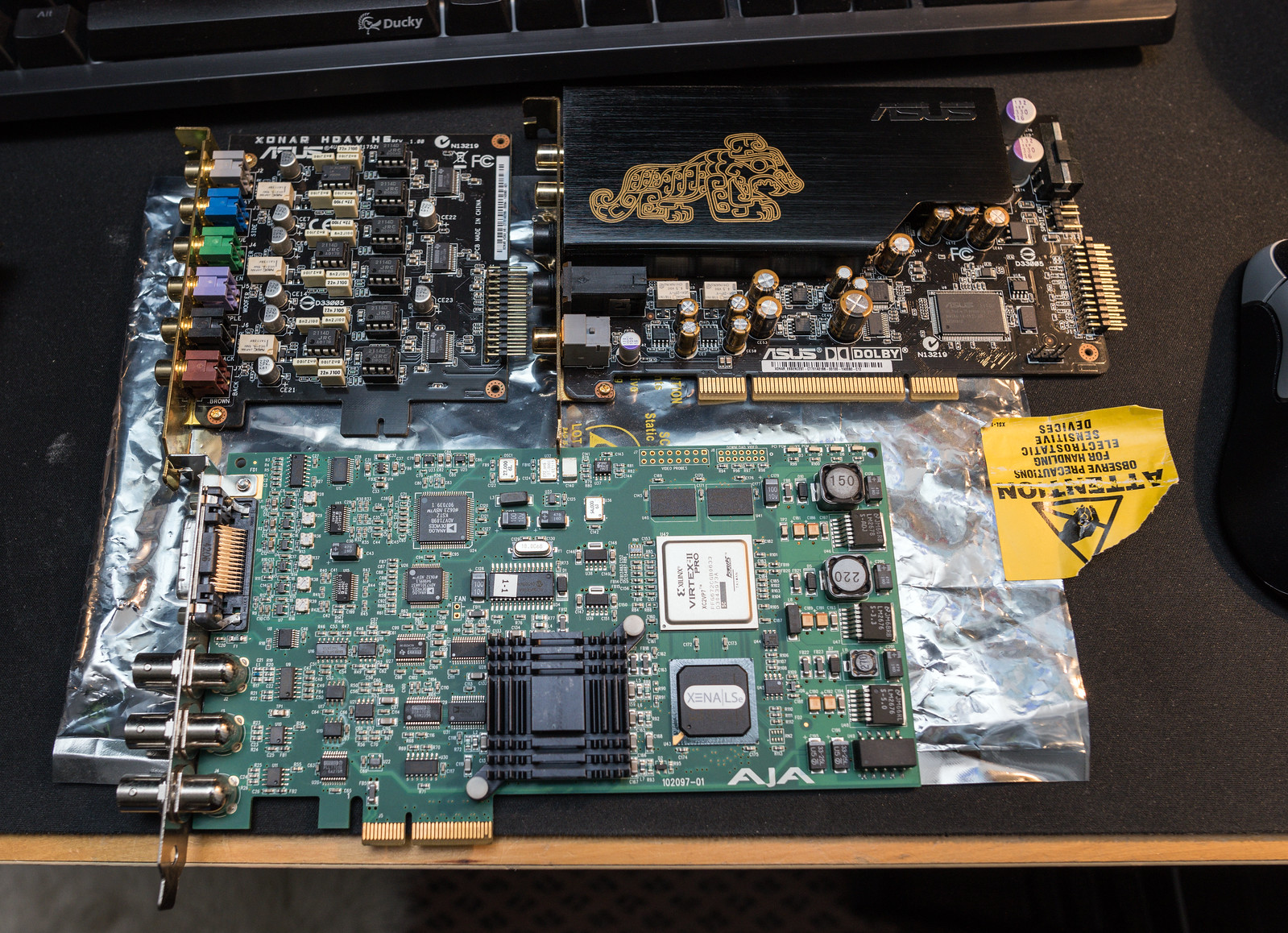
Block fitted and the motherboard is now housed inside the case. Just got to give everything a clean off and fit some new tubing and get leak testing.

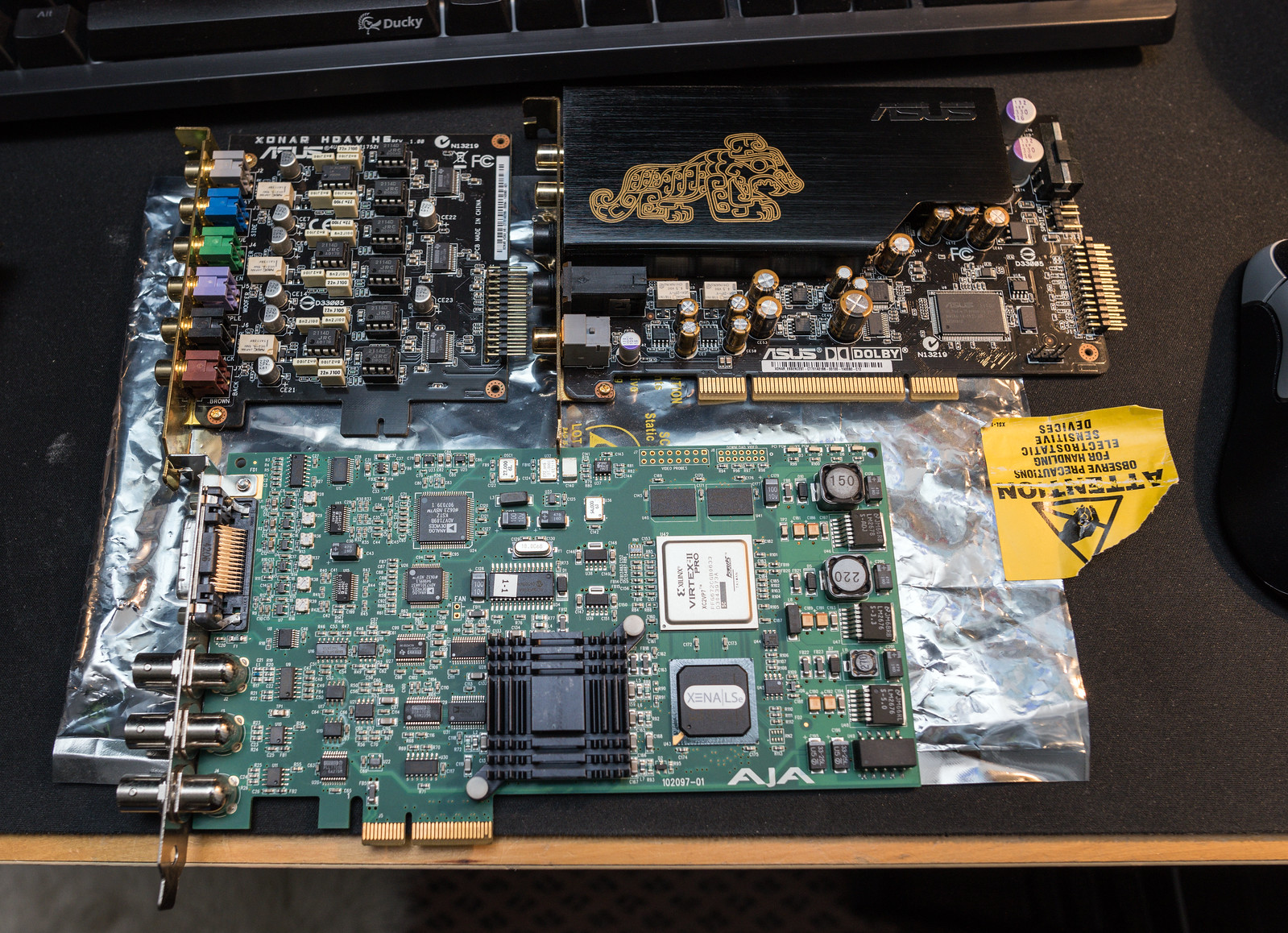
Block fitted and the motherboard is now housed inside the case. Just got to give everything a clean off and fit some new tubing and get leak testing.