Soldato
I just changed the setting in nvcp and it’s now always set to 0-255.
But why isn't it set to full by Default?

Please remember that any mention of competitors, hinting at competitors or offering to provide details of competitors will result in an account suspension. The full rules can be found under the 'Terms and Rules' link in the bottom right corner of your screen. Just don't mention competitors in any way, shape or form and you'll be OK.
I just changed the setting in nvcp and it’s now always set to 0-255.

But why isn't it set to full by Default?
Because of compatibility with older hardware.
Good news is it only takes a couple of clicks to change.

To introduce a bottleneck in the same way that ultra presets weren’t always used for graphics to increase the frame rates.
This is of course the problem with end user benchmarks they either don’t know what they are doing or are deliberately trying to skew them one way or another. Meaningless Guff.
The Vega 64 does very well so much so that I’m very tempted to get the Asus one and punt on my 56, but professional benchmarks show it some way off a 2070 let alone a 2080.
Oh, the drivers could be intelligent enough to alone detect the hardware... Hardware clicks are for the enthusiasts and all the ones who know. What about the ones who don't know? Should they pay the ultimate price?
If it was because of compatibility then the cards would default to full range since that's what pc monitors default to. There is no reason to use rgb limited on a monitor so who knows why Nvidia cards do this but it's not for any decent reason. Additionally, this can get reset when upgrading drivers and even sometimes just rebooting.
Really, the answer is use dvi or display port. Doesn't happen then.
Ultimate price 4k8kw10? Bit dramatic

It’s the looks that are tempting me! It is a great cooler, I’ve had it before on a 1080. I was going to ring ocuk in the morning to get pricing as they have 4 types of Asus vega 64, 2 x oc versions plus b grade versions of both. The pricing is all over the place so I was going to see what they can do... But will check reviews first.Please don't buy the Asus I'm in my second RMA now getting exchanged for a nitro
So if I have both an old TV and a new monitor attached then what?
So if I have both an old TV and a new monitor attached then what?
You see the difference on both.
I can't remember what 16-235 RGB means... Does it mean both - limited 8-bit and limited 6-bit colours? And limited 10-bit colours?
How many colours are 16-235 RGB?
Shouldn’t AMD flagship be compared to Nvidia flagship?
Test is not appropriate to show how far out of the game AMD really are.
Price to price is wrong comparison, Nvidia are only overcharging because AMD are not competitive.
Its not about Colour depth. My two monitors always remain 8bit
RGB limited vs Full is just the range at what point white is white and black is black.
That is why the screen always looks washed out when viewing limited RGB.
Shouldn’t AMD flagship be compared to Nvidia flagship?
Test is not appropriate to show how far out of the game AMD really are.
Price to price is wrong comparison, Nvidia are only overcharging because AMD are not competitive.
I think limited range is less colours - 16-235 RGB or 0-255 RGB is about missing areas from the colours spectrum.
If your red levels are from 0 to 255 but you artificially limit the red to 16 to 235. The same with the blue and green components.
I see less colours on my monitor (in the past, not now, I have no GeForce anymore) when applied limited RGB.
Also, try switching to YCbCr, it is better than your current settings above.


Its not about the colours Red, Green, Blue its the range in what they can display.
The reason colours look worst on limited, is because of the washed out look. All Full RGB does is show Black is Black and White is white.
Full

Limited

The top image has brighter colours, the bottom one the colours are like muted.
It is like the difference between IPS and TN panel.
Mate Listen!
The colours look better on the top because the full range is displayed from Black to White - The image isn't washed out! So now the colours show correctly. This has nothing to do with Red, Green or Blue!
The Limited black range and white range effects the rest of the image and results in colours looking worst.
And to answer why I shouldn't use YCbCr
Windows by default uses the Full RGB range, its then sent to the GPU and the GPU will display what ever its set to do. So because Windows is already RGB full, you then select YCbCr this can create unwanted colour banding from the conversion.
On Windows you best selecting the native RGB Full that is why its called FULL standard PC RANGE! for a reason.
 And reason is that it LOOKS worse.
And reason is that it LOOKS worse.


