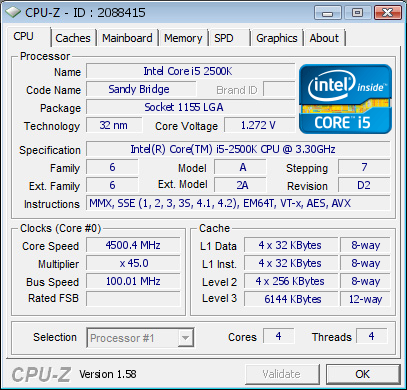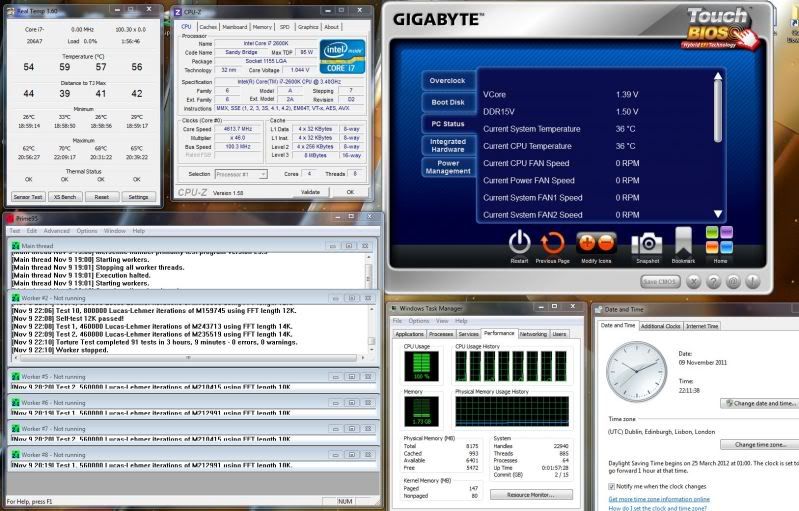I5 2500K 4.6GHZ
BIOS VERSION - F6
Gigabyte Z68XP-UD3P Intel Z68 (Socket 1155) DDR3 Motherboard
\MB - ( M.I.T )/
\Advanced Frequency Settings/
CPU CLOCK - 33X
BCLK - ( DISABLED ) left at default 100mhz
EXTREME MEMORY PROFILE XMP - ( PROFILE 1 )
SYSTEM MEMORY MULTI - ( AUTO )
\Advanced Cpu Core Features/
CPU CLOCK RATIO [33X]
PWN FREQUENCY CONTROL [ AUTO ]
INTERNAL CPU OVER CURRENT PROTECTION [ AUTO ]
INTERNAL CPU PLL OVERVOLT [ AUTO ]
RATIO CHANGES IN OS [ DISABLED ]
INTEL BOOST TECH [ AUTO ]
RATIO 1 - 4 [ 46 ]
TURBO POWER LIMIT [ 300 ]
CORE CURRENT [ 300 ]
CPU CORES ENABLED [ ALL ]
CPU ENHANCED HALT C1E [ AUTO ]
C3/C6 STATE SUPPORT [ AUTO ]
CPU THERMAL MONITOR [ DISABLED ]
BI-DIRECTIONAL PROCHOT [ AUTO ]
\Advanced Memory/
EXTREME MEMORY PROFILE X.M.P [ PROFILE 1 ]
SYSTEM MEMORY MULTI SPD [ AUTO ]
PERFORMANCE ENHANCE [ STANDARD ]
DRAM TIMING SELECT SPD [ AUTO ]
CHANNEL A - B [ AUTO ]
\Advanced Voltage Settings/
MULTI-STEPS LOAD-LINE [ LEVEL 5 ]
CPU VCORE [ 1.340V ]
QPI/VTT VOLTAGE 1.050V [ AUTO ]
SYSTEM AGENT VOLTAGE 0.920V [ AUTO ]
DYNAMIC VCORE [ AUTO ]
GRAPHICS DVID [ AUTO ]
CPU PLL VOLTAGE 1.800V [ AUTO ]
DRAM VOLTAGE 1.500V [ 1.600V ]
DRAM VREF 0.750V [ AUTO ]
DRAM TERMINATION 0.750V [ AUTO ]
CH-A/B ATA VREF 0.750V [ AUTO ]
CH-A/B ADDRESS VREF [ AUTO ]
\Misc Settings/
ISOCHRONOUS SUPPORT [ ENABLED ]
VIRTUALIZATION TECH [ ENABLED ]
\Power Management/
HPET SUPPORT [ ENABLED ]
HPET MODE [ 64BIT ] - 64bit windows versions
\Pc Health/
CPU SMART FAN CONTROL [ DISABLED ]
Prime 95 - 66C
Intel Burn Test - 70-76C
http://forums.overclockers.co.uk/showthread.php?t=18338090