Well, this software had been working ok for me, but it seems to be broken now, meaning that I can't use the headphone jack - or the fancy pants headphone amp.
I used to get the option to switch between speakers and headphones on this screen, I think it was below "select speaker configuration" (edit: like this:https://ibb.co/hoyGek) . But now, I just see this on the setup screen:
I'm unable to switch the card over to headphones.
In fact it appears that the bindings on this screen are completely broken. If you click the Custom button, then it gets a red border but it should also show the controls to set the crossover frequency - it doesn't do that until you switch to another screen and come back. The controls then magically appear thusly:
But they don't respond - you should be able to flick the bass redirection switch over to on and then adjust the frequency slider, but when you try this, the bass redirection thing still says Off and the slider doesn't slide:
If you then switch to a different screen and return then it will say On, and the slider will function properly. It seems that when one control's events fire then associated controls do not update until the screen completely loads again from scratch.
The Mixer tab looks like this, I can't get anything to appear here.
It also looks like all my predefined settings on the Dashboard tab are broken, compared to this: https://ibb.co/i6uBC5
I'm not seeing the Equalizer, BlasterX Accoustic engine, Voice clarity or voice morph tabs. The swtiches on the Lighting and Scout controls can be flipped, but do nothing, even when you switch to somewhere else and return.
I'm running the latest version of the software: 3.1.13.0 (edit: 3.1.22.0 now)
Windows 10 x64 is up to date.
It was previously working. Since that time I've not done much - I installed Kodi and spent a short time at a lower screen resolution. I messed about ripping blu-ray discs with a variety of software (but ended up just buying a dedicated blu-ray player instead of trying to stream it from my PC). I was using the optical output for a while, but switched to using the normal line out. At the moment I can get normal line out to an external amp and plug headphones in there, which means all the fancy shmancy headphone amp stuff on the card is not being used.
Reinstallation of the creative software didn't help. I might reinstall windows if I can be bothered, which presumably will fix it, and I then might then be able to work out how to break it again.
It's a .Net application, using mvvm, with a whole load of COM stuff underneath. Why would part of a .Net app just die though? The incredibly important RGB screens work ok. I can only think that it's saved some dodgy state somewhere in a config file which it keeps loading when it starts up.
I emailed creative support. I didn't hear back yet, it might be in my spam.
Can anyone see something blindingly obvious that I've missed?
Is anyone else with the card suffering with this problem?
I used to get the option to switch between speakers and headphones on this screen, I think it was below "select speaker configuration" (edit: like this:https://ibb.co/hoyGek) . But now, I just see this on the setup screen:
I'm unable to switch the card over to headphones.
In fact it appears that the bindings on this screen are completely broken. If you click the Custom button, then it gets a red border but it should also show the controls to set the crossover frequency - it doesn't do that until you switch to another screen and come back. The controls then magically appear thusly:
But they don't respond - you should be able to flick the bass redirection switch over to on and then adjust the frequency slider, but when you try this, the bass redirection thing still says Off and the slider doesn't slide:
If you then switch to a different screen and return then it will say On, and the slider will function properly. It seems that when one control's events fire then associated controls do not update until the screen completely loads again from scratch.
The Mixer tab looks like this, I can't get anything to appear here.
It also looks like all my predefined settings on the Dashboard tab are broken, compared to this: https://ibb.co/i6uBC5
I'm not seeing the Equalizer, BlasterX Accoustic engine, Voice clarity or voice morph tabs. The swtiches on the Lighting and Scout controls can be flipped, but do nothing, even when you switch to somewhere else and return.
I'm running the latest version of the software: 3.1.13.0 (edit: 3.1.22.0 now)
Windows 10 x64 is up to date.
It was previously working. Since that time I've not done much - I installed Kodi and spent a short time at a lower screen resolution. I messed about ripping blu-ray discs with a variety of software (but ended up just buying a dedicated blu-ray player instead of trying to stream it from my PC). I was using the optical output for a while, but switched to using the normal line out. At the moment I can get normal line out to an external amp and plug headphones in there, which means all the fancy shmancy headphone amp stuff on the card is not being used.
Reinstallation of the creative software didn't help. I might reinstall windows if I can be bothered, which presumably will fix it, and I then might then be able to work out how to break it again.
It's a .Net application, using mvvm, with a whole load of COM stuff underneath. Why would part of a .Net app just die though? The incredibly important RGB screens work ok. I can only think that it's saved some dodgy state somewhere in a config file which it keeps loading when it starts up.
I emailed creative support. I didn't hear back yet, it might be in my spam.
Can anyone see something blindingly obvious that I've missed?
Is anyone else with the card suffering with this problem?
Last edited:


