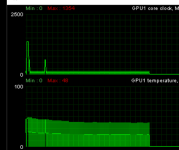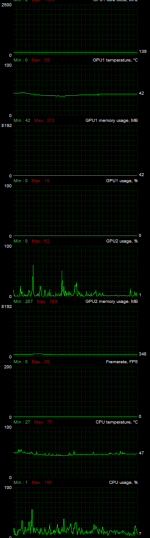Mines here! Came yesterday but haven't had the time to set it up or do a proper unboxing! Not even got it out the protective packaging!
Slightly bigger and heavier than I expected but I am comparing against 13inch laptops I have had in the past so not too much.
Will be doing a fresh install of Win10Pro.
Any recommended apps to take advantage of the screen? (I don't even know if thats a thing but let me know just in case!)
Slightly bigger and heavier than I expected but I am comparing against 13inch laptops I have had in the past so not too much.
Will be doing a fresh install of Win10Pro.
Any recommended apps to take advantage of the screen? (I don't even know if thats a thing but let me know just in case!)