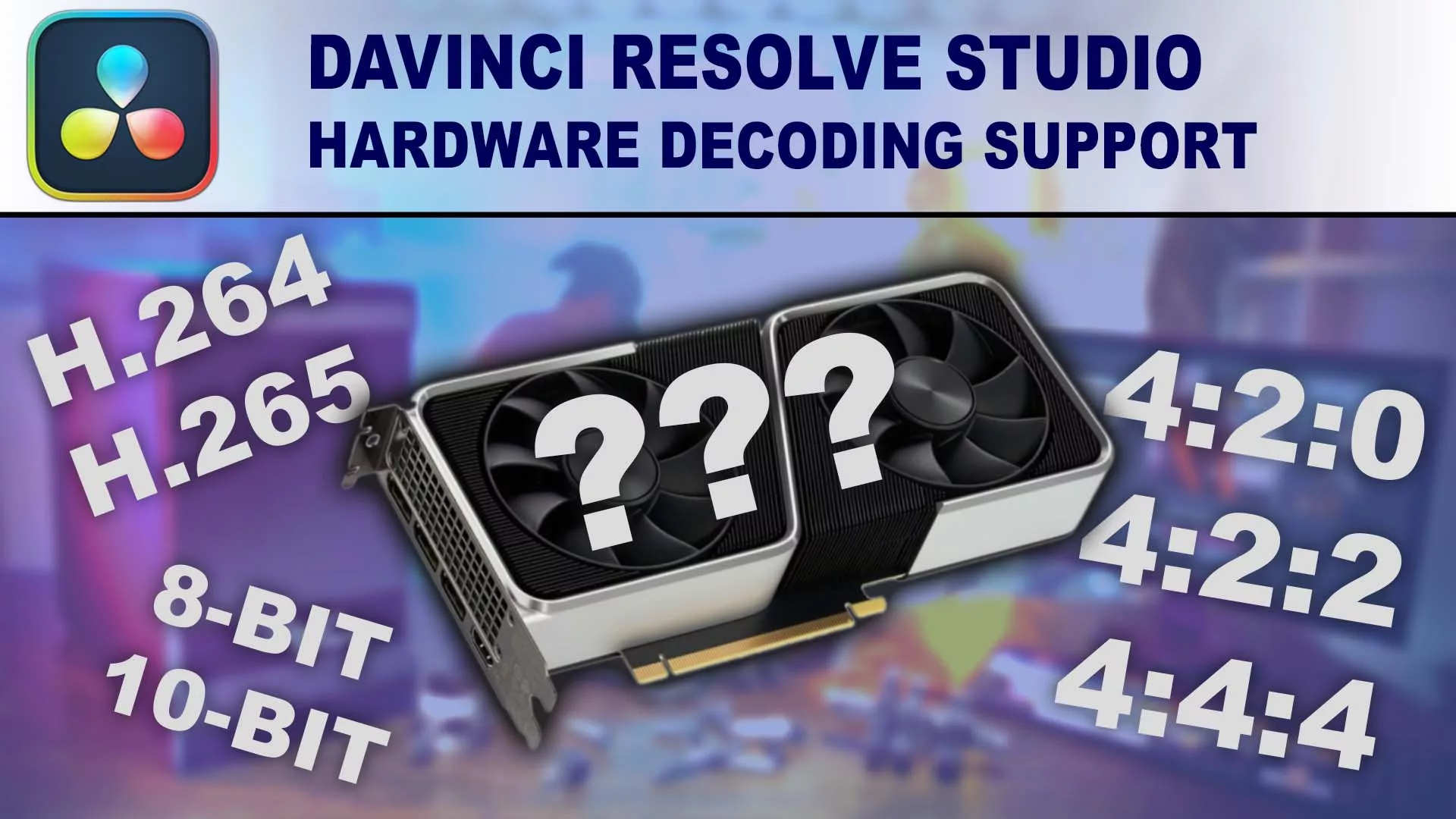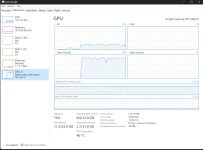Well be careful, as most people don't seem to understand just how powerful the iGPU can be when used in applications like Premier Pro alongside their dedicated main GPU. If you run the Puget Benchmark for the 12700KF vs K the uplift is as much as 25-30% depending on your memory subsystem, and what is being done. It's worth spending like £10-20 more to get it than not, allows you an output if you need to switch out GPU's as well.
Here's a direct quote from Puget just for reference.
"As a side-note, people disabling onboard graphics (and thus disabling Quick Sync) is one of the primary reasons why reviews and end users sometimes see lower performance in Premiere Pro than what we show in our articles. Without understanding the ins and outs of the applications they are testing, it can be very easy to disable (or fail to enable, depending on the motherboard) features like Quick Sync that are critical for getting the best performance in Premiere Pro."
Will it make any difference in games. That's all I do.