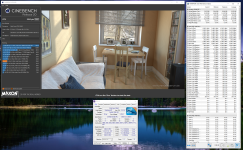-
Competitor rules
Please remember that any mention of competitors, hinting at competitors or offering to provide details of competitors will result in an account suspension. The full rules can be found under the 'Terms and Rules' link in the bottom right corner of your screen. Just don't mention competitors in any way, shape or form and you'll be OK.
You are using an out of date browser. It may not display this or other websites correctly.
You should upgrade or use an alternative browser.
You should upgrade or use an alternative browser.
*** The Official OCUK Cinebench R20 benchmark Thread ***
- Thread starter humbug
- Start date
More options
View all postsWhat now???????

i only have 6 cores remember
Don't worry worzel, i have explained it to him.
He is blaming it on firefox caching.
Is he ###### winding me up, i fixed his score a few days ago, is he reuploading new scores???????

Fixed it AGAIN!!!!!!
We did tell you at the time about buying half a CPU
Shocker, blames everything else but who you should be blaming
The other half is in there somewhere....

You wished !!!!
Its true i do...

Fixed.
I think we should make a compilation of your mistakes on this thread

Updated 

Have you updated @pete910 yet?
From last night? yes...
No idea if this is good or can be better. Not clued up at all on overclocking
Can't really tell what you did there, looks low, same CPU at 4.15Ghz:Score 3757: AMD Ryzen R5 3600 at 4.15Ghz, humbug
You see where it says Core Selection, the green bars are sliders, the speed for that core is in the box on the left, slide the cores until you get the speed you want and click apply, you can also set the volts, no more than 1.425v and only if you have good cooling.
Updated

Great Score @RavenXXX2
Has @humbug done a runner and no longer updating this thread ?
Do i get some time off?

I'm still updating, i'll catch up in a day or two.. new year stuff happening.
If you did something I would so yes but......
Haven't you got a door to fix somewhere?
lol, you on Discord?
2861
5820k, 4.4, 1.15V, h100i gtx, 80c max.
I need a screenshot of that, its simply that if i don't apply those rules and it becomes a free for all no one can trust any scores anyone posts and arguments ensue

Use any host, as long as everyone can see the screen shot, i use this one https://imgur.com/
Use Screen Print and Paint to crop, or use the Windows Snipping Tool to capture just what you need, see above you as an example. CPU-Z is here https://www.cpuid.com/softwares/cpu-z.html
Thank you

---------------------------
Updated

Updated 

The CPU may run at 1.4v or even higher during low threaded workloads, much lower during high threaded workloads.
1.4v is ok for MT benchmarking runs.
1.4v is ok for MT benchmarking runs.
Nothing is pointless. its nice to get a good mixture of CPU's on the board, thank you.

Added to the Server MT score board.
Great score, updated

You beat dessimpson's 5Ghz 8086K