FSX is a real pain in the ass sometimes!
I was flying perfectly yesterday, wanted to do a flight this morning and now every time I try launch, fsx crashers grrrrrrr!!!!!



So rebuilding again.
For anyone having FSX crashing problems; sometime the easiest solution is to back up first the essential config files, all the files in the fsx.cfg directory & scenery.cfg (that's all the main ones covered I think that are installed via a vanilla FSX install). Then enter your FSX discs and choose repair function on your FSX install. With some luck it should solve the problem and get you up and running again on vanilla FSX, if that works all you need to do now is to copy back the files you backed up and hopefully everything will work. Although the problem could possible come from one of the cfg files, like FSX.CFG (unlikely) or scenery.cfg (I have had problems originating from corrupted scenery entries in the past) and there is also a file with an XML extension (can't remember full name offhand) that can cause problems.
In my experience the best way to keep FSX up and running is as follows:
1) Install vanilla FSX on a designated HD (SSD) with at least @200-250GB space.
2) Install REX on a seperate HD (SSD) as well as ALL scenery and airports (depending on how many addons you have I suggest at least 1TB+)
3) All other addons like aircraft should be installed on the same HD (SSD) as FSX, especially if you tweak them or add liveries.
4) Once you have it all up and running the way you want it, backup the entire FSX HD (SSD) (even with my bloated install of tons of aircraft, it takes up @250GB) to another HD. Also backup all files where the fsx.cfg and scenery.cfg files are.
5) When adding more addons to FSX or tweaking it, make sure most common things you use in FSX still work properly but mainly that it still runs ok.
6) If FSX starts crashing, first start looking at the files in the fsx.cfg & scenery.cfg directories, rename the current file and then copy the original backup into the directory and see if it runs. If all those files don't seem to cause the problem, then either 1) remove the current FSX install drive and retrieve from backup 2) if you added many addons and/or done much tweaking since your last backup, save your current FSX install to another location, remove and retrieve the backup. It should run ok, then copy your recent addons/tweaks back over from your newly made backup and check FSX after you do each one.
In the end, you need to learn yourself what the easiest and most time saving way is to safeguard your FSX install.
Hope this helps.
 .
.




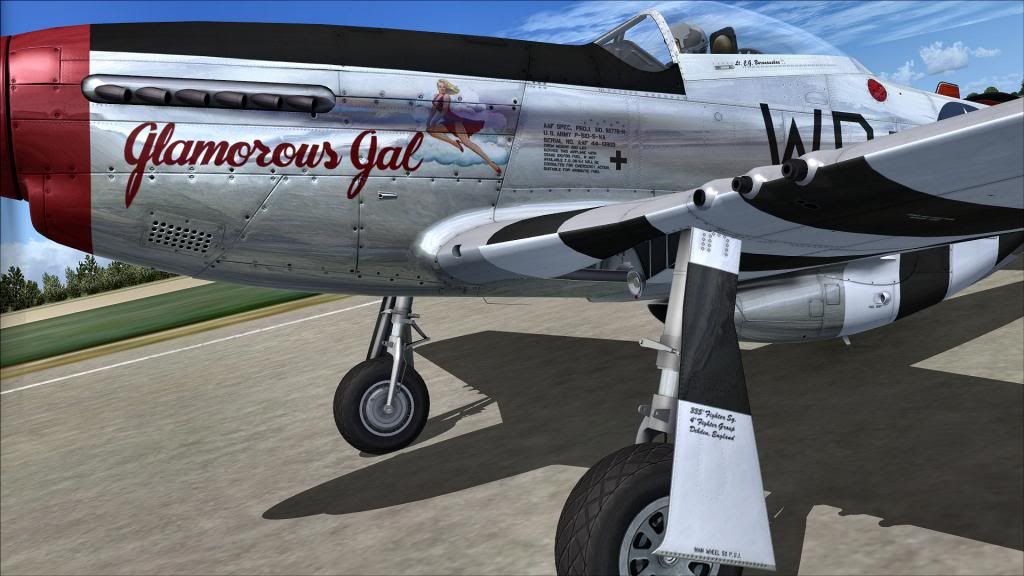






 .
.
 ? Please do not see this as a negative criticism, just an observation after making that mistake many times myself in past screen shots.
? Please do not see this as a negative criticism, just an observation after making that mistake many times myself in past screen shots.
