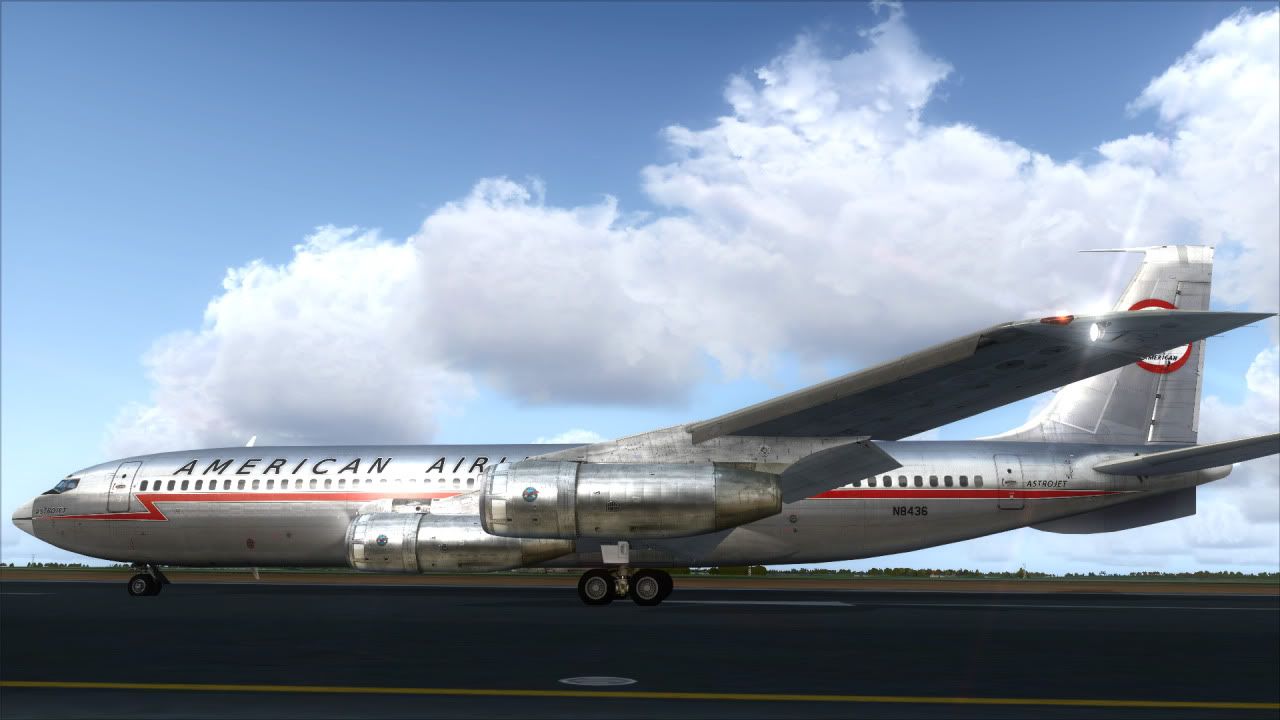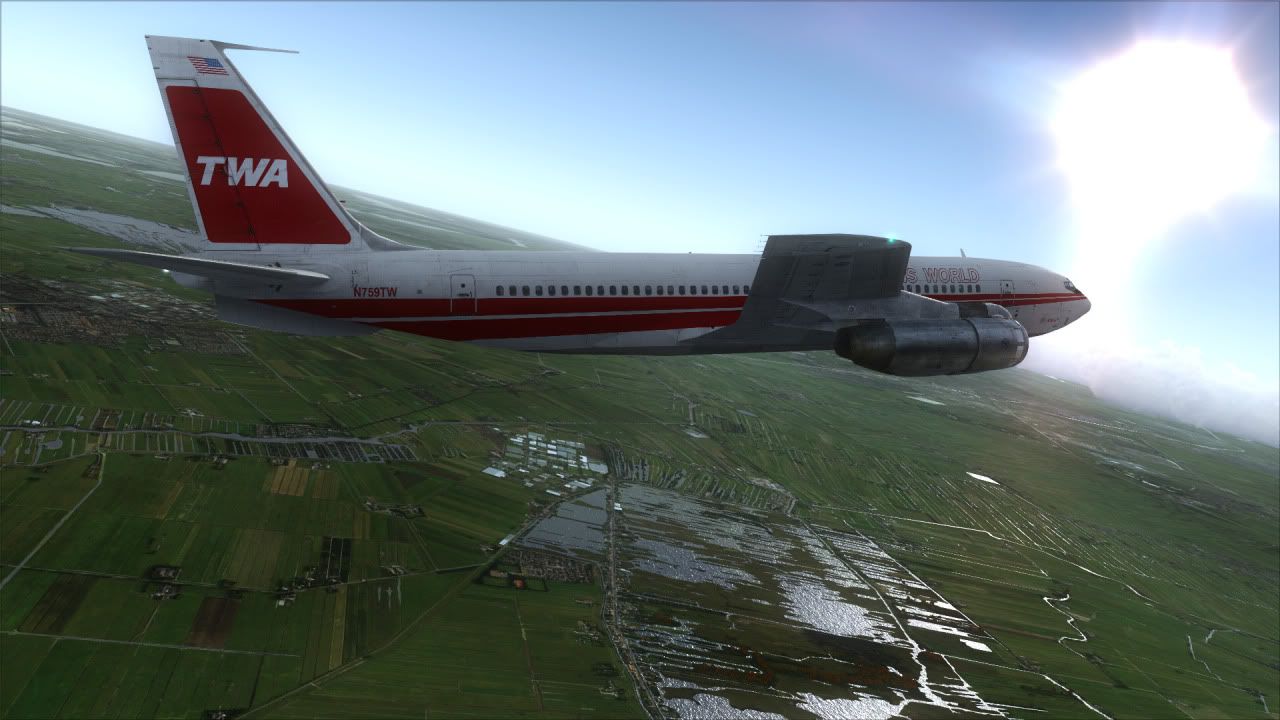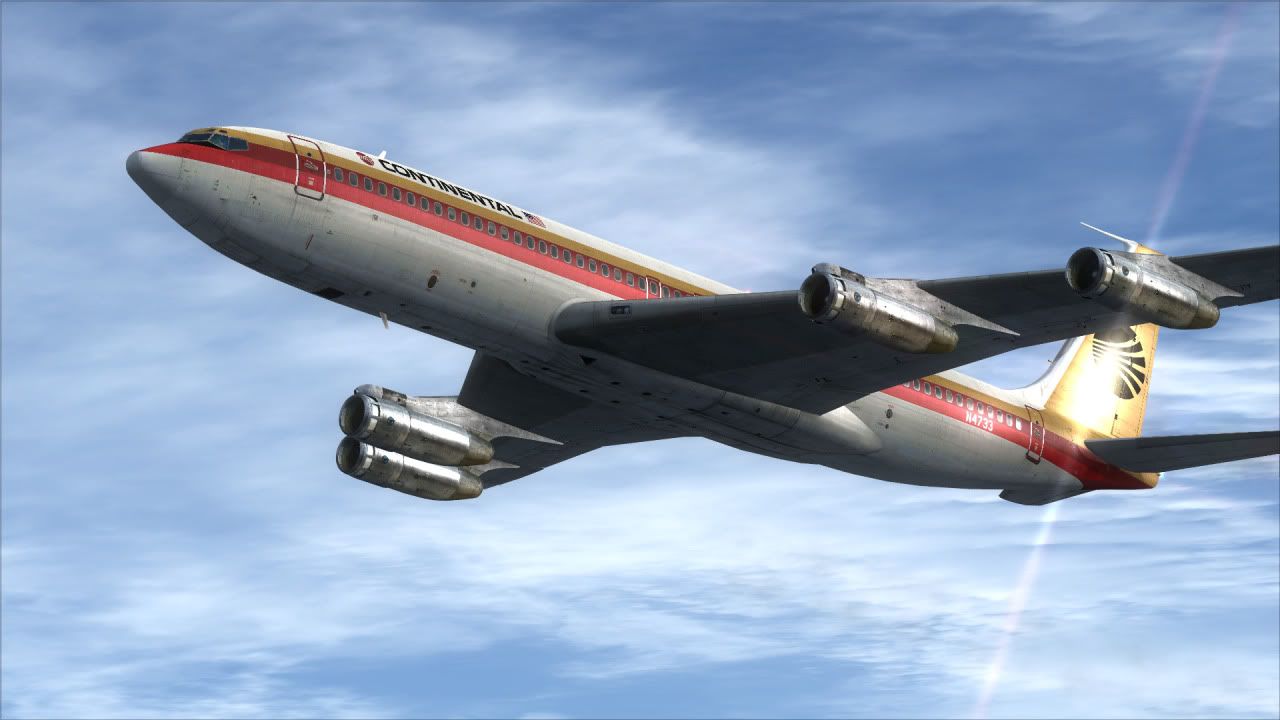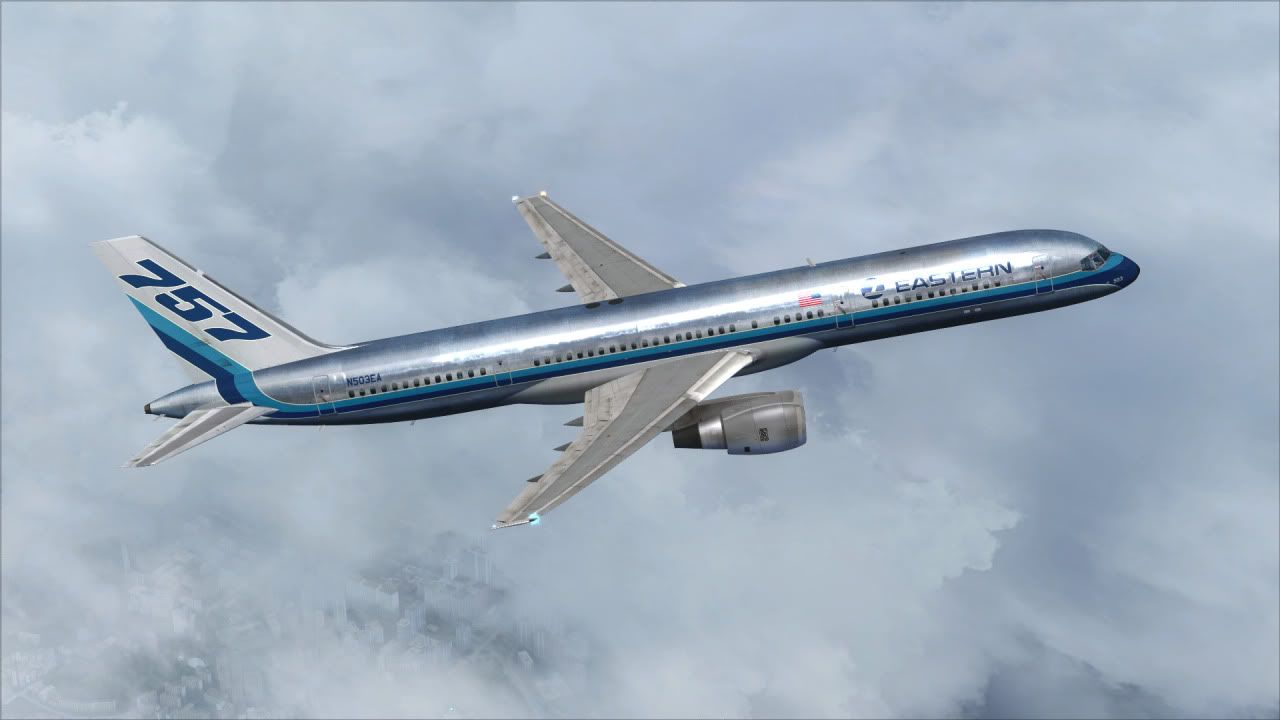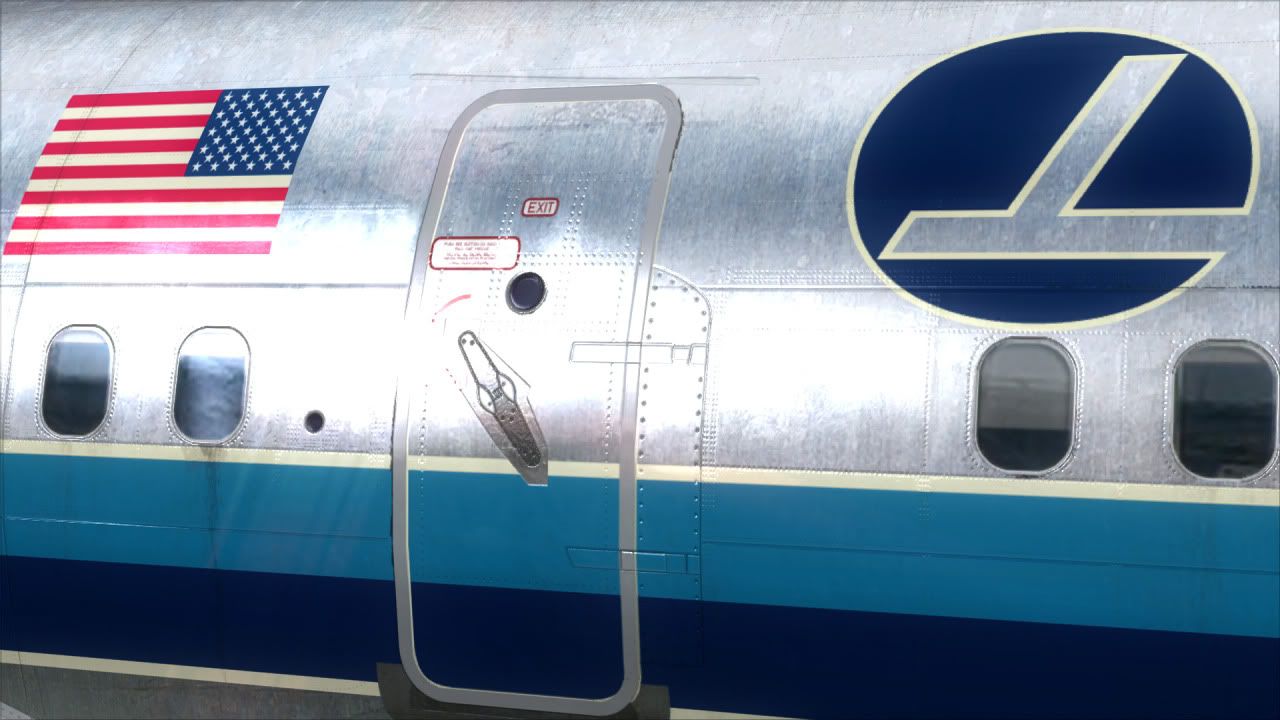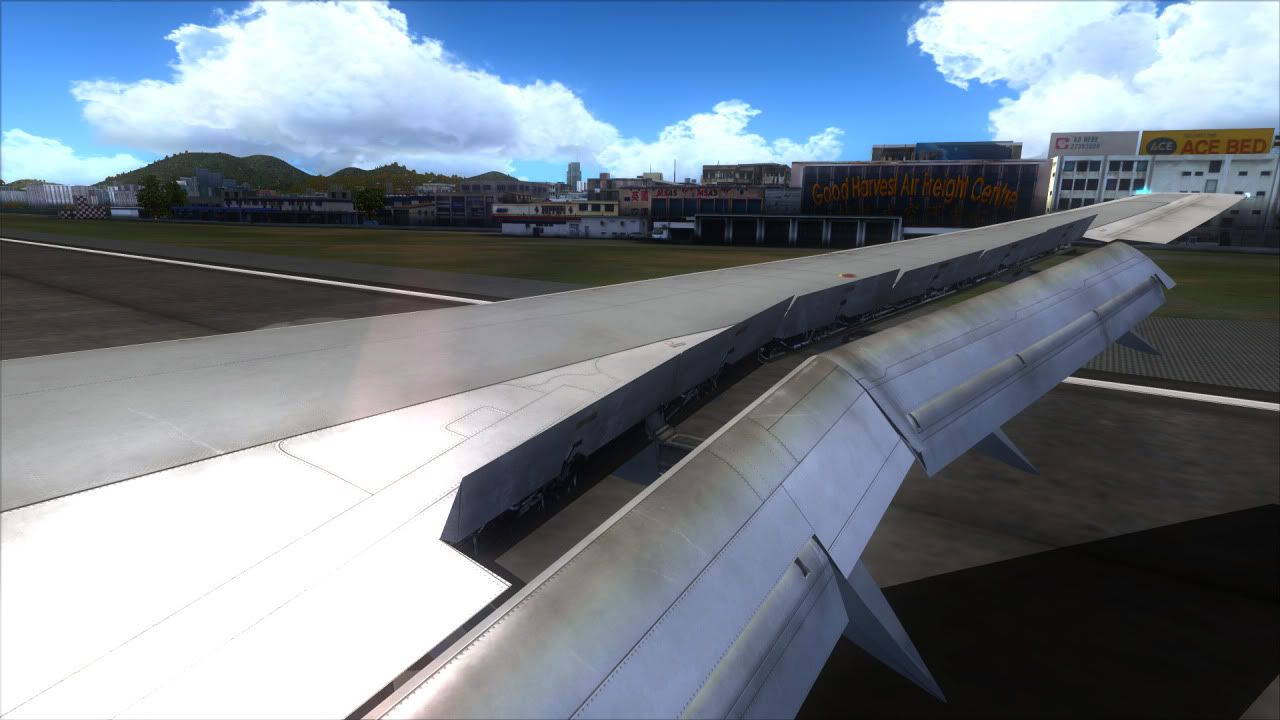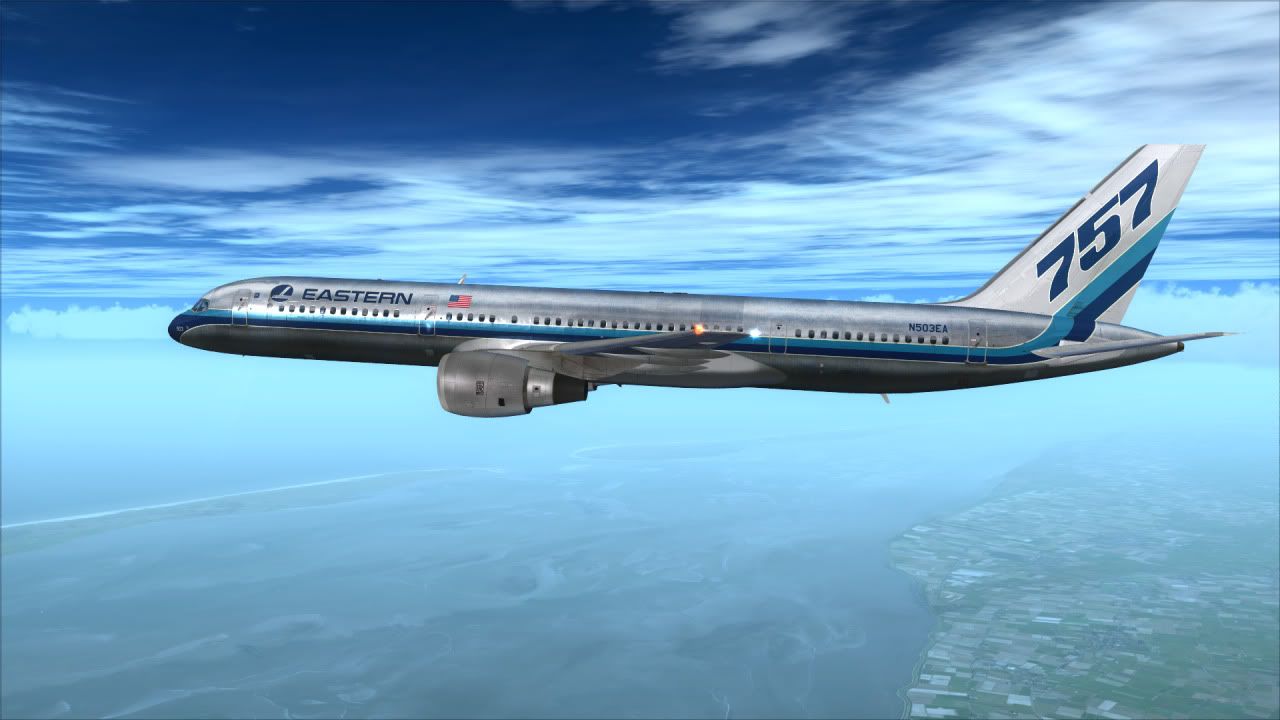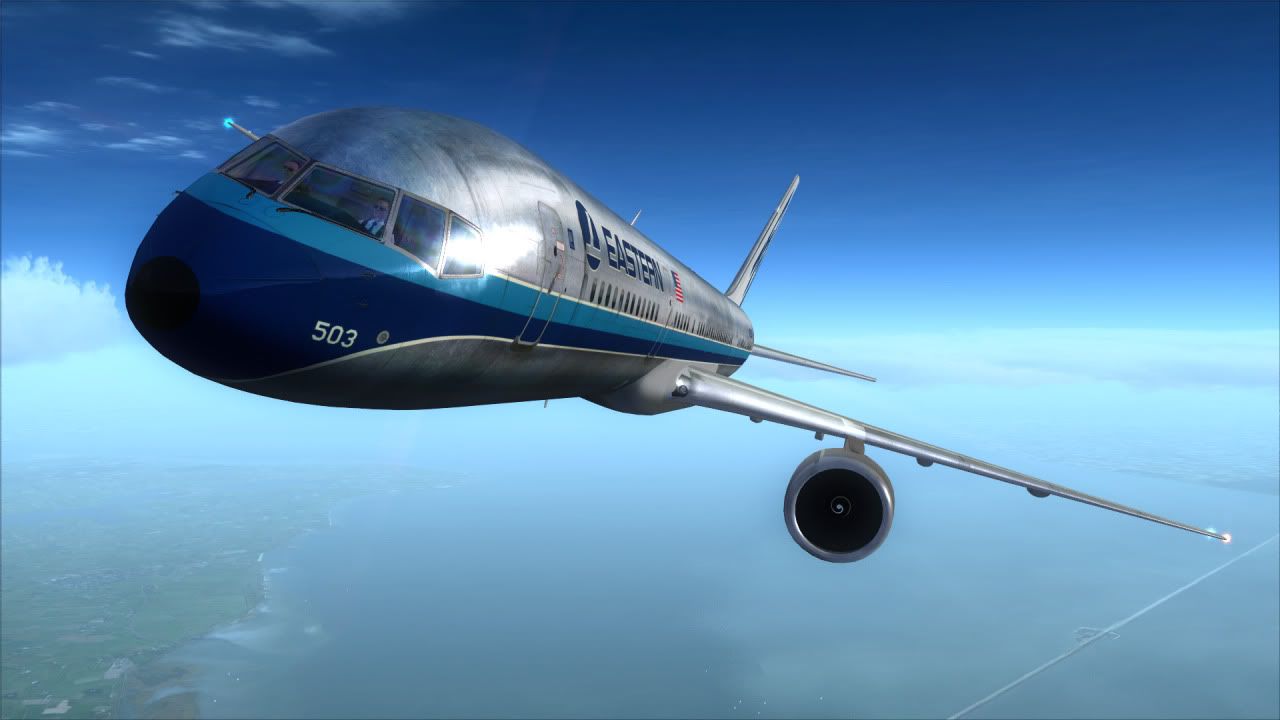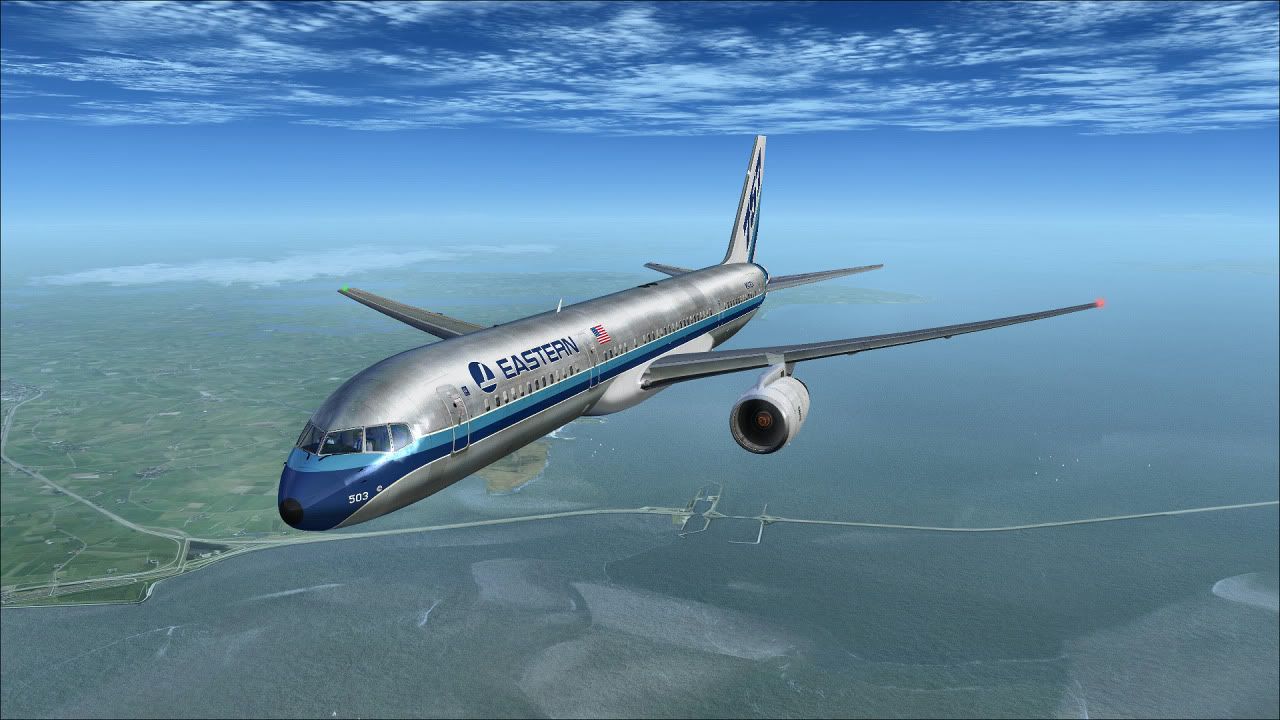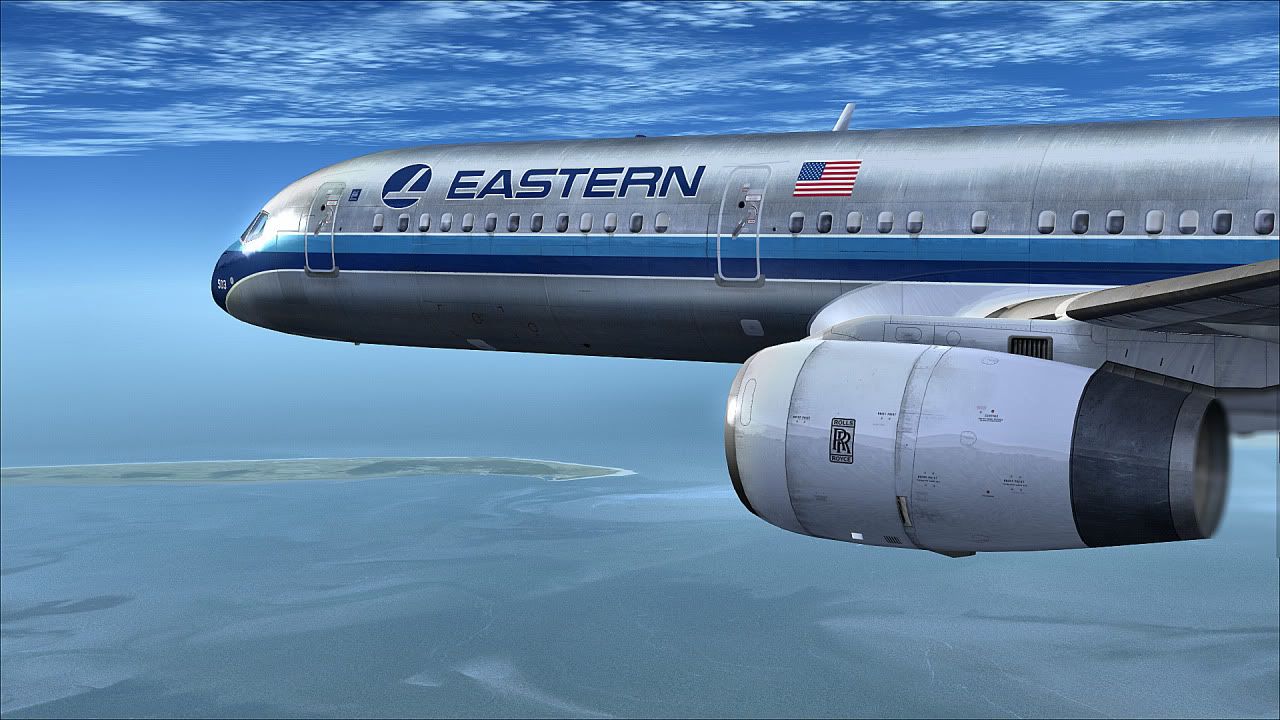Sorry folks, been pretty busy but will try to catch up with some of your posts now. Remember that although I am fairly experienced with the uses of FSX, its 3rd party addons and some of the technical aspects, I am in no way an expert compared to many simmers who have been doing this for donkey years. Hence why I give links to these thread on many expert opinions and suggestions. Another good source of information posts/threads can be found at
http://forum.avsim.net/ just pick the relevant forum, whether its hardware, software, want to find out how to fly properly etc etc.
Like I said before, FSX is a beast that takes time to tame and to learn. The more addons you use with it, the prettier it can look but the more demanding it gets on both system use and maintenance, ie more likely you will need to tweak it depending on what you have and trying to do. The more powerful rig you have, the less you should need to tweak it, many high end users are starting to run FSX with a clean FSX.cfg nowadays.
Not sure that you will want the first 2 really - I found them to be a terrible hit on perf although they did look good. Well UTX anyway.
I posted the problem with UTX in a post above, as mentioned in the link I have on page 1 (Nick's guide to setting up FSX), it mentions there is a problem with the way UTX handles road traffic and recommend you completely switch it off in the UTX setup tool.
I terms of performance hit by how much? cause it's a vast improvement on the default FSX texture.
See above
How can I best find out, if and how any scenery disks are fully active? I bought quite a lot of these a while back, and some of them came as massive 4-DVD sets, but the result was always disappointing. They're whole world scenery sets and a few regional ones as well.
In fact, although I could see a slight difference and there were new buildings and landmarks around, it looked nothing like the screenies here, or on the boxes. It just looked to me as if the general settings had been moved to a slightly higher level and optimised a bit, nothing much more than that.
For instance, on the first page of this thread, Soya (in the second batch of screenies, third picture from the top), flying low, shows a view of some houses so detailed and individually different, that I know there's something wrong with my setup, but I can't find out what it might be.
On the other hand, on page 2 beefkeef shows (4th picture fomr the top) a typical scenery view that I get as well, and that's just not good enough. I seem to get that with added scenery disks. It looks nothing like those screenies of Soya's, and I feel that's what it should look like.
The extra sceneries are listed in the GUI and apparently in the correct order too, but I feel I must be doing something wrong. Has anyone got any tips for me? Perhaps a site with checklists or something?
You can check if anything is active by looking at the scenery library option in FSX, or at the scenery.cfg file. If it listed and ticked, then it should be active. What you seem to be referring to mostly is not so much the ground texturing but the autogen texturing (so the 3d objects like housing/buildings etc). Now I mentioned this before somewhere in this thread about sceneries and ground textures but will reiterate, FSX default scenery with autogen on max, displays very generic ground textures and autogen, ie everything looks the same where ever you go. This will be bland but it runs the best of especially low end systems. Next up is things like UTX/GEX/FScene etc. They replace FSX default generic ground and autogen textures making a marginal improvement, where their improvement mainly lies is in the actual placement of textures and autogen. They tend to make cities more look like cities and their geographical placement is more accurate then FSX default, but still in the end generic. A good thing to read are reviews done by AVSIM, here is one on UTX & GEX
http://www.avsim.com/pages/0508/MultiScene/MultiScene.htm easiest way to find out about an addon is simply get to google search, type review utx europe and see if there is decent review up there, usually AVSIM has a review on most popular addons.
I divide sceneries up in 4 basic categories:
1) Default FSX generic scenery, basic, plain but it does the job. Pros, takes up the least HD space and least system resources. Cons, visually not very appealing.
2) Replacement generic scenery like FScene/UTX/GEX etc, replaces default FSX scenery with more detailed and accurate generic textures and objects. Pros, takes up more HD space then FSX default but still fairly small footprint considering they cover vast areas of the globe, looks better and more accurate placement of towns/rivers/roads etc. Cons, still look generic and fairly plain.
3) Photoreal scenery without autogen, whether freeware like Blue Sky Scenery,
http://www.blueskyscenery.com/index.html, or payware like VFR Real Scenery England. These are sceneries purely replacing ground textures with photoreal data imagery. These can come in different flavours depending on the amount of detail they have, ie pixel per metre as they will be referred to, 1M per pixel is about the minimum which is where most of these sceneries will be in. Pros, more accurate detail on the areas they cover, usually look good at high altitude (5000-6000 feet+), much better looking then generic textures as it is taken from satellite imagery. Cons: Will take up much more HD space and covers smaller areas, because in a way you are looking at a photograph, the image will always be the same (no seasonal changes), depending on the ppm and age of the scenery package, it can look pretty rubbish compared to most recent photoreal releases (ie NL2000v4) as I presume there is better ways to deal with converting the satellite imagery to FSX textures nowadays. Plus many photoreal sceneries do not offer any new autogen textures, indeed many do not even use default autogen, which means on the ground/takeoff/landing and low altitude flying, the landscape will seem very flat and 2D. This is not so much of an issue when flying at high alltitude, everything will look flat anyways, autogen or not.
4) High detailed Photoreal with custom autogen, whether freeware like the excellent NL2000v4 (best I have seen so far) or payware like megasceneries X series or FTX Australia and Pacific Northwest. These sceneries often show not only high quality ground textures (usually 30 ppm or higher) but also some use handplaced or even handbuild build autogen which really can look smart. Best that I have seen is FTX Pacific North West and Earth Simulations Alderney and Isles of Scilly (that is what you see in that picture you mentioned). Especially Earth Simulations Alderney and Isles of Scilly is superb, not only highly detailed satellite imagery but custom places and build autogen which makes VFR flying a real treat. Downside is that it covers only a small area, as it takes tremendous work to make such customised scenery, anything larger would take years/decade to make. Pros, to me this is the best way to fly, some sceneries even offer a seasonal change but this is rare and would mean more HD space, detail at nearly any altitude can be fantastic, like in the shots you mentioned (page 1 second batch 3rd from top) that is taken from the Isles of Scilly, handbuild and painted autogen and placed in the correct geographical location do look stunning when you fly over it. Cons: will take up huge HD space (NL2000v4 complete is @35GB installed) or it will cover just small areas like Alderney and Isles of Scilly, still beautiful but only for slow VFR or helo flying. Although some offer seasonal changes (Earth Simulations) most are just 1 set season with perhaps some changes in autogen during seasonal changes.
That is about it. Hope it helps your views on sceneries.