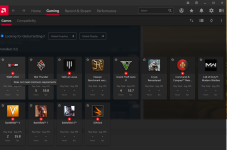Where I got confused was that I thought people were trying to tell me that the changes that I made with MPT on that drive would stick after I went back to my original drive. It didn't make sense to me, because that's not what they were saying. But it's what it sounded like and I got confused and needed clarification. I see now that it was just a troubleshooting step to rule things out, not fix my boot drive.
So I mentioned a couple of times that I have a blank Samsung Evo 870 1TB installed inside my computer. I was originally using the 870 Evo for a Steam library drive, but I'd moved my Steam Library over to my 970 Evo Plus 2 TB as Drive D, after I replaced the 970 with a 1TB 980 Pro as my Drive C boot drive.
I keep all of my essential apps installed on my smaller boot drive, and my 1TB of Steam games are installed on the larger 2 TB 970 Evo plus Drive D. So I wont have to re-download to re-install all of my Steam games. All my documents, pics and downloads are stored on the cloud and on an SSD in my safe, so I wont lose them.
So I have made my plan. I'm writing it here to make sure I keep this fresh in my head (and maybe get feedback).
1) I will do a fresh Windows 10 install on the empty 870 Evo 1TB drive as suggested.
2) I will install only the chipset drivers and Radeon software, GPU-Z and MPT, and see if MPT works on that clean install with my 6900XT.
3) if it does not work then I stop here. But this way I will not have messed up or wiped my otherwise working 980 Pro boot drive (other than MPT not working).
4) If we prove that a clean install of Windows is the MPT solution, then I will use Acronis True Image to create a bootable clone of my current Windows 10 install onto the 870 Evo.
5) I will leave the 870 Evo installed as a legacy boot drive, while I take my time setting up the 980 Pro again. (I also have a clone in my safe and in Rig #2.) I can use my870 EVO SSD to boot from and run other apps until I am done setting up the 980 Pro.
6) I will wipe the 980 Pro SSD and do a clean Windows 10 install on it with Radeon and chipset drivers, GPU-Z and MPT, and test again to make sure the MPT problem is not there.
7) If the new Windows install also works with MPT, then I can take my time to install essential apps for me like Steam, Xbox live, Electronic Arts and Origin, as well as Bitdefender, iCue, Armory Crate, Ghub, Cyberpower backup battery control panel, MS Office, Chrome, Google drive, Dropbox and OneDrive.
8) I will sign into all of the apps, and point Steam to my large Steam Game Library that is still on the 970 Evo Plus.
9) I will continue installing all the other apps, media streamers, and games that I use outside of Steam (from Microsoft Store and EA/origin or online).
10) As soon as I have everything on the 980 Pro working exactly the way that I want it, and MPT is still working to increase power delivery to my 6900 XT, I will change my boot order in BIOS to use my fresh 980 Pro as drive C to boot from.
11) I will keep the 870 Evo with my old windows set up as a spare and not touch it (at least until my 2TB 970 Evo Plus Drive D is near full and I need the space).
12) I will clone this new 980 Pro install onto my backup WD Blue SSD that I keep in the safe, as well as to the Samsung 980 M.2 SSD in Rig #2. All the drives are new, so it wont hurt the TBW too much.


 I do find it interesting though that the control panel is telling me the card doesn't meet minimum requirements for a few games.
I do find it interesting though that the control panel is telling me the card doesn't meet minimum requirements for a few games.