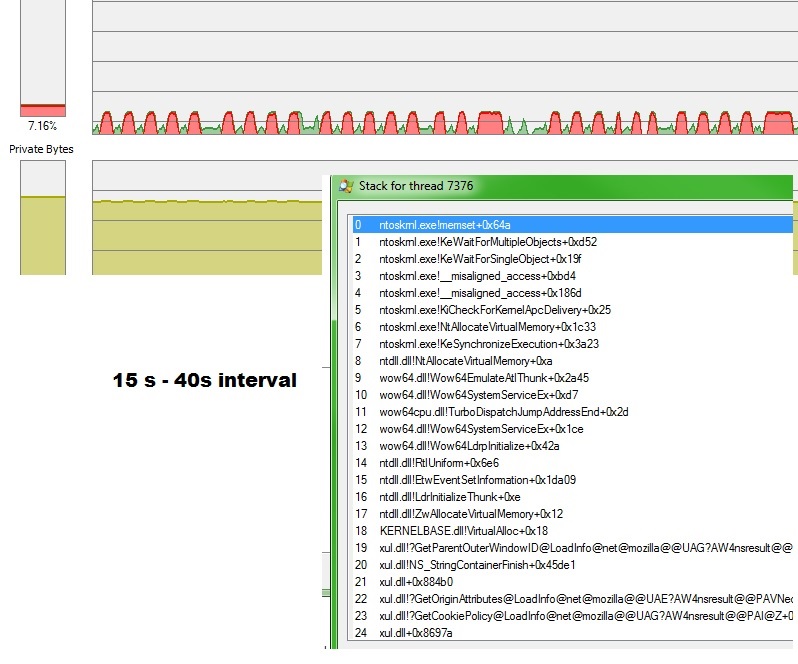... so when a tab crashes all off the tabs using that same process get taken out too ... but the others survive ?
I asume you cannot assign tabs to processes, so that reliable web-sites are on the same processor ?
(I run multiple browser sessions each with their own profile pre-quantum)
with the dom.ipc.processcount default =4, four content processes, and all of the tabs run in the same process as the crashed one get re-started ...
but, as I say, cannot see any way to allocate reliable web-sites to a particular process