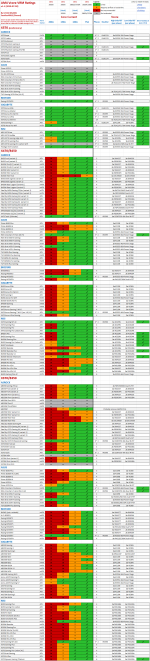Associate
- Joined
- 19 Jul 2019
- Posts
- 5
CPU: intel i5-6600 (NOT k and I'm really underwhelmed with it. I get huge framerate drops in some games like BF1 even on low settings)
GPU: GTX 1060 6GB (really happy with it...can hold off on upgrading if it makes sense)
MOBO: Gigabyte H110m-a (crappy entry level micro atx mobo that I don't like)
RAM: 1 x 8gb Kingston (not sure the model and speed, but obviously needs to be replaced down the line)
Case: Entry level micro atx case. Would probably build in a full mid tower next time.
My peripherals, HD, SSD, etc are all fine. Monitor is an old Asus 144hz 1080p which I'll upgrade once my build is better.
My thinking so far is to go AMD (easier to build, impressed with 3700x, stock cooler is nice, and I don't mess with overclocking) and just get a 3700x and a mobo. Preferably one that doesn't require bios update but I could always grab a b450 and get an athlon 200ge which my friend needs to update his bios anyway. So if I get a 3700x, a mid-tier mobo, leave the 1060 GPU alone for now, maybe even leave the RAM until a good 8 x 2 GB pack is on sale, and leave the monitor until after I upgrade my GPU, does that make sense?
I feel my GPU is ok for a little while, but my CPU and mobo are garbage. Obviously I'd have to reassemble the whole thing, probably buy a bigger case, but that's not too pricey correct? Is this going to give me a huge performance boost, or is the 1060 GPU going to bottleneck me. So far it seems my CPU is the bottleneck and my GPU doesn't even get fully utilized.
GPU: GTX 1060 6GB (really happy with it...can hold off on upgrading if it makes sense)
MOBO: Gigabyte H110m-a (crappy entry level micro atx mobo that I don't like)
RAM: 1 x 8gb Kingston (not sure the model and speed, but obviously needs to be replaced down the line)
Case: Entry level micro atx case. Would probably build in a full mid tower next time.
My peripherals, HD, SSD, etc are all fine. Monitor is an old Asus 144hz 1080p which I'll upgrade once my build is better.
My thinking so far is to go AMD (easier to build, impressed with 3700x, stock cooler is nice, and I don't mess with overclocking) and just get a 3700x and a mobo. Preferably one that doesn't require bios update but I could always grab a b450 and get an athlon 200ge which my friend needs to update his bios anyway. So if I get a 3700x, a mid-tier mobo, leave the 1060 GPU alone for now, maybe even leave the RAM until a good 8 x 2 GB pack is on sale, and leave the monitor until after I upgrade my GPU, does that make sense?
I feel my GPU is ok for a little while, but my CPU and mobo are garbage. Obviously I'd have to reassemble the whole thing, probably buy a bigger case, but that's not too pricey correct? Is this going to give me a huge performance boost, or is the 1060 GPU going to bottleneck me. So far it seems my CPU is the bottleneck and my GPU doesn't even get fully utilized.