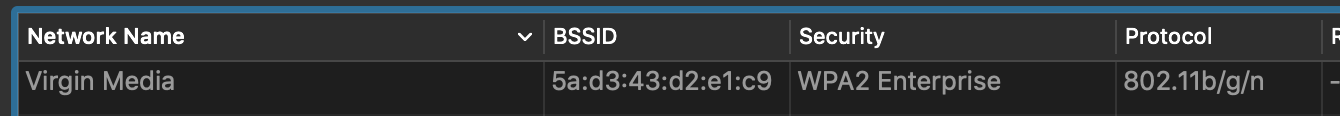I don't want any signals broadcasting publicly from my router.
I've turned off discovery for 2G and 5G, but there is still a network being broadcast called 'Virgin Media'
I can't figure out how to disable or hide it, any ideas?
It's an enterprise network that asks for a username and password when I try and join it.
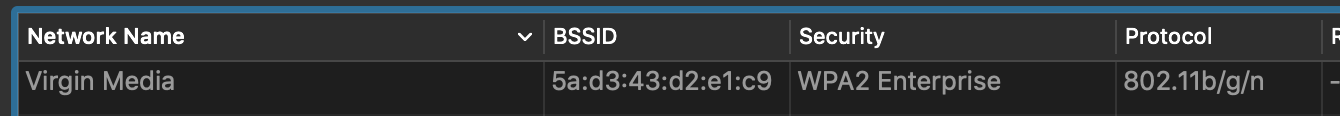
I've turned off discovery for 2G and 5G, but there is still a network being broadcast called 'Virgin Media'
I can't figure out how to disable or hide it, any ideas?
It's an enterprise network that asks for a username and password when I try and join it.