If you remember at the A:\> prompt you had to type r: and press enter, but, instead of typing r: just change the CD ROM (Disc) in the drive then type runme.bat instead, then press enter.
oh right ok, i get you.
cheers.
If you remember at the A:\> prompt you had to type r: and press enter, but, instead of typing r: just change the CD ROM (Disc) in the drive then type runme.bat instead, then press enter.
Yes you would need two CD's (Discs), boot from the first disc you created, at the A:\>, eject the disc the first disc and insert the second disc you created and type runme.bat and press enter
Yes you can, as long as you have a second system to burn the ISO to disc.

VERY IMPORTANT: MAKE SHURE YOU UNPLUG THE POWER CABLE WHEN CLEARING CMOS
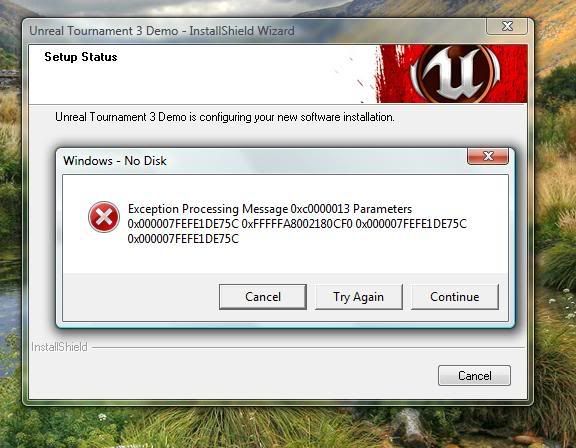
Reinstall the O/S. Damn, cannot believe you've had so much crap with this PC...

Also see if u can borrow a optical drive and cable from someone, to rule out dodgy cable/drive
Possibly try diff cable for hdd as well or diff sata port on mb for it.

Tell em u want it tested fully i.e stick components together and install windows and tell em what to test like er unreal 3 demo install and play on for 5 mins tho then again they might not send u the stuff back then lol.
But really, do get them to assemble and test with windows installed on that hdd and get to run what u think is easily error related and get them to download somit and see if its corrupted. etc.
Below is what you say you have tested and changed.
1) Different HDD, so it's not the HDD.
2) Updated the bios, probably not the bios.
3) Different ODD, so it's not the ODD.
4) Different drivers, probabley not a driver issue.
5) Tested the memory with Memtes86+, probably not the memory.
As far as i can tell, the time you get the errors is when you install any NVIDIA drivers.
This leads me to think it's either your GFX card, or, your PSU can't produce enough power for the NVIDIA 8800 that you have.
Conclusion: Try a more powerful PSU, if that doesn't work then the culprit is probably the graphics card, even bad memory on the graphics card can cause this sort of problem.
It may be your motherboard, but i doubt it as the issue seems to appear when you install the graphics card drivers, i could be wrong though.

