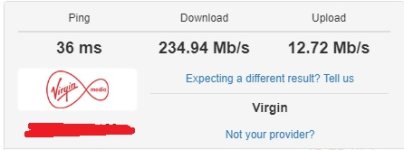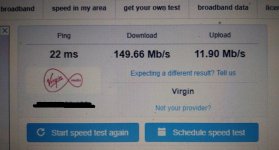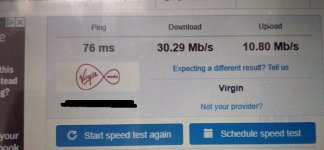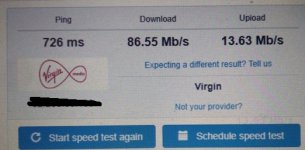Live in a townhouse, Virgin Media router (Hub 3.0) in mancave on first floor.
Basic TV in the lounge (next to mancave) with Amazon firestick connected, that worked fine.
Had a new extension build on the ground floor and bought my first smart TV (Samsung ue65nu7400) and that seems to connect to the internet ok-ish (no tv aerial downstairs) but it does need a few seconds to loads things sometimes.
Plugged in my fire stick in the new tv, and when trying to connect that to the internet it tells me the signal is 'marginal' and fails to connect most times.
Had a read online about renaming the 2.4 Ghz and 5 Ghz band to give them both an individual name (so the stick doesn't keep trying to jump between both) but that didn't help. I can see them both in the list but both are shown as 'marginal' signal and won't connect.
Then tried to watch amazon prime through the tv (without the fire stick) but the picture quality was ****, so I guess i need to boost my wifi signal downstairs so the TV and firestick can connect better, and hopefully i'll also have a good wifi signal in the garden then as always struggled to connect the laptop in the garden (which is kinda where the new extension is now).
So, looking online there are a load of different types of wifi extenders.
Some website said this Argos 'TP-Link 300Mbps Wi-Fi Range Extender & Booster' for £ 18, was fine, and others recommend some £ 200, Netgear thing that uses the electrical sockets in the house.
Any suggestions/recommendations on what type I'd need to boost to signal to one floor below where the router is ? And does it have to be 2.4 or 5 ghz, or a certain minimal speed ?
Basic TV in the lounge (next to mancave) with Amazon firestick connected, that worked fine.
Had a new extension build on the ground floor and bought my first smart TV (Samsung ue65nu7400) and that seems to connect to the internet ok-ish (no tv aerial downstairs) but it does need a few seconds to loads things sometimes.
Plugged in my fire stick in the new tv, and when trying to connect that to the internet it tells me the signal is 'marginal' and fails to connect most times.
Had a read online about renaming the 2.4 Ghz and 5 Ghz band to give them both an individual name (so the stick doesn't keep trying to jump between both) but that didn't help. I can see them both in the list but both are shown as 'marginal' signal and won't connect.
Then tried to watch amazon prime through the tv (without the fire stick) but the picture quality was ****, so I guess i need to boost my wifi signal downstairs so the TV and firestick can connect better, and hopefully i'll also have a good wifi signal in the garden then as always struggled to connect the laptop in the garden (which is kinda where the new extension is now).
So, looking online there are a load of different types of wifi extenders.
Some website said this Argos 'TP-Link 300Mbps Wi-Fi Range Extender & Booster' for £ 18, was fine, and others recommend some £ 200, Netgear thing that uses the electrical sockets in the house.
Any suggestions/recommendations on what type I'd need to boost to signal to one floor below where the router is ? And does it have to be 2.4 or 5 ghz, or a certain minimal speed ?