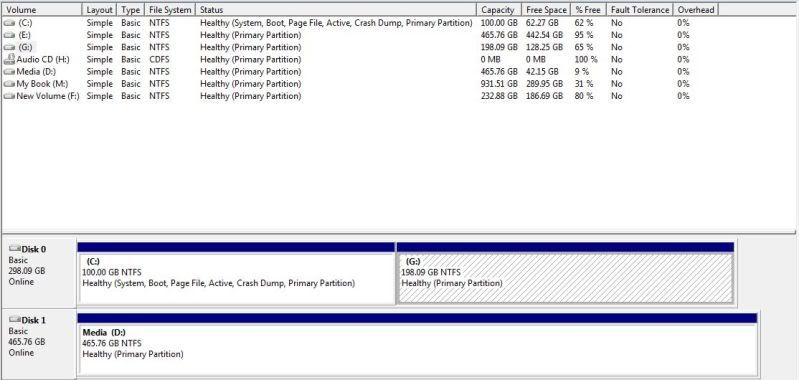My main OS HDD is partitioned, and each time I bootup iam asked to boot into either win7 or win7. Now Iam 99% sure that my current win7 RC is on my C drive and an older version(possibly the beta) is on my G drive(other half of the partition)
Now I want to free up some space and delete the win7 OS that iam not using, is there anyway I can tell which version is which? Also to save deleting it all-can I do a format, or will that format the whole HDD thus removing both OS's?
Now I want to free up some space and delete the win7 OS that iam not using, is there anyway I can tell which version is which? Also to save deleting it all-can I do a format, or will that format the whole HDD thus removing both OS's?