Soldato
If you have an Asus bios, doesn't that mean you can use Asus GPU tweak?
I thought Asus GPU tweak gave pretty free control over Core voltage and clock with much higher limits than AB.
What is PT3?
I thought Asus GPU tweak gave pretty free control over Core voltage and clock with much higher limits than AB.
What is PT3?


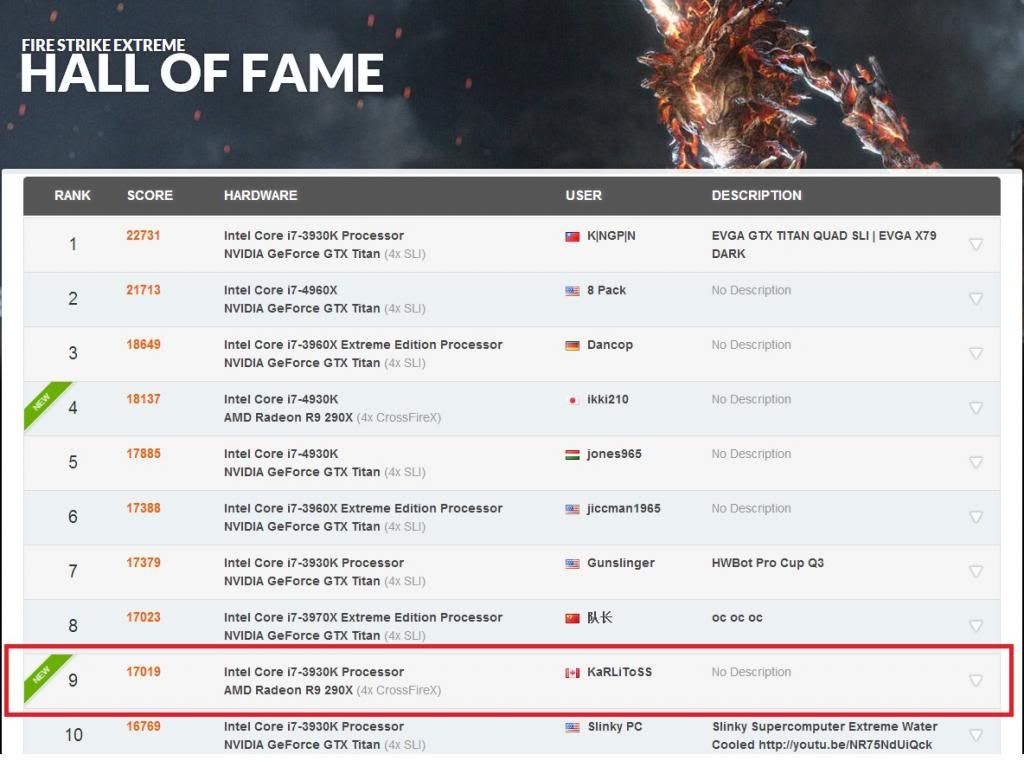
 ?
?