Running Afterburner and overclocking the core clock yields a declock on the card according to the Hardware monitor. Kombustor states the core clock has been overclocked but not only does the hardware monitor read something entirely different, the frame rate drops when overclocked!
I am running Ati 14.3 Beta; R9 290. I have also tried the Beta 19 version of afterburner with no luck. I have uninstalled CCC with no effect.
Strangely, smashing the core clock to say 1300mhz still causes a lock up, so it must be doing something? Memory overclock works perfectly and yields a decent result.
Am I missing something here?
Screenshots;
Stock; core clock in HW = 970mhz
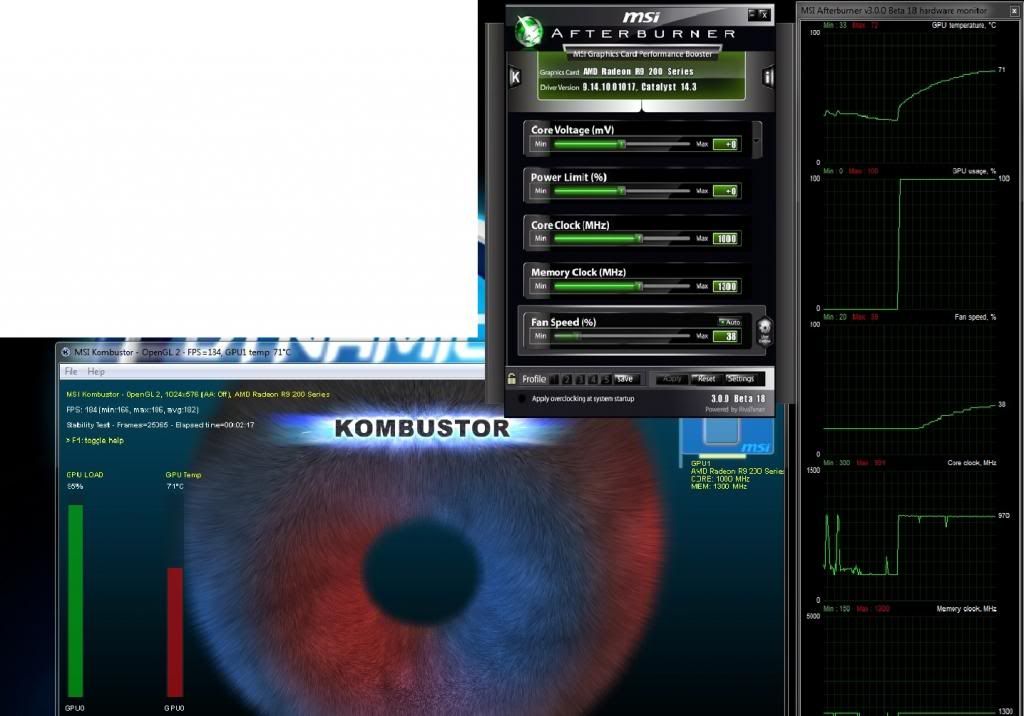
Overclocked; core clock in HW = 910mhz
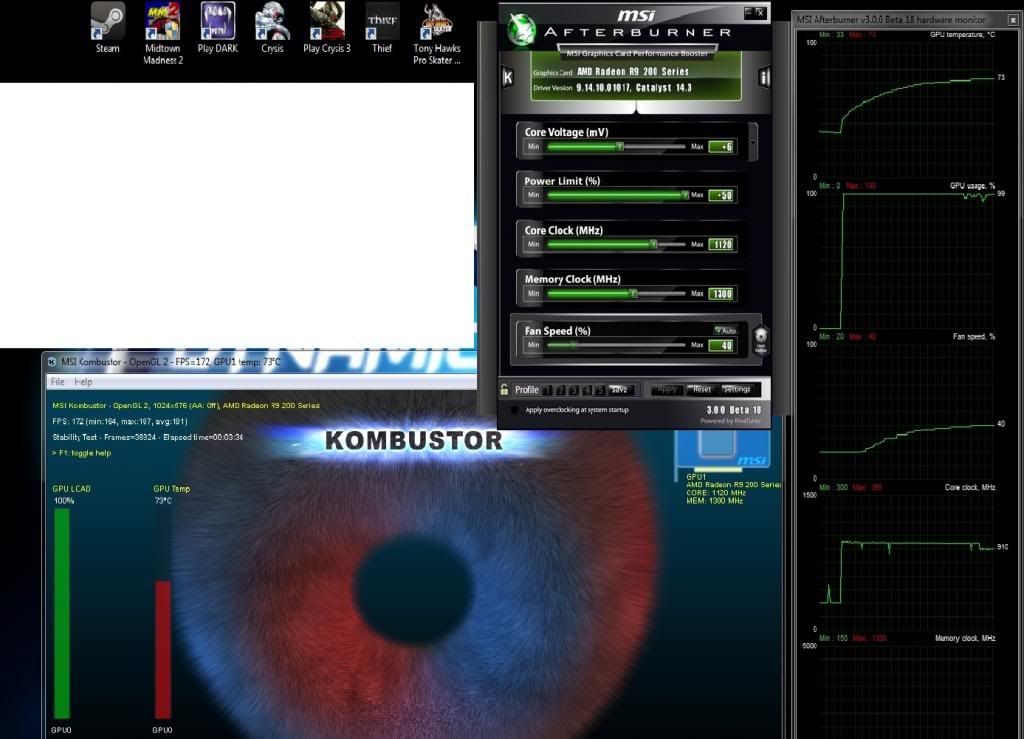

I am running Ati 14.3 Beta; R9 290. I have also tried the Beta 19 version of afterburner with no luck. I have uninstalled CCC with no effect.
Strangely, smashing the core clock to say 1300mhz still causes a lock up, so it must be doing something? Memory overclock works perfectly and yields a decent result.
Am I missing something here?
Screenshots;
Stock; core clock in HW = 970mhz
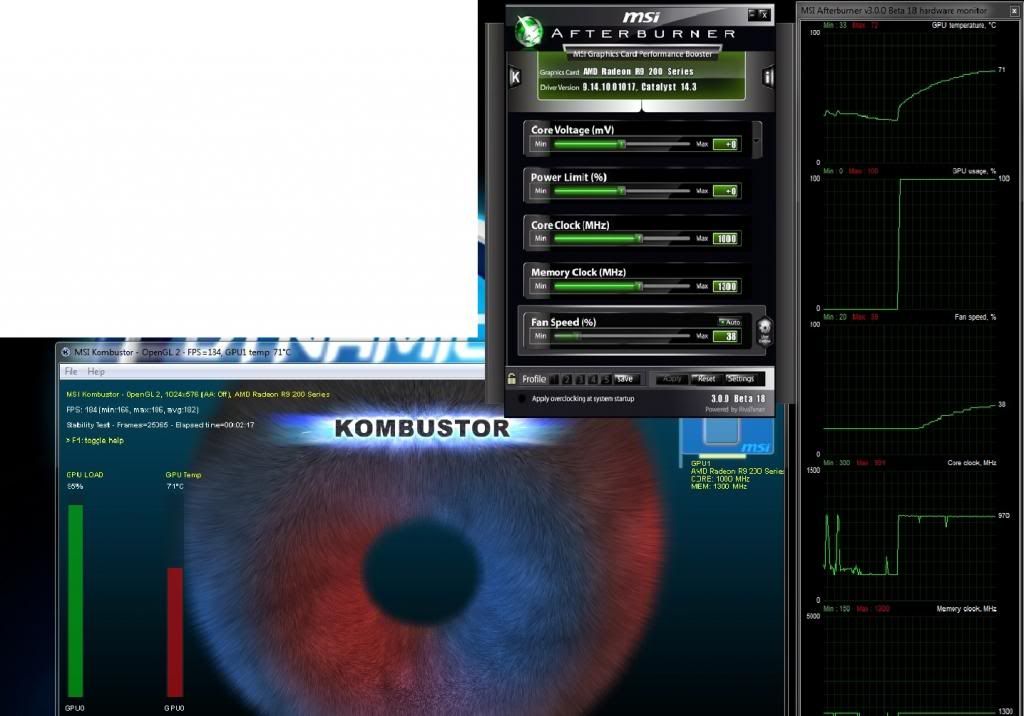
Overclocked; core clock in HW = 910mhz
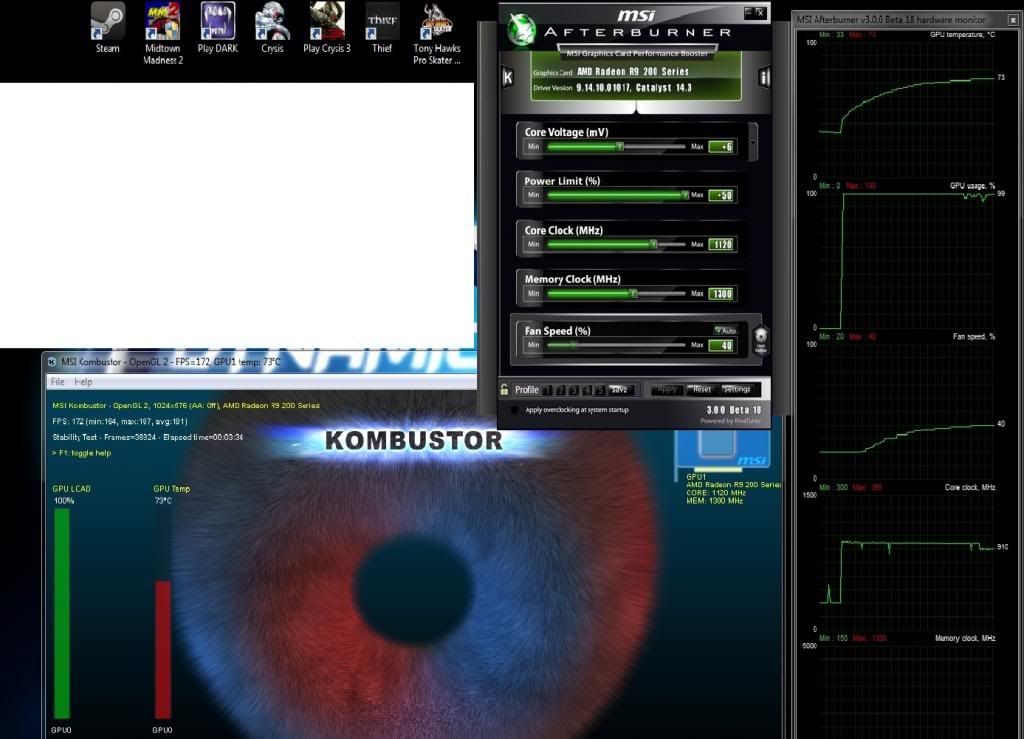

Last edited:


