So guys, I have a small update which is almost conclusive according to AMD.
(By the way, I'm pretty happy of the service I'm receiving from AMD, I don't feel left alone)
Then I replied
So to be clear, my adapters work with all these setups here
-Radeon HD 6970
-Radeon HD 6970 CrossFire
-Radeon HD 6970 TriFire
-Radeon HD 7970
-Radeon HD 7970 CrossFire
-Radeon HD 7970 TriFire
-Radeon HD 7970 QuadFire
-Radeon R9 290x
-Zotac GTX 780 Reference
-Zotac GTX 680 Amp Edition
-MSI GTX 780 TwinFrozr Gaming OC
But Doesn't work with these
-Radeon R9 290x CrossFire
-Radeon R9 290x TriFire
-Radeon R9 290x QuadFire
Also, this is my adapter

And this is the adapter they will send

I hope it will work.
Tell me what do you think.
(By the way, I'm pretty happy of the service I'm receiving from AMD, I don't feel left alone)
Hello Karl,
I hope you had great weekend.
I have good news for you. We have found a solution to your problem. It turns out the issue had to do with the adapter you have been using. After a few tests, the team has found a different adapter that will resolve your problem; which is the Bizlink KS10008 Diplayport to Dual Link DVI-D active Adapter.
I have already gone ahead and ordered the part for you and plan on shipping it to you as soon as I received it (should be by the end of this week). Could you please email me your home or work address?
By the way, would you like the game code(s) I’ve mentioned in my last email? I’ll be more than happy to email them to you – just let me know.
Best,
Then I replied
Hi XXXX,
Thanks and yes I had a great week-end .
I'm pretty happy you have found a solution but are you 100% it will solve my issue?
My adapters ( the UltraAV® Mini DisplayPort to DVI-D Dual-Link Adapter ) that I used with a Display Port with Mini Display ports, is working on many combinations of cards.
-Trifire HD 6970
-Quad Fire HD 7970
-Single card with R9 290x
-GTX 780
-GTX 680
I don't know why it doesn't work with Crossfire R9 290x (or trifire or Quad)
The Bizlink you mentionned is the exact same adapters as mine, except rebranded under the name of Bizlink. They also have the same firmware if I remember correctly. In fact, they are both on the AMD Hardware compatibility list.
My address is
XXXXX
XXXXXXXXXX
XXXXXXXXXXXXXXX
XXXXXXXXXXXXXXXXXXXX
I will give it a try and cross my fingers.
Thanks
Karl
So to be clear, my adapters work with all these setups here
-Radeon HD 6970
-Radeon HD 6970 CrossFire
-Radeon HD 6970 TriFire
-Radeon HD 7970
-Radeon HD 7970 CrossFire
-Radeon HD 7970 TriFire
-Radeon HD 7970 QuadFire
-Radeon R9 290x
-Zotac GTX 780 Reference
-Zotac GTX 680 Amp Edition
-MSI GTX 780 TwinFrozr Gaming OC
But Doesn't work with these
-Radeon R9 290x CrossFire
-Radeon R9 290x TriFire
-Radeon R9 290x QuadFire
Also, this is my adapter

And this is the adapter they will send

I hope it will work.
Tell me what do you think.



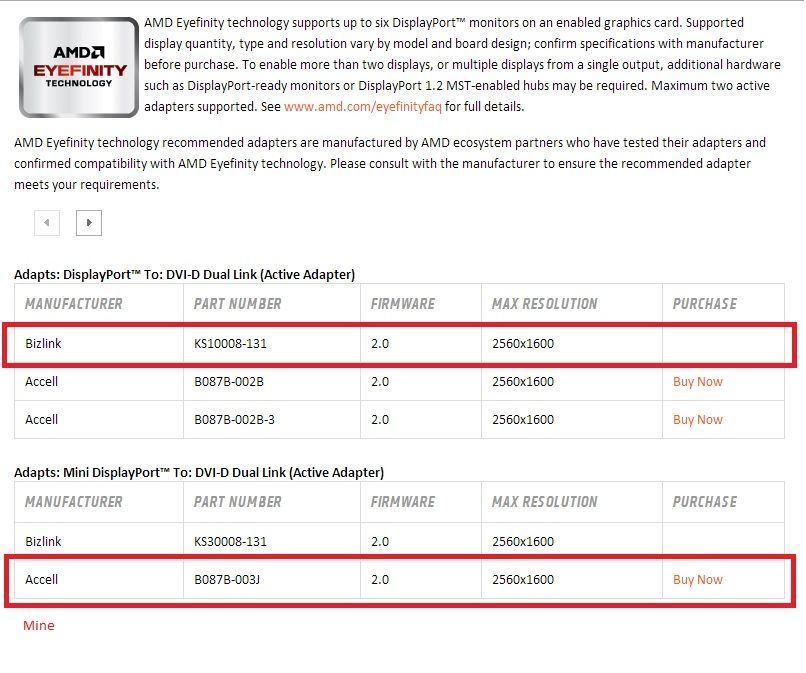
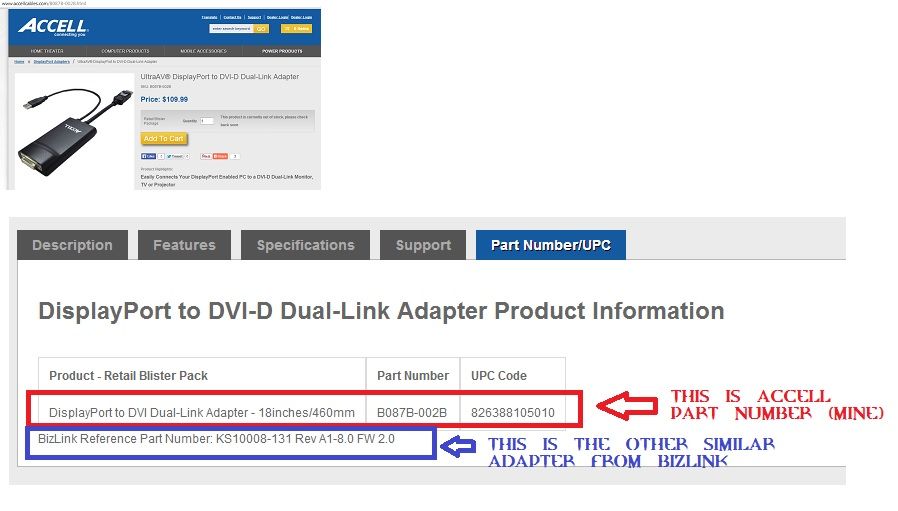



 (Sam is awsome)
(Sam is awsome)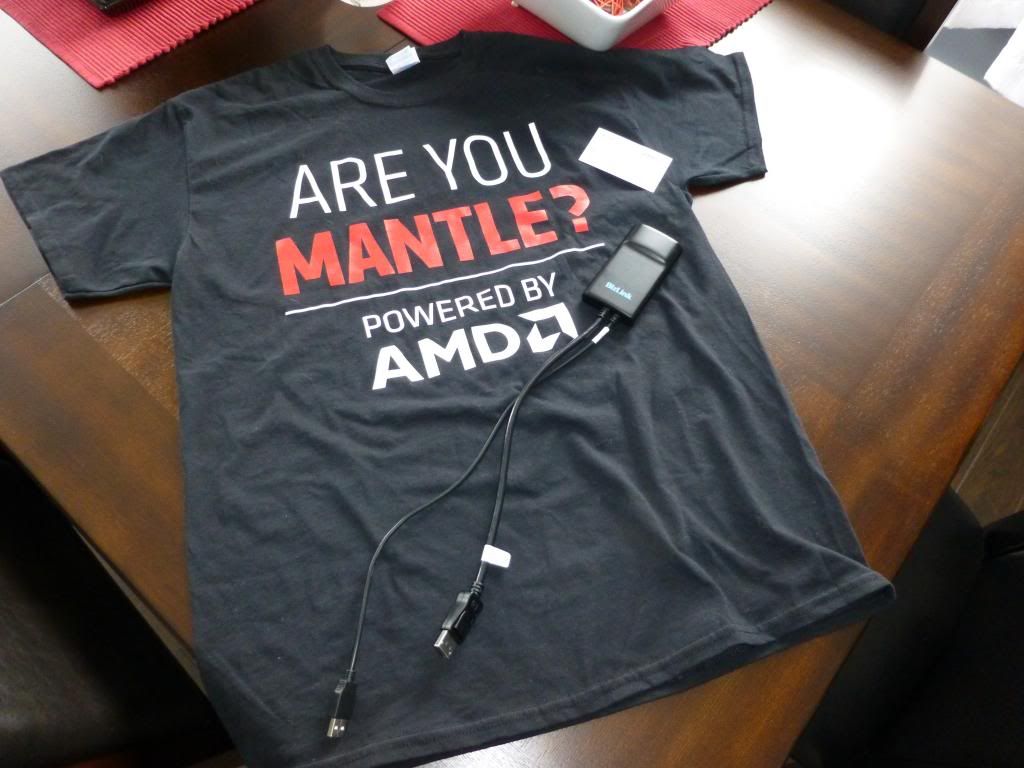


 even if it meant down clocking to stay under the 250w tdp.
even if it meant down clocking to stay under the 250w tdp.