CoolIT ECO A.L.C. and Corsair H50 Comparison / Review
by Henry Butt
The CoolIT Domino was a revolutionary product when it was released a few years ago, making liquid cooling available to the masses in an affordable and easy-to-install package. This was then overshadowed to some degree by the Corsair H50 that came in at a slightly lower price and was remarked to perform better than the Domino in testing. Today I'm going to look at CoolIT's latest product, the ECO, which promises to outdo the H50 in terms of performance and price.
Packaging and Bundle
The ECO is supplied in a small box considering the size of the unit which carries a somewhat minimalistic black and white design. Rather than using product photos on the box, CoolIT have opted for a number of diagrams which give a more technical overview of the product. Alongside these diagrams there is a vast amount of information about the ECO including its specifications and features.

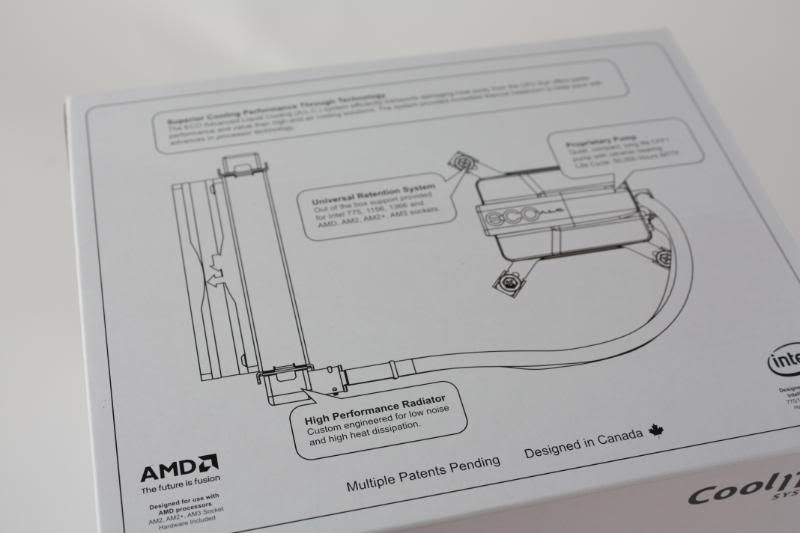
Similarly to the Domino and H50, the ECO is a fully integral unit that is completely assembled in the box. Inside the box we find the necessary backplates for coupling the unit with a number of different platforms. There are also two brackets which allow you to secure the ECO to AMD CPUs.

Specification
• CoolIT CPU FHE (Fluid Heat Exchanger)
• Copper Micro-Channel
• CoolIT Proprietary Pump
• Quiet, compact, long life CFF1 pump
• Ceramic bearing
• Life Cycle: 50,000 Hours MTTF
• CoolIT Coolant
• CoolIT Systems low toxicity with anticorrosion/anti fungal additives
• CoolIT Radiator Custom engineered for low noise high heat dissipation
• CoolIT Fan
• High reliability, Quiet 12V
• Speed: 1800 RPM MAX
• CoolIT CPU Thermal Grease
• CoolIT Systems Pro A.T.C.
• (Advanced Thermal Compound)
• CoolIT 2 Year Manufacturer Warranty
Introduction
There are a number of advantages associated with compact liquid-cooling systems like the ECO. The light-weight of CPU block and pump minimises stress on the motherboard which is a small issue with heavy air-cooling solution that is likely to have an expanse of metal heatsink and possibly a large fan too. It will also help to reduce temperatures of the other components in the system; the radiator attaches directly to the fan slot in the rear of your system so the hot air is expelled immediately rather than passing over the other components on its way. Finally there are also a number of performance benefits associated with water-cooling thanks to its superior heat exchange properties.

Design
Surprisingly, the ECO resembles the H50 much more than the Domino in design; the pump is located in the CPU block and the somewhat useless LCD screen is gone. This means the ECO is also quite small in size when compared to the Domino. It is also possible to replace the fan on the ECO without having to destroy the unit although the fan is still supplied attached to the unit.

The build quality of the ECO is on a totally different level to the Domino. The flimsy grey plastic of the Domino has been removed; the more simplistic design of the ECO doesn't require a housing as it consists of a standard single radiator and fan.

Installation
It would seem that CoolIT have learned from their mistakes with the Domino which was a little tricky to install. The CPU backplates are clearly marked with the platform they are designed for and, for ease of installation, there is a foam pad on either side which holds the backplate in place during installation.

When this is positioned, it is a simple matter of securing the radiator to the vent in the back of your machine using the four provided screws and attaching the CPU block. The mounting mechanism is very simple; the screws can easily be repositioned to fit the socket 1156 bracket and have a thumbgrip around them to facilitate easy installation. For AMD motherboards, there are two fittings that must be attached to the CPU block before installation but this only takes a minute or two. Thermal-paste is pre-applied to the block but I replaced this with Geld GC Extreme paste to ensure fair results during testing.


I only encountered one small problem during installation; the pump cable is a little short so for those with motherboards with the fan connectors a long way from the CPU, it isn't ideal. To make it reach, I had to reposition the CPU block into a different orientation (not the one shown in the installation leaflet).
Performance
Testing Setup:
Intel Core i7 920 CPU
Asus P6T
3 x 2GB Corsair Dominator DDR3 RAM
1TB Samsung HD103SJ 7200rpm Hard Drive
Zotac 275GTX 896mb GPU
Corsair HX850 PSU
Lian Li PC-60FW Case
CoolIT ECO A.L.C.
Corsair H50
Both coolers were tested with Gelid GC Extreme thermal paste applied to ensure a fair test.
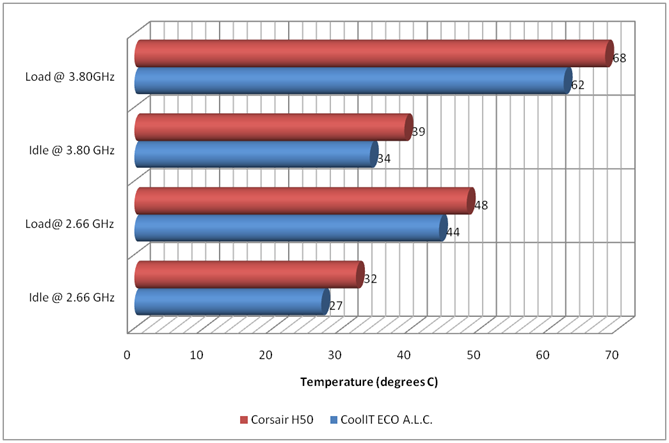
Conclusion
It would seem that the CoolIT ECO yields quite substantial performance gains over the Corsair H50 across the board. Even under load with the CPU overclocked to 3.8GHz, it only reached 62 degrees which is very impressive. Looking around on the internet the ECO also seems to be a shade cheaper than the H50 at under £60 on most sites so is definitely a decent investment if you're looking to push your PC to its limits.
by Henry Butt
The CoolIT Domino was a revolutionary product when it was released a few years ago, making liquid cooling available to the masses in an affordable and easy-to-install package. This was then overshadowed to some degree by the Corsair H50 that came in at a slightly lower price and was remarked to perform better than the Domino in testing. Today I'm going to look at CoolIT's latest product, the ECO, which promises to outdo the H50 in terms of performance and price.
Packaging and Bundle
The ECO is supplied in a small box considering the size of the unit which carries a somewhat minimalistic black and white design. Rather than using product photos on the box, CoolIT have opted for a number of diagrams which give a more technical overview of the product. Alongside these diagrams there is a vast amount of information about the ECO including its specifications and features.

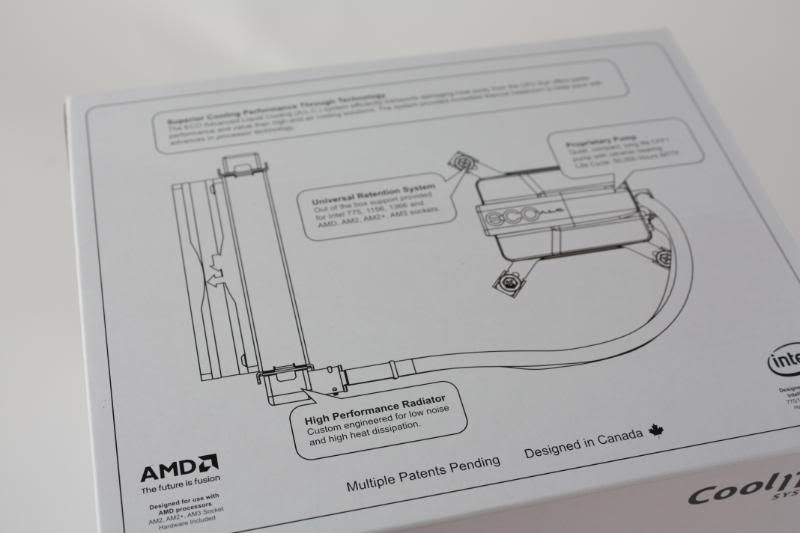
Similarly to the Domino and H50, the ECO is a fully integral unit that is completely assembled in the box. Inside the box we find the necessary backplates for coupling the unit with a number of different platforms. There are also two brackets which allow you to secure the ECO to AMD CPUs.

Specification
• CoolIT CPU FHE (Fluid Heat Exchanger)
• Copper Micro-Channel
• CoolIT Proprietary Pump
• Quiet, compact, long life CFF1 pump
• Ceramic bearing
• Life Cycle: 50,000 Hours MTTF
• CoolIT Coolant
• CoolIT Systems low toxicity with anticorrosion/anti fungal additives
• CoolIT Radiator Custom engineered for low noise high heat dissipation
• CoolIT Fan
• High reliability, Quiet 12V
• Speed: 1800 RPM MAX
• CoolIT CPU Thermal Grease
• CoolIT Systems Pro A.T.C.
• (Advanced Thermal Compound)
• CoolIT 2 Year Manufacturer Warranty
Introduction
There are a number of advantages associated with compact liquid-cooling systems like the ECO. The light-weight of CPU block and pump minimises stress on the motherboard which is a small issue with heavy air-cooling solution that is likely to have an expanse of metal heatsink and possibly a large fan too. It will also help to reduce temperatures of the other components in the system; the radiator attaches directly to the fan slot in the rear of your system so the hot air is expelled immediately rather than passing over the other components on its way. Finally there are also a number of performance benefits associated with water-cooling thanks to its superior heat exchange properties.

Design
Surprisingly, the ECO resembles the H50 much more than the Domino in design; the pump is located in the CPU block and the somewhat useless LCD screen is gone. This means the ECO is also quite small in size when compared to the Domino. It is also possible to replace the fan on the ECO without having to destroy the unit although the fan is still supplied attached to the unit.

The build quality of the ECO is on a totally different level to the Domino. The flimsy grey plastic of the Domino has been removed; the more simplistic design of the ECO doesn't require a housing as it consists of a standard single radiator and fan.

Installation
It would seem that CoolIT have learned from their mistakes with the Domino which was a little tricky to install. The CPU backplates are clearly marked with the platform they are designed for and, for ease of installation, there is a foam pad on either side which holds the backplate in place during installation.

When this is positioned, it is a simple matter of securing the radiator to the vent in the back of your machine using the four provided screws and attaching the CPU block. The mounting mechanism is very simple; the screws can easily be repositioned to fit the socket 1156 bracket and have a thumbgrip around them to facilitate easy installation. For AMD motherboards, there are two fittings that must be attached to the CPU block before installation but this only takes a minute or two. Thermal-paste is pre-applied to the block but I replaced this with Geld GC Extreme paste to ensure fair results during testing.


I only encountered one small problem during installation; the pump cable is a little short so for those with motherboards with the fan connectors a long way from the CPU, it isn't ideal. To make it reach, I had to reposition the CPU block into a different orientation (not the one shown in the installation leaflet).
Performance
Testing Setup:
Intel Core i7 920 CPU
Asus P6T
3 x 2GB Corsair Dominator DDR3 RAM
1TB Samsung HD103SJ 7200rpm Hard Drive
Zotac 275GTX 896mb GPU
Corsair HX850 PSU
Lian Li PC-60FW Case
CoolIT ECO A.L.C.
Corsair H50
Both coolers were tested with Gelid GC Extreme thermal paste applied to ensure a fair test.
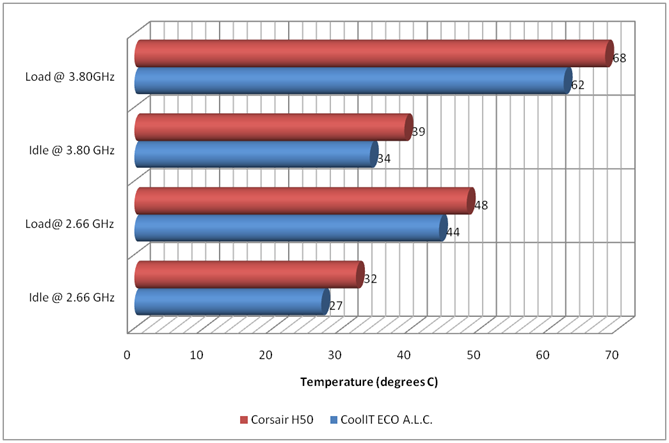
Conclusion
It would seem that the CoolIT ECO yields quite substantial performance gains over the Corsair H50 across the board. Even under load with the CPU overclocked to 3.8GHz, it only reached 62 degrees which is very impressive. Looking around on the internet the ECO also seems to be a shade cheaper than the H50 at under £60 on most sites so is definitely a decent investment if you're looking to push your PC to its limits.




