I've been getting flaky performance lately, to the point where it was BSODing, not restarting without BIOS Reset etc. The culprit seems to be;
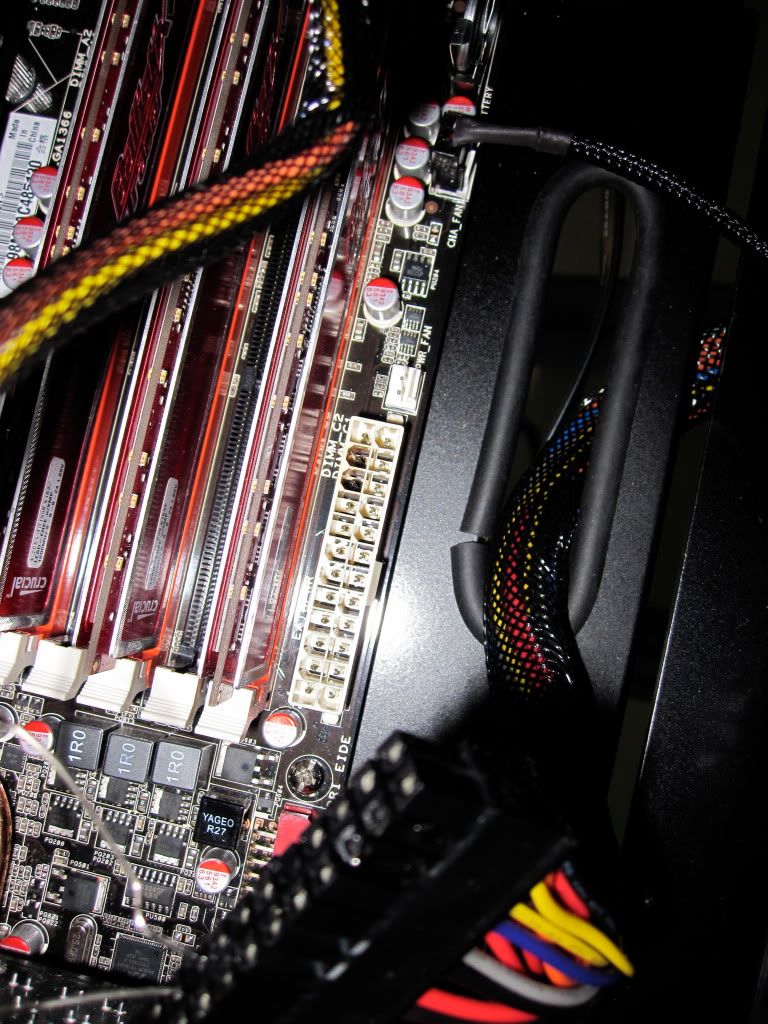
Notice the burnt pins on the 24 pin connector and the melted plastic in the socket. I've ordered a new PSU but am hoping I can clean melted plastic out of the mobo socket perhaps with a scalpel? Anyone done this before or got any suggestions?
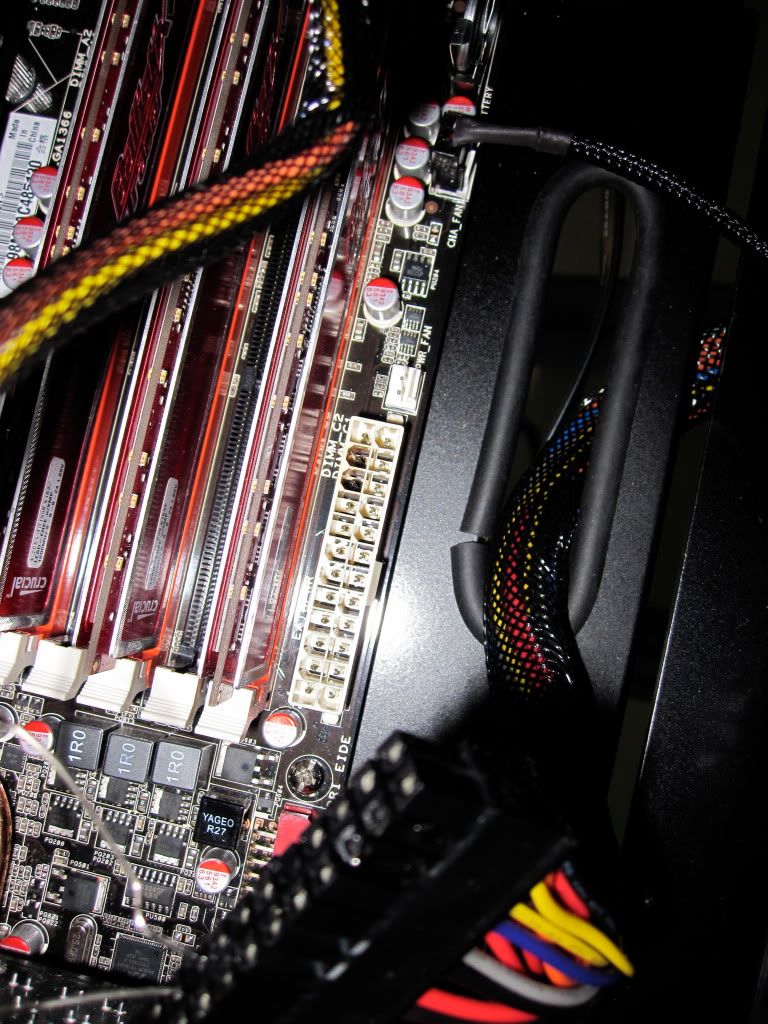
Notice the burnt pins on the 24 pin connector and the melted plastic in the socket. I've ordered a new PSU but am hoping I can clean melted plastic out of the mobo socket perhaps with a scalpel? Anyone done this before or got any suggestions?



 . Now it's just whether I risk it an see if the mobo is ok or bin it and get another, the thought of spending another £200 is too much to bare.
. Now it's just whether I risk it an see if the mobo is ok or bin it and get another, the thought of spending another £200 is too much to bare.