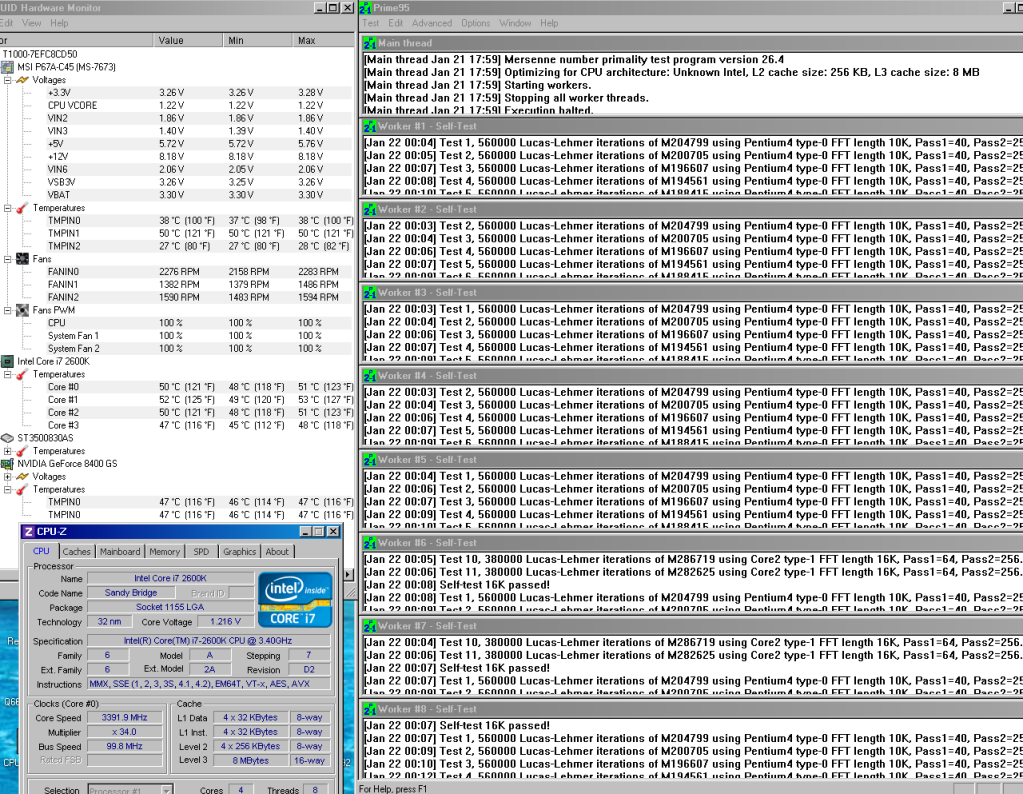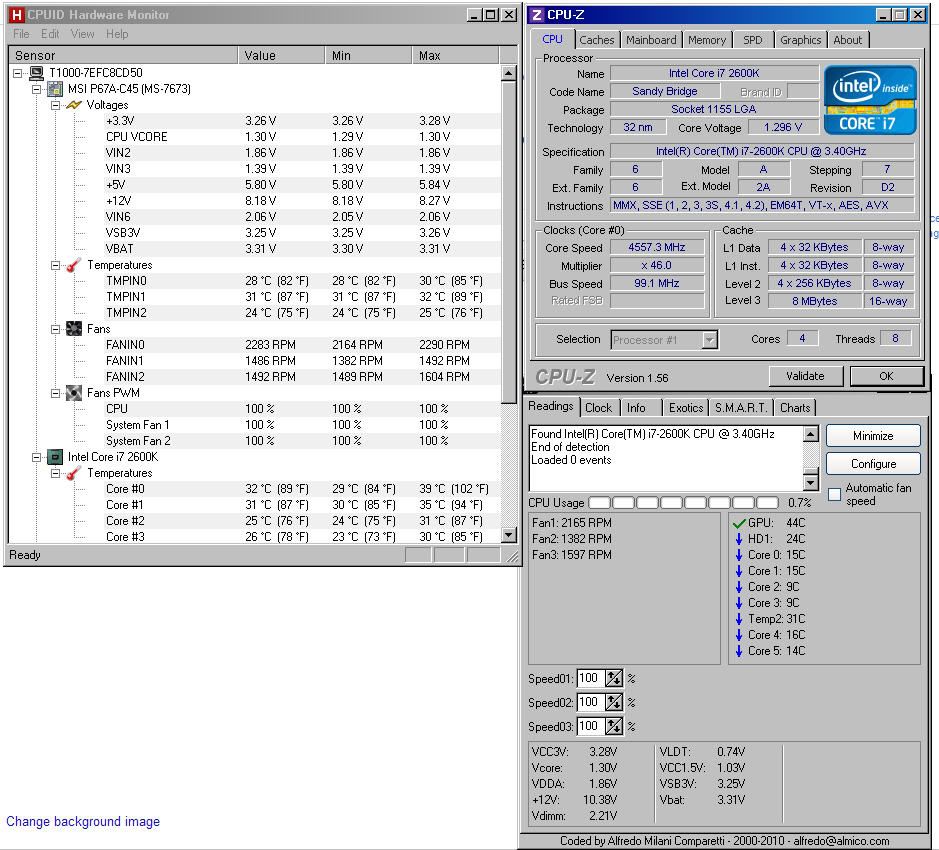Overclocking 2600k on a P67A-C45.
This is the motherboard I have. Make sure you buy From OCUK
http://www.overclockers.co.uk/showproduct.php?prodid=MB-152-MS&groupid=701&catid=5&subcat=1906
Just want to make sure of a few things. First I have use the OC genie and it overclocks to about 4.1. It seems to be stable but I have not tested with prime at the moment.
I have been trying ot some overclock settings and seem to have got upto 4.6.
I have tried 4.8 but i just get a BSOD in XP. This does work ok in windows 7 though. I want to use the overclock 24/7, so will need to work with XP to.
I seem to be having some problems with this motherboard. Buggy bios and it won't show correct cpu frequency in windows, even though it is overclocked. Asked on MSI but no help.
So here is a picture of my settings in the bios and windows. What do you think?
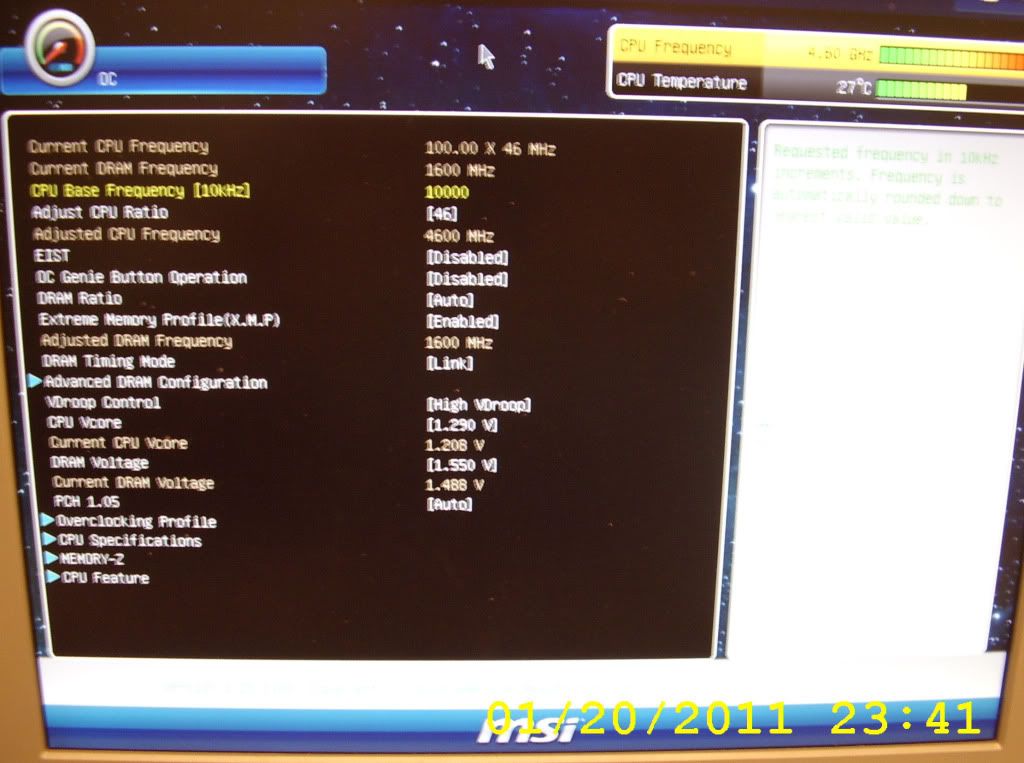
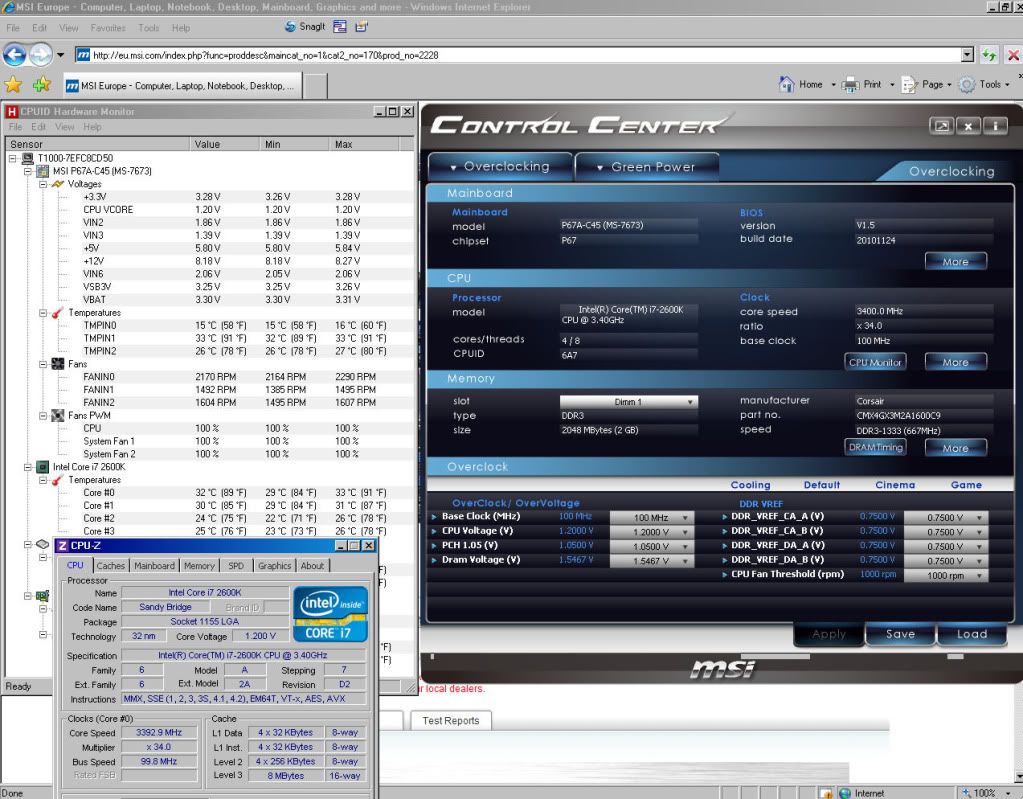
It seems to be ok but need to test with prime 95. I am a bit rusty as I have not use prime for about 4 years and things change. Is small FFT the best all rounder for testing? Plus 8 threads ok?
This is the motherboard I have. Make sure you buy From OCUK

http://www.overclockers.co.uk/showproduct.php?prodid=MB-152-MS&groupid=701&catid=5&subcat=1906
Just want to make sure of a few things. First I have use the OC genie and it overclocks to about 4.1. It seems to be stable but I have not tested with prime at the moment.
I have been trying ot some overclock settings and seem to have got upto 4.6.
I have tried 4.8 but i just get a BSOD in XP. This does work ok in windows 7 though. I want to use the overclock 24/7, so will need to work with XP to.
I seem to be having some problems with this motherboard. Buggy bios and it won't show correct cpu frequency in windows, even though it is overclocked. Asked on MSI but no help.

So here is a picture of my settings in the bios and windows. What do you think?
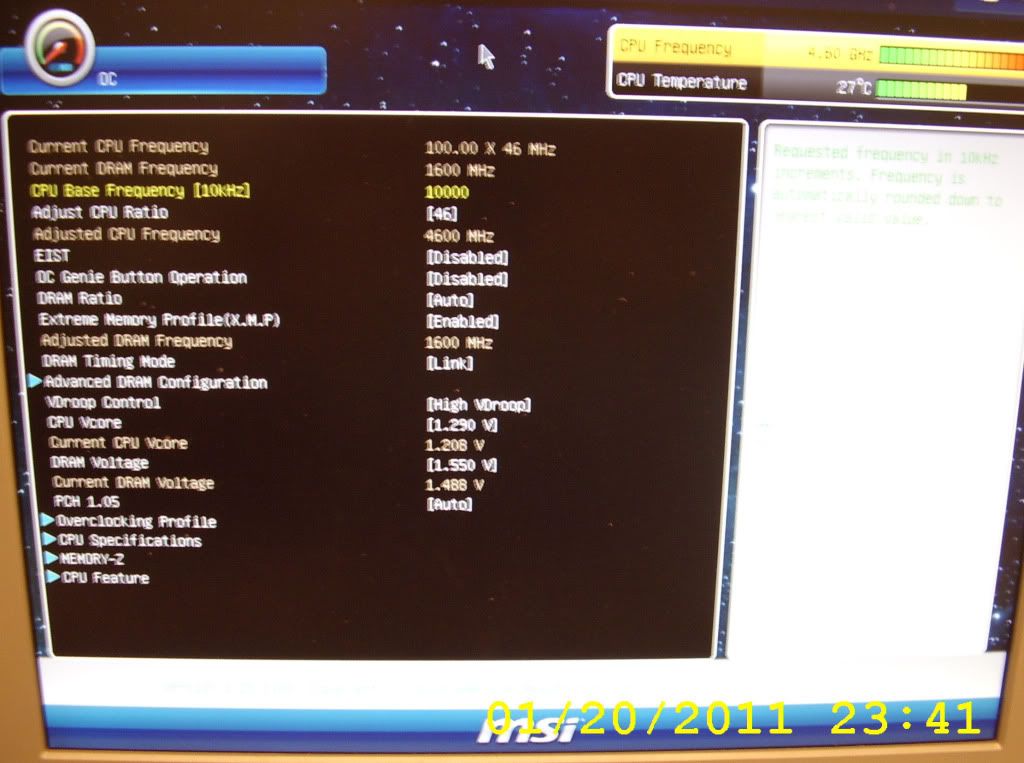
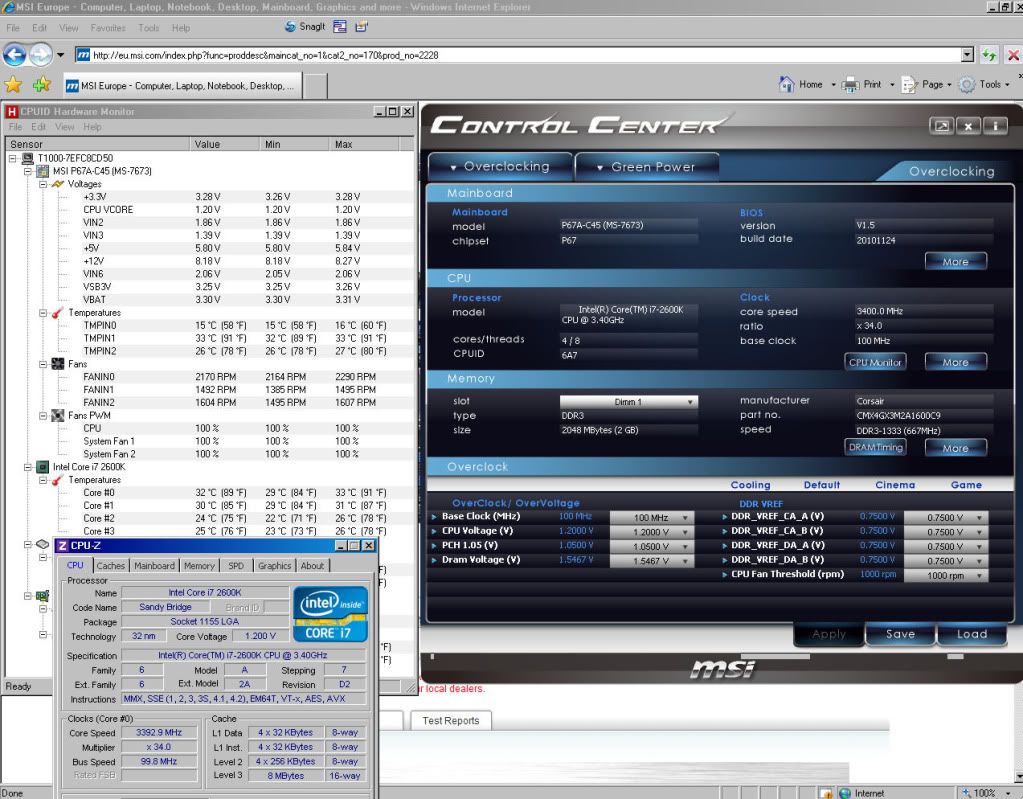
It seems to be ok but need to test with prime 95. I am a bit rusty as I have not use prime for about 4 years and things change. Is small FFT the best all rounder for testing? Plus 8 threads ok?
Last edited: