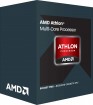Hello there,
I recently purchased a RX480 (XFX GTR 8GB) as a belated birthday present.
My MSI Z68A G43 (G3) running my trust Sandybridge i5 2500K then only gave me a blank screen so to cut a long story short, did a BIOS update using MSI live update in Windows 10. The update bricked the MB and now cant even post! The fans spin for a second, then switch off then try again ad infinitum.
I have sent the MB to someone who may be able to bring it back to life by soldering in a new EPROM with the latest BIOS on it.
However, not wanting to put all my eggs in one basket, I have to consider the good likelihood that it is dead. In that event, I could pillage my backup box which the kids are using to play webgames (AMD Athlon 835 around 6 years old) but this would probably make life unbearable.
I am just looking for a CPU and motherboard to tide me over until Zen or Kaby Lake come out in a couple of months and I can decide which way to jump.
Primary use will be for running a three screen trading box and hopefully some gaming and then can either be sold or passed on to the kids to replace the Athlon. So, either a cheap Celeron or AMD CPU and MB that uses DDR3 as I have everything else.
Many thanks.
BTW, no budget per se but as little as possible to limit the loss unless it offers a big upgrade to the Athlon
I recently purchased a RX480 (XFX GTR 8GB) as a belated birthday present.
My MSI Z68A G43 (G3) running my trust Sandybridge i5 2500K then only gave me a blank screen so to cut a long story short, did a BIOS update using MSI live update in Windows 10. The update bricked the MB and now cant even post! The fans spin for a second, then switch off then try again ad infinitum.
I have sent the MB to someone who may be able to bring it back to life by soldering in a new EPROM with the latest BIOS on it.
However, not wanting to put all my eggs in one basket, I have to consider the good likelihood that it is dead. In that event, I could pillage my backup box which the kids are using to play webgames (AMD Athlon 835 around 6 years old) but this would probably make life unbearable.
I am just looking for a CPU and motherboard to tide me over until Zen or Kaby Lake come out in a couple of months and I can decide which way to jump.
Primary use will be for running a three screen trading box and hopefully some gaming and then can either be sold or passed on to the kids to replace the Athlon. So, either a cheap Celeron or AMD CPU and MB that uses DDR3 as I have everything else.
Many thanks.
BTW, no budget per se but as little as possible to limit the loss unless it offers a big upgrade to the Athlon