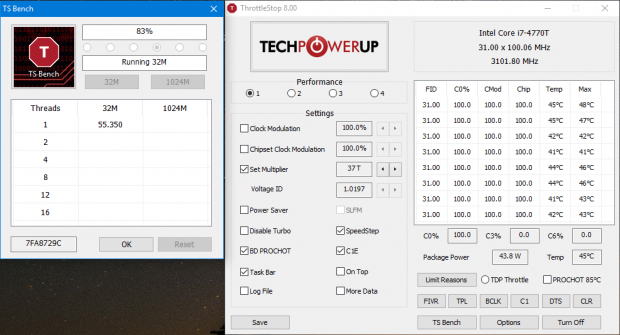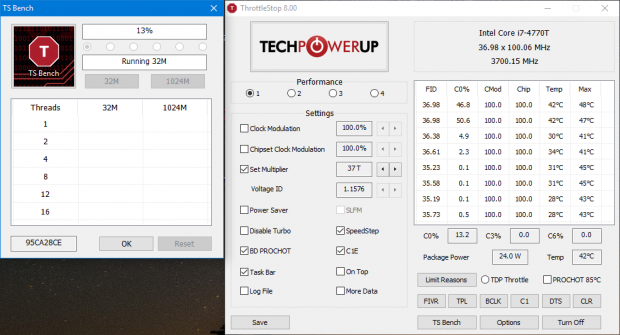Associate
Hi everyone!
First of all just want you to know this is my first Intel CPU since Pentium II - so be Gentle
But bit more seriously I am not OC newbie and I can manage it easily. Currently more knowledge than practise in Intel, other way in AMD
To the point. I've set my 4770t to his maximum - fixed 3.7GHz on all cores - nicely showing that in UEFI but only 3.1GHz under Win10 OS. Whatever I tried I can only go below x31 Ratio. Can set more - up to x37 but nothing happen after all
Freq. checked with several programs - same one there.
Mobo: ASRock Z97 Extreme4, latest Bios.
What I've set in UEFI which makes showing 3.7GHz there:
• CPU ratio set to x37 (Cache ratio max x37 too)
• Speed Step off
• C1E, and other power saving states off
• Load Line Calibration set to Performance
• Throttling off, max temperature is 56°C at 3.1GHz - tested with OCCT and RealBench - be quiet! Dark Rock Pro 3 and mx-4 does the great job
• HT still on - I can't go sky high with OC obviously so no reason to shut it off
• Any other options could set to help increase performance and help with OC - done. All that makes fixed 3700MHz in UEFI, but as soon I go to Windows see only 3.1GHz. Return to Bios and here it is - 3.7 again!
Power saving options under OS switched of or set to MAX, tried with the Multiplier in ASRock A-Tuning & ThrottleStop - like I wrote before can set it desired values but no effect. I really lost the idea now, where to look for the solution.
Please help guys. Maybe someone also already dealt with low voltage ("T") CPU's and will share his experience with this issue
Cheers
First of all just want you to know this is my first Intel CPU since Pentium II - so be Gentle

But bit more seriously I am not OC newbie and I can manage it easily. Currently more knowledge than practise in Intel, other way in AMD

To the point. I've set my 4770t to his maximum - fixed 3.7GHz on all cores - nicely showing that in UEFI but only 3.1GHz under Win10 OS. Whatever I tried I can only go below x31 Ratio. Can set more - up to x37 but nothing happen after all

Freq. checked with several programs - same one there.
Mobo: ASRock Z97 Extreme4, latest Bios.
What I've set in UEFI which makes showing 3.7GHz there:
• CPU ratio set to x37 (Cache ratio max x37 too)
• Speed Step off
• C1E, and other power saving states off
• Load Line Calibration set to Performance
• Throttling off, max temperature is 56°C at 3.1GHz - tested with OCCT and RealBench - be quiet! Dark Rock Pro 3 and mx-4 does the great job

• HT still on - I can't go sky high with OC obviously so no reason to shut it off
• Any other options could set to help increase performance and help with OC - done. All that makes fixed 3700MHz in UEFI, but as soon I go to Windows see only 3.1GHz. Return to Bios and here it is - 3.7 again!
Power saving options under OS switched of or set to MAX, tried with the Multiplier in ASRock A-Tuning & ThrottleStop - like I wrote before can set it desired values but no effect. I really lost the idea now, where to look for the solution.
Please help guys. Maybe someone also already dealt with low voltage ("T") CPU's and will share his experience with this issue

Cheers
Last edited: