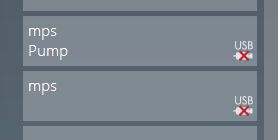Soldato
Works nicely but it's a little clunky to set up at this point - to be fair, it is in beta at this point.
On the remote system (my server in the under-stairs cupboard in this case) set up "Data Export" under "aquasuite web (beta)". Just add one and select the data you want to send:
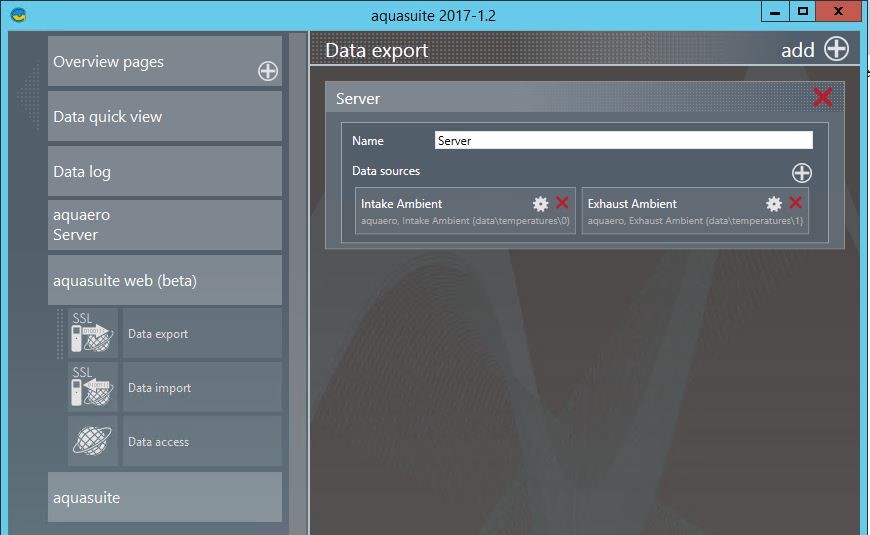
Then go to "Data Access" to get your "Access Key". There's a helpful "Copy to clipboard" button but on my system (Windows Server 2012 R2 Standard) it just crashes Aquasuite. Easiest way round it is to click one of the links under API access and then copy the link out of your web browser's address bar....unless you want to copy it by hand Sorry, I obfuscated my keys but they're on the end of the links
Sorry, I obfuscated my keys but they're on the end of the links 
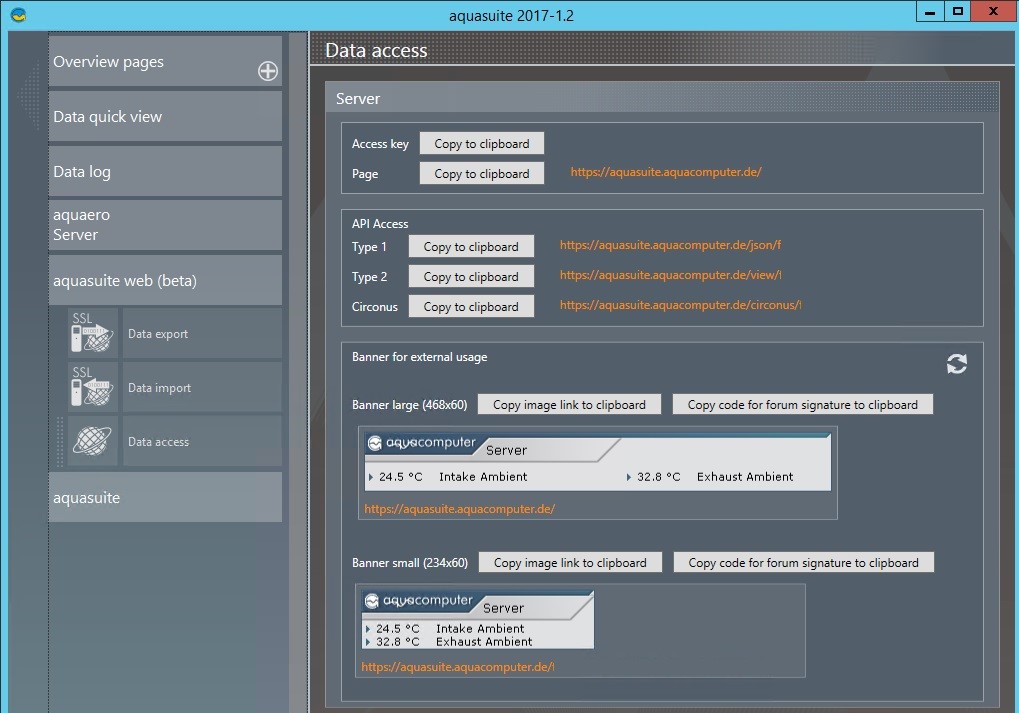
Then, on your local system, you set up "Data import". Here you just add one and paste in the access key from the last step and an astounding NOTHING will happen. There's no message telling you it's accepted, no 'OK' or 'Save' button to click, nothing.
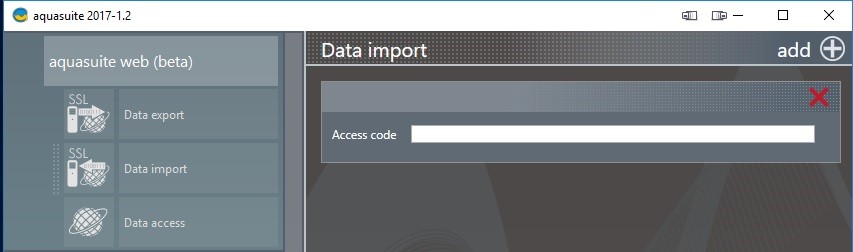
If you've got the key correct you should be able to add data to a chart in an 'Overview Page' like this:
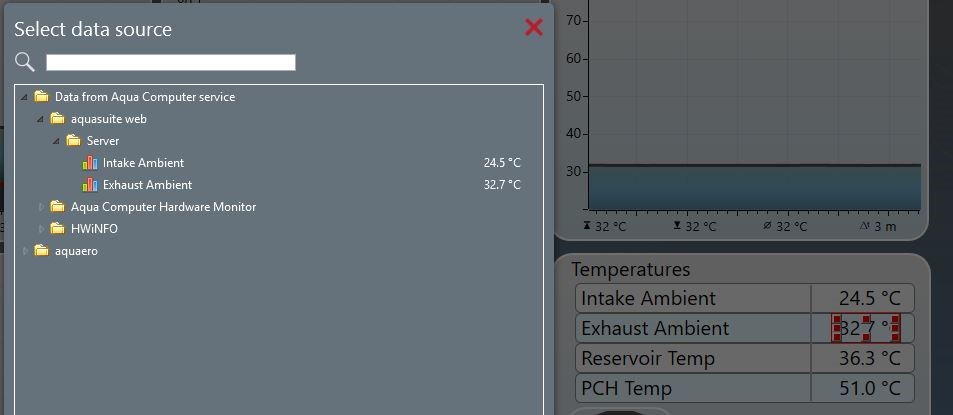
You can also base controllers (fan speeds, lighting etc) off remote temperature data. Not sure how that's useful but maybe. More useful perhaps is to set an Alarm action for it. Either way, you need to set up a 'Software Temperature' sensor. Just name a sensor, set it to "Sensor Enabled" and choose the source as per the chart screenshot above.
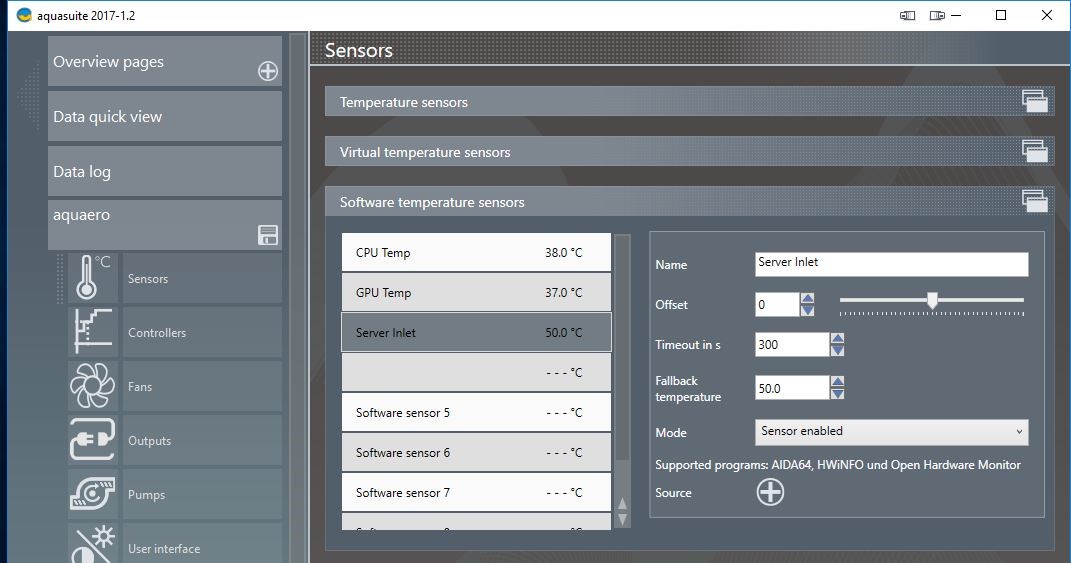
Hope that's useful to someone.
On the remote system (my server in the under-stairs cupboard in this case) set up "Data Export" under "aquasuite web (beta)". Just add one and select the data you want to send:
Then go to "Data Access" to get your "Access Key". There's a helpful "Copy to clipboard" button but on my system (Windows Server 2012 R2 Standard) it just crashes Aquasuite. Easiest way round it is to click one of the links under API access and then copy the link out of your web browser's address bar....unless you want to copy it by hand
 Sorry, I obfuscated my keys but they're on the end of the links
Sorry, I obfuscated my keys but they're on the end of the links 
Then, on your local system, you set up "Data import". Here you just add one and paste in the access key from the last step and an astounding NOTHING will happen. There's no message telling you it's accepted, no 'OK' or 'Save' button to click, nothing.
If you've got the key correct you should be able to add data to a chart in an 'Overview Page' like this:
You can also base controllers (fan speeds, lighting etc) off remote temperature data. Not sure how that's useful but maybe. More useful perhaps is to set an Alarm action for it. Either way, you need to set up a 'Software Temperature' sensor. Just name a sensor, set it to "Sensor Enabled" and choose the source as per the chart screenshot above.
Hope that's useful to someone.