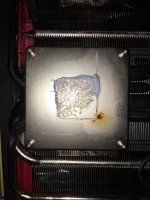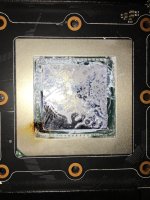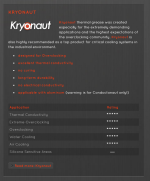So my PC just cut out with an audible hiss/sizzle and a strong burning smell. It didn't take much detective work to find the culprit.....
RIP 980Ti. At bearly a year old you were to young to go out like this.
Any idea what might have caused this? i replaced the thermal paste about a month ago and the card has been running at 1500mhz since with the max voltage afterburner will allow running through it. It looks like there is no Tim on the corner of the GPU but I'm guessing that this was burned away when a jet of flame shot out of the core! It was definitely fully covered when I applied it. Could a dodgy Tim application cause this considering the card has been running stable with a pretty substantial overclock for a month? Temps have also been fine during this time.
Power surge maybe? My PSU is an OCZ ZX series 850w which I assume has surge protection built in? The card was running from two separate 8 pin cables.
The rest of my PC seems undamaged which is a bit of a relief! I could dig out my old 780ti to drop in for the time being but I'm a little reluctant as I'd rather not fry another card. Do you guys think it's safe to do so? My PC is booting into Windows fine without a GPU installed.
And finally, what's MSI's warranty like? I had to break a warranty sticker to remove the cooler so I guess I'm screwed there?
RIP 980Ti. At bearly a year old you were to young to go out like this.

Any idea what might have caused this? i replaced the thermal paste about a month ago and the card has been running at 1500mhz since with the max voltage afterburner will allow running through it. It looks like there is no Tim on the corner of the GPU but I'm guessing that this was burned away when a jet of flame shot out of the core! It was definitely fully covered when I applied it. Could a dodgy Tim application cause this considering the card has been running stable with a pretty substantial overclock for a month? Temps have also been fine during this time.
Power surge maybe? My PSU is an OCZ ZX series 850w which I assume has surge protection built in? The card was running from two separate 8 pin cables.
The rest of my PC seems undamaged which is a bit of a relief! I could dig out my old 780ti to drop in for the time being but I'm a little reluctant as I'd rather not fry another card. Do you guys think it's safe to do so? My PC is booting into Windows fine without a GPU installed.
And finally, what's MSI's warranty like? I had to break a warranty sticker to remove the cooler so I guess I'm screwed there?