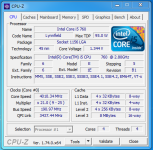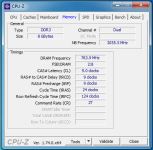As the title suggest, whenever I turn on XMP my clock speed reverts back to stock.
So I bought a bundle back in 2011 - it's a Gigabyte P55 MOBO with dual channel ram slots.
I've always run the bundled 4GB that came with the machine. Last week I bought these from OCUK https://www.overclockers.co.uk/cors...l-channel-kit-cmx8gx3m2a1600c9-my-290-cs.html
I wanted to double the ram up to 8GB. The sticks I purchased above are exactly the same sticks already in the machine. I popped these into the two extra slots - everything seems fine and it's showing the jump to 8GB. But CPU-z isn't calculating a speed of 1600mhz.
A quick google suggested turning on XMP in the BIOS.
I did this - now my CPU speed has dropped from 4 to 2.8 GHz. I reloaded the default CMOS profile and now its reverted back up to 4, but I have to leave XMP off.
Any idea's why this might be happening?
Is there a way I can get my new ram up to the 1600 it states on the product without using XMP?
I should also mention my OC knowledge is quite lackluster!
Any help on this is really appreciated - thanks
So I bought a bundle back in 2011 - it's a Gigabyte P55 MOBO with dual channel ram slots.
I've always run the bundled 4GB that came with the machine. Last week I bought these from OCUK https://www.overclockers.co.uk/cors...l-channel-kit-cmx8gx3m2a1600c9-my-290-cs.html
I wanted to double the ram up to 8GB. The sticks I purchased above are exactly the same sticks already in the machine. I popped these into the two extra slots - everything seems fine and it's showing the jump to 8GB. But CPU-z isn't calculating a speed of 1600mhz.
A quick google suggested turning on XMP in the BIOS.
I did this - now my CPU speed has dropped from 4 to 2.8 GHz. I reloaded the default CMOS profile and now its reverted back up to 4, but I have to leave XMP off.
Any idea's why this might be happening?
Is there a way I can get my new ram up to the 1600 it states on the product without using XMP?
I should also mention my OC knowledge is quite lackluster!

Any help on this is really appreciated - thanks