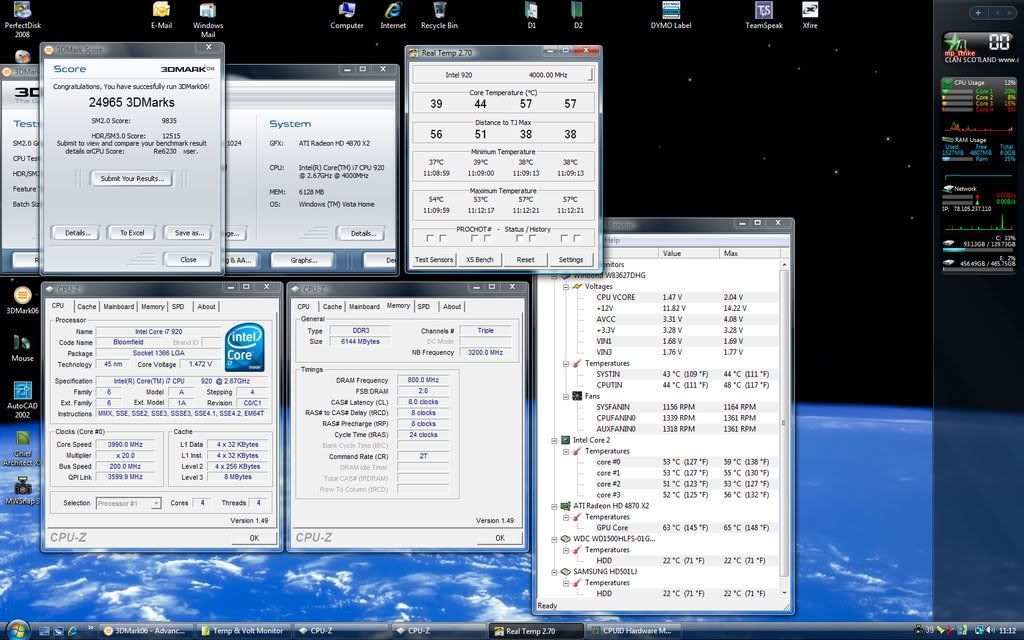Where's Easyrider when you need him 
Anyway, keep the results in here please. I'm particularly interested in seeing things like maximum stable overclocks using OCCT or Prime, idle/load temps and idle/load power measurements when running OCCT or Prime. Also intested in max stable "FSB" acheivable and on what board it was done.

Anyway, keep the results in here please. I'm particularly interested in seeing things like maximum stable overclocks using OCCT or Prime, idle/load temps and idle/load power measurements when running OCCT or Prime. Also intested in max stable "FSB" acheivable and on what board it was done.