Associate
OK! So I'm running a couple of days late and truth be told I should have started this log last year, in particular early December because I started to buy bits and pieces then. I've just been busy.
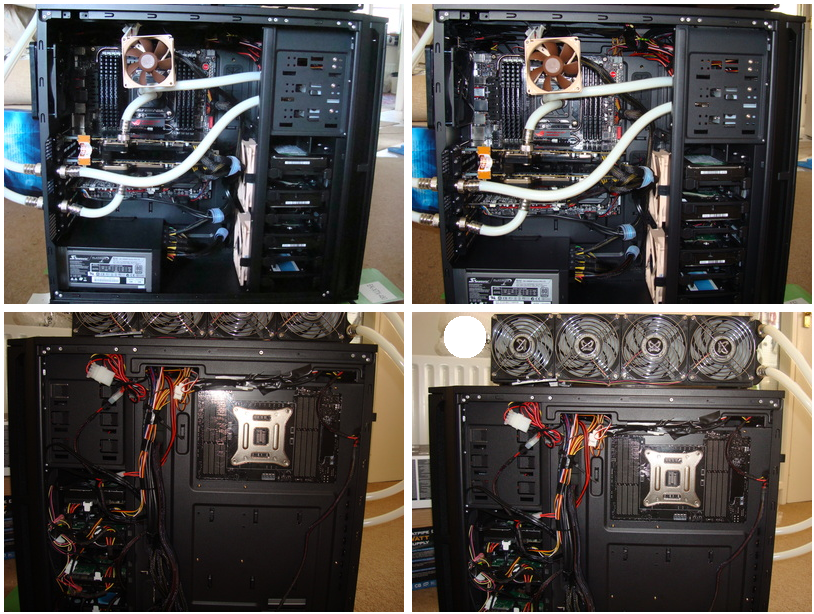
System Spec.
***Salvaged from old computer
%%%Salvaged but failed so replaced with Seasonic, lucky I re-tested it on old machine
Watercooling Spec.

back

Peripherals Spec.
Please don't feel obligated to read, I like to read and evidently I like to write
and evidently I like to write  .
.
You really cannot make it your own until you spend a good deal of time learning about the available technology and you cannot trust to make an uninformed decision.
I will try to reflect my thoughts throughout this exercise, regrets and solutions.
I've had my current box for almost 6 years:
Antec P180, E6600 2.2GHz Core 2, X1900XT -upgrade-> 4850(0.5GB) -upgrade-> 5770(1GB) [ATI was always cheaper],RAM Crucial 4GB, Gigabyte DS3, Antec Silent 430 -upgrade-> Zalman ZM850-HP [Built June 2006]
Don’t ask about cost, I’ll just say it hurts but over 6 years ⇒ I don’t care
but over 6 years ⇒ I don’t care 
With the failure of Bulldozer it was clear that I wanted an SB-E and the rumours surrounding the 79xx AMD cards convinced me to choose AMD once more.
So I started to read and spec my new machine, one which will last me another 4-5 years . I've never watercooled so whatever I was considering had to run on Air. Mixing expensive hardware and water just seemed silly!
. I've never watercooled so whatever I was considering had to run on Air. Mixing expensive hardware and water just seemed silly!
The more I read the more I was taken aback with the amount of heat that the SB-E would generate, in particular if I wanted to overclock the chip and a pair of 7970's.
So I started to read about watercooling, in particular I was convinced I wanted a Corsair H100 to cool the CPU. It was cheap, leak proof and it looked robust.
Based on the H100 dual radiator solution I started to look at cases. I wanted something sub £100 but I really liked the lian li PC-Z70 but at £250!, I quickly shyed away.
=================BUILD==============================================================
The Enclosure (Case)
I started looking at Antec. The most expensive case I have ever owned is the Antec P180. It's well build and has served me well since 2006. It will continue to serve me well when I relocate my 12TB NAS in the future. Naturally I started looking at another Antec. I bought the P180 for £75 if memory serves me correctly in June 2006. News of the P280 was just starting to surface November last year and it looked great. Cable management, plenty of expansion slots and I found the positioning of the HDD bays nice and most importantly I could fit a H100.

I knew I wanted a crossfire setup by just looking at the sheer scalability a pair of 7970's offered when early reviews surfaced in late December / early January 2012, trifire just seemed wasteful, not to mention the problems with the drivers which surfaced recently.
The more I read and the more I asked questions the less convinced I became of the H100. At this point I had become convinced to build a custom loop, one that would cool the CPU and both 7970's. I started to wonder if I had made a mistake buying the Antec P280.
Discussion: http://forums.overclockers.co.uk/showthread.php?t=18360045
The P180 (similar dimensions to P280) is already a substantial case anything bigger I couldn't justify.
I created a basic MOD on the P280. I don't have access to a workshop so excuse the lack of tools and surroundings .
.
A few tools and some masking tape

Silicone rubber rings, for a) slight elevation, b) some noise dampening

XSPC Rad stand and Phobya Grill (the fins on the rad are sharp, managed to cut myself so I got one of these

Watercooling
Having dumped the idea of the H100 or any other closed loop aftermarket product I started to read about custom loops. Watercooling is an expensive business! I quickly grasped the necessary components required to put the main electronic components under water and I started to buy the parts. By the time I took notice I found that I had spent more than one quarter of the budget on the watercooling alone!
XSPC D5 Reservoir and Phobya water temp sensor
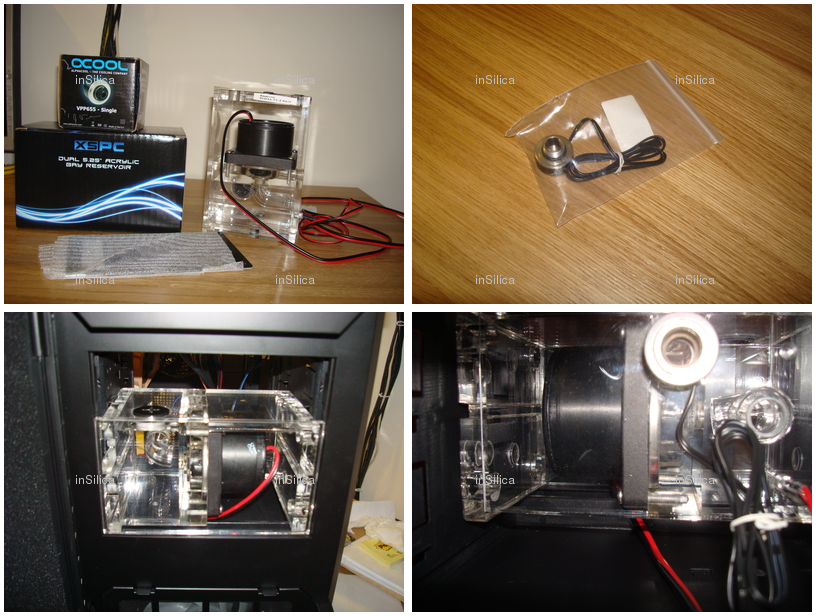
Hot-wired (or shorted) Antec Neo 430 for testing pump etc.., fan controller, VGA block coupler, fluid, fittings and 7/16" tube. The fitting I chose are those I posted about here: http://forums.overclockers.co.uk/showthread.php?t=18382246 . Just to add that it is a two part fitting with an O-ring fitted in-between the two parts.
Antec Neo 430 for testing pump etc.., fan controller, VGA block coupler, fluid, fittings and 7/16" tube. The fitting I chose are those I posted about here: http://forums.overclockers.co.uk/showthread.php?t=18382246 . Just to add that it is a two part fitting with an O-ring fitted in-between the two parts.

For the fittings, the main reason I went for rotary / ball type fitting was to allow for the fitting to be assembled out of the case (i.e. with precut tube) which was then screwed onto the blocks. These are also 30 degree rotational but I dare say maybe I have 1 or 2 at 10-15 degrees, rest < 10 degree. This allowed me to exert as much pressure as I want on getting the 7/16 tube on a 1/2 fitting. The tubes were measured with very little slack
I fitted these alphacool bulkheads as a precautionary measure, i.e. if something tugs on the pipes I know the pull won't occur on the waterblock / reservoir but instead the case body

This is the typical EK fittings. I don't really care about looks. Acetal has been shown to be more rugged with the test of time. CPU block, 2 x VGA blocks, 2 x backplates, 2 x single IO.
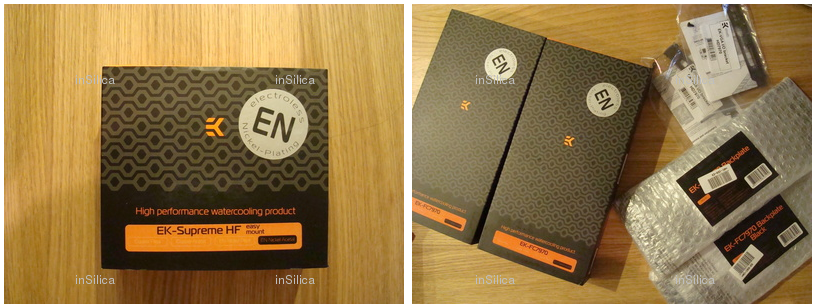
My two MSI 7970's, purchased 1.2 weeks before arrival of 680 (arrived 6 days before launch), nope no regrets otherwise I would have DSR’d them. I went MSI because I have written confirmation I won't void warranty by removing cooler, but I must be careful not to damage components otherwise they wouldn't honor warranty. I stress tested each GPU incase of any Dead On Arrivals! The tools I used to fit the vga EK blocks, and something I never overlook, the ESD-band which I was constantly wearing for this build when handling any components. Also I only used MX4 thermal compound, upgrade from MX2 which I've used previously.

Images with blocks fitted

... More images with blocks fitted

Although I looked at a number of 480 radiators I really wanted a radiator that was manufactured by the same company manufacturing the waterblocks so I went with the XTX480. Fitted with gentle typhoons and Scythe fan guards, hazardous to little fingers like mine

... Mounted on case. In-between the fans and radiator I mounted this neoprene from thermochill, reasoning mainly for dampening vibration

Processor
SB-E was released in two flavours, 3930K and 3960X. The clear winner for me was obviously the 3930K at almost half the price of the 3960X with slighly less L3 Cache and slower stock clock.
Before long rumours started to surface that VT-D was disabled on these, so I waited and waited and when it was about to be released, 20th Jan I believe was the magic date, and nothing...
Discussion: http://forums.overclockers.co.uk/showthread.php?t=18363699
Initially the tray / OEM version surfaced and before long the Retail version was available for purchase.
Storage
Whatever it was it had be safe, robust, cost effective and most importantly supported by Linux. My first instinct pointed me to the RevoDrive however these drivers are proprietary therefore compiling them into the kernel on anything but RedHat was going to be a no go (at the time of writing).
...More reading on this at OCZ forum if this floats your boat like it did mine
RAID-0'ing two SSD's was the obvious choice in the back of my mind, two Corsiar performance Pro's since the Crucial M4 had developed this crazy timebomb. I took a step back and surveyed the SSD offerings in the market. The clear choice for anyone should be the M4 because of it's service life to date since allot of SSD's tend to die and these M4's are a) affordable and b) have a good record c) impressive, quick firmware fixes
Too many reviews suggested that the benefits of RAID-0 were only observed in benchmarks. OK I'm not in the same boat as people who swear of micro stutter etc... . For me failure rate increase and loosing TRIM (I know intel is to release drivers soon that will TRIM in raid-0). I Chose instead RAM! Since 8GB sticks are so affordable now I can RAM-DISK a whole chunk of 32GB which will leave the SSD miles behind yet not suffer performance degradation over time nor require TRIM.
RAM
I knew I wanted 64GB as soon as I learned the X79 boards support 64GB. The only kit out is that from G.Skill and it costs a pretty penny ($1K+ last I checked)! Initially I opted for the 2 x 32GB dominator set but subsequently went vengeance because vengeance on this motherboard has been reported to run very well, especially 2 of these kits.
...The discussion that ensued : http://forums.overclockers.co.uk/showthread.php?t=18375985
More reading at Corsair forums: Search for X79 64GB
Motherboard
I have always purchased Gigabyte however rescent issues with the mosfets and the lack of innovation pushed me to Asus, in particular I wanted 8 RAM slots and the ability to OC when in system, i.e. I'm on Linux and the OC Key is just the ticket. This is important to me because I seldom use Windows.
I had my heart set on the ASUS P9X79 Pro, the Deluxe and then the ROG IV Extreme. I went down the asus path knowing fully well that the evga board was achieving similar overclocks with lower stock voltages. I invested a little extra and bought the ROG IV Extreme because it has received awesome reviews and some Pro/Deluxe P9X79 had developed problems with some IO, i.e. USB / Sound etc...
Sound Card
Initially I really wanted the the DX2 but having read reviews I decided to stick to Xonar DX because everyone reported excellent sound quality but also the fact that the DX supports the front headphone/mic connection really swayed it for me.
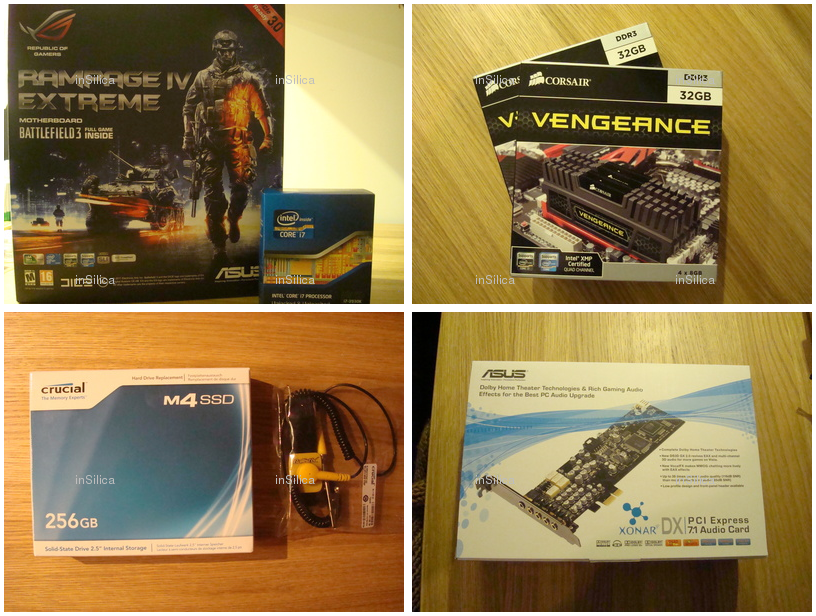
PSU
Not scrimping , didn't want to be wasteful, I thought if it's too much to handle, OverCurrentProtection will kick in and kill the power (fingers crossed) then and only then was I prepared to buy a new PSU. It bummed out on me! So bought the Seasonic. The 80mm fan I'm using to cool the Voltage Regulator Modules on the motherboard
, didn't want to be wasteful, I thought if it's too much to handle, OverCurrentProtection will kick in and kill the power (fingers crossed) then and only then was I prepared to buy a new PSU. It bummed out on me! So bought the Seasonic. The 80mm fan I'm using to cool the Voltage Regulator Modules on the motherboard

This thing is shiny! I had it delivered to work because I just couldn't wait to power the system up!
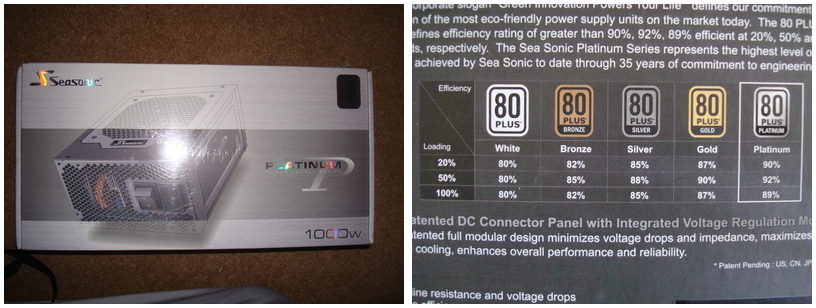
My last order at OCUK was for Mayhems stuff, some tubing + some bits and pieces. I had completely forgotten to order a sound card. Called OCUK and as always staff were very helpful. Since order wasn't dispatched it was added and later dispatched for next day delivery. What can I say OCUK! The BEST!
Surprisingly easy to tidy the cables behind the motherboard tray on the P280 but I guess this is the case with newer cases.


I leak tested for 3 days, yes that's right. Paranoid! one full 24hr swoop then a set of ON/OFF's before I actually connected the Seasonic PSU. I used 3M Scotchlocks (stuff used by BT/OpenReach) to merge the fans into the KazeMaster.

Pics of the final build
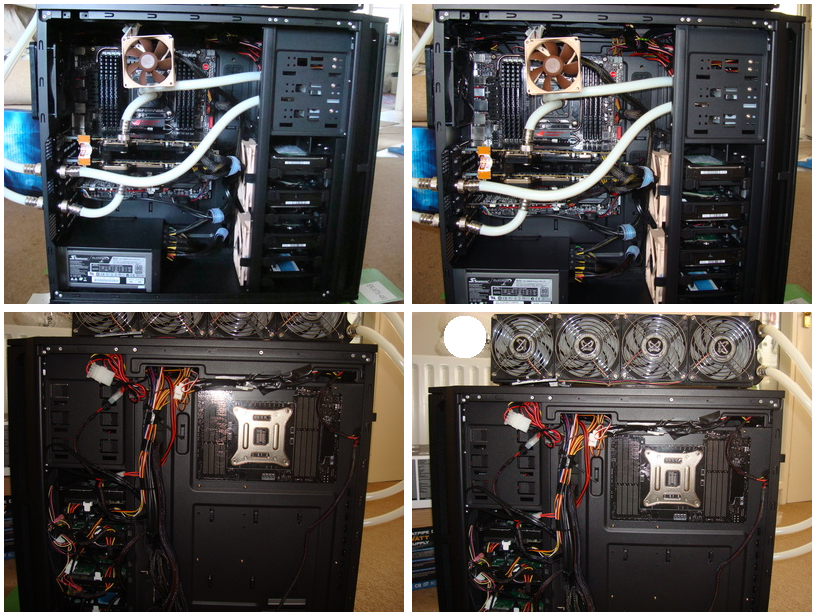
Keyboards
I got into mechanical keyboards last year and ended up buying two . Again expensive business if you don't want a tacky backlit board
. Again expensive business if you don't want a tacky backlit board  . Filco Majestouch Ninja TKL (Cherry Brown) and the REALFORCE 87U Silent (Variable). TBH I can't ever go back to normal keyboards.
. Filco Majestouch Ninja TKL (Cherry Brown) and the REALFORCE 87U Silent (Variable). TBH I can't ever go back to normal keyboards.

My Topre ClickClack

My Cherry ClickClack

Mice
Logitech MX1000, solid build, I've had this for 5 years. It's older brother I've had for 7 years. They still work and hold charge like they did when I first bought them. I have no problems running these on my Boogie Bug AimB.Pad XL Gaming Mouse Surface, one being attached to a Mac mini.
Monitors
Well this is a sad state of affairs. I was running 2 17 inch Sony's for 6-8 years until last year when I had enough and I decided to change them. Initially I bought 2 U2410's to replace them. I was so impressed by the picture and felt miserable for a day knowing what I had been missing out on. I'm not big on multimedia in general. Then I bought a Mac Mini so it only made sense to buy another U2410 . This opened up Eyefinity.
. This opened up Eyefinity.
... along with some cheap cable management

Finally the mandatory contrast between the old and the new before I actually finished the build. My P180 will now house my NAS
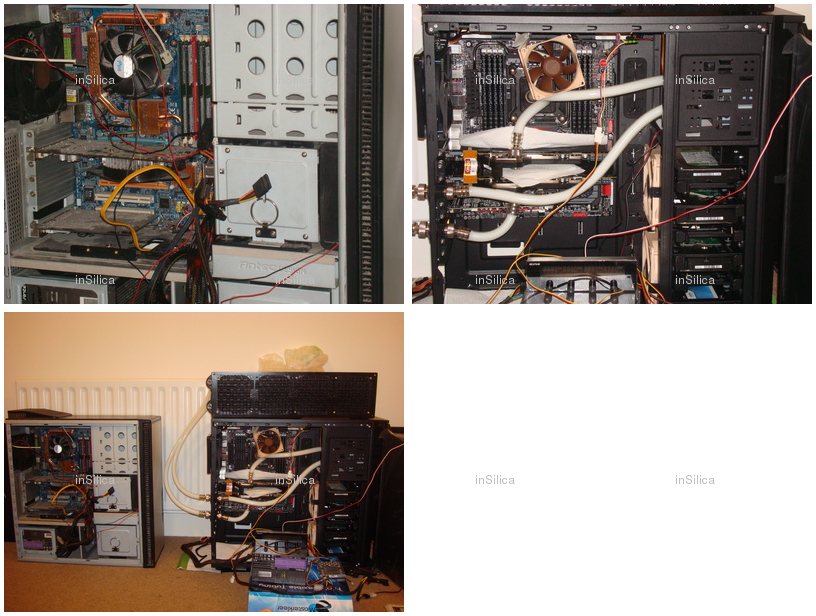
=========== Operating System and Disk Partitioning ==============
SSD
Linux
32mb boot
40GB \
130GB home
Windows
30GB Windows: OS 7
50GB Windows: Games
RAM-DISK
Windows: 48GB
Remaining available for Applications: 16GB
Linux: 32GB
Remaining available for Applications: 32GB
=================================================================
=========== Benchmarking ==========================================
TBA in next post
=================================================================
Open for questions and suggestions + constructive critisim
and suggestions + constructive critisim 
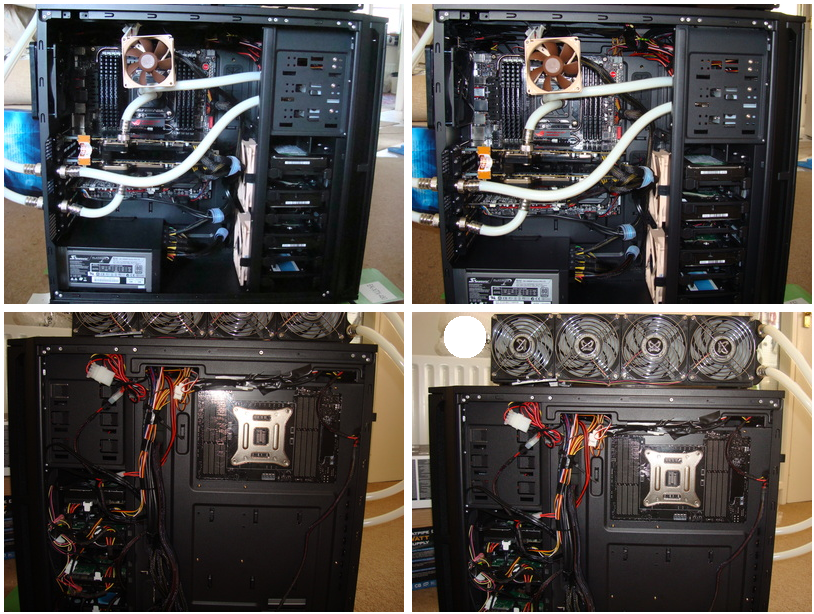
System Spec.
- Intel Core i7-3930K 3.20GHz (Sandybridge-E) Socket LGA2011 RETAIL SR0KY [C2 Step]
- 2 x MSI HD 7970 3GB GDDR5 DVI HDMI Dual Mini DisplayPort PCI-E Graphics Card
- Crucial RealSSD M4 256GB 2.5" SATA 6Gb/s Solid State Hard Drive
- Asus Xonar DX 7.1 PCI-Express Sound Card
- ***WD Raptor 150 GB - 150 MBps - 10000 rpm
- ***WD 2TB Caviar Green 64M
- Asus RAMPAGE IV EXTREME/BF3 Intel X79 Socket 2011 Motherboard
- 2 x Corsair Memory Vengeance 32GB DDR3 1600 MHz CAS 10 XMP Quad Channel
- Antec P280 Super Midi Tower Case - Gun Metal Black
- Scythe Kaze-Master 5.25" Fan Controller - Black
- 3 x Stock Antec Fans
- %%%Zalman ZM850-HP 850W PSU
- ***2 x Noctua NF-S12B FLX Ultra Quiet 120mm Flexible Cooling Fan
- 2 * 1150RPM Scythe Gentle Typhoon
- Seasonic X1000 Platinum PSU
***Salvaged from old computer
%%%Salvaged but failed so replaced with Seasonic, lucky I re-tested it on old machine
Watercooling Spec.
- 4 * 1450RPM Scythe Gentle Typhoon
- EK CoolStream RAD XTX 480mm Quad Radiator : XTX 480
- 2 * EK-FC7970 Full Cover Waterblock - Nickel Acetal
- 2 * EK-FC7970 Backplate - Black
- 2 * EK VGA I/O Bracket for HD7970
- EK Supreme HF CPU Waterblock - Nickel Acetal
- Mayhems Pastel - Ice White Coolant 1L
- Masterkleer Hose Pack PVC 15,9/11mm (7/16ID) Clear 3.3m
- Koolance Dual VID Connector Adjustable 1 Slot Spacing Black
- 12 x PHOBYA Thread Barb Ball Rotational Fitting 1/2" (13mm) with O-Ring (High-Flow)
- Alphacool 1/4" Thread Bulkhead Fitting
- Phobya 480mm Radiator Grill Bricky : Black
- XSPC 120mm Radstand : Black
- Phobya Inline Temperature Sensor with 1 x Male & 1 x Female 1/4" Threads
- Scythe 120mm Fan Guard 12 : Chrome
- Thermochill Neoprene Radiator Gasket NG120.4 with 15mm Spacing
- Alphacool VPP655 / Laing D5 Single Edition Pump
- XSPC Acrylic Dual 5.25” Reservoir for Laing D5
- Arctic Cooling MX-4 Thermal Compound 4g

back

Peripherals Spec.
- 3 x Dell UltraSharp U2410 24" Widescreen LCD Monitor - Midnight Grey
- Logitech MX1000 Wireless Mouse
- Filco Majestouch Ninja TKL (Cherry Brown)
- REALFORCE 87U Silent (Variable)
Please don't feel obligated to read, I like to read
 and evidently I like to write
and evidently I like to write  .
.You really cannot make it your own until you spend a good deal of time learning about the available technology and you cannot trust to make an uninformed decision.
I will try to reflect my thoughts throughout this exercise, regrets and solutions.
I've had my current box for almost 6 years:
Antec P180, E6600 2.2GHz Core 2, X1900XT -upgrade-> 4850(0.5GB) -upgrade-> 5770(1GB) [ATI was always cheaper],RAM Crucial 4GB, Gigabyte DS3, Antec Silent 430 -upgrade-> Zalman ZM850-HP [Built June 2006]
Don’t ask about cost, I’ll just say it hurts
 but over 6 years ⇒ I don’t care
but over 6 years ⇒ I don’t care 
With the failure of Bulldozer it was clear that I wanted an SB-E and the rumours surrounding the 79xx AMD cards convinced me to choose AMD once more.
So I started to read and spec my new machine, one which will last me another 4-5 years
 . I've never watercooled so whatever I was considering had to run on Air. Mixing expensive hardware and water just seemed silly!
. I've never watercooled so whatever I was considering had to run on Air. Mixing expensive hardware and water just seemed silly!The more I read the more I was taken aback with the amount of heat that the SB-E would generate, in particular if I wanted to overclock the chip and a pair of 7970's.
So I started to read about watercooling, in particular I was convinced I wanted a Corsair H100 to cool the CPU. It was cheap, leak proof and it looked robust.
Based on the H100 dual radiator solution I started to look at cases. I wanted something sub £100 but I really liked the lian li PC-Z70 but at £250!, I quickly shyed away.
=================BUILD==============================================================
The Enclosure (Case)
I started looking at Antec. The most expensive case I have ever owned is the Antec P180. It's well build and has served me well since 2006. It will continue to serve me well when I relocate my 12TB NAS in the future. Naturally I started looking at another Antec. I bought the P180 for £75 if memory serves me correctly in June 2006. News of the P280 was just starting to surface November last year and it looked great. Cable management, plenty of expansion slots and I found the positioning of the HDD bays nice and most importantly I could fit a H100.

I knew I wanted a crossfire setup by just looking at the sheer scalability a pair of 7970's offered when early reviews surfaced in late December / early January 2012, trifire just seemed wasteful, not to mention the problems with the drivers which surfaced recently.
The more I read and the more I asked questions the less convinced I became of the H100. At this point I had become convinced to build a custom loop, one that would cool the CPU and both 7970's. I started to wonder if I had made a mistake buying the Antec P280.
Discussion: http://forums.overclockers.co.uk/showthread.php?t=18360045
The P180 (similar dimensions to P280) is already a substantial case anything bigger I couldn't justify.
I created a basic MOD on the P280. I don't have access to a workshop so excuse the lack of tools and surroundings
 .
.A few tools and some masking tape


Silicone rubber rings, for a) slight elevation, b) some noise dampening

XSPC Rad stand and Phobya Grill (the fins on the rad are sharp, managed to cut myself so I got one of these

Watercooling
Having dumped the idea of the H100 or any other closed loop aftermarket product I started to read about custom loops. Watercooling is an expensive business! I quickly grasped the necessary components required to put the main electronic components under water and I started to buy the parts. By the time I took notice I found that I had spent more than one quarter of the budget on the watercooling alone!
XSPC D5 Reservoir and Phobya water temp sensor
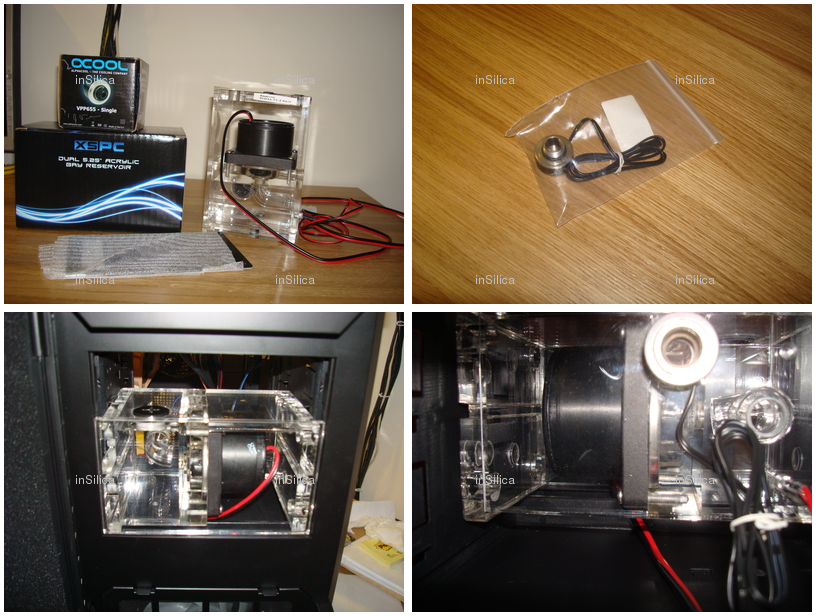
Hot-wired (or shorted)
 Antec Neo 430 for testing pump etc.., fan controller, VGA block coupler, fluid, fittings and 7/16" tube. The fitting I chose are those I posted about here: http://forums.overclockers.co.uk/showthread.php?t=18382246 . Just to add that it is a two part fitting with an O-ring fitted in-between the two parts.
Antec Neo 430 for testing pump etc.., fan controller, VGA block coupler, fluid, fittings and 7/16" tube. The fitting I chose are those I posted about here: http://forums.overclockers.co.uk/showthread.php?t=18382246 . Just to add that it is a two part fitting with an O-ring fitted in-between the two parts.
For the fittings, the main reason I went for rotary / ball type fitting was to allow for the fitting to be assembled out of the case (i.e. with precut tube) which was then screwed onto the blocks. These are also 30 degree rotational but I dare say maybe I have 1 or 2 at 10-15 degrees, rest < 10 degree. This allowed me to exert as much pressure as I want on getting the 7/16 tube on a 1/2 fitting. The tubes were measured with very little slack
I fitted these alphacool bulkheads as a precautionary measure, i.e. if something tugs on the pipes I know the pull won't occur on the waterblock / reservoir but instead the case body

This is the typical EK fittings. I don't really care about looks. Acetal has been shown to be more rugged with the test of time. CPU block, 2 x VGA blocks, 2 x backplates, 2 x single IO.
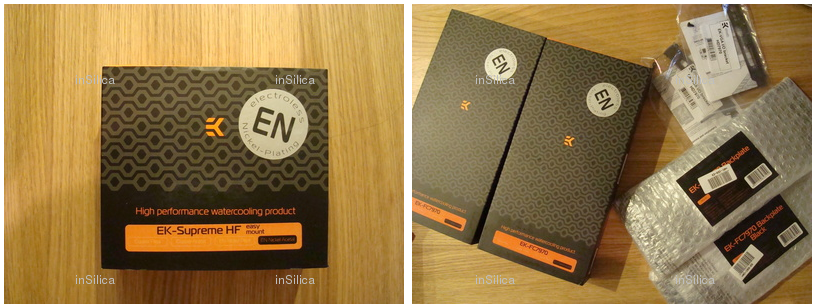
My two MSI 7970's, purchased 1.2 weeks before arrival of 680 (arrived 6 days before launch), nope no regrets otherwise I would have DSR’d them. I went MSI because I have written confirmation I won't void warranty by removing cooler, but I must be careful not to damage components otherwise they wouldn't honor warranty. I stress tested each GPU incase of any Dead On Arrivals! The tools I used to fit the vga EK blocks, and something I never overlook, the ESD-band which I was constantly wearing for this build when handling any components. Also I only used MX4 thermal compound, upgrade from MX2 which I've used previously.

Images with blocks fitted

... More images with blocks fitted

Although I looked at a number of 480 radiators I really wanted a radiator that was manufactured by the same company manufacturing the waterblocks so I went with the XTX480. Fitted with gentle typhoons and Scythe fan guards, hazardous to little fingers like mine


... Mounted on case. In-between the fans and radiator I mounted this neoprene from thermochill, reasoning mainly for dampening vibration

Processor
SB-E was released in two flavours, 3930K and 3960X. The clear winner for me was obviously the 3930K at almost half the price of the 3960X with slighly less L3 Cache and slower stock clock.
Before long rumours started to surface that VT-D was disabled on these, so I waited and waited and when it was about to be released, 20th Jan I believe was the magic date, and nothing...
Discussion: http://forums.overclockers.co.uk/showthread.php?t=18363699
Initially the tray / OEM version surfaced and before long the Retail version was available for purchase.
Storage
Whatever it was it had be safe, robust, cost effective and most importantly supported by Linux. My first instinct pointed me to the RevoDrive however these drivers are proprietary therefore compiling them into the kernel on anything but RedHat was going to be a no go (at the time of writing).
...More reading on this at OCZ forum if this floats your boat like it did mine

RAID-0'ing two SSD's was the obvious choice in the back of my mind, two Corsiar performance Pro's since the Crucial M4 had developed this crazy timebomb. I took a step back and surveyed the SSD offerings in the market. The clear choice for anyone should be the M4 because of it's service life to date since allot of SSD's tend to die and these M4's are a) affordable and b) have a good record c) impressive, quick firmware fixes
Too many reviews suggested that the benefits of RAID-0 were only observed in benchmarks. OK I'm not in the same boat as people who swear of micro stutter etc... . For me failure rate increase and loosing TRIM (I know intel is to release drivers soon that will TRIM in raid-0). I Chose instead RAM! Since 8GB sticks are so affordable now I can RAM-DISK a whole chunk of 32GB which will leave the SSD miles behind yet not suffer performance degradation over time nor require TRIM.
RAM
I knew I wanted 64GB as soon as I learned the X79 boards support 64GB. The only kit out is that from G.Skill and it costs a pretty penny ($1K+ last I checked)! Initially I opted for the 2 x 32GB dominator set but subsequently went vengeance because vengeance on this motherboard has been reported to run very well, especially 2 of these kits.
...The discussion that ensued : http://forums.overclockers.co.uk/showthread.php?t=18375985
More reading at Corsair forums: Search for X79 64GB
Motherboard
I have always purchased Gigabyte however rescent issues with the mosfets and the lack of innovation pushed me to Asus, in particular I wanted 8 RAM slots and the ability to OC when in system, i.e. I'm on Linux and the OC Key is just the ticket. This is important to me because I seldom use Windows.
I had my heart set on the ASUS P9X79 Pro, the Deluxe and then the ROG IV Extreme. I went down the asus path knowing fully well that the evga board was achieving similar overclocks with lower stock voltages. I invested a little extra and bought the ROG IV Extreme because it has received awesome reviews and some Pro/Deluxe P9X79 had developed problems with some IO, i.e. USB / Sound etc...
Sound Card
Initially I really wanted the the DX2 but having read reviews I decided to stick to Xonar DX because everyone reported excellent sound quality but also the fact that the DX supports the front headphone/mic connection really swayed it for me.
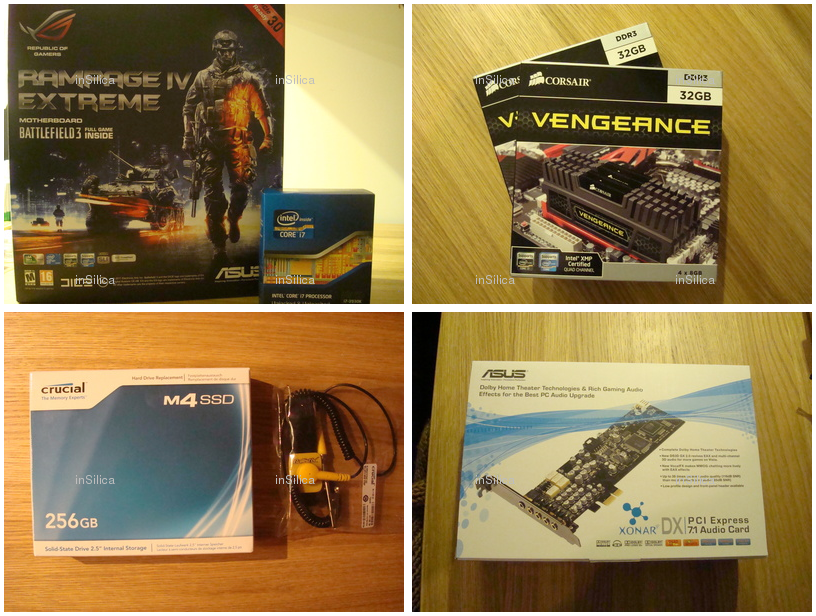
PSU
Not scrimping
 , didn't want to be wasteful, I thought if it's too much to handle, OverCurrentProtection will kick in and kill the power (fingers crossed) then and only then was I prepared to buy a new PSU. It bummed out on me! So bought the Seasonic. The 80mm fan I'm using to cool the Voltage Regulator Modules on the motherboard
, didn't want to be wasteful, I thought if it's too much to handle, OverCurrentProtection will kick in and kill the power (fingers crossed) then and only then was I prepared to buy a new PSU. It bummed out on me! So bought the Seasonic. The 80mm fan I'm using to cool the Voltage Regulator Modules on the motherboard
This thing is shiny! I had it delivered to work because I just couldn't wait to power the system up!
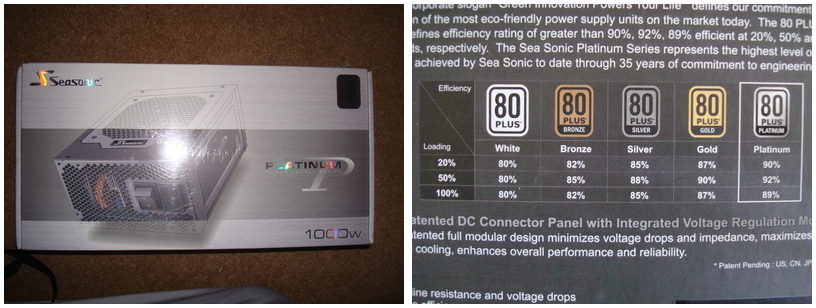
My last order at OCUK was for Mayhems stuff, some tubing + some bits and pieces. I had completely forgotten to order a sound card. Called OCUK and as always staff were very helpful. Since order wasn't dispatched it was added and later dispatched for next day delivery. What can I say OCUK! The BEST!
Surprisingly easy to tidy the cables behind the motherboard tray on the P280 but I guess this is the case with newer cases.


I leak tested for 3 days, yes that's right. Paranoid! one full 24hr swoop then a set of ON/OFF's before I actually connected the Seasonic PSU. I used 3M Scotchlocks (stuff used by BT/OpenReach) to merge the fans into the KazeMaster.

Pics of the final build
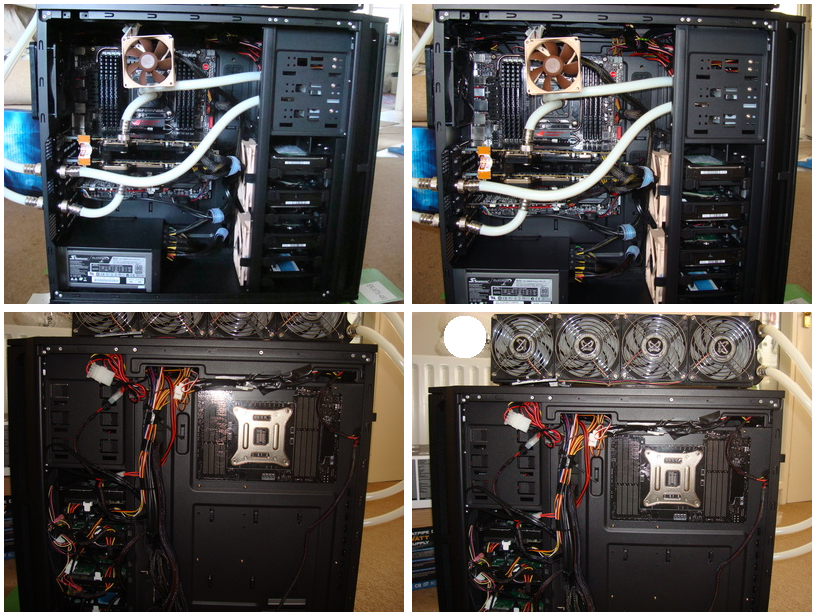
Keyboards
I got into mechanical keyboards last year and ended up buying two
 . Again expensive business if you don't want a tacky backlit board
. Again expensive business if you don't want a tacky backlit board  . Filco Majestouch Ninja TKL (Cherry Brown) and the REALFORCE 87U Silent (Variable). TBH I can't ever go back to normal keyboards.
. Filco Majestouch Ninja TKL (Cherry Brown) and the REALFORCE 87U Silent (Variable). TBH I can't ever go back to normal keyboards.
My Topre ClickClack


My Cherry ClickClack


Mice
Logitech MX1000, solid build, I've had this for 5 years. It's older brother I've had for 7 years. They still work and hold charge like they did when I first bought them. I have no problems running these on my Boogie Bug AimB.Pad XL Gaming Mouse Surface, one being attached to a Mac mini.
Monitors
Well this is a sad state of affairs. I was running 2 17 inch Sony's for 6-8 years until last year when I had enough and I decided to change them. Initially I bought 2 U2410's to replace them. I was so impressed by the picture and felt miserable for a day knowing what I had been missing out on. I'm not big on multimedia in general. Then I bought a Mac Mini so it only made sense to buy another U2410
 . This opened up Eyefinity.
. This opened up Eyefinity.... along with some cheap cable management


Finally the mandatory contrast between the old and the new before I actually finished the build. My P180 will now house my NAS

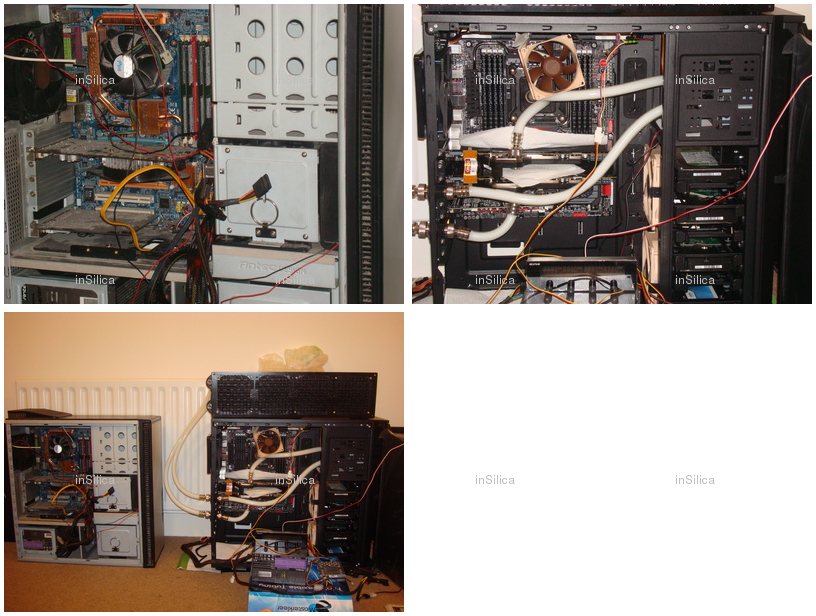
=========== Operating System and Disk Partitioning ==============
SSD
Linux
32mb boot
40GB \
130GB home
Windows
30GB Windows: OS 7
50GB Windows: Games
RAM-DISK
Windows: 48GB
Remaining available for Applications: 16GB
Linux: 32GB
Remaining available for Applications: 32GB
=================================================================
=========== Benchmarking ==========================================
TBA in next post
=================================================================
Open for questions
 and suggestions + constructive critisim
and suggestions + constructive critisim 
Last edited:

