Win8 on a Z77X-UD5H, i5-3570K, Vertex-4 SSD and 8 GB RAM and since February and having no (major) issues.
Then suddenly a few days ago I started noticing stutters, pops and cracks when playing mp3s and watching movies. This happened from all drives, an through audio jacks, USB headphones and HDMI on TV. Thanks to LatencyMon I figured out it was a DPC issue with storahci.sys - MS AHCI Storport Miniport Driver, Microsoft Corporation. As you can see it was taking 11ms and I could see this number spike during really bad audio issues.
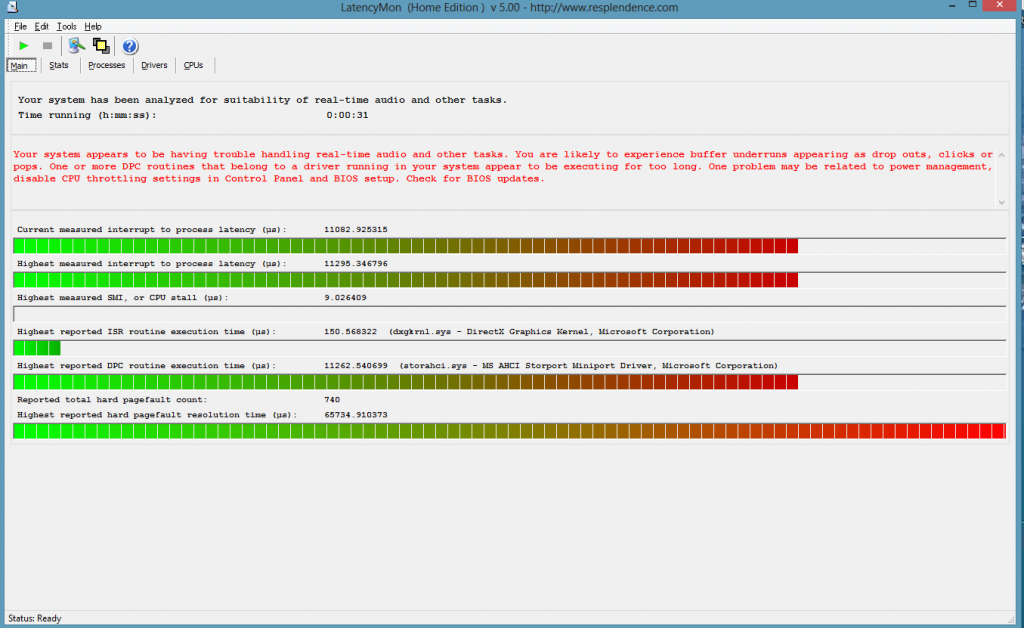
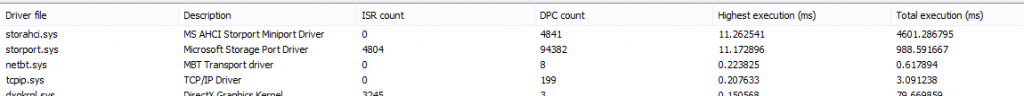
I tried lots of things that made no difference, among them rolling back all recent Win8 updates, updating realtek driver, updating to latest BIOS, disabling Win defender and Comodo, "bcdedit /set disabledynamictick yes", disconnecting all USB devices and hard drives, etc.
The solution was to install the proper drivers. For my system that is the Intel Rapid Storage Technology RAID driver (currently: 12.6.0.1033). As you can see using Intel's iaStorA.sys driver instead of MS storahci.sys I get much better results.
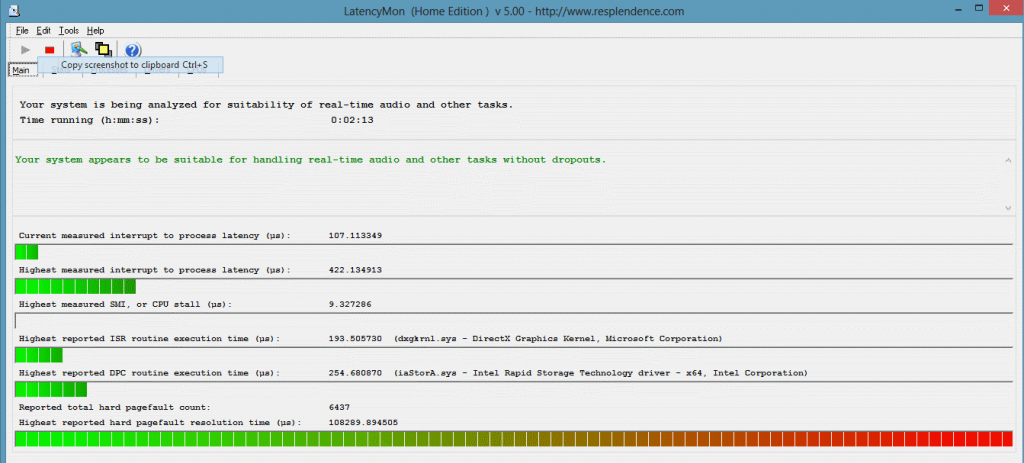
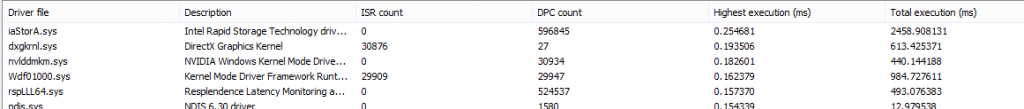
I am a bit concerned about the high hard pagefault count, but since the biggest offender is "firefox.exe" and there are no bad effects like for the PDC I'm not losing any sleep over it. Still, if anyone has any advise regarding that I'd like to hear it.
Also, I'm not 100% sure this fix will last. I initially updated to the earlier version of this driver downloaded from the gigabyte website and that at first seemed to fix it, but then the next day storahci.sys was being used again with the same DPC problems (yes, auto updates are OFF). The latest driver has lasted for a few hours so far so my hope is rising, but I will try to remember and update this with if the fix is permanent or not - especially once I do the next Win8 update.
Hope this helps someone as it was a real pain to figure out. From my reading I learned that Win8 seems to be giving battery life a higher priority than performance, which is of course not welcome news for a high performance desktop system.
Then suddenly a few days ago I started noticing stutters, pops and cracks when playing mp3s and watching movies. This happened from all drives, an through audio jacks, USB headphones and HDMI on TV. Thanks to LatencyMon I figured out it was a DPC issue with storahci.sys - MS AHCI Storport Miniport Driver, Microsoft Corporation. As you can see it was taking 11ms and I could see this number spike during really bad audio issues.
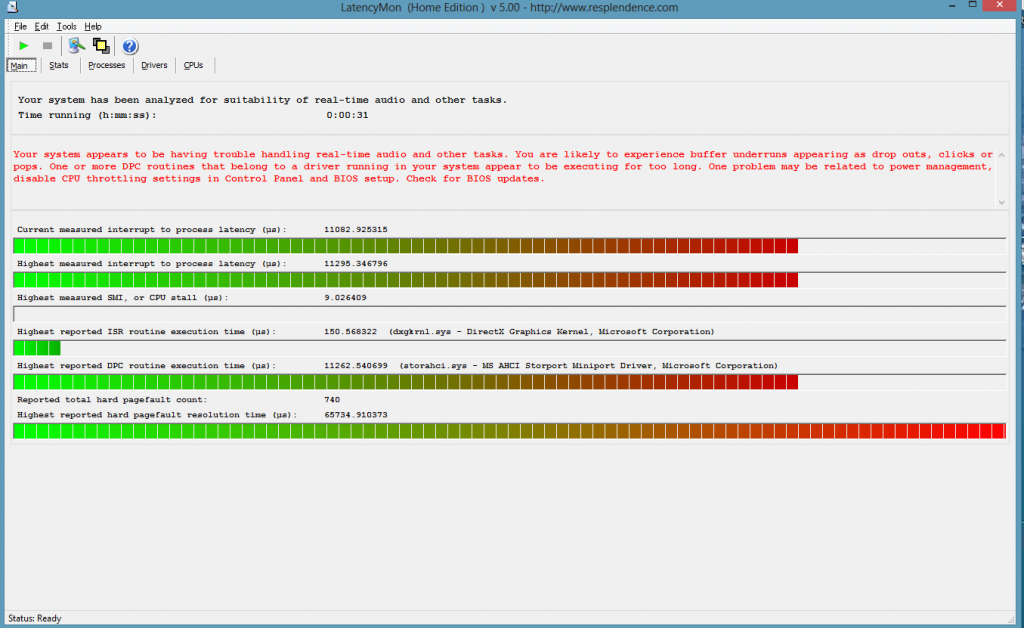
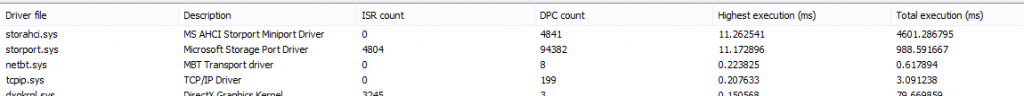
I tried lots of things that made no difference, among them rolling back all recent Win8 updates, updating realtek driver, updating to latest BIOS, disabling Win defender and Comodo, "bcdedit /set disabledynamictick yes", disconnecting all USB devices and hard drives, etc.
The solution was to install the proper drivers. For my system that is the Intel Rapid Storage Technology RAID driver (currently: 12.6.0.1033). As you can see using Intel's iaStorA.sys driver instead of MS storahci.sys I get much better results.
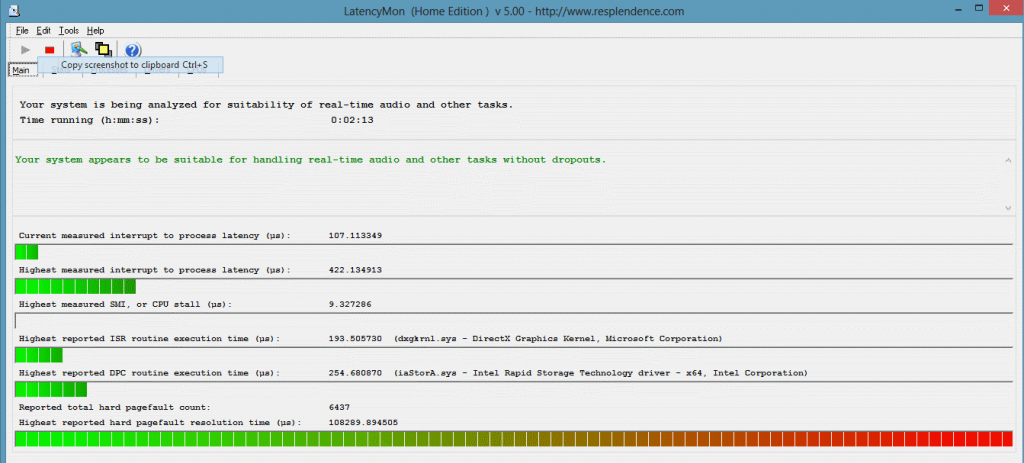
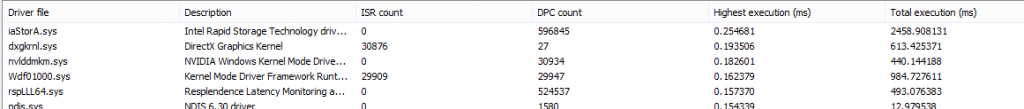
I am a bit concerned about the high hard pagefault count, but since the biggest offender is "firefox.exe" and there are no bad effects like for the PDC I'm not losing any sleep over it. Still, if anyone has any advise regarding that I'd like to hear it.
Also, I'm not 100% sure this fix will last. I initially updated to the earlier version of this driver downloaded from the gigabyte website and that at first seemed to fix it, but then the next day storahci.sys was being used again with the same DPC problems (yes, auto updates are OFF). The latest driver has lasted for a few hours so far so my hope is rising, but I will try to remember and update this with if the fix is permanent or not - especially once I do the next Win8 update.
Hope this helps someone as it was a real pain to figure out. From my reading I learned that Win8 seems to be giving battery life a higher priority than performance, which is of course not welcome news for a high performance desktop system.

