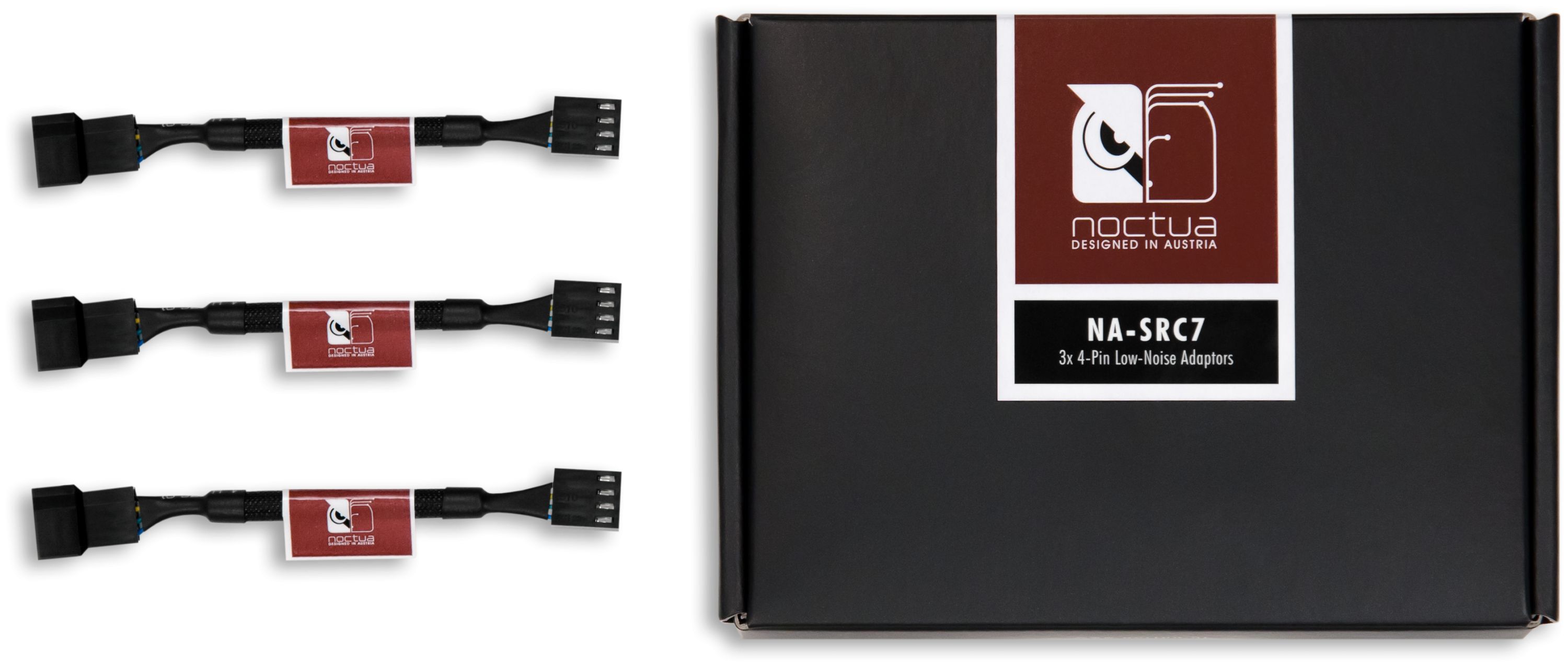Associate
- Joined
- 30 Jul 2007
- Posts
- 1,248
I inherited a Phanteks Elite case with no fans. It has a dizzying array of 140mm fans positions.
4 in front
3 in floir
2 in mid plate
2 in rear
3 in top
The case comes with 2 moveable fan hubs (4 pin pwm connection to mboard and 6 3pin fan).
The motherboard (asus x670e tuf) has 4 4pin chasis fan headers.
The PC is:
a cpu with 7800x3d with an noctua nh-d15 (2 fans) pointing at rear.
a gen 5.0 ssd under heatsink
an asus tuf 4090.
my goals are:
silent in idle and in movie playback
quiet as possible under gaming load without hampering performance/longevity due to heat.
not spending more than needed.
achieving a useful level of fan controllability
minimizing dust build up is nice to have
I am seeking advice of what fans to buy in what positions please.
I am thinking of buying 2x 5pack of artic p14 3pins and putting
4 in front (on 1 fan hub) (in)
3 in top,1 in rear (on 2nd fan hub) (out)
0 in mid plate
0 in floor
Alternatively 1x5pack p14s, loose 2 accross front/top and get an extra single 4 pin for the rear.
thank you.
4 in front
3 in floir
2 in mid plate
2 in rear
3 in top
The case comes with 2 moveable fan hubs (4 pin pwm connection to mboard and 6 3pin fan).
The motherboard (asus x670e tuf) has 4 4pin chasis fan headers.
The PC is:
a cpu with 7800x3d with an noctua nh-d15 (2 fans) pointing at rear.
a gen 5.0 ssd under heatsink
an asus tuf 4090.
my goals are:
silent in idle and in movie playback
quiet as possible under gaming load without hampering performance/longevity due to heat.
not spending more than needed.
achieving a useful level of fan controllability
minimizing dust build up is nice to have
I am seeking advice of what fans to buy in what positions please.
I am thinking of buying 2x 5pack of artic p14 3pins and putting
4 in front (on 1 fan hub) (in)
3 in top,1 in rear (on 2nd fan hub) (out)
0 in mid plate
0 in floor
Alternatively 1x5pack p14s, loose 2 accross front/top and get an extra single 4 pin for the rear.
thank you.
Last edited: