Associate
I first noticed this last year that images downloaded from the internet would have this block enabled for security. I thought this was fair due to the source of the files. I also wondered if it was because I had moved the folder away to a customer location or drive. This became an issue when I used a blocked image in an article but sharing on Facebook did not show the image. I used the same image after unblocking and that worked.
As a journalist, this setting can ruin its functionality when I upload it to my news site made from WordPress.
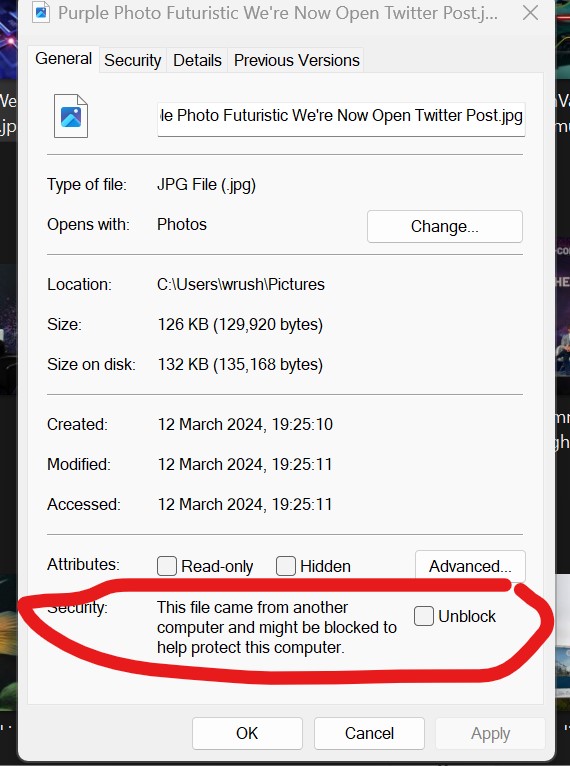
It also happens that photos imported from my camera now have this as well, there is no mass unblock, so to unblock each photo one by one is very time-consuming. Plus I use Canva, and images created from that also need unblocking.!!!
I reinstalled Windows Clean last week because I wanted a clean start and have changed the main user. I have more than one user login but only use the one. The setting must be default in Windows, so now I have started technical support with the Windows team and have moved to level 2 support. case number: 7036993401
Acer Nitro 5 Laptop
Windows 11 Home 23H2 build 22631.3235
Windows Feature Experience Pack 1000.22687.1000.0
ID
As a journalist, this setting can ruin its functionality when I upload it to my news site made from WordPress.
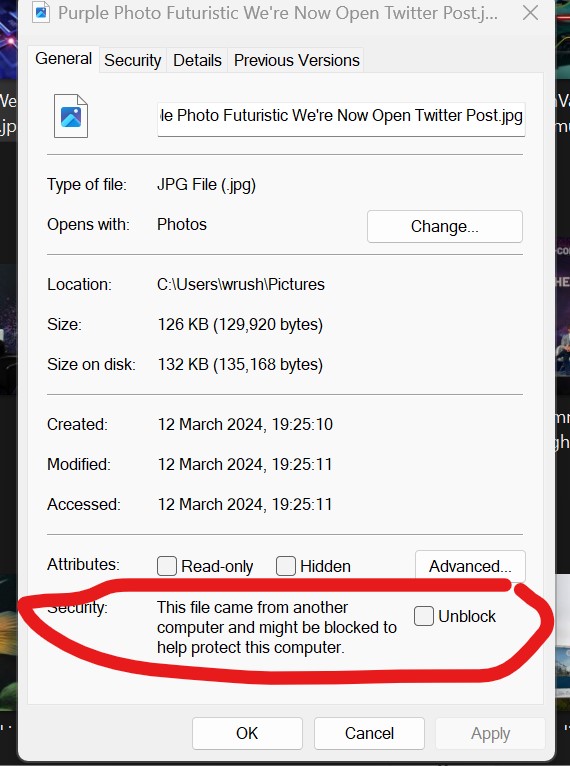
It also happens that photos imported from my camera now have this as well, there is no mass unblock, so to unblock each photo one by one is very time-consuming. Plus I use Canva, and images created from that also need unblocking.!!!
I reinstalled Windows Clean last week because I wanted a clean start and have changed the main user. I have more than one user login but only use the one. The setting must be default in Windows, so now I have started technical support with the Windows team and have moved to level 2 support. case number: 7036993401
Computer Devices
Acer Nitro 5 Laptop
Windows 11 Home 23H2 build 22631.3235
Windows Feature Experience Pack 1000.22687.1000.0
ID


