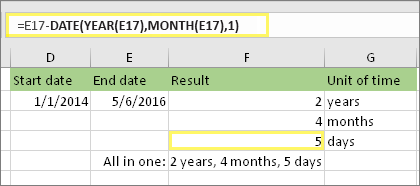Soldato
- Joined
- 22 Nov 2007
- Posts
- 4,130
Hi All
Usually when writing a formula and i want to get a month figure, e.g. doing the following subtraction would give around 60 days, then i would divide by 30 , which gives 2. This feels like a dirty way of doing it, isn't there an official way?
10/10/2022 - 10/08/2022
Usually when writing a formula and i want to get a month figure, e.g. doing the following subtraction would give around 60 days, then i would divide by 30 , which gives 2. This feels like a dirty way of doing it, isn't there an official way?
10/10/2022 - 10/08/2022