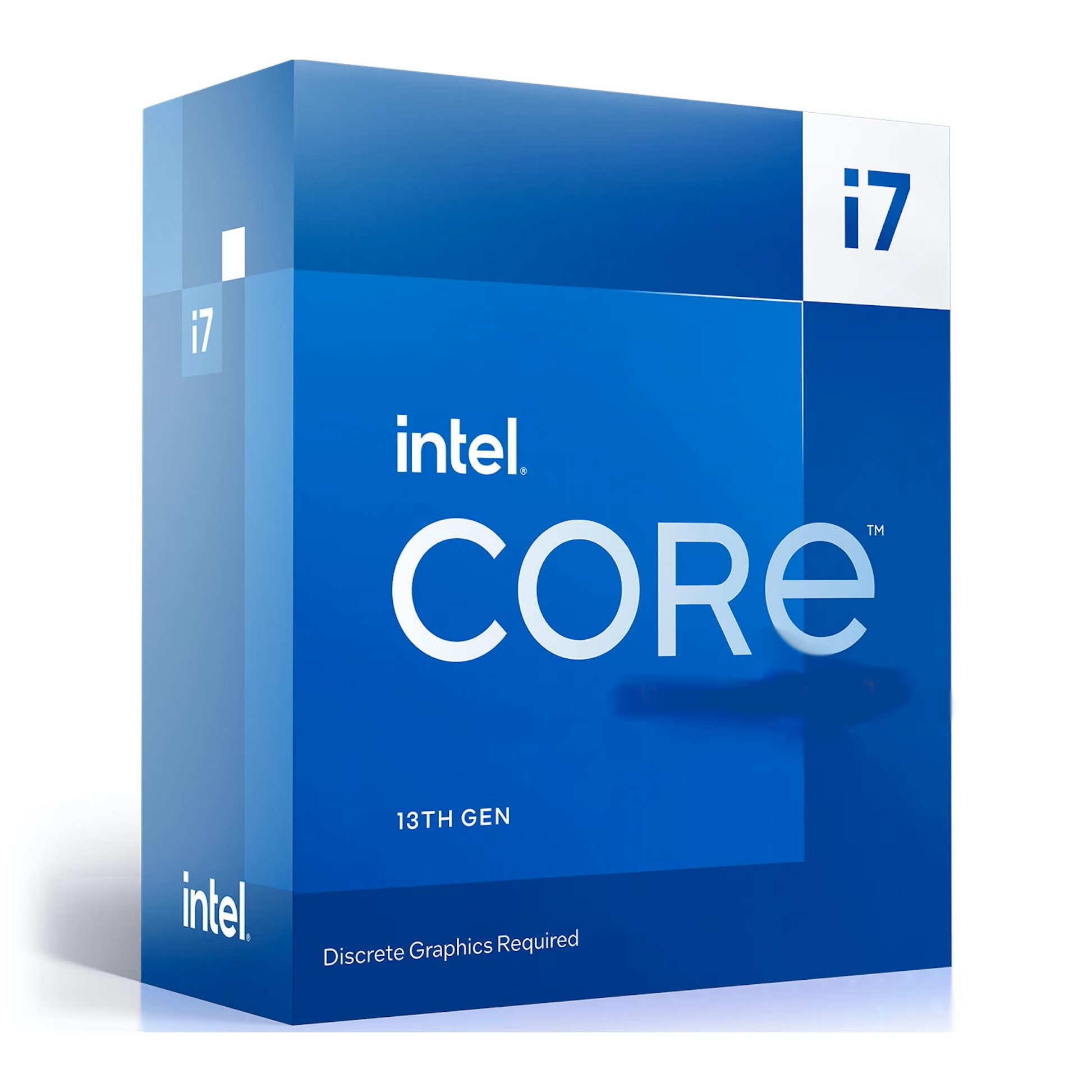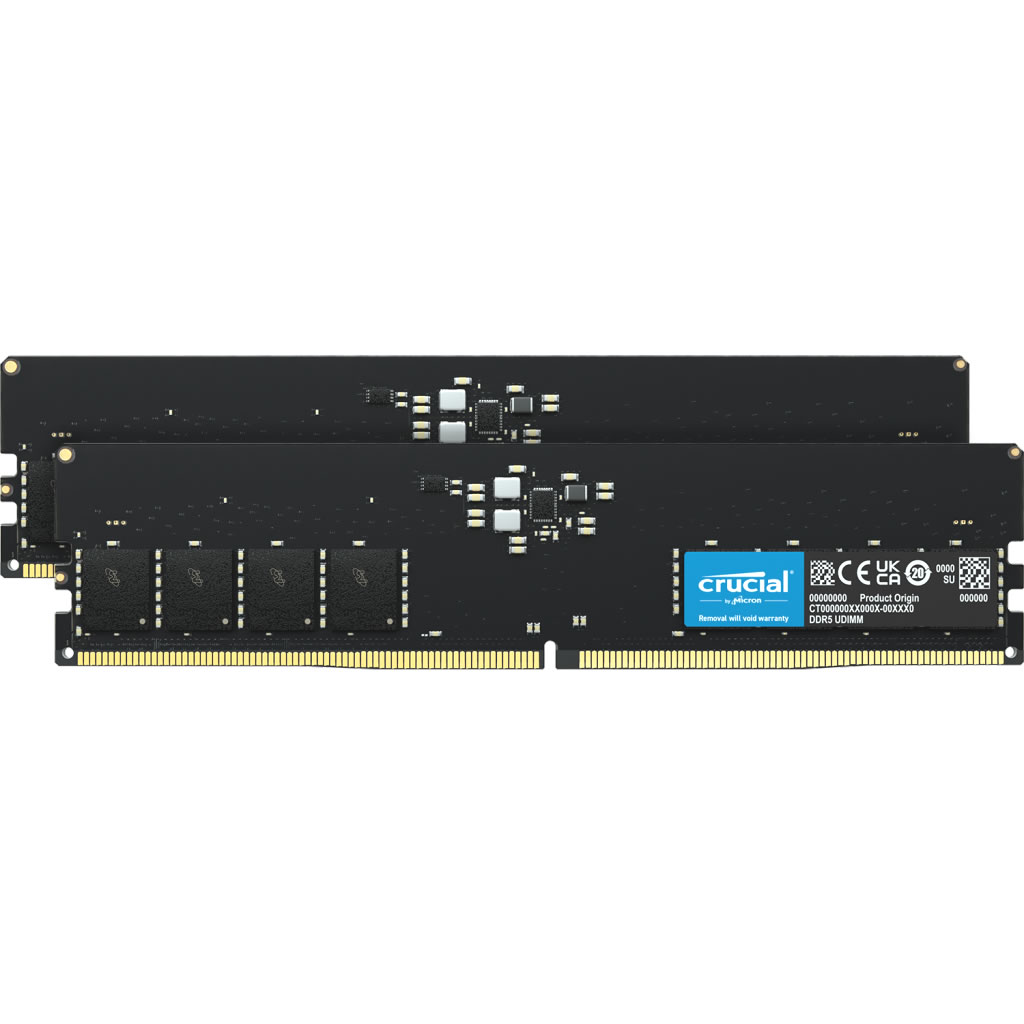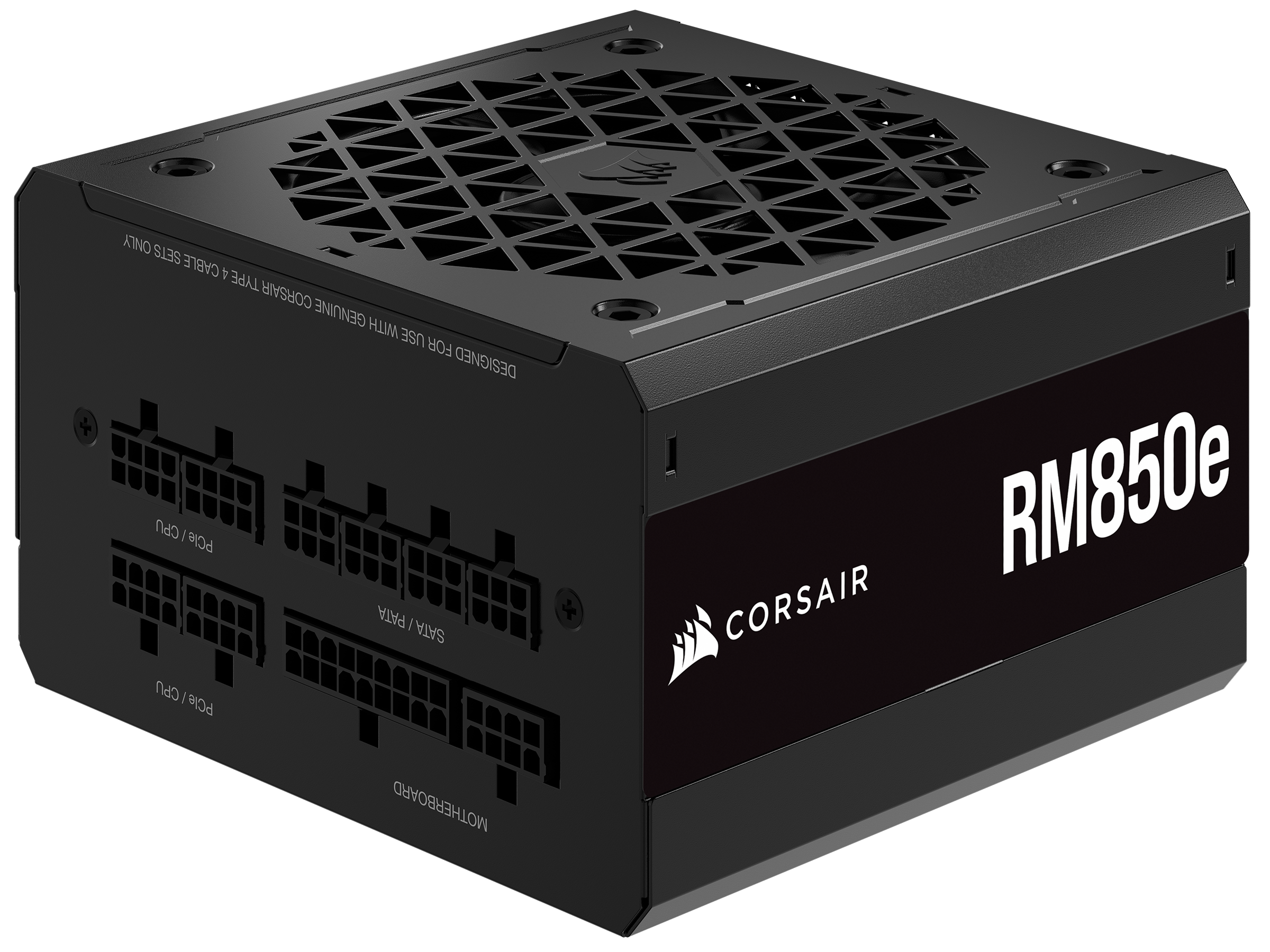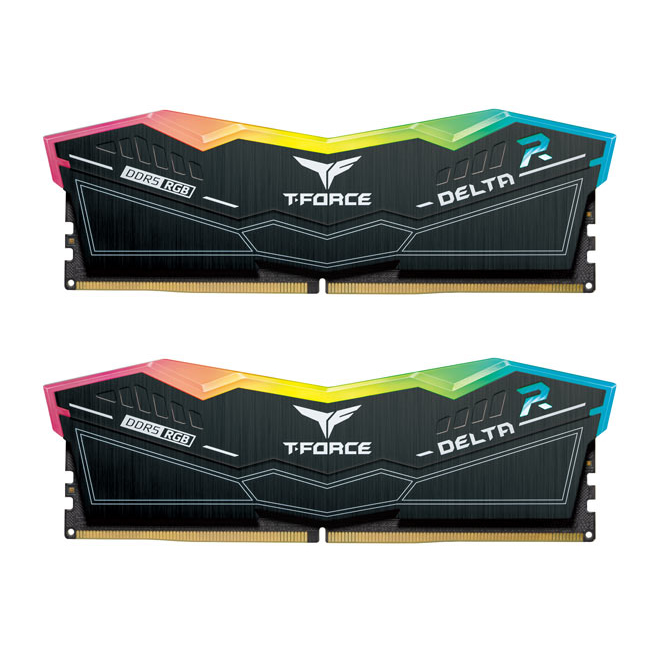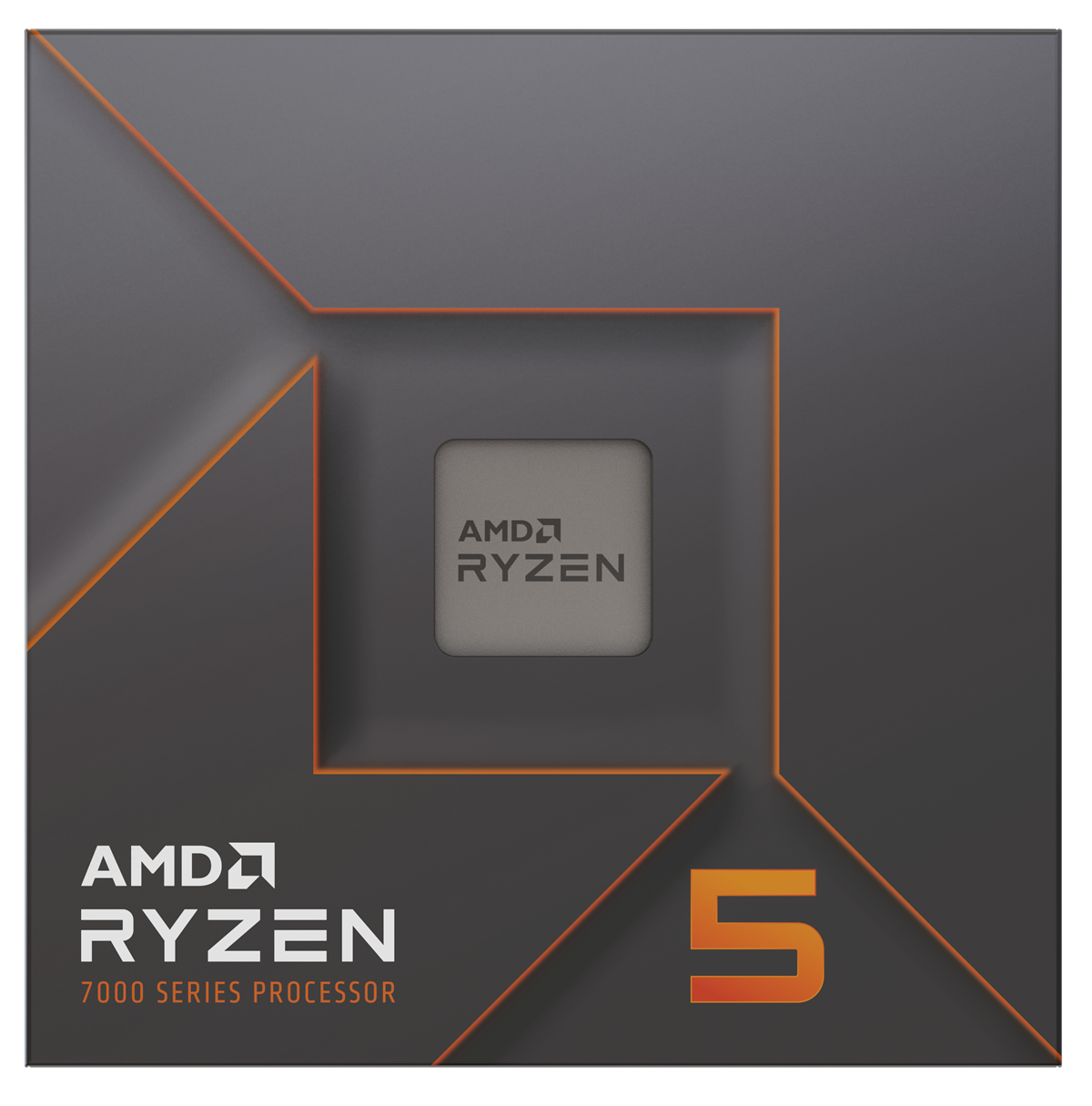Hi boys & girls,
I've not upgraded since 2016 - when I buy a PC I buy one to last (current setup, i76700, gtx 1070, 16gb ram, etc) It's served me well but I want something a lot better. £1500 budget, don't need case, monitor or any ofther bits & bobs, just the usual. Here is what I'm toying with but as I said in the thread title, been so long since I upgraded I'm not sure what the best buys are.
1 X Intel Core i7-12700KF 3.60GHz (Alder Lake) Socket LGA1700 Processor - Retail - £289.99
SKU: CP-6A0-IN
1 X Corsair Vengeance LPX 64GB (2x32GB) DDR5 PC5-52800C32 6600MHz Dual Channel Kit - £229.99
SKU: MEM-CRS-01224
1 X Asus Prime Z790-P WIFI (LGA 1700) DDR5 ATX Motherboard - £209.99
SKU: MB-6JR-AS
1 X Corsair RMx Series RM850x 80 PLUS Gold Fully Modular ATX Power Supply (CP-9020200-UK) - £147.95
SKU: CA-267-CS
1 X Cooler Master Hyper H412R CPU Cooler - 92mm - £29.99
SKU: HS-07T-CM
I've never gone big on mainboards, power supply's or coolers, anything I've ever bought has been fine. The big omission above is the gpu. My preference is something from the 4070 range but on principle I don't think I could fork out the money nVidia wants for them. Its obscene. I have no allegiance so I'm happy to go with a comparable or better AMD gpu either. Any suggestions? If I really really have no choice I'd go nVidia through gritted teeth. I have six hundred quid left over from my budget but I'd go a hundred more. A GPU over seven hundred, not a chance.
This is a pure gaming PC, I want to run everything at max settings or as close as @ 60fps but here is the big trade-off, to ensure I've been able to get the most out of my setups I haven't gone down the 4k (or even 1440p) route. Everything I play will be maxed out on my 1920 x 1200 16:10 monitor so I trade resolution for all the graphical bells & whistles and smooth frame rate for years to come.
Thanks for your time
I've not upgraded since 2016 - when I buy a PC I buy one to last (current setup, i76700, gtx 1070, 16gb ram, etc) It's served me well but I want something a lot better. £1500 budget, don't need case, monitor or any ofther bits & bobs, just the usual. Here is what I'm toying with but as I said in the thread title, been so long since I upgraded I'm not sure what the best buys are.
1 X Intel Core i7-12700KF 3.60GHz (Alder Lake) Socket LGA1700 Processor - Retail - £289.99
SKU: CP-6A0-IN
1 X Corsair Vengeance LPX 64GB (2x32GB) DDR5 PC5-52800C32 6600MHz Dual Channel Kit - £229.99
SKU: MEM-CRS-01224
1 X Asus Prime Z790-P WIFI (LGA 1700) DDR5 ATX Motherboard - £209.99
SKU: MB-6JR-AS
1 X Corsair RMx Series RM850x 80 PLUS Gold Fully Modular ATX Power Supply (CP-9020200-UK) - £147.95
SKU: CA-267-CS
1 X Cooler Master Hyper H412R CPU Cooler - 92mm - £29.99
SKU: HS-07T-CM
I've never gone big on mainboards, power supply's or coolers, anything I've ever bought has been fine. The big omission above is the gpu. My preference is something from the 4070 range but on principle I don't think I could fork out the money nVidia wants for them. Its obscene. I have no allegiance so I'm happy to go with a comparable or better AMD gpu either. Any suggestions? If I really really have no choice I'd go nVidia through gritted teeth. I have six hundred quid left over from my budget but I'd go a hundred more. A GPU over seven hundred, not a chance.
This is a pure gaming PC, I want to run everything at max settings or as close as @ 60fps but here is the big trade-off, to ensure I've been able to get the most out of my setups I haven't gone down the 4k (or even 1440p) route. Everything I play will be maxed out on my 1920 x 1200 16:10 monitor so I trade resolution for all the graphical bells & whistles and smooth frame rate for years to come.
Thanks for your time

Last edited: