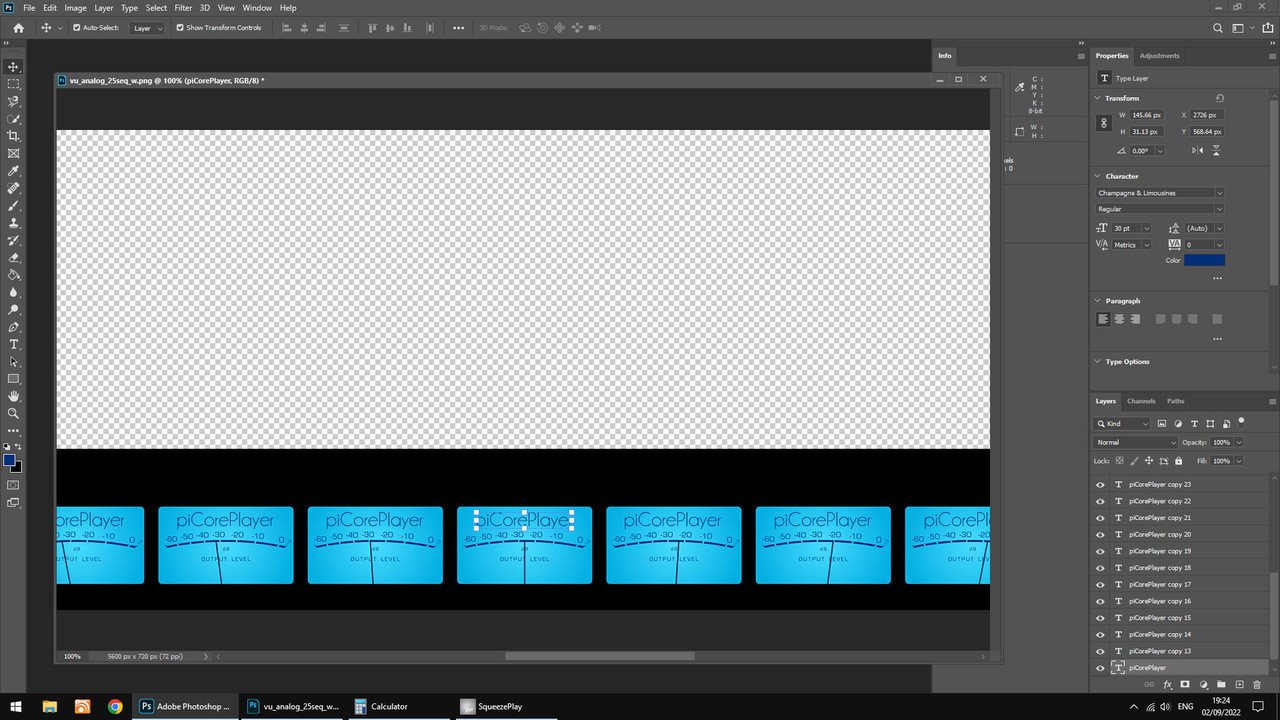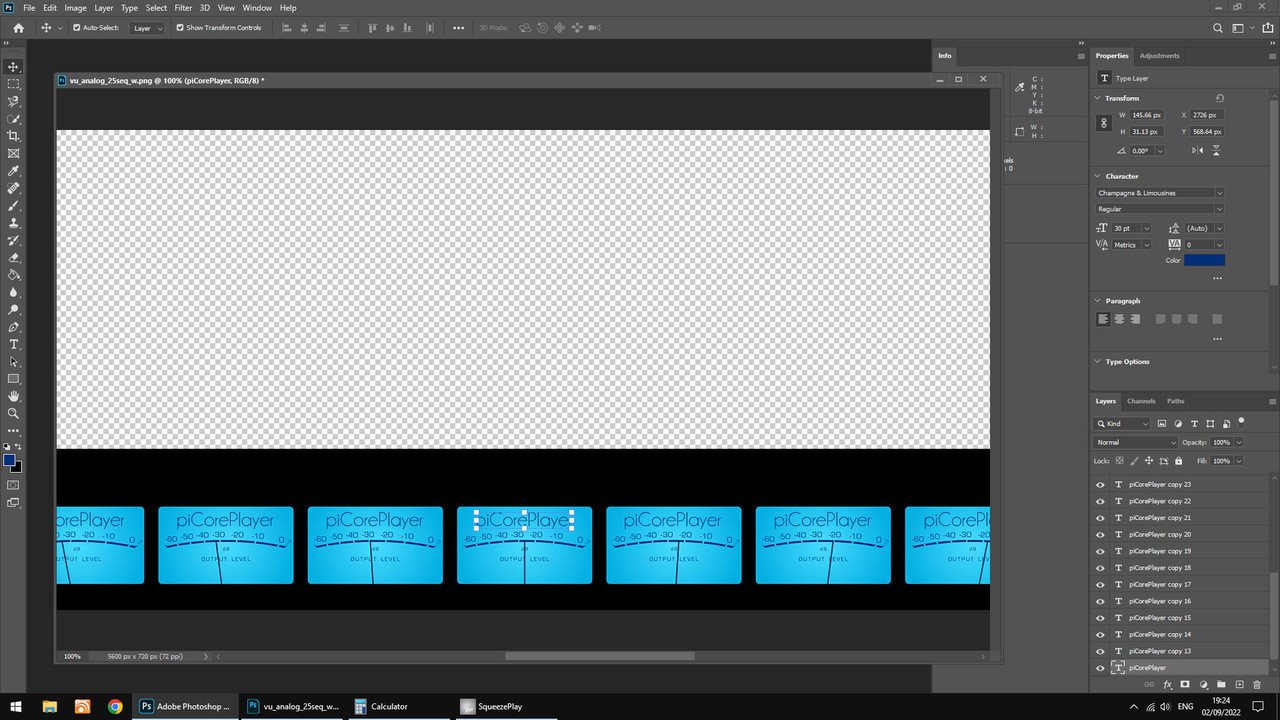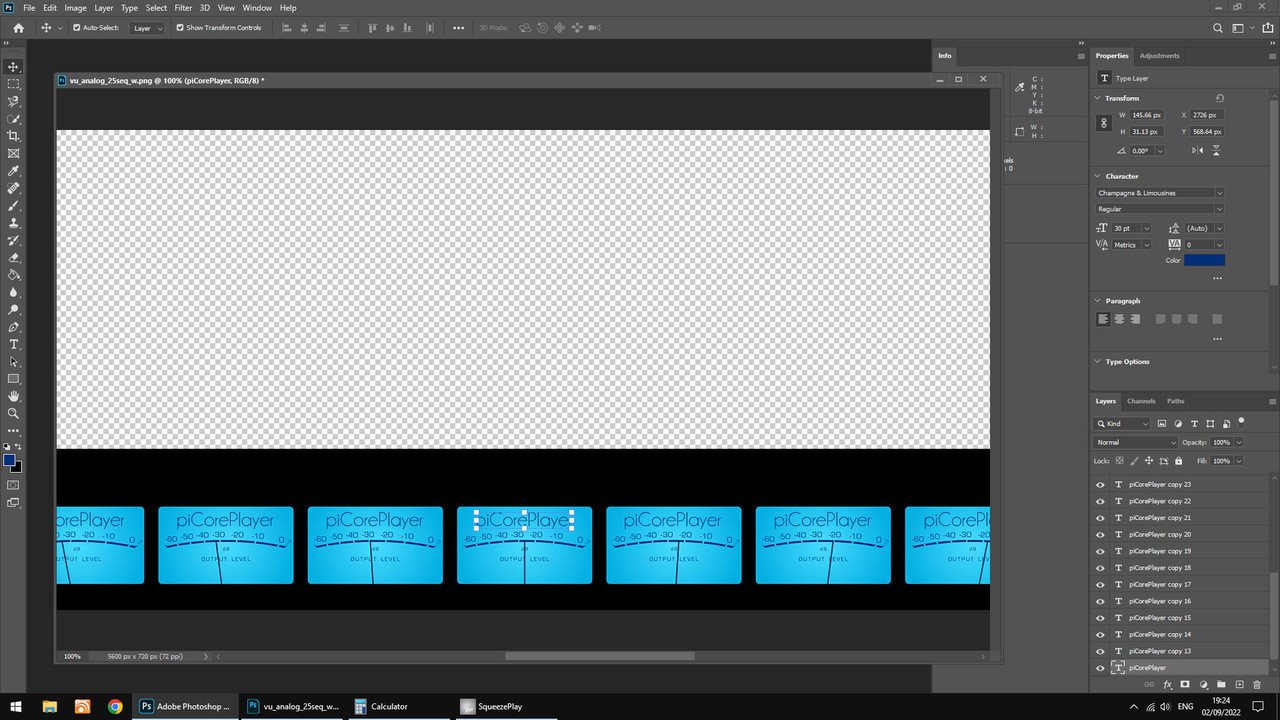Haven't been using photoshop for a while (switched to affinity) so my memory is a tad rusty and to be honest didn't need to do this that often.
I'd have set this up differently (I'm guessing you copy pasted each screen), I'd have made the text box full width of the image and then just used the 'center text' option from paragraph, especially if you just want the text in the middle of the page.
A quick google found the below, the first method (select text layer, ctrl+a, centre vertically icon in toolbar) might be a quicker option than what you're doing.
Learn the best methods to center text and layers in Photoshop with actionable steps that you can use in a variety of situations!
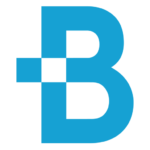
www.bwillcreative.com