Ok not really relocating it, but instead changing the extension of the master socket.
Is this guide still valid for BT vdsl?
https://www.vmadmin.co.uk/other/357...ster-socket-to-any-household-extension-socket
Reason I ask is mainly that I can't easily route cat6 cables and I'd rather not spend £90 on decent home plugs just to basically get 100Mbps.
Is this guide still valid for BT vdsl?
https://www.vmadmin.co.uk/other/357...ster-socket-to-any-household-extension-socket
Reason I ask is mainly that I can't easily route cat6 cables and I'd rather not spend £90 on decent home plugs just to basically get 100Mbps.
Last edited:



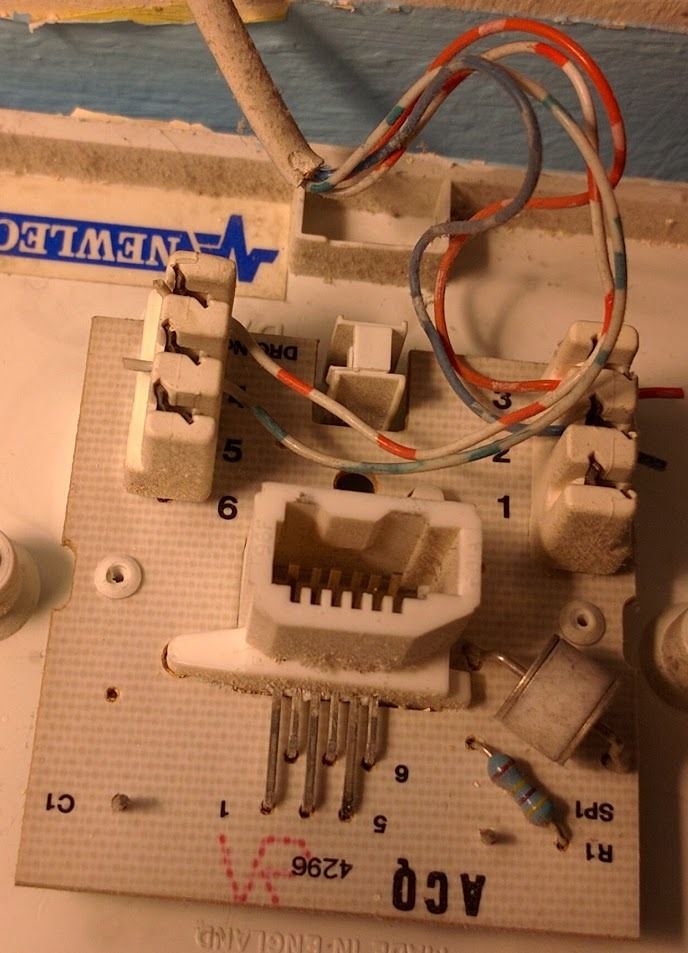
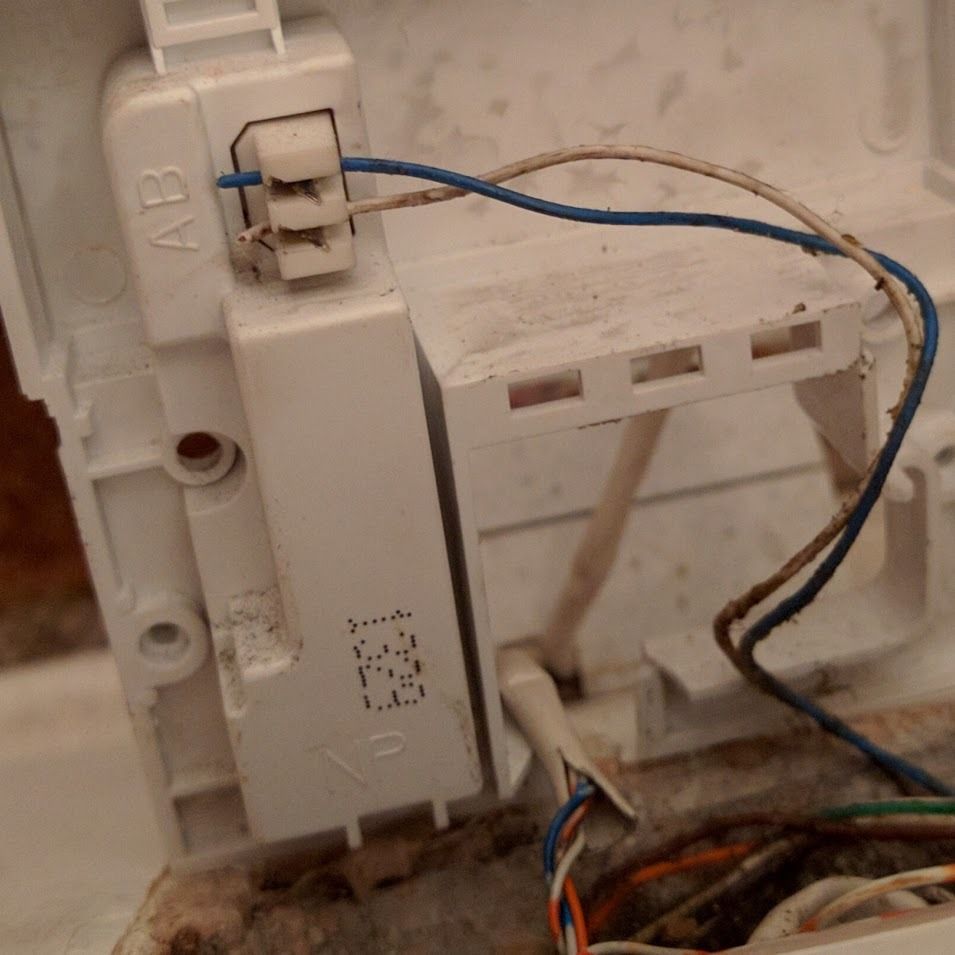
 Basically the house was split between the two master sockets. The downstairs socket was 'patched' to BT, and the upstairs socket was to Virgin. I simply connected upstairs socket to the extension pins 2/5 matching the layout of the downstairs socket. I didn't have the krone tool but I used the back of a very thin scalpel blade (about 0.2mm thick) to connect the pins. I made sure to disconnect the ringer wire (3) at the master socket too. I'm still tempted to get a filtered faceplate but I don't think I need to really.
Basically the house was split between the two master sockets. The downstairs socket was 'patched' to BT, and the upstairs socket was to Virgin. I simply connected upstairs socket to the extension pins 2/5 matching the layout of the downstairs socket. I didn't have the krone tool but I used the back of a very thin scalpel blade (about 0.2mm thick) to connect the pins. I made sure to disconnect the ringer wire (3) at the master socket too. I'm still tempted to get a filtered faceplate but I don't think I need to really.