Caporegime

R9 270X product page - http://www.overclockers.co.uk/showproduct.php?prodid=GX-325-SP&groupid=701&catid=56&subcat=1982
R9 290X product page - http://www.overclockers.co.uk/showproduct.php?prodid=GX-342-SP&groupid=701&catid=56&subcat=1752
Packaging and Accessories.


The R9 290X comes with,
• Molex-6pin and 8pin PCI-E adapters.
• Driver CD with case badge.
• Installation manual, warranty card.
• 2M HDMI cable.
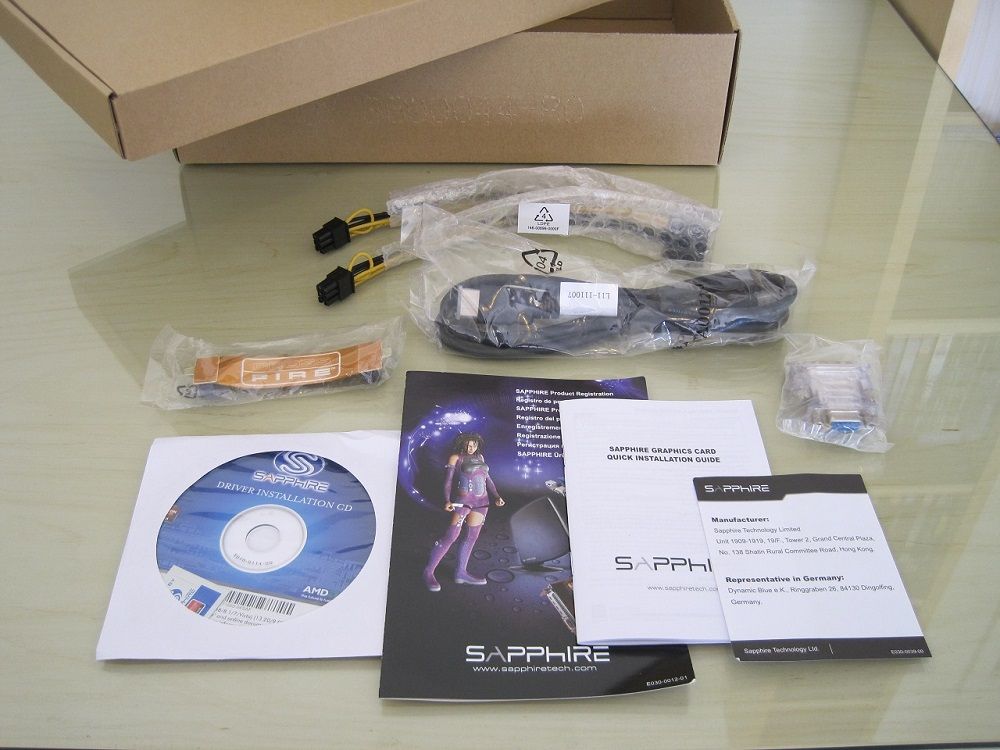
The R9 270X comes with,
• 2 x molex-6pin PCI-E adapters.
• Driver CD with case badge.
• Installation manual, warranty card.
• DVI-VGA adapter.
• Crossfire Bridge.
• 2M HDMI cable.
The cards.

Stunning in their black and light orange colour scheme.


Both the R9 270X Toxic OC and R9 290X Tri-X at 12" dwarf the Gigabyte R9 280X Rev1.0
R9 290X Tri-X.
Manufacturer homepage - http://www.sapphiretech.com/presentation/product/?cid=1&gid=3&sgid=1227&pid=2150&psn=&lid=1&leg=0


The R9 290X Tri-X display outputs consist off,
• 2 x Dual link DVI-D (no analog signal at all)
• DisplayPort 1.2
• HDMI

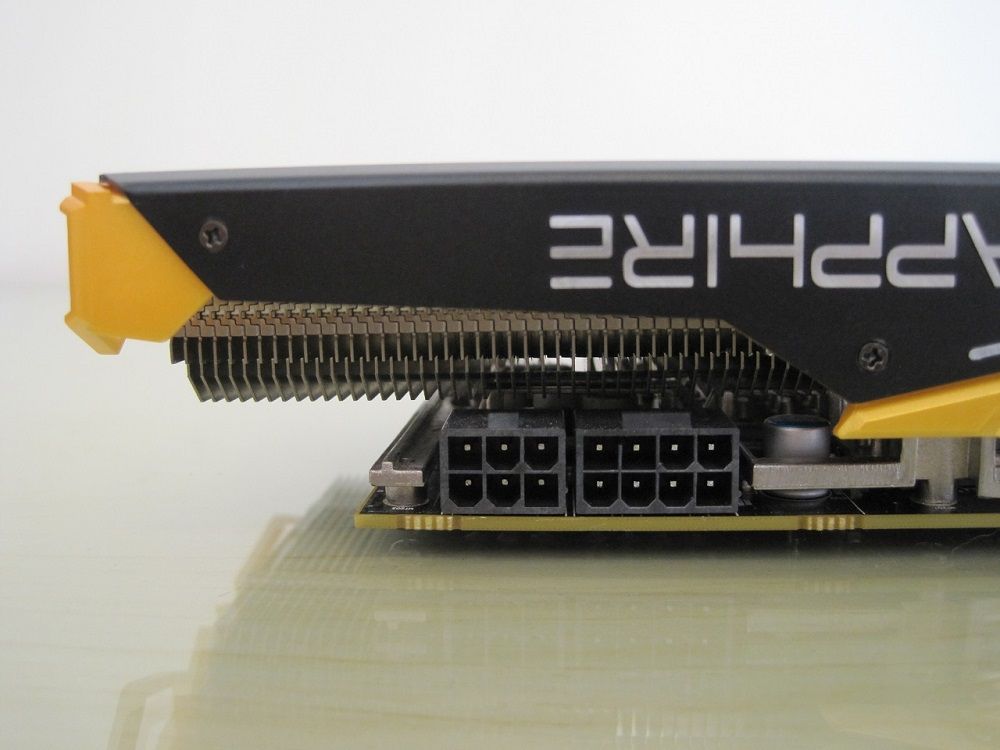
You need a 8pin and 6pin PCI-E connector to power this beast, adapters are supplied in the box if your PSU does not have these but if you do need to use these adapters then you really should upgrade your PSU.
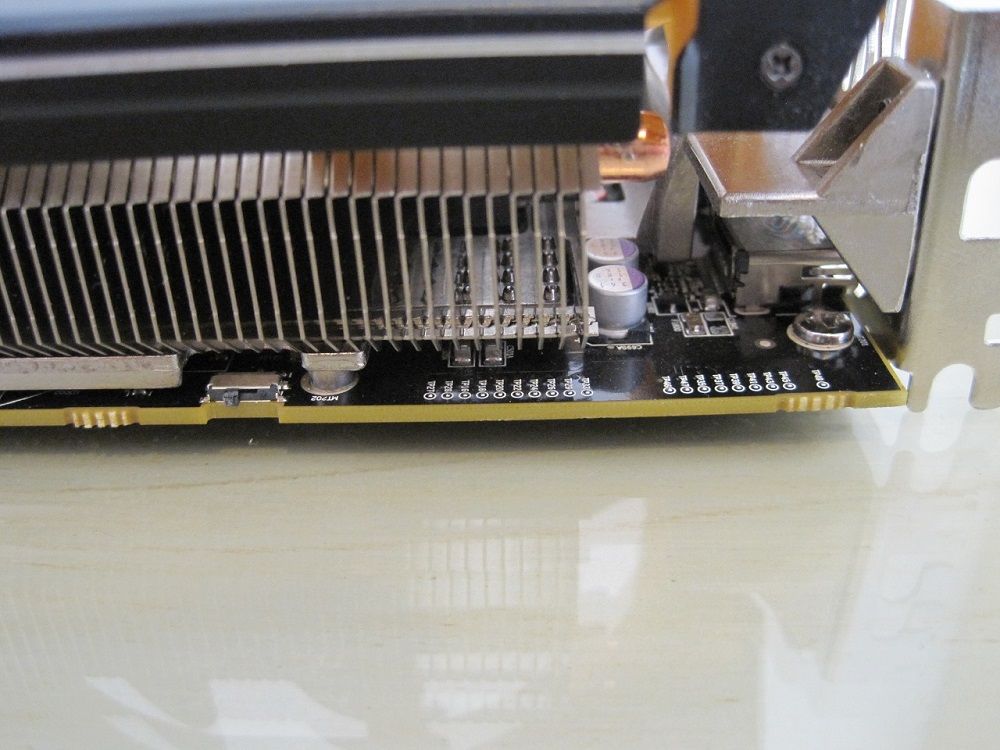
Notice the lack of any Crossfire connectors, Crossfire is now handled through the PCI-E bus.
DualBIOS switch which allows you to flick between UEFI or Legacy mode, both BIOS have the same power+speed settings.
1) Pre-OS and network security: Sapphire HD 7730/UEFI ready products equip the UEFI firmware that is digitally signed and approved by Microsoft for Secure Boot. With Windows 8’s secured boot architecture and its establishment of a root of trust, the customer is protected from malicious code executing in the boot path by ensuring that only signed, certified “known good” code and boot loaders can execute before the operating system itself loads.
2) Faster boot and resume times: When compared to the legacy BIOS, systems with UEFI has a much faster boot and resume time to the OS.
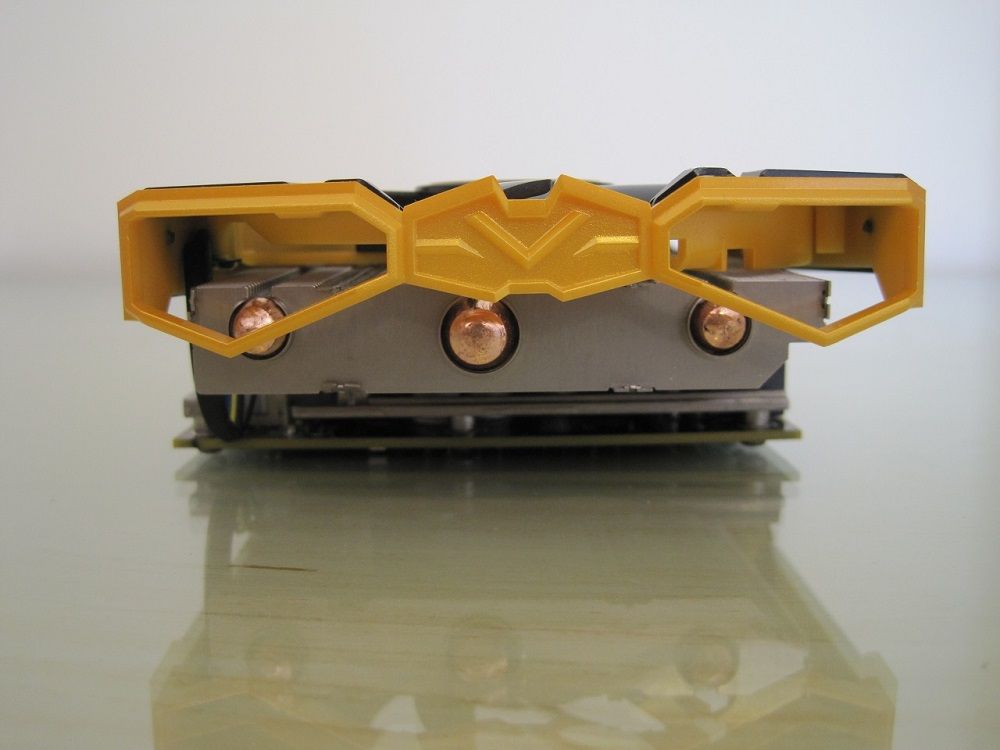
At the rear of the card you can see the ends of three huge heatpipes, one of which is 10mm flanked by two 8mm.

Three 85mm fans cool the card, they all run at the same speed with no individual control but during testing the cooler was very quiet and cool as I hope to show later.

The rear of the PCB is naked but at least it is black.
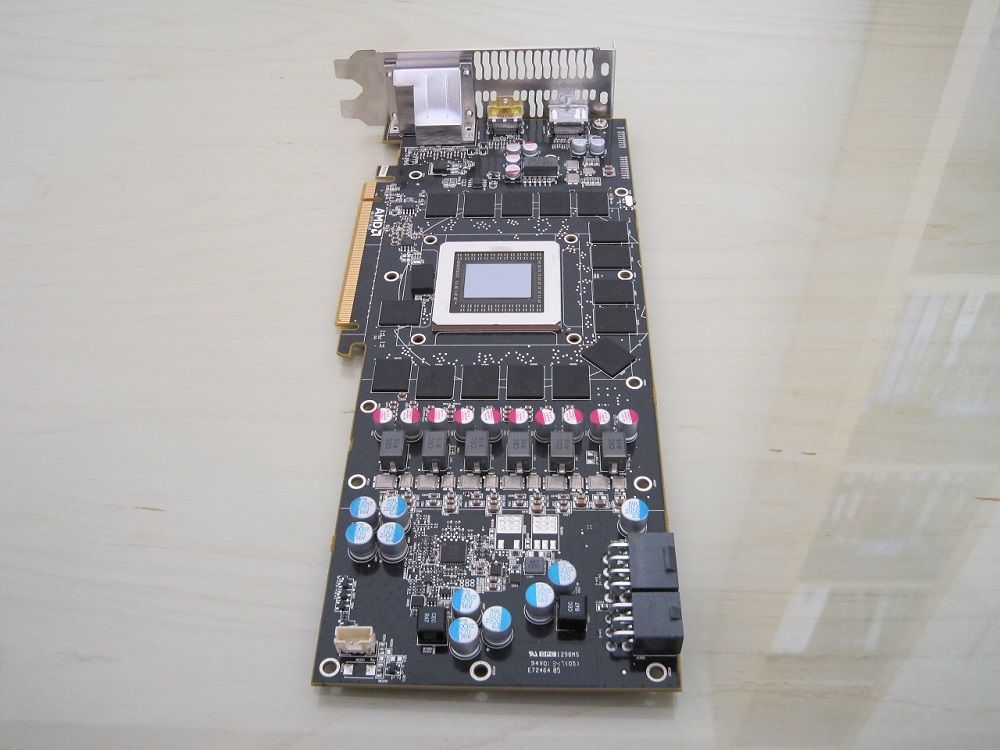

This is a reference PCB and uses 5+1 power phases.

This is the new Hawaii gfx core. This R9 290X has,
• 2816 stream processors.
• 64 ROPS.
• 1GHz clock speed.
• 6.2 billion transistors.

16 RAM chips give a total of 4GB VRAM.
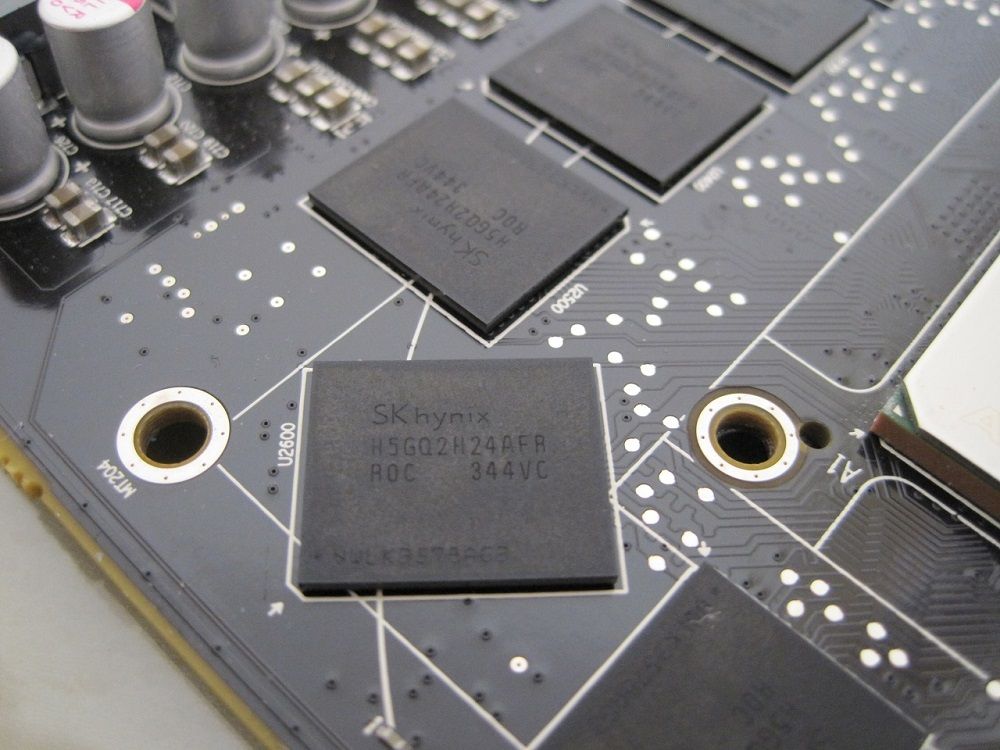
SKhynix is the manufacturer. the part number H5GQ2H24AFR ROC shows they are rated upto 6GHz but are set to 5GHz in the BIOS.
The cooler.
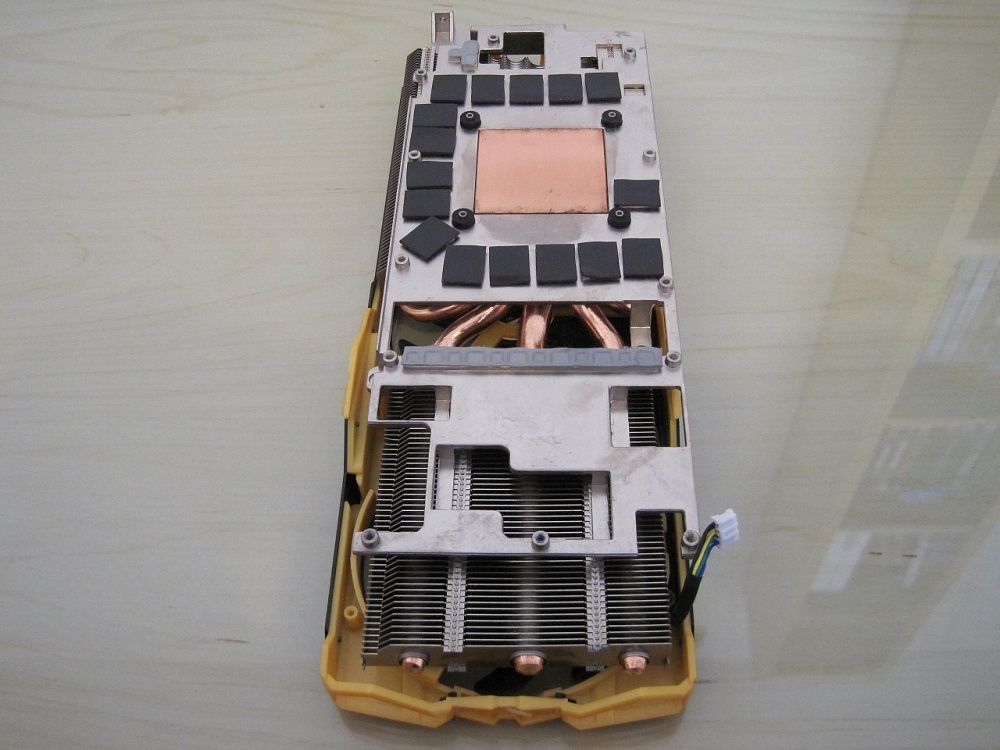
A large amount of metal and 5 heatpipes go into making up the Tri-X cooler, there are thermal pads for the RAM modules and two other grey thermal pads that cover the VRM's on the PCB.
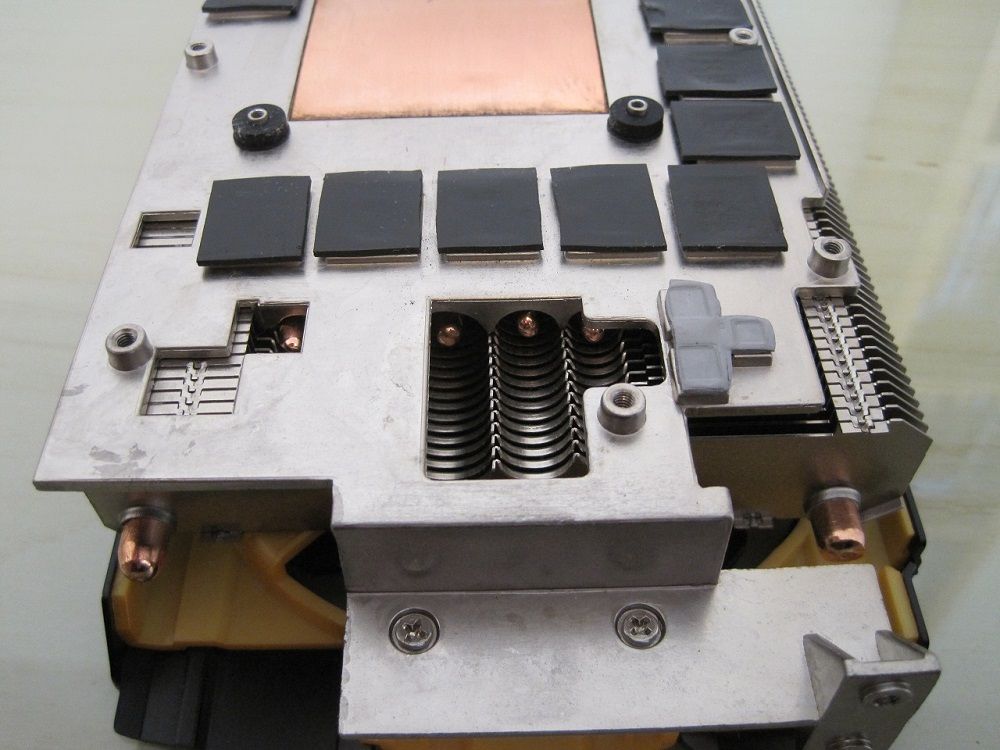
The ends of the heatpipes and there is a vapour chamber in there somewhere.
R9 270X Toxic OC.
Manufacturer homepage - http://www.sapphiretech.com/presentation/product/?cid=1&gid=3&sgid=1227&pid=2038&psn=&lid=1&leg=0

I actually think this looks a bit better than the R9 290X, the orange section around the middle fan helps it look more sharp.


• Dual link DVI-I
• Dual link DVI-D (no analog signal at all)
• DisplayPort 1.2
• HDMI

Being a lower power card than the 290X it needs just two 6pin PCI-E power connectors.

2,3 or 4 way Crossfire is supported, this differs from standard R9 270X's that usually have a single Crossfire connector and thus only allow up to 2-way Crossfire. Again a DualBIOS switch/button for UEFI/Legacy mode.

Again at the rear of the cooler you can see the ends of three of the heatpipes.

As found on the R9 290X three 85mm fans cool this card quietly and effectively.
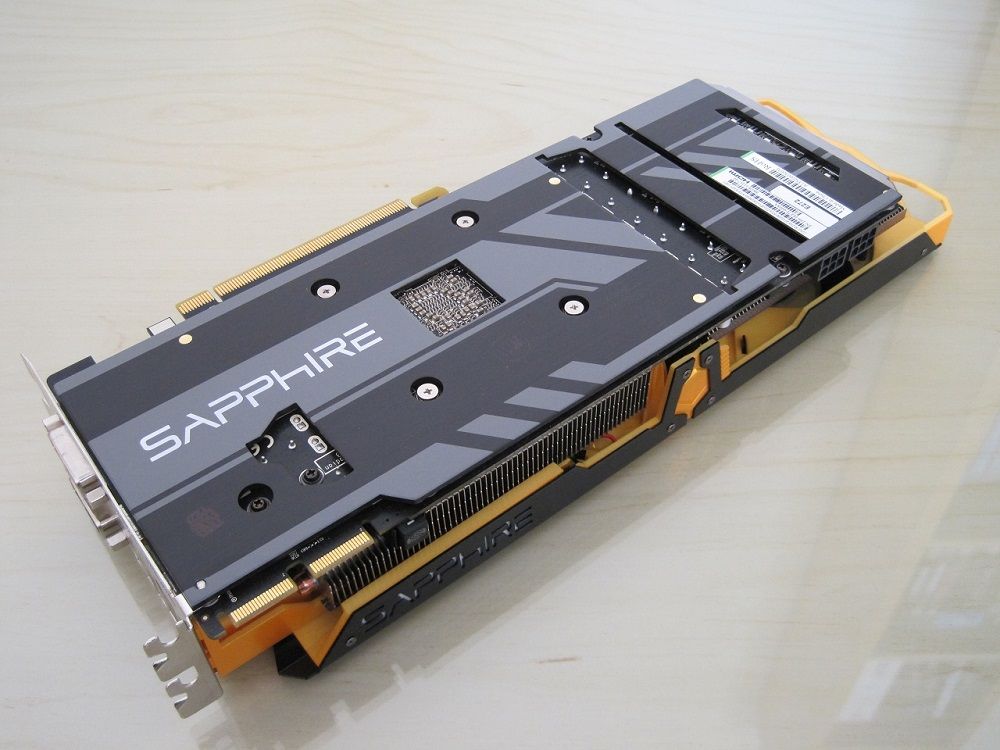
The card is fitted with a lovely looking backplate.

These LEDs illuminate to indicate PCB temperature.

I have never seen it illuminate more than two.

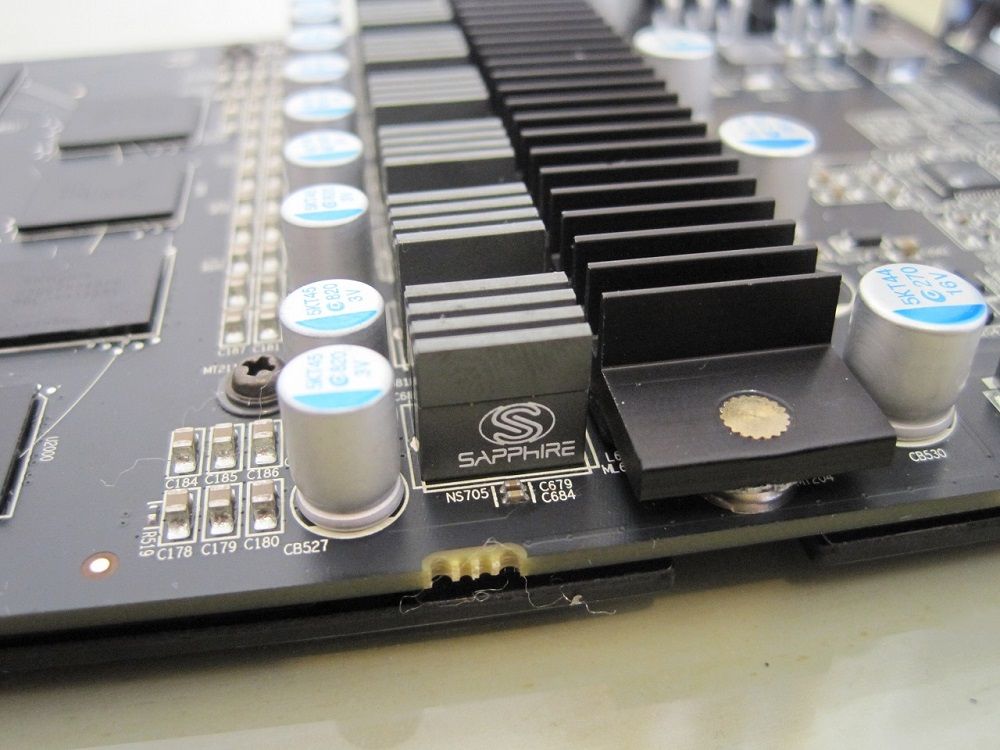
Black Diamond Choke & Full Solid Capacitors.
Choke is an important component of the graphics card. By working with the component engineer, Sapphire’s patent pending choke is 10% cooler and offers 25% more power efficiency than a normal choke. The graphics card will be more reliable and save energy.
Improved reliability and better overclocking are possible by using only high-polymer, aluminium capacitors which posses far superior characteristics than regular aluminium capacitor for a longer product life. When operational temperatures drop by 20°C, the product life span is extended by a factor of ten, when the operational temperature increases by 20°C, the product life span only decreases by 10%.
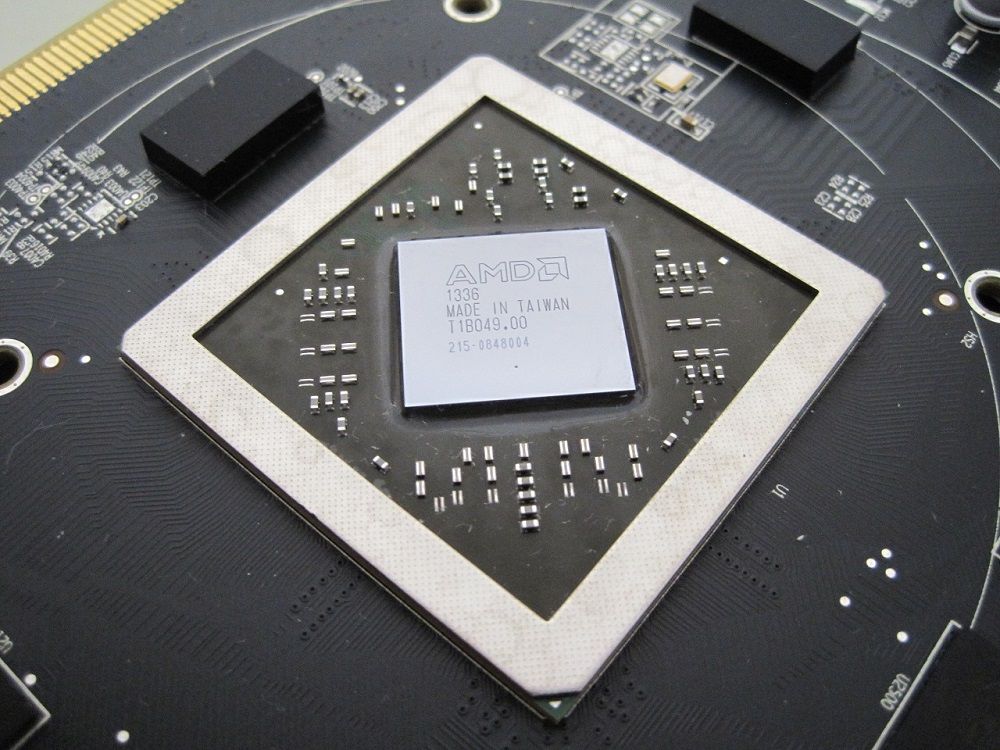
This is the Curacao XT gfx core, it is basically a renamed Pitcairn XT as found on the ATI 7870 cards.
• 1280 Stream processors.
• 1100MHz with a boost upto 1150MHz
• 32 ROPS
• 2.8 billion transistors.
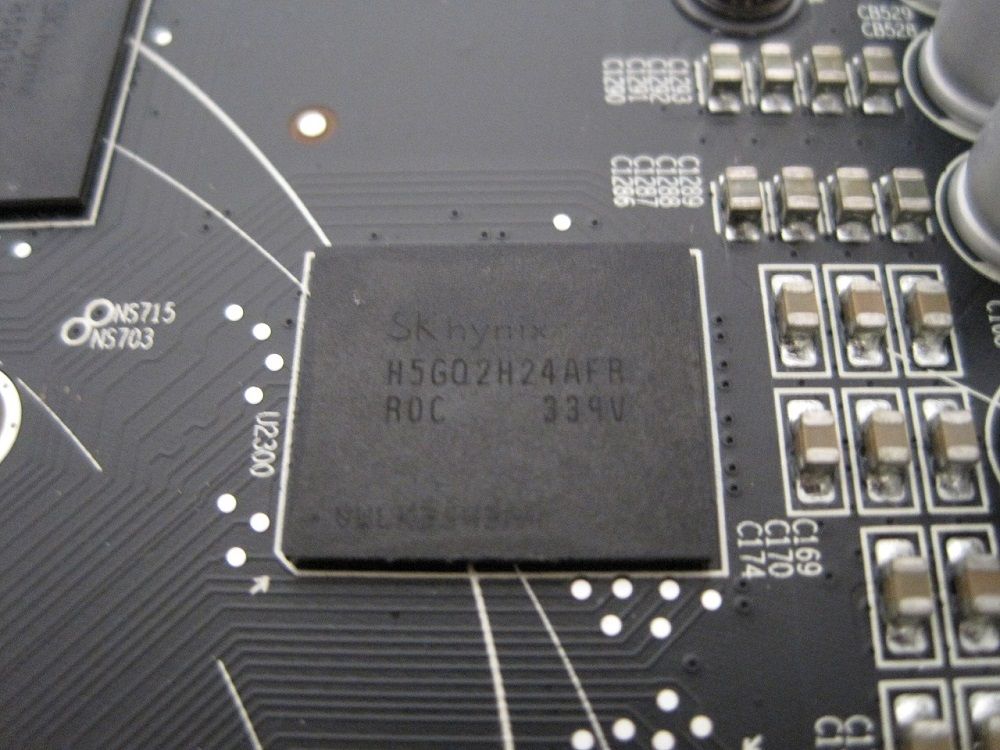
Again SKhynix RAM modules is used, same part number and a rating of 6GHz which these do run at out of the box.
The cooler.
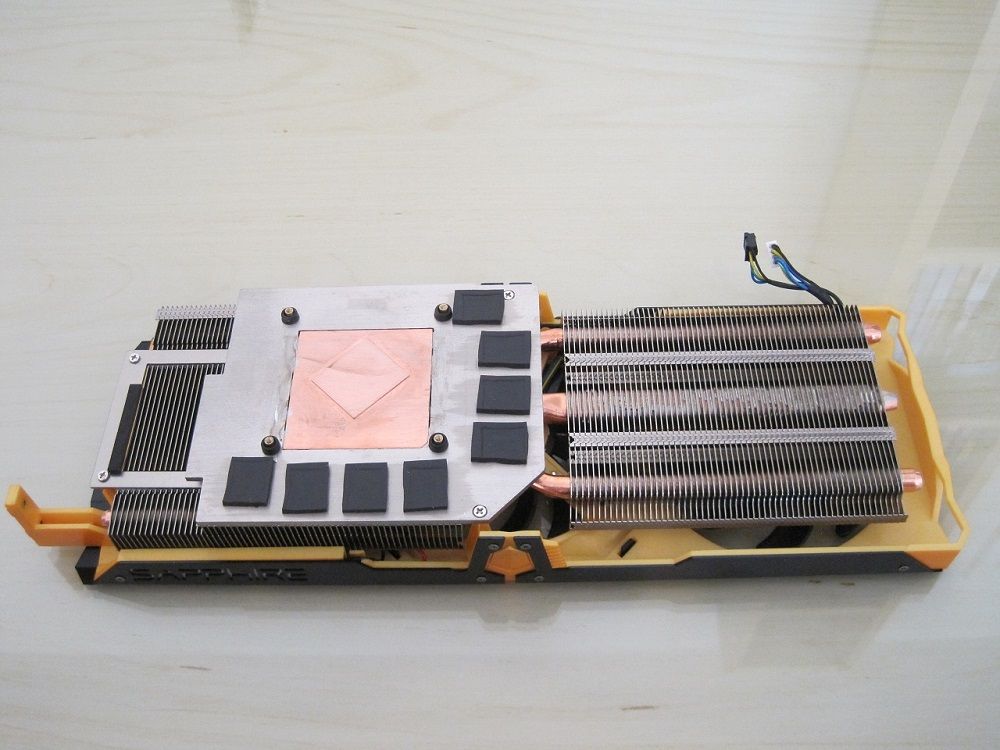
The R9 270X uses another Tri-X cooler, slightly less beefy than that found on the 290X but nerveless a seriously powerful cooler for this card.
If you are wondering why there are two cables to the PCB? The other is for the Sapphire logos that illuminate.

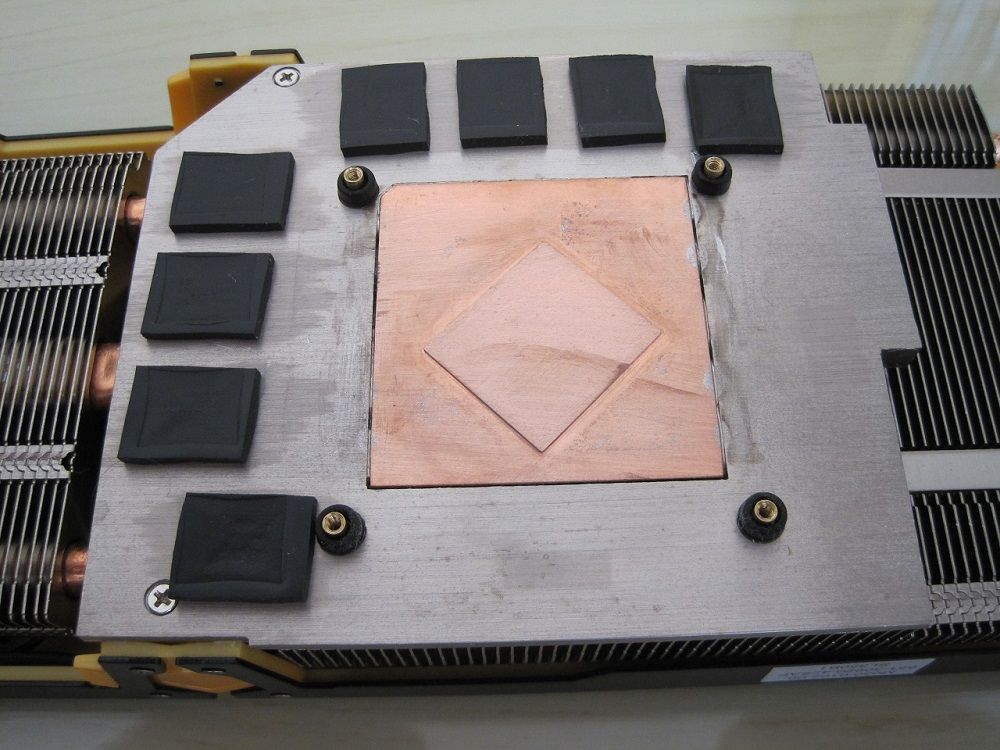
Good contact with from the thermal pads to the RAM modules.
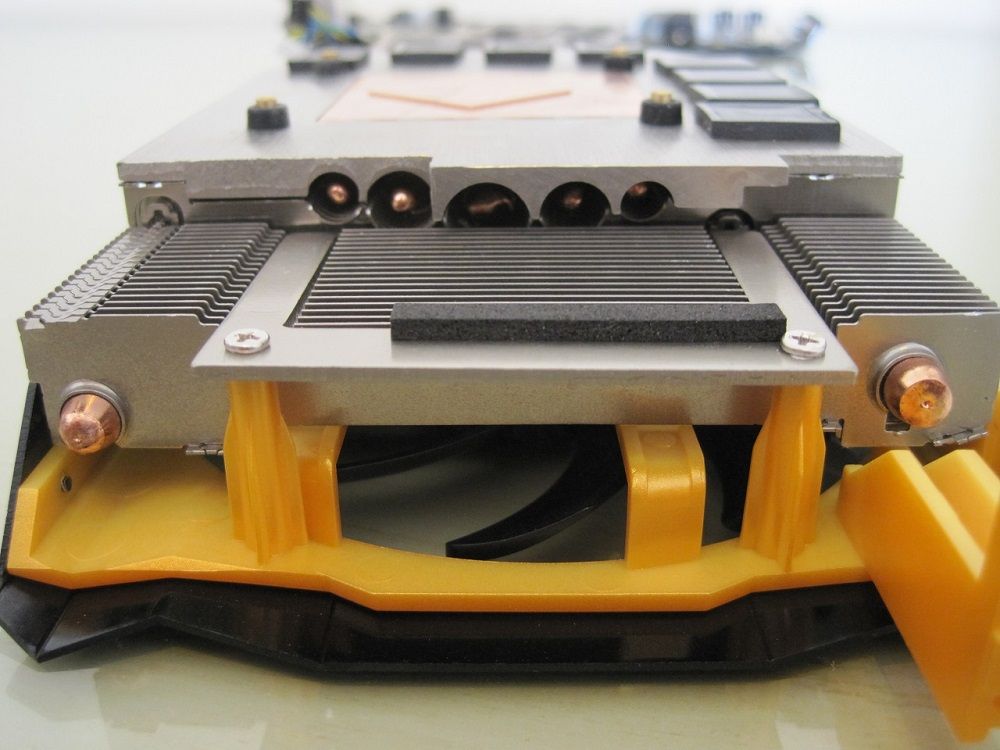
Five heatpipes again are used the biggest of which is 10mm.
Overclocking.
I used Sapphire's own TRIXX utility and MSI Afterburner to overclock both these cards. TRIXX is a very simple to understand utility and sometimes I prefer this compared to say MSI Afterburner which I also used as it does have the ability to log values such as speeds and temps etc.
Using both overclocks below I saw no signs of artefacts or geometry errors on screen and no recorded throttling during testing and gaming.
Starting with the R9 290X I was able to get a easy and I believe safe overclock of 1180Mhz on the core and 1500Mhz (6000MHz effective) on the RAM by setting +70mV and a +50% power limit.
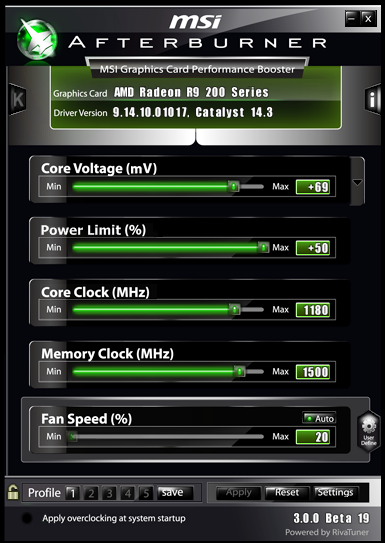
The R9 270X Toxic has a locked voltage so all I could do was add +50% power limit, set the RAM to 1625MHz (6500Mhz effective) which is as far as the slider will allow and 1200Mhz on the core.
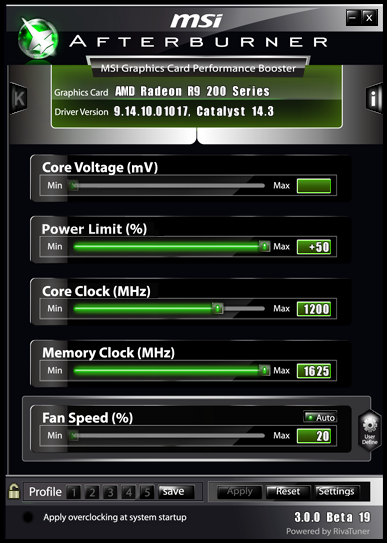
Temperatures and noise.
Below is a short video showing me moving the fan control slider in TRIXX and recording the fan noise, further into the video I am running Unigen Valley with auto fan control enabled, the card just sounds like what it does in the video when playing games..extremely quiet. The R9 270X is the same which you would expect from having virtually the same cooler on a lower power card.
Coil whine is faint on both cards but is there. As I am using an open test bench noises are more audible, in a normal case the coil whine should be smothered I am sure. When overclocked the coil whine is more apparent but still quiet.
Below are the peak core temperatures recorded by GPU-Z while running a full test of the new 3Dmark.
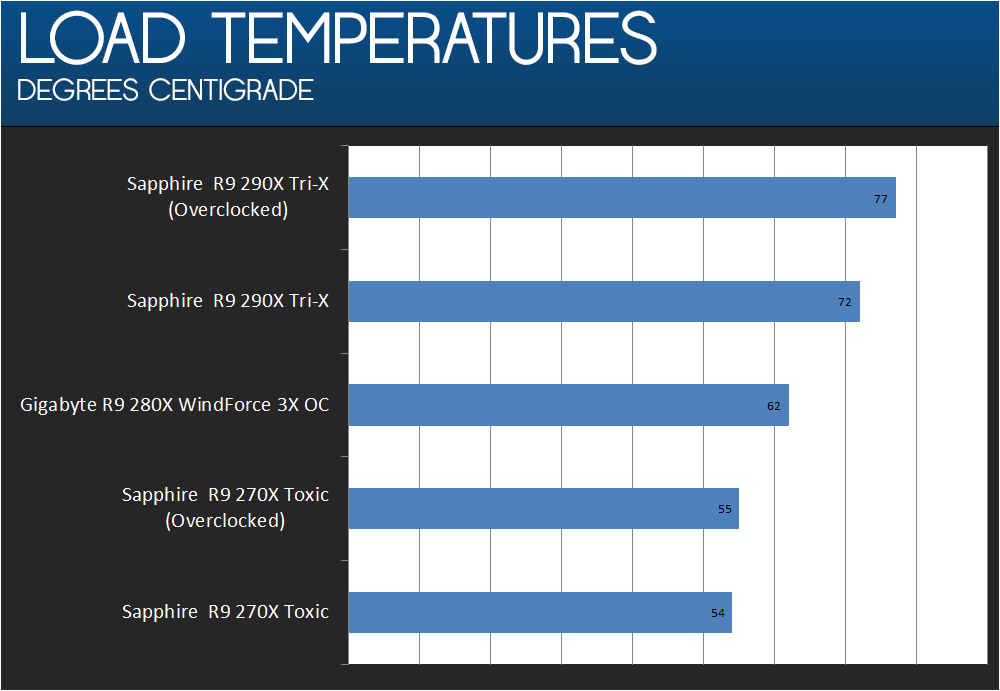
The ambient temperature of the room is pretty steady at 21.9/22C
Test setup.
i7 [email protected]
Gigabyte X79-UP4
Kingston HyperX 2133MHz 4x4GB
Kingston HyperX 240GB SSD in RAID0
Windows 8.1
Catalyst 14.3
Gigabyte R9 280X OC, stock speed
Sapphire R9 290X Tri-X, stock speed and overclocked as above
Sapphire R9 270X Toxic OC, stock speed and overclocked as above.
I used the latest drivers available at the time from AMD which are the beta 14.3 which give Mantle support where available as an option in games that support it. No driver or software tweaks or registry alterations etc, all run "as is".
Synthetic benchmarks.
Programs used,
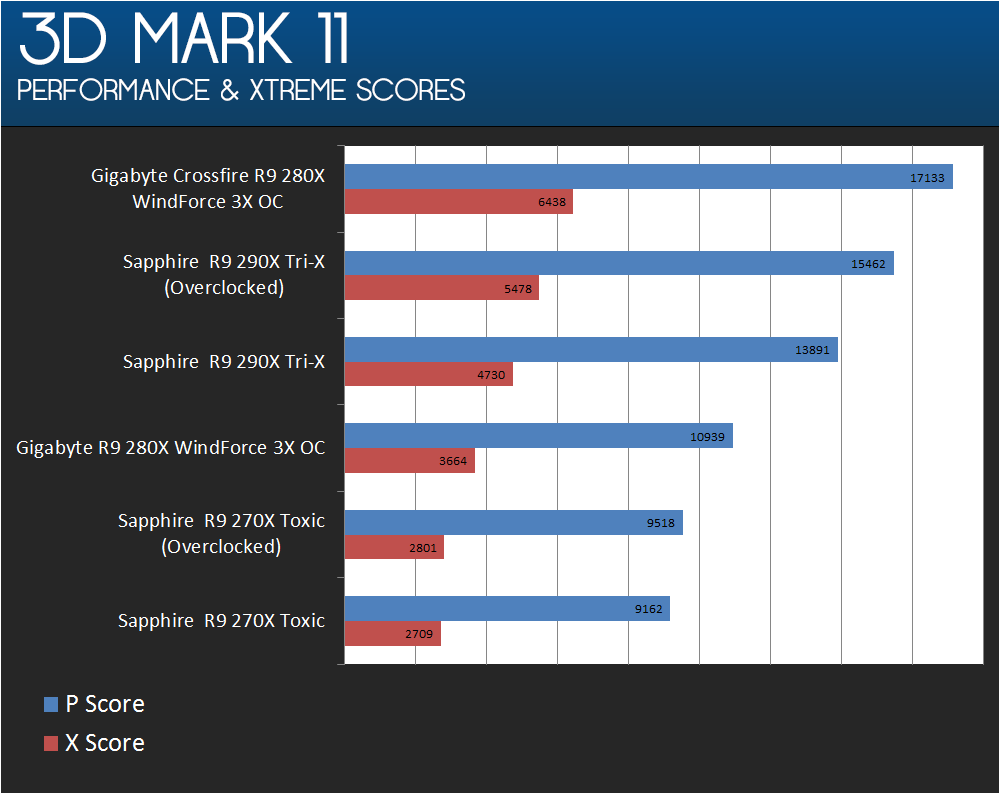
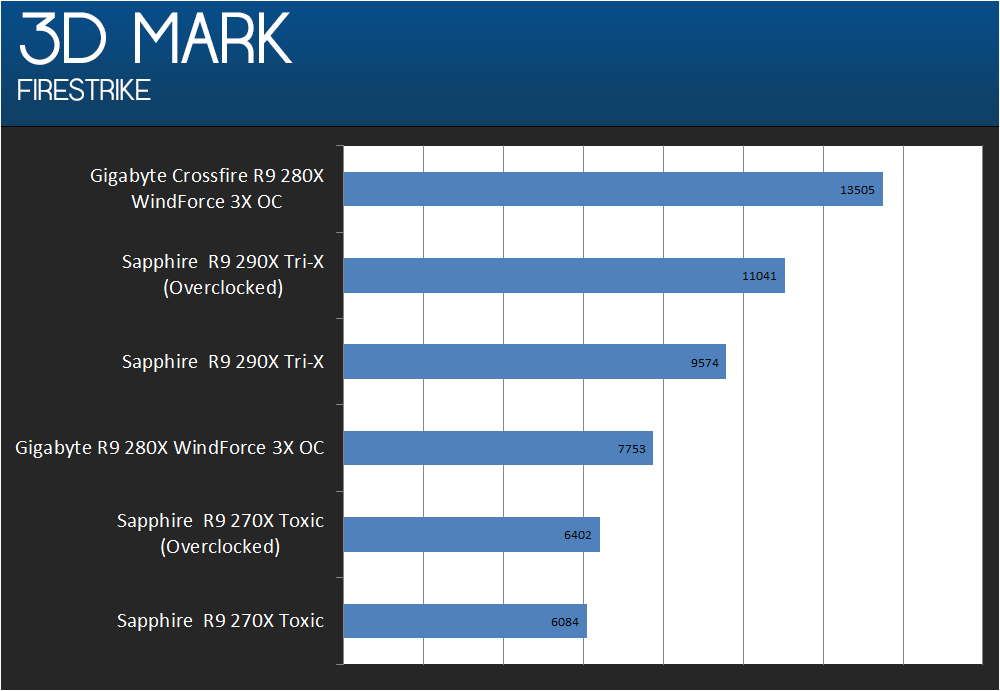
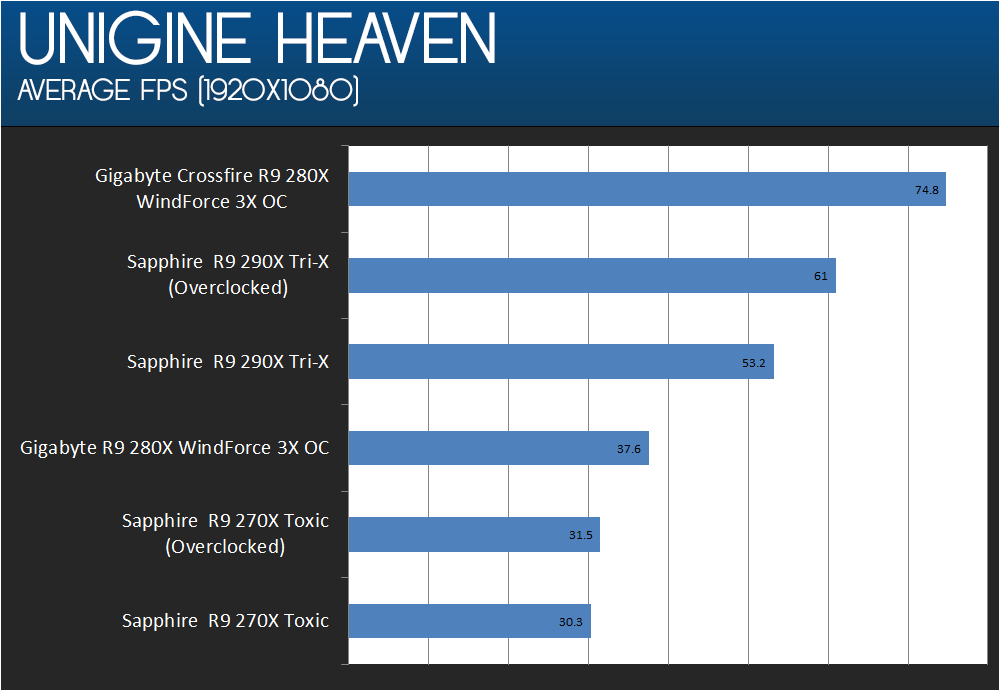
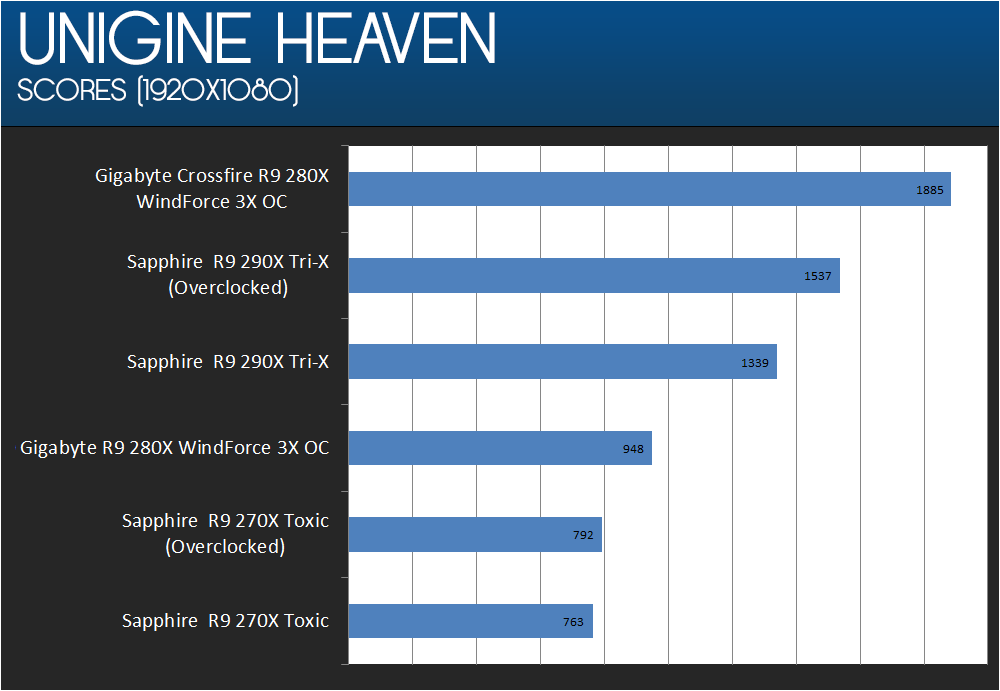
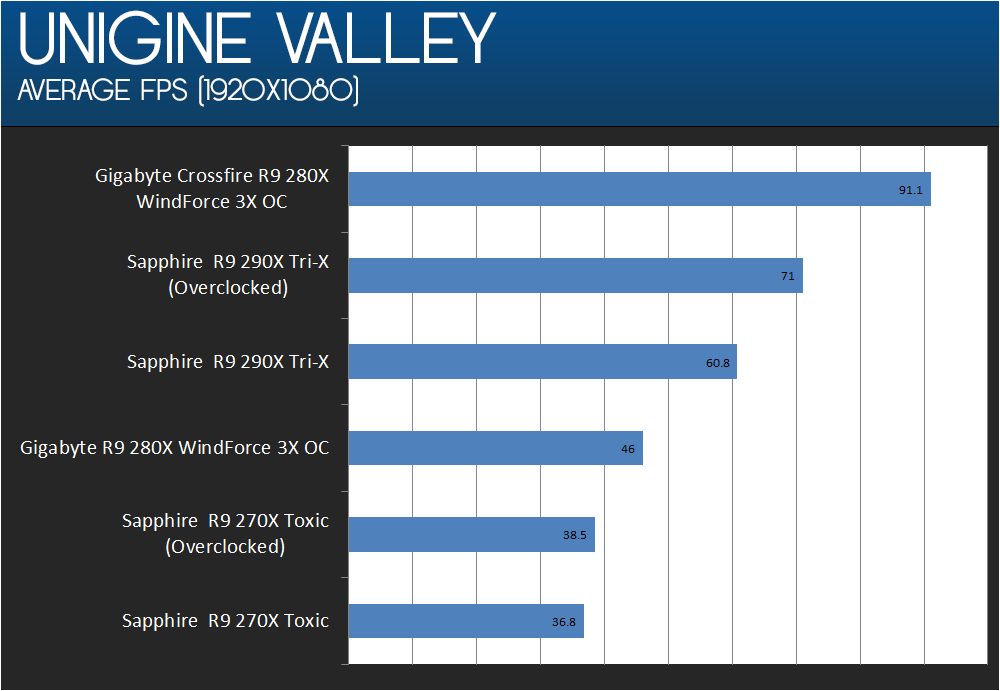
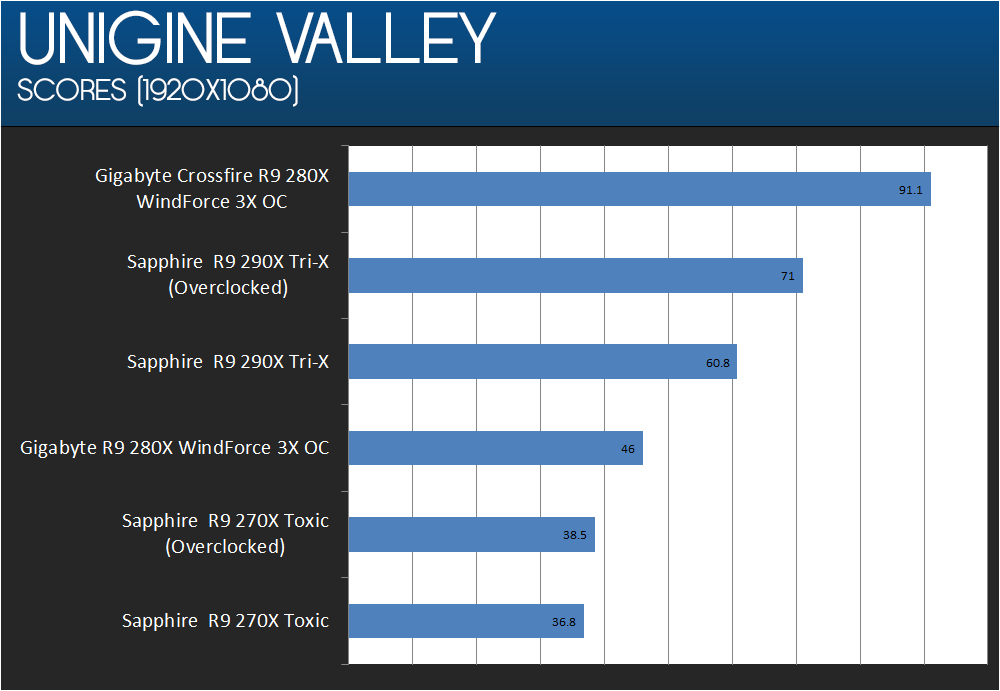
Game tests.
Games used,
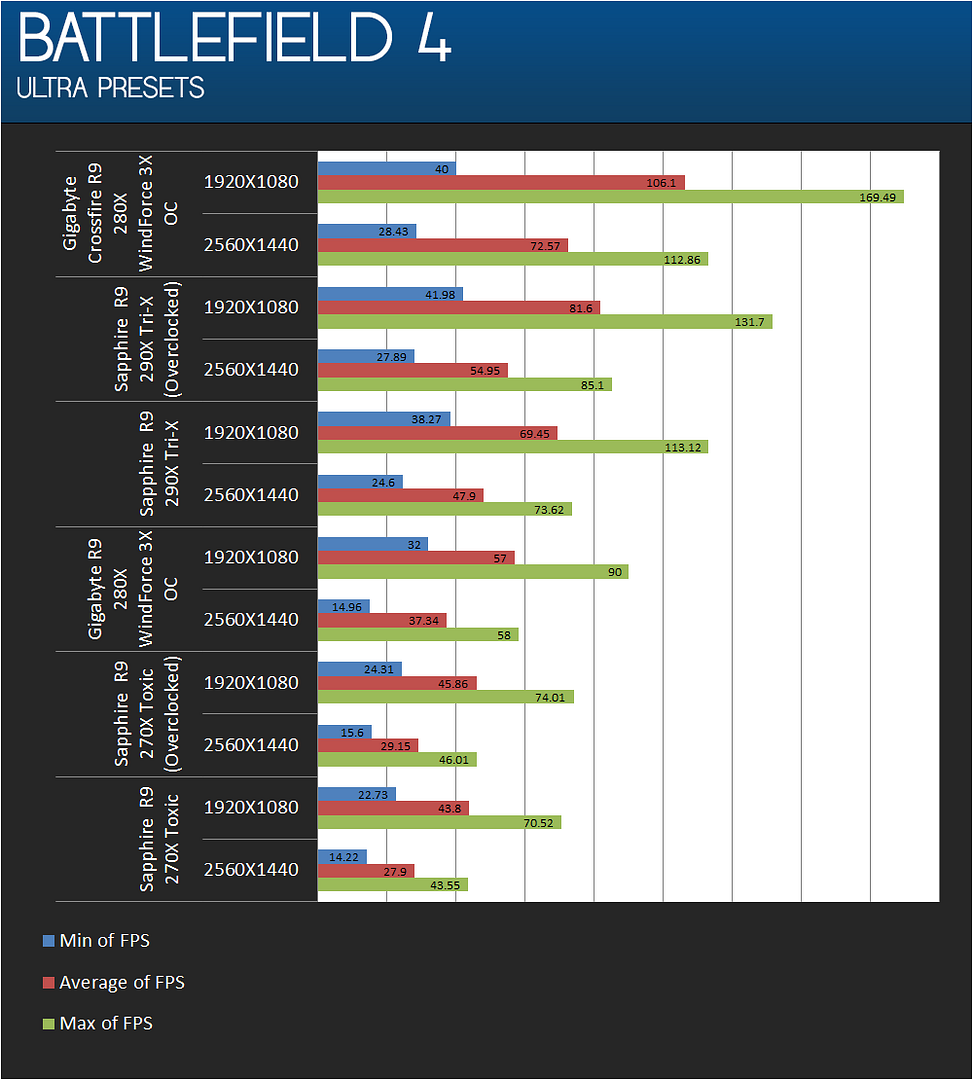
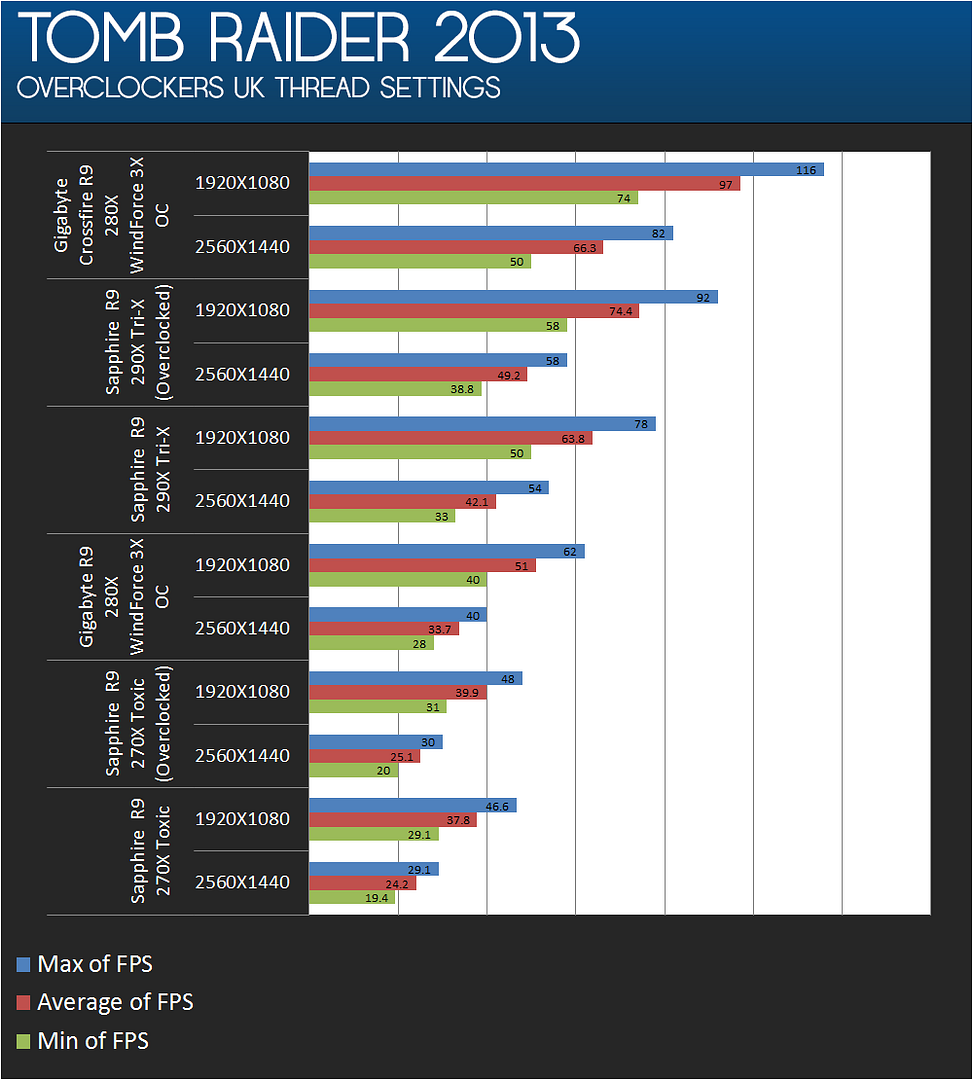
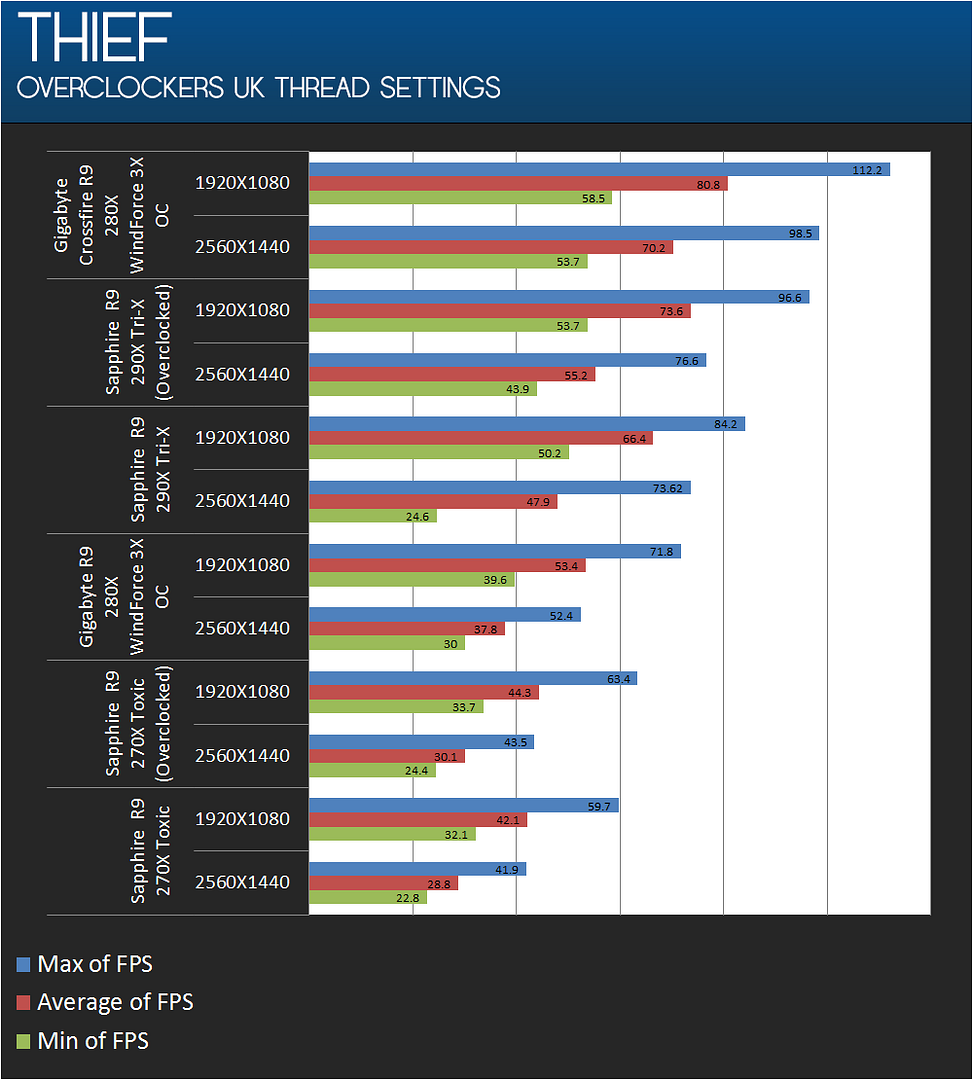
Firstly no matter what I tried I could not get the R9 270X to run Hitman Absolution at 1440 resolution, I tried different drivers and platforms and it would crash before starting the test.
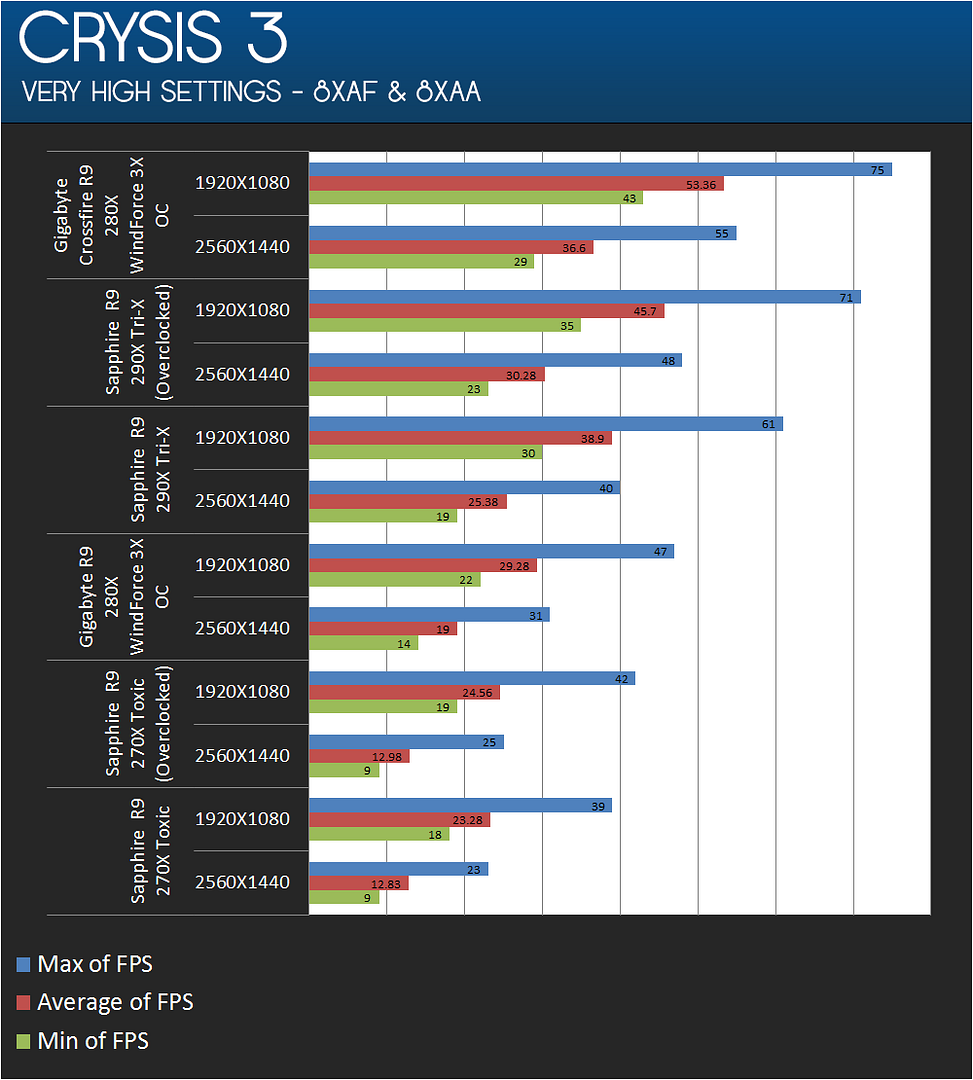
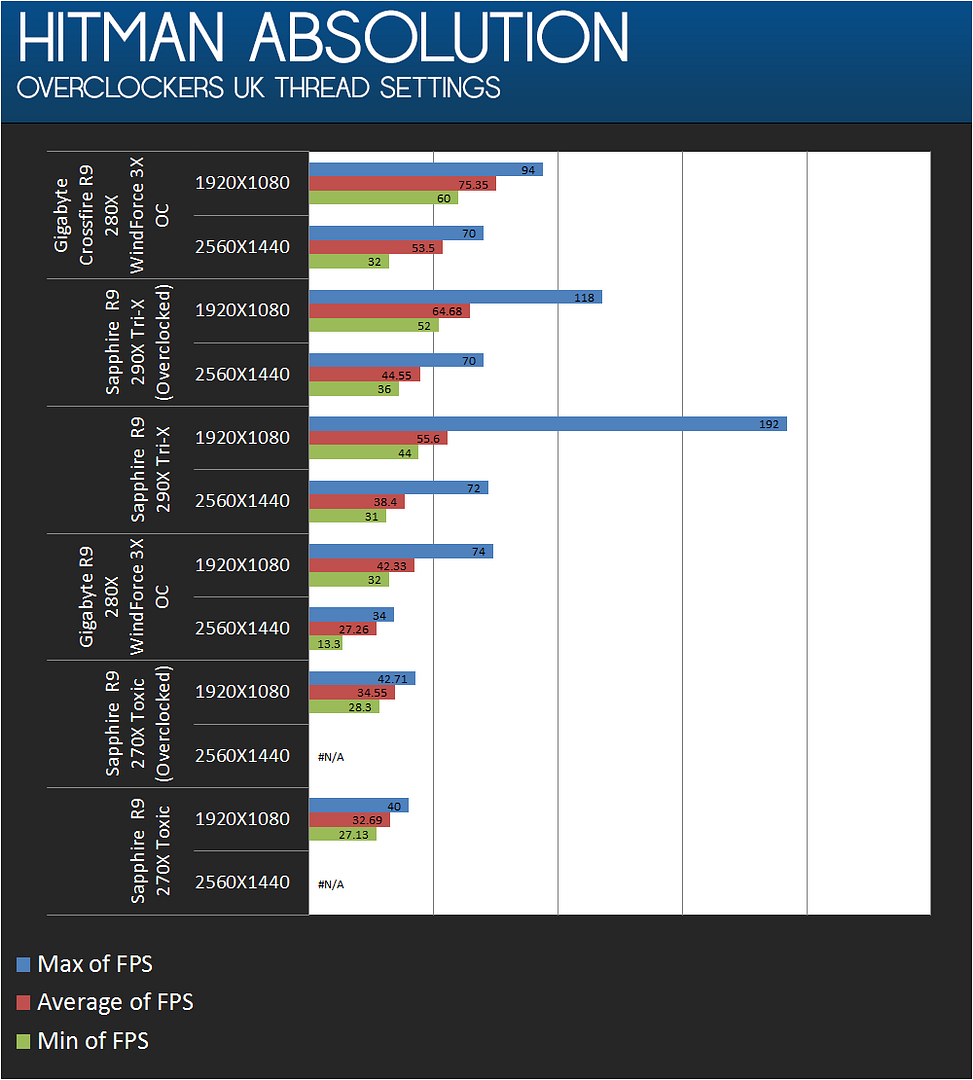
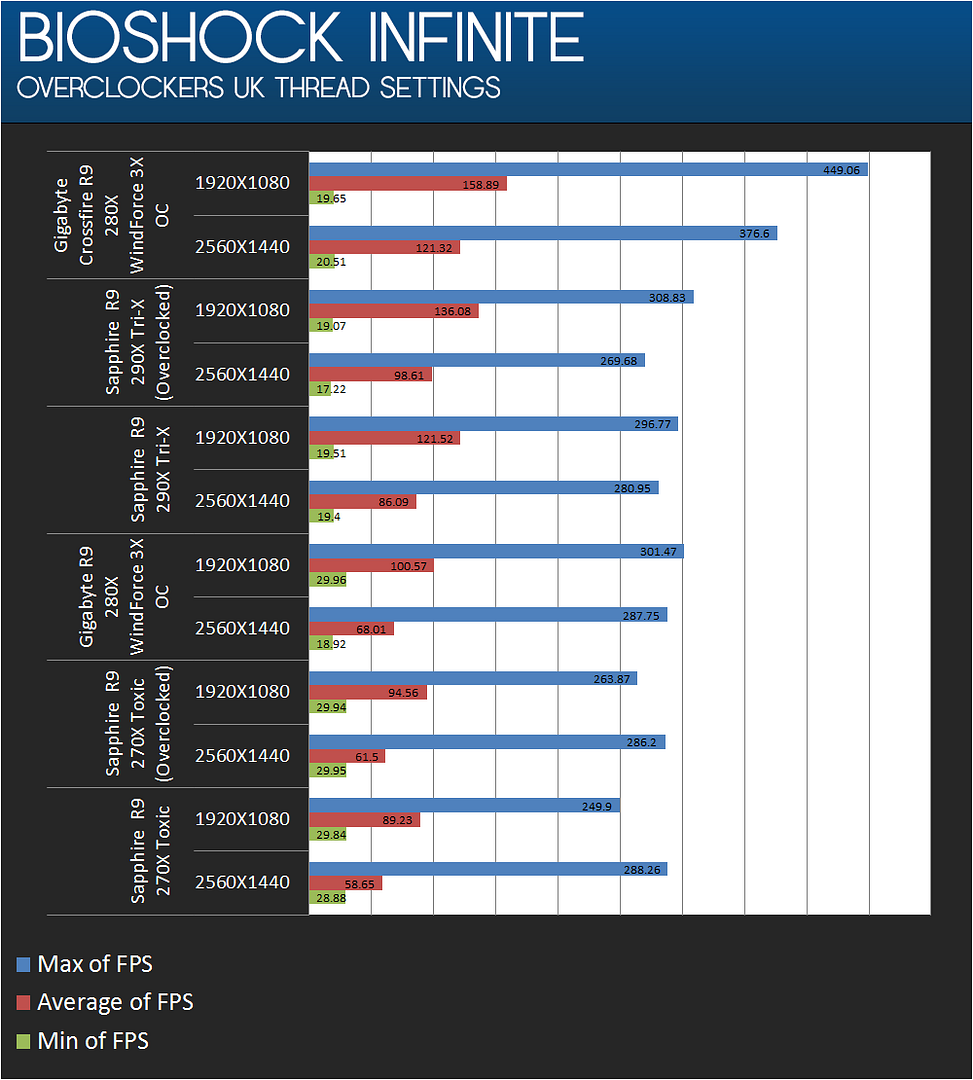
DX vs Mantle.
With Thief, Battlefield 4 and the StarSwarm demo supporting Mantle I re-ran the games using the same settings but with DX and then Mantle selected.
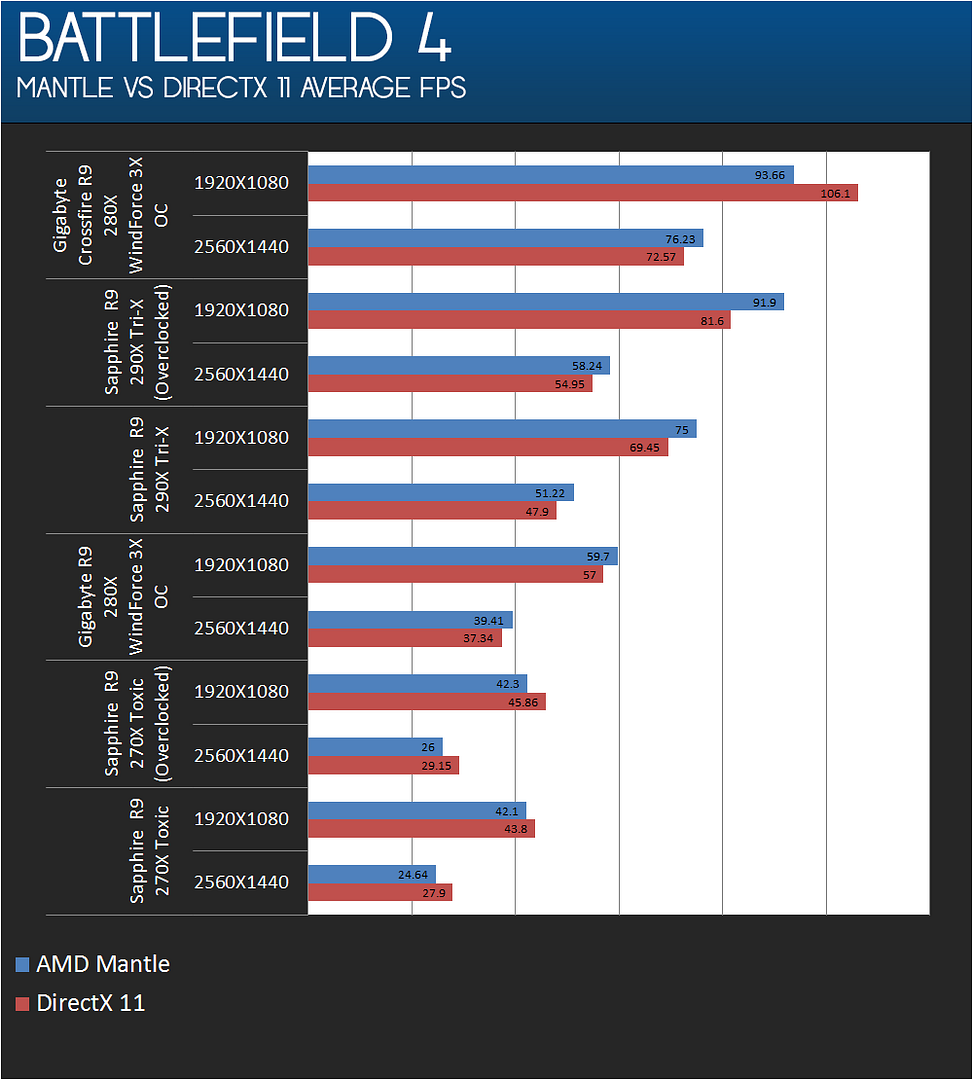
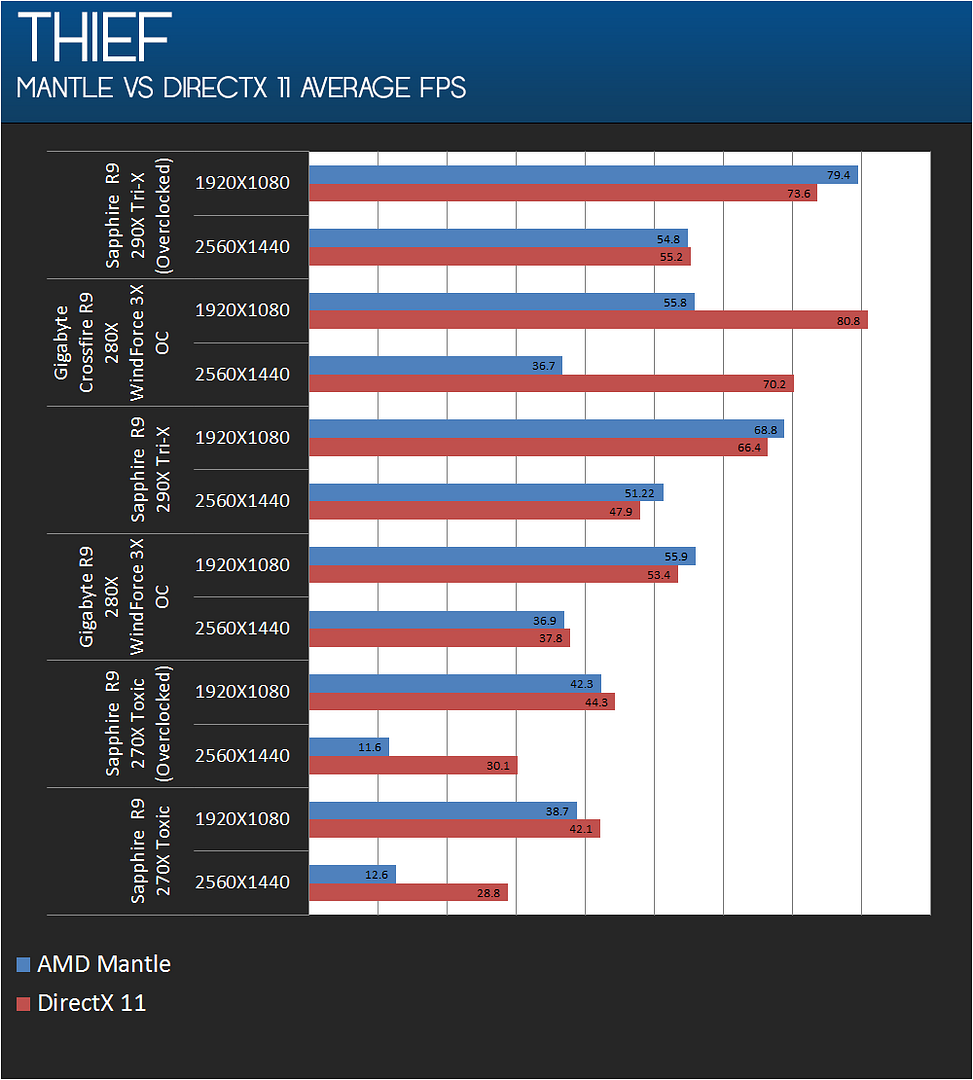
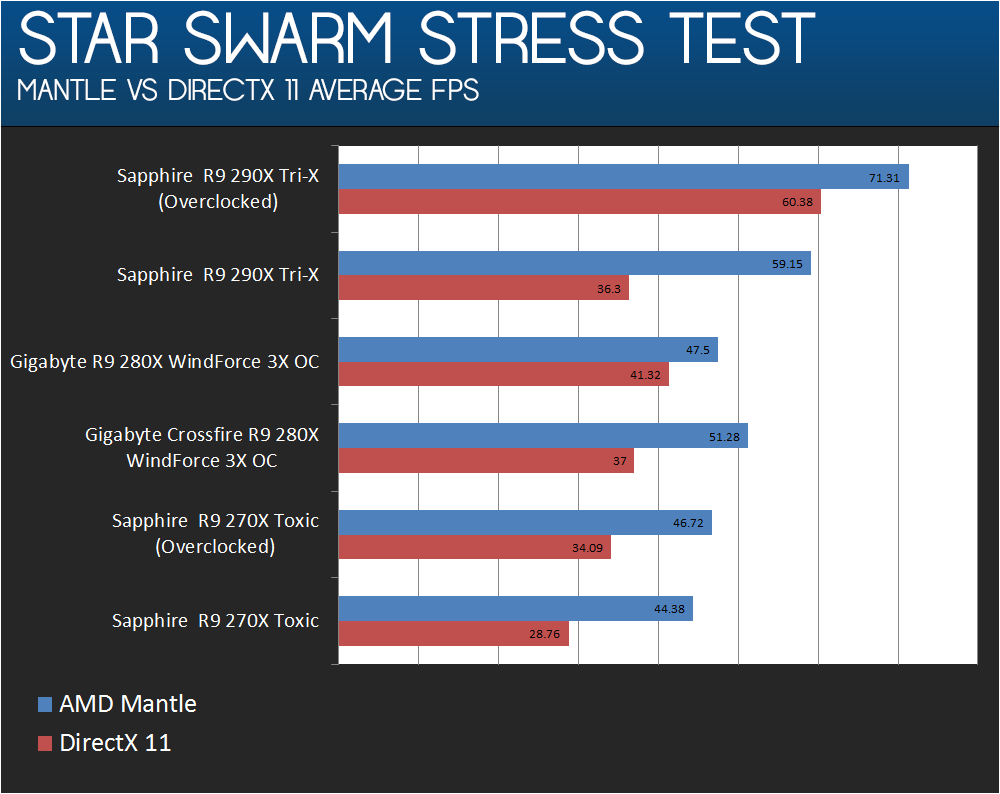
Conclusion.
As for the results well the R9 290X is so good at both these resolutions that I have sold my two R9 280Xs to buy a fast single gfx card. It really is awesomely capable and smooth in all tests, games and settings thrown at it. The R9 270X Toxic is happy enough at 1080 but seriously struggled when asked to run at 1440 this is most likely due to having just 2GB of Vram and a much weaker core than the other two.
The aftermarket coolers on both cards are exceptional with great temperatures at stock and overclocked and are extremely silent during use, both cards had a bit of coil whine which increased when overclocked but I am using an open test bench so I'm certain the noise will be hidden when using a normal case.
Overclocking the actual cards was good with some strong results, the R9 290X gaining 180MHz on the core and 1000MHz on the RAM with a low +70mV, the R9 270X with its locked voltage could only manage an extra 50MHz on the core but an impressive +500MHz on the RAM which is as far as the slider would go so I would imagine there is more to go. Also please remember that the R9 270X Toxic OC comes with a high overclock already out of the box.
When testing Mantle I got mixed results with the newer design of the 290X of its Hawaii GCN core showing good gains but the 270X not doing so well and actually losing performance in certain tests. I think Mantle is still immature especially as it is broken for Crossfire in Thief which the 280X results show.
Value for money is a mixed bag with the R9 290X Tri-X costing £479 which is in the top price range for R9 290Xs in general considering the stock speeds but the cooler is something special. The R9 270X is in the top price bracket for 270Xs but has the highest clock speeds of them all. But at £189.99 a R9 280 is £15 more and will offer much stronger performance if you can afford the extra cost.
So I award the Sapphire R9 290X Tri-X

For its brilliant cooler and great performance.
The Sapphire R9 270X Toxic OC

Again for a brilliant cooler and huge stock speeds but its price keeps it from also getting gold.
Sapphire Radeon R9 270X Toxic OC 2048MB GDDR5 PCI-Express Card @ £175.99 inc VAT

Toxic graphics cards offer sheer, brute performance for the most serious multi-screen gamers and most demanding, graphically intensive tasks such as content creation, video editing and fast rendering. They delivery outstanding performance - whatever you're doing.
By default they're factory overclocked, Not enough? How about 10 phase power and double sided Black Diamond Chokes? Still not enough? How do you fancy next generation Tri-X triple fan technology - on our most extreme model? It'll keep your card super cool and overclocked, screaming out for no more as it heads into the stratosphere.
Product Review
- Won "Must Have" Award at KitGuru
- Read the review here: http://www.kitguru.net/components/graphic-cards/zardon/sapphire-r9-270x-toxic-edition-oc-review/
Features:-
- Extreme factory overclock
- Tri-X fan technology
- 10 Phase power
- Black diamond chokes
- UEFI support
Specification:-
- Litecoin Hash Rate: 350-500
- PCI-E 3.0 Ready: Delivers double the bandwidth per lane of PCIe GEN2 for faster GPU- CPU
- Hugely overclockable
- Core Clock Speed: 1100MHz
- Core Boost Speed: 1150MHz
- Shader Architecture: GCN
- Stream Processors: 1280
- Frame Buffer / Memory: 2GB GDDR5
- Memory Width / Speed: 256 bit / 6000MHz
- Power Connectors: 6-pin + 6-pin
- Display Outputs: 2x DVI + 1x DP + 1x HDMI
- Power: 180W TDP
- 2yr Warranty
Only £175.99 inc VAT.
ORDER NOW?
Sapphire Radeon R9 290X Tri-X 4096MB GDDR5 PCI-Express Graphics Card (11226-03-40G) @ £479.99 inc VAT

AMD Radeon R9 290X is a new graphics card powered by the latest AMD Radeon™ R9 290X graphics-processing unit (GPU). 4GB of super-fast GDDR5 memory for the best gaming experience at the highest resolutions including 4k and incorporates AMD Eyefinity and TrueAudio technologies to enable expansive multi-display setups and more accurate environmental sounds. R9 290X also includes support for both DirectX® 11.2 and AMD's new Mantle application programming interface (API) for great handling of even the most-demanding PC games.
Specification
Radeon R9 290X
- GPU: Hawaii XT
- Litecoin Hash Rate: 850-1000
- Stream Processors: 2816
- ROPS: 64
- Core Speed: 1000MHz
- Memory Speed: 5000Mhz
- Memory interface: 512-Bit
- Memory capacity: 4096MB GDDR5
- PCI-Express X16 lane required
- 600W or greater PSU required
- Power Connectors: 8-pin + 6-pin required
- Display Outputs: 2x Dual Link DVI, 1x HDMI, 1x DisplayPort
- Warranty: 2yr
Features
- DirectX 11.2 Support
- Open GL 4.2 Support
- Dolby TrueHD and DTS-HD Master Audio support
- Crossfire Support upto 4-way: Native software crossfire (No bridge required)
- Gaming @ 4k Resolutions (UltraHD)
- Synergy with next-gen game consoles (Mantle)
- Graphics Core Next (GCN) architecture - optimized from previous generation products
Only £479.99 inc VAT.
ORDER NOW?


